Using learning management systems strategically and consistently across courses can help students and faculty save time and energy.

The Writing and Academic Resource Center (WARC) at Emerson College is a crucial resource for students who need help navigating the learning management system (LMS). Similarly, the Instructional Technology Group (ITG) at Emerson helps faculty learn how to put their courses on the LMS. Because faculty and students use the LMS in different ways and for different reasons, the WARC and ITG had always worked independently of one another.
But then the COVID-19 pandemic hit. It quickly became apparent that there was a disconnect between students' and faculty's LMS use case scenarios. As a result, students were confused, frustrated, and missing assignments. Because the WARC and the ITG had been focused on their respective audiences, neither group was seeing the whole picture. So, in the spring of 2021, the WARC and the ITG joined forces and subsequently discovered the key to using the LMS for time management.
Below, Jodi Burrel, associate director of the WARC, and Natalie Hebshie, associate director of the ITG, describe how their respective groups used the Canvas LMS before the pandemic and how they took advantage of the link between the Assignments and Calendar tools in Canvas to create a better user experience and help faculty and students maximize their time management.
Supporting Students: Using the LMS for Time Management
Jodi Burrel
I started working at the Emerson WARC in 2000, helping students develop their time management skills and other academic success strategies. Before the world went digital, I'd often sit next to students and guide them in transferring the due dates from their paper syllabi to a paper planner or calendar. But these paper-based systems had flaws: students would lose their syllabi; syllabi didn't reflect changes to due dates; and some syllabi didn't list due dates in the first place. So, when digital calendars came along—Apple in 2007 and Google in 2009—I was thrilled for students. And when Emerson adopted Canvas as its LMS in 2013, things got even better. Students now had the Canvas Calendar: a portable digital calendar where assignments are visible. Students could also sync their Canvas Calendar with their other digital calendars.
Although the system wasn't perfect, it was a step in the right direction, and that seemed good enough—until the COVID-19 pandemic hit in 2020 and Emerson went all virtual. Suddenly, students were relying on Canvas more than ever, and I had a front-row seat as I watched them navigate the LMS in real time and coached them through their time management. Anxious students would share their screens with me for hours every day, and together we'd hunt through Canvas for their due dates. The goal was simple: to find their upcoming (and overdue) assignments, ideally in the Canvas Calendar, and create a weekly plan of what to do and when.
But there were a couple of problems. Not all faculty were using Canvas, and those who were using it used it differently. Many course assignments never appeared on the Canvas Calendar, and each instructor put assignments in a different location, sometimes with unclear due dates. I watched students use precious time and energy jumping from one Canvas tab to the next, searching rather than planning and completing their work. This practice is referred to as context switching, and it's a productivity killer. Every day, I'd watch students click their way around their Canvas pages in search of assignments. Maybe they're in the Calendar? Click. Maybe they're in Modules? Click. Maybe Assignments? Click. Maybe Files? Click. Syllabus? Click, scroll, scroll, scroll.
Students started missing deadlines. Often, they'd write to their instructors, distressed, asking for extensions. Late assignments accumulated. Day after day, it was the same. Student after student—leaning forward, eyes flitting around the screen—would ask me some version of the same question: "Where are my assignments hiding?"
I wasn't familiar enough with Canvas at that time to understand why this was happening. I just knew there had to be a better way. So, I turned to the one place that could help: the ITG.
Supporting Faculty: Getting Courses into Canvas
Natalie Hebshie
I began working in the Emerson ITG in 2011 and was part of the team that chose Canvas as our LMS. Canvas provided a single space where faculty could organize all of their course content and students could find all of their course materials, and it also had a dynamic calendar feature and a native mobile app.
Shortly after migrating to Canvas, Emerson began to build out its online course offerings. We on the ITG team played a significant role in helping online faculty build their courses. We would begin working with these faculty members several months before the start of each academic year, using a standard template that consisted of weekly modules. After helping faculty members build their courses, we performed thorough quality checks of each new online course. As a result of this early collaboration, faculty members who were teaching online courses used Canvas in a consistent way.
The situation with faculty who were teaching face-to-face courses was different. While many of these instructors were using Canvas, they were setting up their courses in different ways. When they reached out to the ITG for Canvas support, they did so not to talk about course design but to discuss the problems they were having with the LMS. Many others still weren't using Canvas. There were a variety of reasons for this, including a lack of technology skills, resistance to change, and concerns about academic freedom. Many of these faculty did not see the value of Canvas for their students.
When the COVID-19 pandemic hit, the learning landscape changed overnight. Suddenly all face-to-face faculty had to switch to remote teaching, and because of that, they were required to put their courses on Canvas. The ITG didn't have adequate time to prepare face-to-face faculty members to use Canvas, as we had with our online teaching faculty. The intensive online training and hands-on support we had been providing to online faculty—coaching them to use a consistent format and structure across courses—simply would not scale for the 950-plus courses at Emerson College.
So, all of us in the ITG rolled up our sleeves and got to work on a training model that could realistically support all faculty. Based on the feedback we had received from the spring 2020 semester, we implemented a standard template in all Canvas courses beginning in the summer of 2020. We modeled it after the template we used for traditional online courses. Yet, despite an extensive summer training campaign and a consistent structure, we heard—anecdotally and through surveys—that many students still were not finding their assignments and due dates in Canvas. Because assignments were difficult to find, students were struggling to stay on top of their workloads. Faculty were stressed out and struggling to keep on top of tasks. Many classes proceeded without issues, but we had enough support tickets to point to a need for additional outreach and support.
When Jodi reached out to the ITG with her questions about Canvas, I asked her if she'd like to collaborate.
Finding a Better Way: Collaboration Is More Than a Buzzword
Natalie Hebshie and Jodi Burrel
Our collaboration centered around figuring out how to help students and faculty manage their technology spaces and time during this incredibly stressful period. The WARC and ITG had worked together before, but for this new effort, we (Jodi and Natalie) met regularly, and our conversations were more in-depth. We hashed out the most frequent issues students were struggling with and how those issues could be resolved through Canvas course design. Drawing on our unique perspectives and expertise (Jodi's time management knowledge and student-centered focus and Natalie's technology expertise and experience working with faculty), we pinpointed where students were getting confused in Canvas, why faculty built their courses in a certain way, and how Canvas functions as a system. Together, we found that the unifying themes were time management and organization.
Even though the ITG provided comprehensive training and design advice to faculty—and faculty actively sought it out—students were still confused about what they had to do. For example, even when the ITG helped a faculty member learn how to use modules, sometimes their modules were missing key pieces of information—such as assignments with due dates and live links to readings—that the students needed to see what they had to do.
We used the Canvas "sandbox" feature to explore all of the features in Canvas from the perspective of a new user. Approaching Canvas in this way helped the ITG staff tweak how they explained Canvas to faculty and where they could advise faculty to focus their efforts. By looking at Canvas through the lens of an instructor new to the LMS, we identified what was confusing, easy, and difficult. Some faculty might be overwhelmed by all the features in Canvas, while others might try to use every feature, not realizing how overwhelming that could be for students.
Faculty usually wondered, How can I put all my course materials on Canvas? and not necessarily, How can I put my course materials on Canvas so that students can find them easily and see when they're due? And even if faculty asked themselves the second question, the answer wasn't obvious. So, what would make it easy for students to find their assignments in Canvas and involve the least amount of work for faculty? Could the barriers to using Canvas be reduced by giving faculty one simple way to present their assignments each semester? Together, we identified two linked features on Canvas that could revolutionize students' ability to manage their time and stay on track with their assignments: Calendar and Assignments.
Revealing the Magic of the Canvas Calendar
The Canvas Calendar allows students to view assignments for all their courses in one place. Assignments are displayed in a "calendar view" by due date, are color-coded by course, and can be expanded to reveal details (see figure 1). Jackpot! But the only way for assignments to populate the Canvas Calendar in this way is if faculty create assignments and give them due dates. Then, the Canvas Calendar can be synced with a student's Google Calendar, where they can plan out their week in visual time blocks and create tasks and reminders. Instructors can change an assignment's due date by simply dragging and dropping it to the new date in the Canvas Calendar.
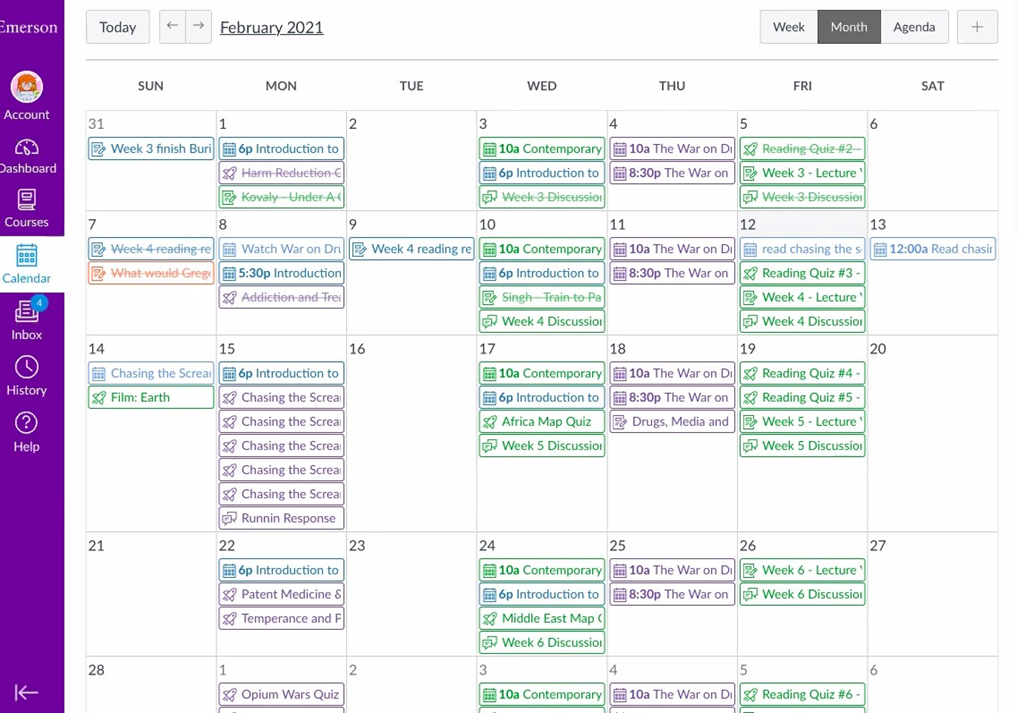
Getting to the Heart of Canvas: Assignments
Creating assignments with due dates is the key to effectively using the Calendar tool and several other linked features in Canvas. Creating an assignment with a due date automatically populates the Calendar, Syllabus Course Summary, To Do List, and Grades sections of a course. These crucial reminders reduce students' search time and help them remain on task.
We also recommend that faculty create "Not Graded" assignments with due dates for assigned readings. Students love this because their readings show up on their Canvas Calendar like any other assignment, and because they have deadlines, students are more likely to complete them. Adding the reading link to the assignment means students don't have to search for the reading in other Canvas tabs. The faster students can find their assignments, the more cognitive resources they have to start working on them!
Spreading the Word
We created a workshop based on our collaboration called Tidying Up Canvas to Help Students Stay Organized, which we co-lead every semester. We also share two short videos (produced by Natalie) as part of our daily outreach efforts.
- Canvas Assignments: The Heart of Your Course walks instructors through creating assignments and why it matters. (4 minutes)
- Creating Reading Assignments in Canvas covers how to create ungraded assignments so students can clearly see what they have to read and when. (4 minutes)
These videos are posted on the Instructional Technology Blog so they can be shared with faculty as needed.
The WARC encourages students to ask faculty to create dated assignments in Canvas when appropriate. For students who are struggling with time management, the WARC occasionally emails faculty directly, sending them the demo videos along with a short video from the recording of the Tidying Up Canvas workshop.
The ITG has incorporated the principles shared in the Tidying Up Canvas workshop into a four-week intensive Universal Design for Learning (UDL) course for faculty called Accessible Design. As part of the required work for this course, faculty are shown how to use the Canvas Calendar and Assignments tools effectively, including how to add due dates to assignments and put due dates in the appropriate field.
Conclusion
Time management is not just about productivity—it's about using time intentionally to enhance our well-being. With higher education students' mental health issues on the rise, colleges and universities must adjust their systems in ways that support, not thwart, time management.Footnote1 For institutions that use Canvas, creating dated assignments can become a student's time management lifeline. Regardless of the LMS an institution uses, clear due dates and a consistent structure across courses are the keys to a better user experience. Collaborating across departments and looking at the system from a student's perspective can help technology teams better understand disparate use case scenarios, brainstorm solutions, and achieve the shared goal of higher education institutions: student learning.
Note
- Cassie Mogilner Holmes and Kim Mills, "How to Spend Your Time More Wisely, with Cassie Holmes," in Speaking of Psychology, produced by the American Psychological Association, podcast, MP3 audio, 41:01; Zara Abrams, "Student Mental Health Is in Crisis. Campuses Are Rethinking Their Approach," Monitor on Psychology, 53 no. 7 (October 2022): 60. Jump back to footnote 1 in the text.
Natalie Hebshie is Associate Director of Online Education, Instructional Technology Group, at Emerson College.
Jodi Burrel is Associate Director of Academic Skills, Writing and Academic Resource Center, at Emerson College.
© 2023 Natalie Hebshie and Jodi Burrel. The text of this work is licensed under a Creative Commons BY-NC-ND 4.0 International License.
