Students' experiences with educational technology underscore the importance of creating flexible and equitable learning environments. Leveraging recent surges in digital transformation can help higher education get there.

EDUCAUSE is helping institutional leaders, IT professionals, and other staff address their pressing challenges by gathering and sharing data. This report is based on an EDUCAUSE QuickPoll. QuickPolls enable us to rapidly gather, analyze, and share input from our community about specific emerging topics.Footnote1
The Challenge
The EDUCAUSE 2022 Top 10 IT Issues report notes that "no institution can be successful and sustainable without placing students' success at the center."Footnote2 Effective educational technology is essential for successful institutional digital transformation. However, any particular technology can help or hinder student success,Footnote3 so paying close attention to authentic student experiences is key. The challenge is to offer technological solutions that meet students where they are. In our first-ever QuickPoll of students, we aim to support technology leaders and institutions in addressing that challenge by offering a snapshot of students' opinions and experiences as they engage with technologies at their institutions.
The Bottom Line
Flexibility and equity are the key themes in these data. Students are creative when sourcing solutions to technological challenges, often using multiple devices to complete various tasks. Students also see the value in employing numerous pedagogical activities, particularly leveraging a range of online options. Technological barriers such as the unreliability of internet connections and devices and limited access to assistive technology have tangible impacts on coursework. These impacts add to the digital divide and amplify student stress.
The Data: Multiple Devices for Academic Work
One size never fits all: multiple devices serve multiple purposes. Most respondents reported using a laptop as their primary device (81%), and a majority reported using a smartphone as their secondary device (56%) for academic work (see figure 1). Respondents explained that smartphones afforded one of the most effective uses of technology they have experienced since the beginning of the academic year.
"I can use the phone on the go and don't have to stop what I am doing."
"My most effective use of technology is my smartphone. Sometimes it works more than my laptop."
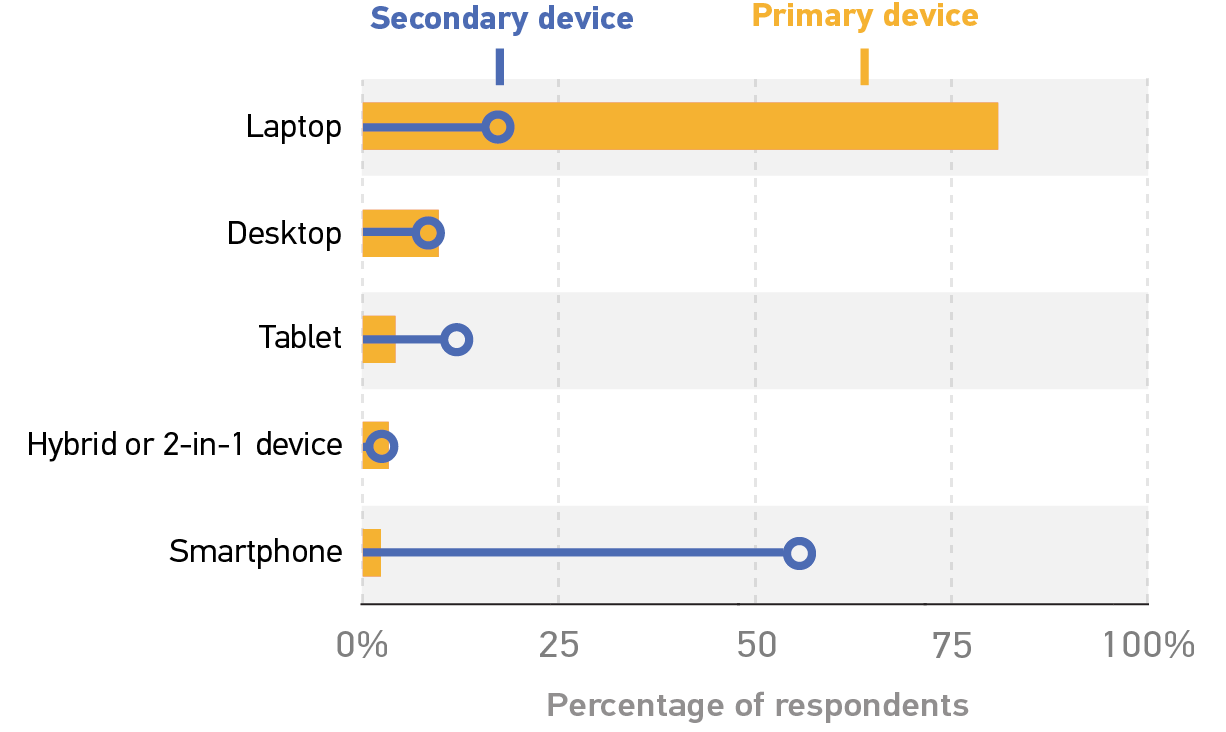
In open-ended responses, students explained that they needed a secondary device either for supplementation to their primary device or simply for convenience.
Respondents used their secondary devices when their primary devices or Wi-Fi weren't working:
"Just in case my primary device isn't working or having problems, I don't have to stress about doing my work when I could do it on my phone."
"Sometimes my Wi-Fi doesn't work, so I use mobile data on my phone."
The features of secondary devices complemented primary devices:
"I need a secondary device because I need to submit image[s] of my class work, and my computer doesn't take good pictures."
"It is easier to use this device to print my assignments since I don't have access to a printer at home."
Multiple devices helped respondents multitask or leverage multiple screens:
"To read online textbooks occasionally while completing coursework."
"So I can view work on one and do problems on the other."
Sometimes, a secondary device was just more convenient for time-sensitive tasks:
"For quick work or immediacy."
"Using my tablet is very convenient...when doing homework at my bed or when I am reading an e-book."
The Data: Flexible Learning
You're either online or you're off base. Students prefer multiple online options. When presented with the item "It would be helpful to my learning if I could access or do the following things online," 93% of respondents chose two or more items, and more than half (56%) of respondents chose seven or more items (see figure 2). Based on universal design frameworks (e.g., Universal Design for Learning), providing a variety of ways for students to access and complete coursework is an effective mechanism for supporting equity, engagement, and learning.
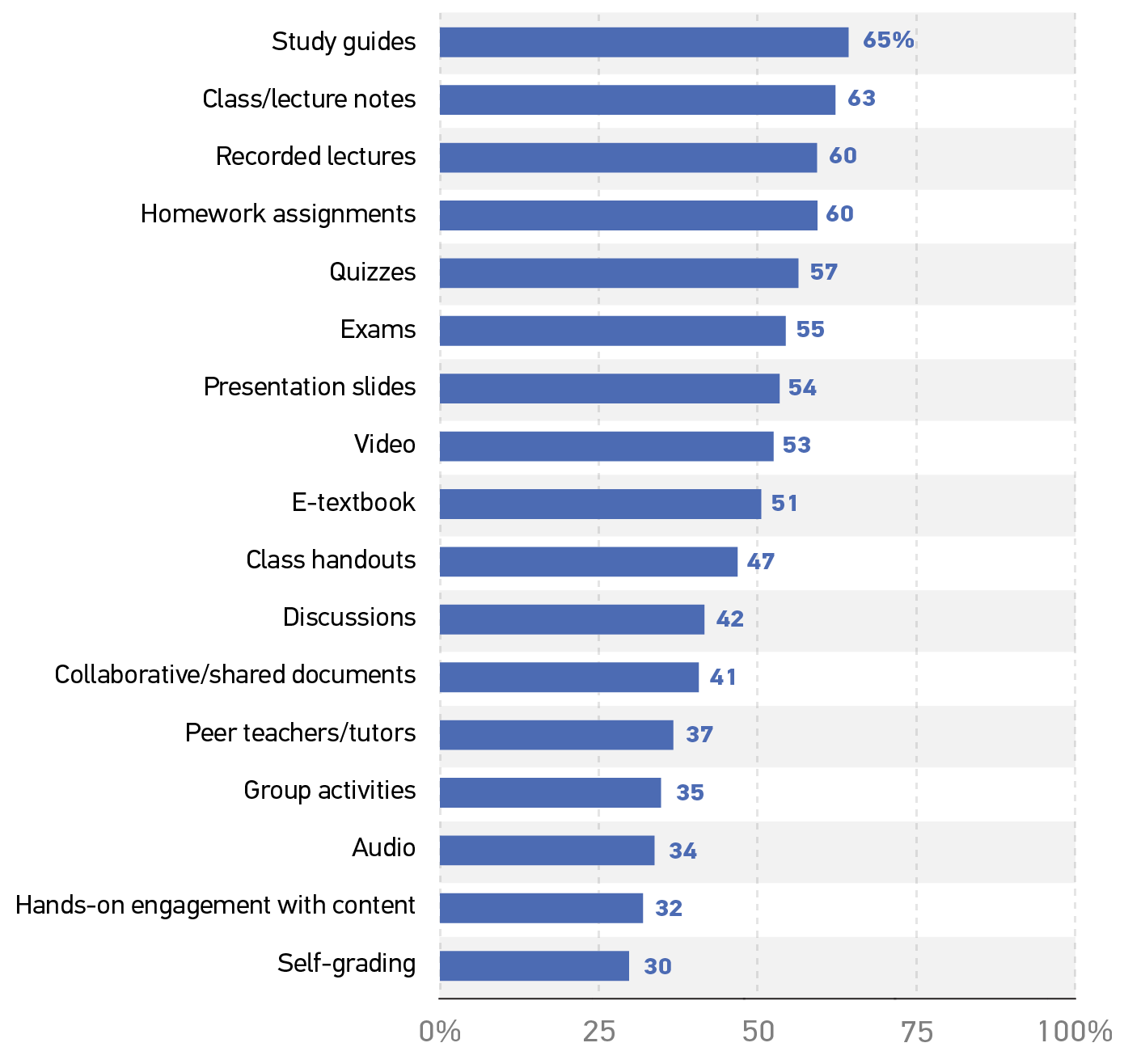
Additionally, when asked about the most effective use of technology they experienced since the beginning of the academic year, respondents described a wide variety of online offerings.
"Online class sessions."
"Doing exams online."
"Having all lecture slides posted online."
"All of my homework is online, which makes it easy to access."
"Online worksheets."
"[C]ontact with professors and other students online."
"Recorded lectures and online tutoring."
"Having books online so that you can highlight and take notes with it."
Students with disabilities need multiple assistive technologies. Respondents who reported having a disability (8% of all respondents) pointed to multiple items as necessary assistive technologies (see figure 3). In response to "Which of the following assistive technologies do you need for your academic work, and how do you access them?" 87% of respondents with disabilities reported needing at least one assistive technology, 77% reported needing two or more, and 29% reported needing all eight of the items we asked about. Access to assistive technology is an important challenge for IT leaders to take note of, given that anywhere from 12% to 19% of respondents with disabilities indicated that they needed but did not have access to each of the items listed.
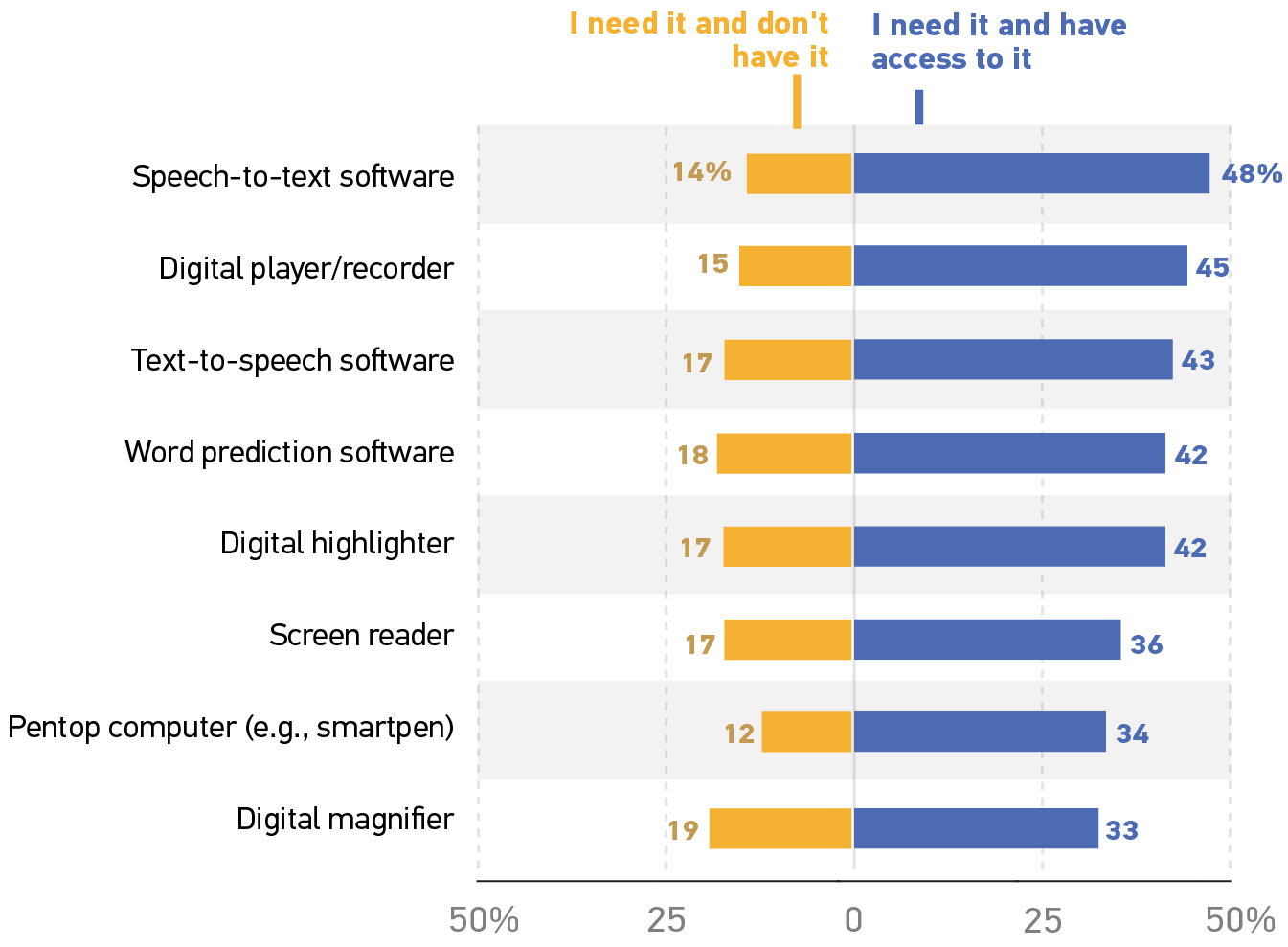
The Data: The Impacts of Unreliable Technology
Unreliable technology is stressful. The majority of respondents (94%) reported that they experienced stress from at least one situation related to internet or device issues (see figure 4). A full 20% of respondents experienced "a little" or more stress from all seven of the situations listed. "Unstable internet connection" was the most troublesome situation for respondents, causing 87% to experience "a little" or more stress. This finding is supported by open-ended responses; as one student wrote, "My Wi-Fi. It literally gives me so much stress."
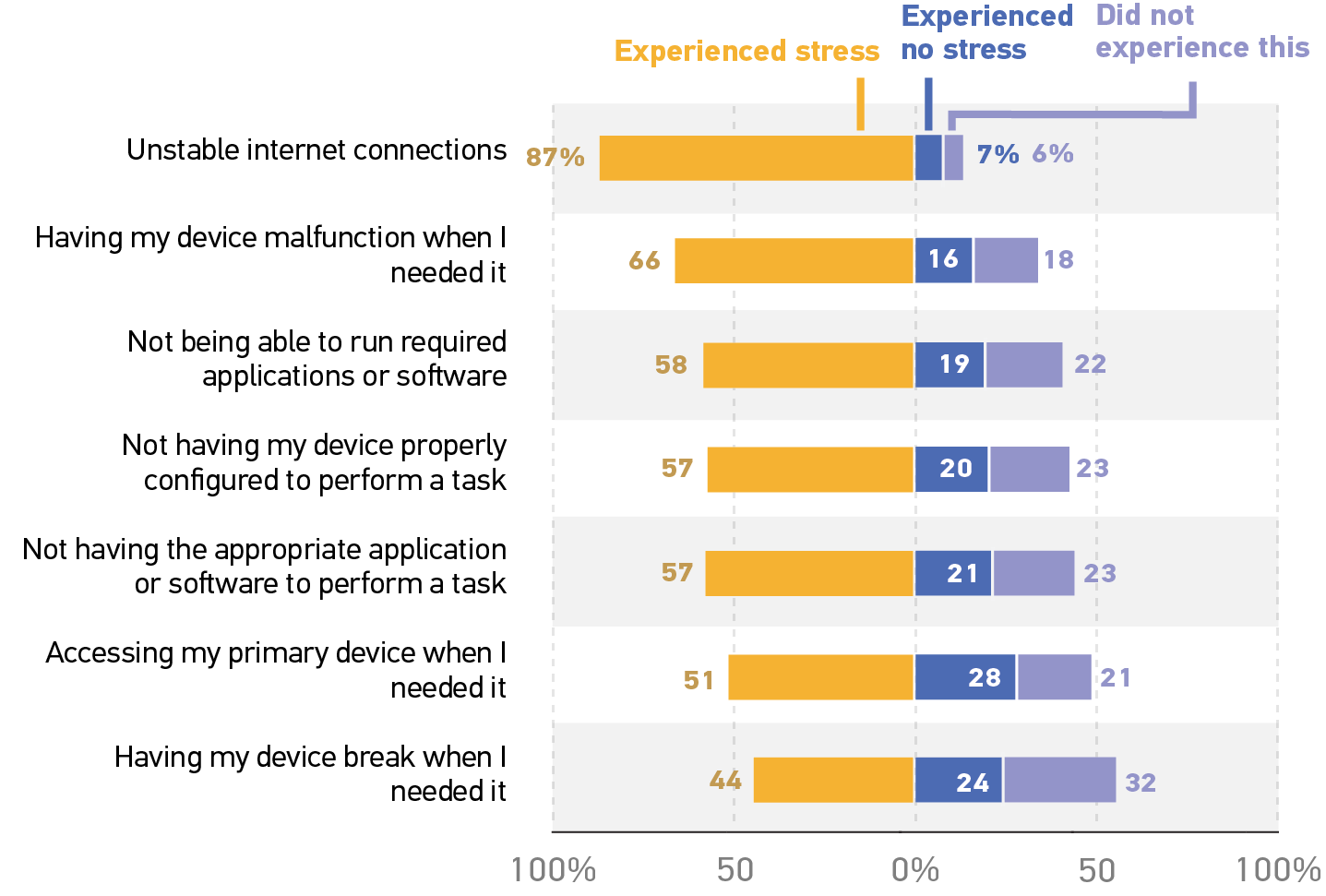
Unreliable technology has tangible impacts on coursework. The majority of respondents (61%) experienced at least one tangible impact on their coursework since the beginning of the academic year as a result of technical issues (see figure 5). In keeping with the findings related to stress, over a third of respondents (38%) indicated that they lost connectivity to the internet during a class session, exam, and/or other synchronous activity. One participant described a "consistent lack of internet when needed."
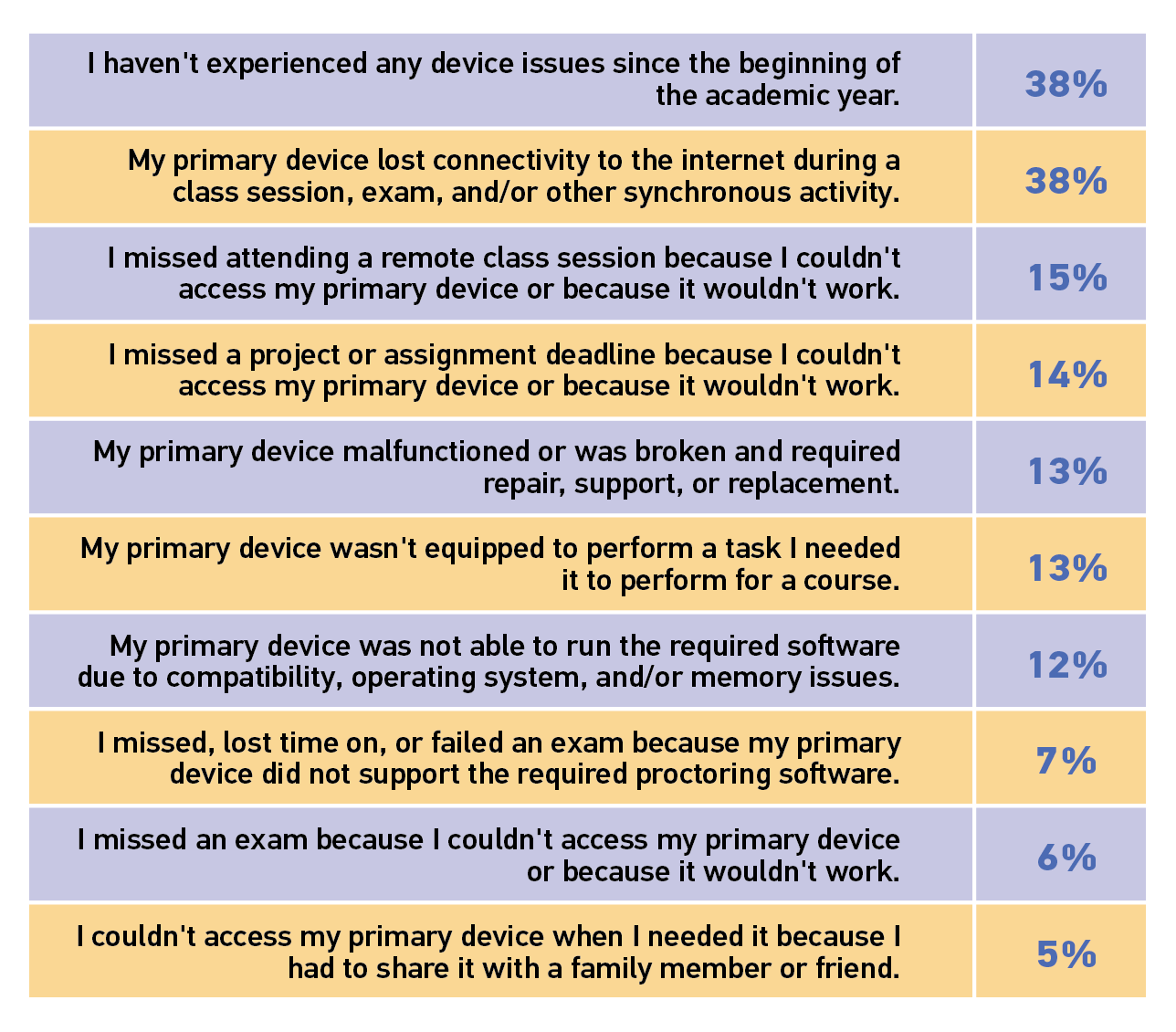
In open-ended responses, students detailed their hardware and software issues:
"My laptop broke down a week before a major exam."
"Multiple programs and e-textbooks running at the same time makes my laptop run slow."
"My iPad won't download slides so I have to do it on my computer, but my computer barely works."
"Software availability on different operating systems."
Common Challenges
Wi-Fi, hardware, and software present a troubleshooting trifecta. Students consistently report that they face challenges with reliable internet and device access, two known culprits in widening the digital divide.Footnote4 These access issues lead to a laundry list of problems including software incompatibility, missed opportunities to engage with coursework, and (perhaps most importantly) stress. Keep an eye on our student technology research to monitor these ongoing concerns.
Students with disabilities face even more access issues. Assistive technology is becoming an essential element of equitable education, but not all students with disabilities have access to the technology they need. Adding this lack of assistive technology to other educational technology challenges reported by most students could amplify systemic inequity. The EDUCAUSE Showcase "Looking Beyond Technology for Inclusive Student Success" and our study of the technology needs of students with disabilities provide valuable resources for advancing inclusivity.Footnote5
Promising Practices
Place DEI at the center when making decisions about technology. Students can be savvy when it comes to tapping into a variety of resources to meet their needs. However, institutions can minimize technological roadblocks for students by "centering DEI principles when making academic technology procurement decisions" and even leveraging technology to decrease students' stress.Footnote6
Offer students multiple options in multiple modalities. As institutions have been propelled forward in their digital transformation journeys this year, students recognize the value in having multiple ways to engage with coursework, both online and in person.Footnote7 This is particularly promising when combined with our knowledge of evidence-based teaching practices. Offering students a variety of engagement options in multiple modes is not just what students want, it's how they learn best. The EDUCAUSE Showcase "Engaging Students by Design" features various resources that can help IT leaders and instructors design engaging and equitable learning environments.
All QuickPoll results can be found on the EDUCAUSE QuickPolls web page. For more information and analysis about higher education IT research and data, please visit the EDUCAUSE Review EDUCAUSE Research Notes topic channel, as well as the EDUCAUSE Research web page.
Notes
- QuickPolls are less formal than EDUCAUSE survey research. They gather data over a shorter distribution period and allow timely reporting of current issues. This poll was conducted between October 25 and November 1, 2021, consisted of 16 questions, and resulted in 1,512 responses. The poll was distributed for EDUCAUSE by Alchemer using a double opt-in online panel. Our sample represents undergraduate students in the United States age 18 or older who are currently enrolled in a degree program (79%) or taking undergraduate courses (21%). Response quotas were used to ensure that different class standings were equally represented, as well as a minimum number of male-identifying respondents to represent the proportion of males in the US college population. Jump back to footnote 1 in the text.
- Susan Grajek and the 2021–2022 EDUCAUSE IT Issues Panel, "Top 10 IT Issues, 2022: The Higher Education We Deserve," EDUCAUSE Review, November 1, 2021. Jump back to footnote 2 in the text.
- D. Christopher Brooks, Student Experiences Learning with Technology in the Pandemic, research report (Boulder, CO: EDUCAUSE, April 2021). See "Most Effective Use of Technology" and "Least Effective Use of Technology." Jump back to footnote 3 in the text.
- "7 Things You Should Know About the Digital Divide," EDUCAUSE, April 19, 2021. Jump back to footnote 4 in the text.
- Dana C. Gierdowski and Joseph Galanek, "ECAR Study of the Technology Needs of Students with Disabilities, 2020," EDUCAUSE Review, June 1, 2020. Jump back to footnote 5 in the text.
- Courtney Plotts and Jenae Cohn, "Encouraging Equitable Decision-Making in Academic Technology," EDUCAUSE Review, September 15, 2021, and Jill Anderson, "Out of Crisis, Compassion: Using Instructional Technologies to Alleviate Student Stress," EDUCAUSE Review, August 3, 2021. Jump back to footnote 6 in the text.
- Mark McCormack, "EDUCAUSE QuickPoll Results: Institutional Engagement in Digital Transformation," EDUCAUSE Review, August 6, 2021. Jump back to footnote 7 in the text.
Jenay Robert is Researcher at EDUCAUSE.
© 2021 Jenay Robert. The text of this work is licensed under a Creative Commons BY-NC-ND 4.0 International License.
