The ideal academic technology strategy should support the diversity of disciplinary and pedagogical needs.

Learning technologies across higher education have traditionally focused on meeting faculty's teaching needs through the learning management system (LMS). At Duke University, the Learning Innovation team and the Office of Information Technology see relying on any single solution, including the LMS, as a short-sighted technology strategy. No monolithic system can provide all learning communities with a completely optimal experience. Learning is maximized when appropriate technologies are used in conjunction with evidence-based pedagogies.
The ideal academic technology strategy should support the diversity of disciplinary and pedagogical needs. It should be pluralistic—giving faculty, staff, and students scalable, excellent, and integrated choices. Developed outside the LMS and evolved from a homegrown group management solution, Duke's Kits project is the university's latest effort to provide a next generation digital learning environment (NGDLE) for the Duke community and, as an open-source project, to the wider world.
Learning Technologies at Duke
As early as 2008, system architects and academic technologists at Duke started thinking about how faculty might make use of the ever-increasing number of consumer applications available through the development of Web 2.0 tools and new cloud-based applications.1 These were the early days of thinking beyond the LMS about a future that included things like wikis and website creation tools such as WordPress. One challenge kept arising: How could faculty make use of the best applications for their teaching needs but maintain a common roster across all applications? Enter Toolkits, Duke's application based on Internet2's Grouper.2 Toolkits is a group management solution that allows course groups to be created once and then shared with integrated learning applications.
The original user interface for Toolkits was in-line with other web applications at the time. When we released Toolkits in 2011, many faculty who needed to provision non-LMS tools found that, for the most part, Toolkits met their needs. Over the years, the user interface aged, and with the rise of more applications for instructors to choose from, it became clear that a redesign was needed. Our goal was to modernize the application's user experience and integrate more campus-wide tools in the ecosystem.

Duke has always de-emphasized the LMS when deciding how to provide the best applications to support teaching and learning. When selecting learning technologies to support teaching, we look for new ways to create a more student-centered, flexible framework for faculty. The flexible approach of the NGDLE to the learning technology ecosystem was a natural fit with Duke's existing strategy.3 The NGDLE concept provided a catalyst for the redesign of Toolkits. In mid-2017, Duke began a project to redesign Toolkits.4 Duke Learning Innovation and Duke's Office of Information Technology released the alpha version of this newly designed tool with a new name, Kits, to the Duke community in fall 2019.
NGDLE from Words to Code
Kits features a completely redesigned user interface. When instructors and students log into kits, they will see a card for every course they are teaching and/or in which they are enrolled. We call this card a "kit." Instructors can add apps to their kits, and those apps are automatically shared with everyone in their courses. Collaborators, such as teaching assistants, and visitors from outside the university can easily be added to the kit.
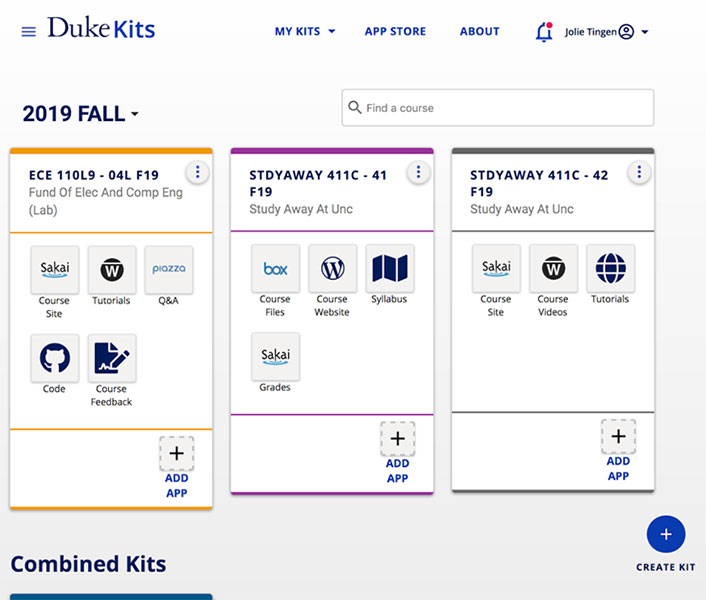
A Student-Centered Design
Most Duke students didn't know about, or use, the first implementation of Toolkits. The original design focused on managing a group and provisioning applications. The Kits redesign shifted the primary focus to the end user—in this case, students—more prominently representing courses and the apps associated with the courses.
Several years of Duke IT surveys suggested that students had difficulty navigating all of the resources for their classes, both within and outside of the LMS. The Kits redesign enables students to more quickly access all of the applications being used in each of their courses. The clean, modern format is unencumbered by clunky interface customizations or odd design choices.
Kits App Store
Faculty often can't locate information about all of the software they may need for their teaching, either because it's hard to find or because there isn't enough information about how the software can meet their specific teaching needs. The Kits App Store is a list of curated, licensed applications that includes information about how each app can be used effectively. This information can be browsed in Kits and is presented as part of the setup workflow when adding an app to a kit.
Eight applications are currently integrated with Kits using the Learning Tool Interoperability (LTI) standard or utilizing a tool's application program interface (API). (Kits also has a "custom link" option that allows both instructors and students to add any share-by-link application to their kit.) The Kits team will integrate three more apps this year to meet faculty requests.
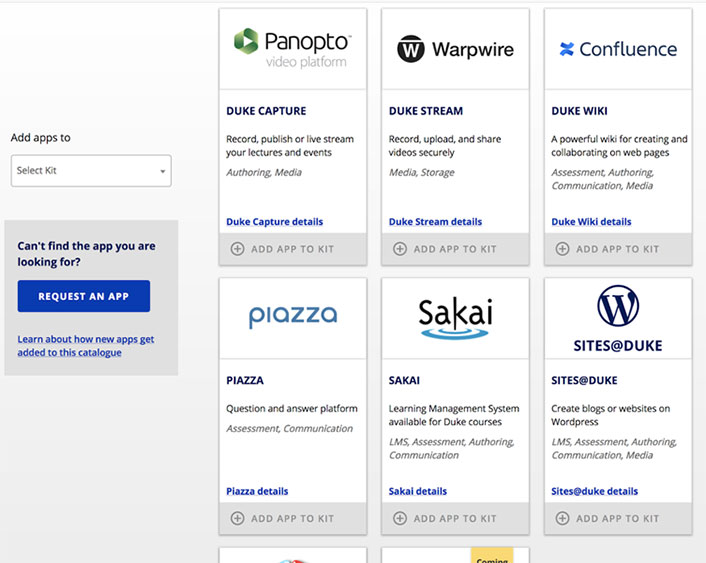
Emerging LMS Alternative
One of the benefits of an LMS is that it creates a digital space for learning activities; it serves as the one place where faculty and students can access courses and related activities. Duke has always had faculty for whom the LMS was not a good fit because it did not align with their teaching style or their courses. And while Toolkits was a good first attempt at making it easier for those faculty to use applications other than the LMS, Toolkits was never a destination for faculty and students. Kits changes this, bringing together the centralized student access points of the LMS with the flexibility and power of an app-based system.
The Future of Kits
In addition to adding three new apps to Kits this year, the development team will begin the work of thoughtfully integrating learning analytics. As the Kits product manager, I will talk with instructors and students who use Kits to learn what else they need to make the platform more useful to them. All of our work is open in our public GitHub repository at learnwithkits.com. We invite you to follow along with the progress of Kits and share your ideas on what teaching and learning problems we should solve next.
If Kits would be a good fit for your campus (and your university uses Grouper), we plan to open-source the code for Kits in the second quarter of 2020. Reach out to us if you're interested in partnering with Duke as a collaborator in moving Kits forward.
For more insights about advancing teaching and learning through IT innovation, please visit the EDUCAUSE Review Transforming Higher Ed blog as well as the EDUCAUSE Learning Initiative page.
Notes
- Duke Center for Instructional Technology, Learning Management Systems Futures Report [https://github.com/DukeLearningInnovation/kits/blob/master/docs/_assets/CIT-LMS-Futures-Report-version-7_4.pdf], Duke Learning Innovation Center, July 2, 2008. ↩
- Samantha Earp and Mark McCahill, "New Architectural Models for Central Academic Tools and Services" (presentation, EDUCAUSE Annual Conference, Philadelphia, PA, October 20, 2011). ↩
- Malcolm Brown, "The LMS of the Future: Exploring the Next Generation Digital Learning Environment," Transforming Higher Ed (blog), EDUCAUSE Review, June 3, 2015. ↩
- Lauren Hirsh, "Learn.duke.edu Discovery Summary" [https://github.com/DukeLearningInnovation/kits/blob/master/docs/_assets/Learn.Duke-Discovery.pdf], Duke Web Services, January 2018. ↩
Jolie Tingen is a Product Manager at Duke University.
© 2019 Jolie Tingen. The text of this work is licensed under a Creative Commons BY-SA 4.0 International License.
