Colin Keaveney is assistant professor of French (Teaching), University of Southern California.
Recently, I decided to use iPad functionalities to enhance preparations for and activities within the sixth-semester French conversation class I teach at the University of Southern California (USC). My goals were two-fold: First, I wanted to make the learning environment more dynamic and exciting for students (and me). Second, I wanted to move students toward the advanced level on the American Council on the Teaching of Foreign Languages (ACTFL) rating scale.
Students take the French Pronunciation and Conversation (French 310) course after at least four semesters of French language. It is offered once a year with a maximum of 19 students. The course is taught by full-time, non-tenure track faculty, who enjoy considerable autonomy and freedom to innovate.
Many students coming into this class are still at ACTFL's intermediate level, and few have spent any significant time in a French-speaking country. My challenge was to devise strategies and activities that would maximize progress toward the advanced level, which includes the ability to initiate communication, narrate in all time frames, and describe and deal with concrete topics in complicated situations. Having long used computers and audio-visual aids in my teaching, I realized that the iPad offered several advantages and, combined with a more systematic approach to its use, that it could be transformed from an occasional classroom presence into an effective teaching hub.
Problem Context
My teaching in French 310 aligns with the USC French and Italian Department's culturally rich, student-centered, and function-based approach. Our instruction focuses on the ACTFL's five Cs: communication, culture, comparisons, connections, and communities.
Goals
To push students from the ACTFL's intermediate to advanced stage, I had to help them move from
- routine, concrete tasks to a variety of tasks, including issues of wider community interest;
- informal, concrete tasks to more formal, complicated, or unforeseen situations;
- an unsteady use of time frames and communicative strategies to flexible narration and circumlocution;
- isolated sentences to connected "paragraph" type speech;
- a gap-filled vocabulary to a more extensive, generic lexicon; and
- language performance suitable for sympathetic, patient native speakers to that suitable for native speakers unaccustomed to dealing with non-native speakers.
Challenges
I faced five primary challenges in using technology to facilitate student progress. First, I had to smoothly integrate the technology into the classroom. The challenge here was to maximize the usefulness of the technology and minimize the time wasted due to
- complications in transitioning from one program or application to another;
- slow boot-up times and systems crashes; and
- time-management issues related to battery life.
Second, I had to guard against gadget tokenism. My focus had to be on the students and activities that could effectively advance learning outcomes rather than on amusing novelties afforded by easy access to "content."
Third, I had to consider the best way to integrate materials into the course. The language classroom is one in which realia (authentic materials) are invaluable. (This is particularly true of conversation classes like French 310). Increasingly, language teachers rely on the Internet for these materials. How to bring these materials into the classroom, however, remains an important question — that is, to copy or not to copy. Handouts have their place, but can be unwieldy.
Fourth, I wanted to both challenge and inspire students. In French 310, the goal is to push students beyond their comfort zones — to make them effective analysts and communicators of meaning in ways that are culturally and linguistically appropriate in the target language.
Finally, while I'd been using a blog in this class already, I was anxious to strengthen the links binding what students did inside and outside the classroom. That is, I wanted greater flow between these two "moments" of student learning.
Solution
Given my goals and the challenges in meeting them, I decided to explore more fully the iPad's capabilities for several reasons:
- It had a long battery life.
- It was stable, so entailed no time lost in rebooting due to bugs and crashes.
- Its multi-functionality let me easily transition between media, including video to audio, online slideshows to PDFs, and so on.
This ease of use let me be extremely reactive in preparing class activities, quickly turning recent developments, stories, and discoveries into multifaceted classroom activities. Also, more than ever, the class blog became a space where students could post authentic materials that might interest their classmates. This fed into classroom discussions, especially during our warm-up and wind-down periods.
Implementation
Over a period of several months, I evaluated my existing applications and surveyed available applications based on their possible usefulness. I wanted to practice using these applications so that I'd be confident in integrating them smoothly into the classroom.
I identified several applications that would be useful in French 310. Figure 1 shows a sample class lesson plan (in French), with icons for the various applications I use for each activity. In the figure,
- column 1 describes the activity,
- column 2 explains the competency being developed,
- column 3 shows the function being developed,
- column 4 shows the function's level in relation to the ACTFL standards, and
- column 5 shows the language form the activity entails.
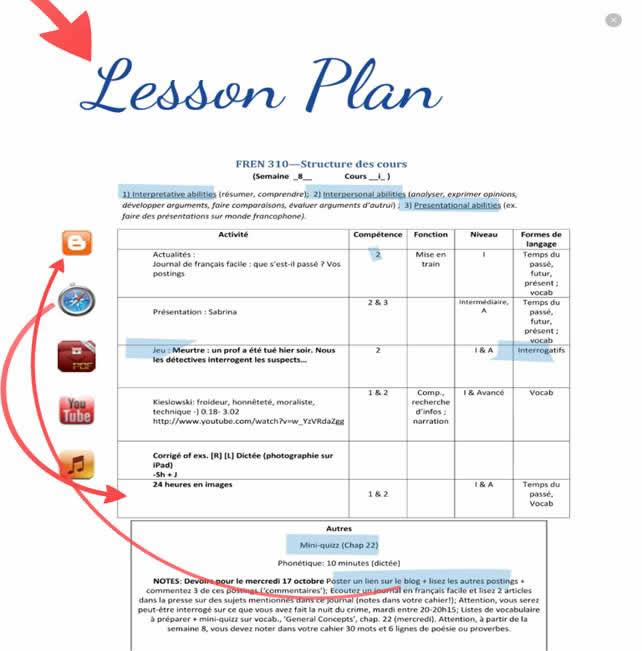
Figure 1. A sample lesson plan and related applications
I don't always strictly follow the plan's order of activities, preferring instead to expand on an activity that is working or naturally segue into something else depending on the energy and dynamic of the class on any particular day.
The applications I use — which include Blogger, various presentation media, pdf-notes, YouTube, the pre-loaded iPad Music app, and Safari — offer opportunities to draw students' attention to linguistic features (including vocabulary, language structures, and the pragmatics of French expression) and to let them communicate their ideas and feelings about topics and issues.
The Blogger application lets students post links to songs, articles, and other online materials between classes. I often refer to the blog materials during warm ups, inviting students to discuss their favorite posts in groups of two or three. I sometimes combine this activity with a prompt to recap the week's news, which we listen to on Radio France Internationale, a special broadcast for non-native French speakers.
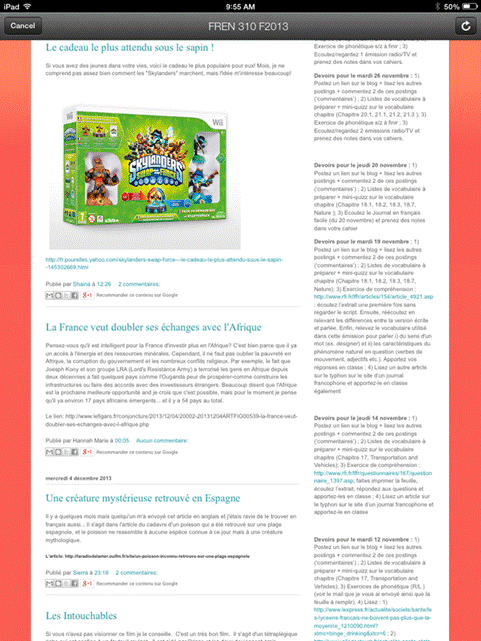
Figure 2. A screenshot of the class blog on the Blogger app
For presentations, students can use a variety of media, including PowerPoint via Gmail or Google Drive. To avoid a paper overload and help students focus, I use pdf-notes as a simple, no-fuss way to explain rules, give paperless vocabulary quizzes, and so on. An advantage here over handouts is that is focuses all eyes up and on the same screen. In figure 2 I use it to explain the premise of an activity that runs over several sessions: a "whodunit" game in which students pretend to be a team of cops interrogating suspects on their alibis; this is an excellent device for working on both intermediate functions (asking questions) and advanced functions (narration in the past).
I also use YouTube for various activities. In one class, I used a video clip for an in-class comprehension activity. The video, a journalist's profile of Krzysztof Kieslowski, featured French actors talking about working with the renowned Polish director. I used the video as a springboard to get students to consider, compare, connect, and communicate their values and outlooks with those of the people interviewed. (Figure 3 shows the accompanying worksheet.) More particularly, the Kieslowski interview dealt with questions of collaboration in the filmmaking context. As a follow-on activity, I invited students to compare their own work practices with those of the director.
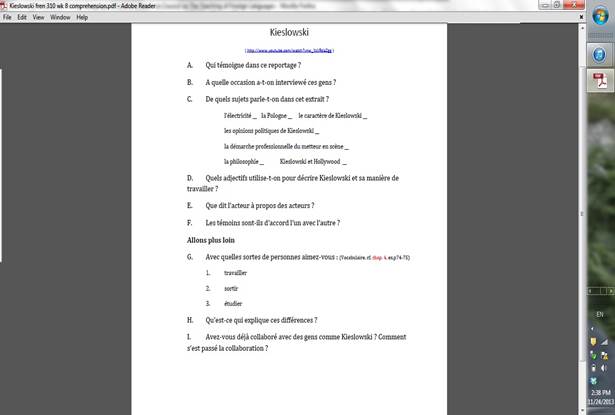
Figure 3. A worksheet related to a YouTube video on Polish film director Krzysztof Kieslowski
To help students better distinguish French sounds (and relate the oral to the written language), I occasionally do short exercises involving contrastive pairs or dictation. In class, I use the Music app to play these phonetic exercises, and I use the Photos or pdf-notes app to show and analyze the answers. More often than not, I ask students to do these exercises at home, in which case I send them an MP3 file and a PDF worksheet. Such activities are especially helpful for those who have problems in distinguishing and producing certain sounds.
Finally, I use a Safari browser to access the Internet, where I might, for example, use a news image diorama on the Libération newspaper site as a warm-up activity. Students get to look at these often-striking images from the news around the world. I then ask them to describe what they see (an advanced function), as well as share any further knowledge they might have about the events depicted.
Results
Using the iPad has offered a clearer sense of purpose for both my students and me. The technology has helped me foster a happy, attentive atmosphere in the classroom, as well as offer a quicker turnaround time between my having an idea for class and actually rolling it out. I can also improvise more quickly, integrating information and realia into ongoing activities.
In addition, students seem more open and inventive in their own exploitations of technology and media for learning. One student, for example, used Quizlet to prepare online flashcards for a weekly vocabulary quiz and posted a link to them on the class blog so other students could use them. Also, several students used iMovie to do their second presentation, which focused on teaching their classmates how to do or make something.
Student feedback on the iPad technology has been broadly very positive. For example, while admitting that she was not always a fan of gadgets and technology in the classroom, one student said the following:
Without these media, this class would not have been as effective. I was at home watching Le Petit Journal … [It] was good and I would not have known about it without the blog…. [The blog] was good for the homework links…. I liked being able to see where other people were getting their sources…. This has been the most effective class blog project that I've had…. Ours were just little tidbits…. Here's a link, here's something about it…. We talked about real world issues."
Another student, who said discussion forums in other classes were typically "annoying," singled out the French 310 blog's usefulness and the way in which it became an extension of the classroom community:
"I found the blog to be really interesting because you got to share content that you found relevant, that would be relevant to your classmates in many different ways…content that was interesting, content that contained French elements that would be helpful, French words that I found cool or fascinating, or sharing elements of the French culture people might not know about…. We really got to interact with each other in a way that was sharing content at almost a social level, so almost a French miniature version of Facebook — and at the same time, you know, we got to interact with the content ourselves, extract sometimes the best words, the things about it, to give a summary of it…. None of us wanted to post up there stuff that was of poor quality. We all took time, or at least I did, so that it was nicely written."
Another student stressed interconnections the blog provided:
"We discussed what people had posted on the blog… […] It was a way to talk French without doing my homework… 'I'm going to take a break and read this interesting article — oh wait, I can use it for the French blog…' And then, when we talked about those things in class…I knew every person in the class. That helped a lot…. The fact that in class we were able to joke around and get along together made the blog so much of a fun idea…. […] It was a lot more like the posts were directed at us…. In other French classes, it felt like I was posting for the teacher."
The same student also commented on my use of the Internet (via Safari) during warm-ups:
"When you would go online at the beginning of class and just show a recent picture of something political or something whatever, and we had to discuss just what was in the picture…to me that was like more interesting than…'What did you do this weekend?' I think the picture it gave … everyone a goal in the conversation rather than just like, 'talk!' The picture was like, 'What is this? Why would this person be doing that?'"
Another student summed up what seemed to be the consensus about the use of technology in the classroom — that is, it helps in teaching "if the professor is very proficient" and comfortable with the technology.
Principles and Takeaways
The iPad offered several advantages over a laptop, including its
- flexible workflow (fluid movement between open applications);
- autonomy (longer battery life); and
- ease of use (no need to boot up and shut down, and thus less time wasted).
However, I still prefer to prepare certain materials — notably PDFs — on my laptop due to the laboriousness of typing on the iPad.
In this case, technology offered an invaluable bridge between the classroom and the world (from the web to the blog to the mind, mouth, and ears). The student comments confirmed the golden rule here — that technology must be firmly placed in the service of pedagogical imperatives and the learners' needs:
- Use of social media applications is not in itself sufficient to create a learning community.
- Instructors must be comfortable with the tools they're using in their teaching.
- Students are highly sensitive to busy work being dressed up as something else by means of electronic tools and apps.
- Students must be kept in the loop — if a tool is useful, the utility should be communicated to them.
My experience also shows that technology can help us reconcile individual teaching styles with national standards by
- bringing exciting material into the classroom and thereby fostering interpretive skills (reading and listening);
- inspiring students to share their enthusiasm in and about the culture and language outside class, thus fostering both interpersonal skills (such as discussing, negotiating, and debating) and presentational skills (such as informing and instructing); and
- facilitating a structured and mindful use of this material to further nationally recognized goals.
As instructors, we are constantly being encouraged to make our teaching appealing to a generation that has grown up with ubiquitous technology. In this rush to "tool up" our classrooms, it is easy to lose sight of the essential. Students are not fooled by window dressing and gadgetry; in fact, they are often distracted and annoyed by it. What they want and deserve is a rich and dynamic learning environment — all the rest is "noise."
© 2014 Colin Keaveney. The text of this EDUCAUSE Review blog is licensed under the Creative Commons Attribution-Noncommercial 4.0 International license.
