The emerging class of generative AI tools has the potential to significantly alter the landscape of course development.
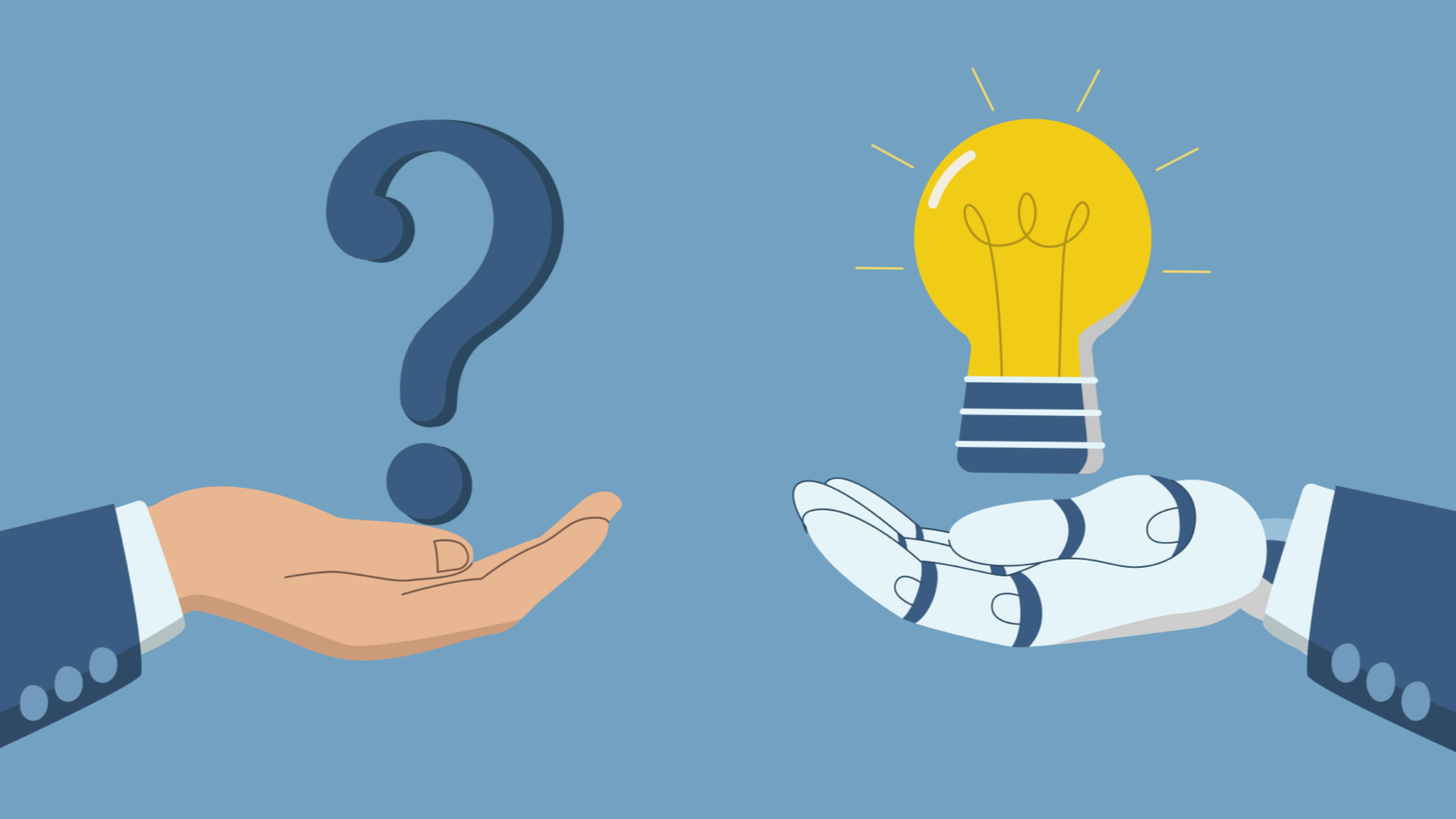
Using generative artificial intelligence (GenAI) tools such as ChatGPT, Gemini, or CoPilot as intelligent assistants in instructional design can significantly enhance the scalability of course development. GenAI can significantly improve the efficiency with which institutions develop content that is closely aligned with the curriculum and course objectives. As a result, institutions can more effectively meet the rising demand for flexible and high-quality education, preparing a new generation of future professionals equipped with the knowledge and skills to excel in their chosen fields.Footnote1 In this article, we illustrate the uses of AI in instructional design in terms of content creation, media development, and faculty support. We also provide some suggestions on the effective and ethical uses of AI in course design and development. Our perspectives are rooted in medical education, but the principles can be applied to any learning context.
Course Planning
New and emerging GenAI tools can assist educators throughout the entire course development process, from initial planning to final production.
Course Mapping
Course design typically follows a backward-design method, first describing course goals or objectives, then considering assessments, and then designing instructional materials and activities to support students in mastering the content necessary to achieve these course objectives.Footnote2 This method ensures a strong alignment between what is taught, how it is taught, and what is assessed, thereby promoting coherence and relevance in the educational experience. GenAI can play a constructive role in every step of the course planning process.
Instructors often work with subject-matter and content knowledge, which can be so expansive and complex that they have blind spots in the course planning process, or a lack of understanding of student or curriculum needs. This gap between content mastery and pedagogical need can overwhelm faculty. In several ways, this course mapping process can become easier with the help of GenAI. An AI function in Blackboard, the learning management system (LMS) we use, can be prompted to generate a quick list of suggested modules in a sandbox course. Instructors can use that content to envision what a course looks like and to provide a jump-start to create their own list of modules and topics to teach. We recommend using a sandbox course for such development and adjusting and editing it before copying it over to an actual course. Having a sample list of modules to work from makes course planning easier, compared to beginning from nothing. This is valuable for someone who needs more experience in developing content to be offered either online or in a hybrid modality, each of which requires more front-loading of content than a face-to-face course, but using GenAI in this way is also valuable for face-to-face courses.
Refinement of Learning Objectives
The backward-design method starts with identifying the desired outcomes or competencies students should achieve by the end of the course, but writing learning objectives can be challenging. Instructors can start their objectives and then use GenAI tools to refine them, especially to align them with the appropriate cognitive levels of Bloom's Taxonomy. Instructors have traditionally depended on job aids such as verb lists to refine the objectives to align with the appropriate cognitive level. GenAI can help instructors select the verbs that accurately describe the cognitive level.
Assessment Planning
Once the objectives have been written, instructors can use GenAI tools to help draft activities and assessments to measure student mastery of the objectives. With the appropriate prompt, a GenAI tool can suggest ideas for assessments to measure specific learning outcomes. GenAI tools can work with a case or scenario and apply it in assessments for different units. GenAI tools in Blackboard, for example, can create question banks based on a given text. Naturally, instructors will need to go through the output and delete, modify, and add as needed, but GenAI can at least can help overcome writer's block as instructors work on creating assessment activities. Rubric development is another potent area of GenAI use. If instructors feed the proper criteria and the levels of measurement, the GenAI function of Blackboard can generate a working draft on which an actual rubric can be created.
Instructional Strategy Planning
We have found that Google's Gemini excels in generating lesson plans as a thought starter in the course-creation process. Using objectives and assessments as the basis, Gemini can produce a draft lesson plan, including methods to present the content and activities to help students process the content. With lesson plans created or refined by AI, faculty can more easily map out instructional time for materials and instructional activities. For instance, an instructor can request that a lesson plan be created for a unit that consists of two hours of teaching, and Gemini will create a detailed plan with specific time allotted for lessons, activities, and assessments. A course designer can then modify the prompt or add additional prompts to get the draft in the best possible shape before instructors edit it. Backward design is a process that often goes against faculty's intuition because, in most cases, their starting point is somewhere in the vast matrix of their knowledge. The skilled use of AI can get them unstuck when planning their lessons.
Content Production
In designing courses, instructors must bridge the gap between their expertise and students' existing knowledge or skills. Sometimes, bridging the gap in subject-matter mastery can be paralyzing. Here are a few ways that GenAI can help an instructor:
Content Inspiration
AI, serving as a springboard, can provide great inspiration to faculty in developing new courses or as they transition from classroom teaching to offering content online, which requires preparation of a large amount of content at the front end. GenAI tools can offer unexpected subthemes, case studies, or creative exercises when prompted about a well-worn subject, fostering a fresh perspective. This is especially helpful when the subject matter is overly complex to be broken into chunks for student learning. Similarly, for those seeking alternatives to traditional lectures, GenAI can assist instructors and instructional designers as they brainstorm interactive activities such as simulations, quizzes, or role-playing scenarios, promoting deeper understanding through active engagement.
Content Generation
GenAI tools such as ChatGPT can transform a basic text outline from an instructor into a visually appealing PowerPoint presentation. It can suggest slide layouts, images, and relevant charts or graphs. We have also found that by using a well-developed set of learning objectives, we can use GenAI to help create drafts of such components as unit introductions, conclusions, and other course content, from which faculty can produce substantive components using their own expertise and professional judgment.
Content Expansion
If a professor only has a few key points, GenAI can flesh out initial vague ideas with additional supporting information, examples, and relevant statistics. GenAI can analyze text documents, research papers, or lecture transcripts and generate concise summaries or key takeaways. GenAI tools such as Scholarly GPT that are geared toward the scholarly community can help with literature reviews to quickly identify and share additional content for students to research.
Design Refinement
GenAI can analyze existing instructional documents and recommend layout, design, and visual hierarchy improvements to make them more engaging. For instance, with Microsoft's Designer tool and Copilot, it is possible to quickly redesign a slide to be more visually appealing and consistent, thereby improving student learning experiences. After they have initial materials to train the AI, instructors can also use GenAI to match tone and style across a set of resources.
Media Production
Media production is often one of the most time-consuming and professionally demanding tasks for educators. Media production involves storyboarding, media creation, and accessibility compliance. AI tools not only streamline the educational content creation process but also ensure that the content is accessible, engaging, and tailored to meet the diverse needs of learners.
Storyboarding
GenAI can assist with outlining concepts, creating engaging narratives for videos or lessons, and even suggesting a basic storyboard structure. This is the best use of GenAI for media production because it can help create a coherent storyboard, factoring in elements that the subject-matter experts might not have considered due to the complexity of their mental schemas regarding the topics to cover. It is also easier to create a consistent tone and style for a presentation if a coherent and consistent prompt is used.
Media Creation
Tools such as DALL-E 3 allow instructors to generate custom images and illustrations simply by describing what they want to see, and some LMSs also now include a feature to generate decorative images. However, we have found that these and other GenAI tools are still lacking in accuracy and subtlety in producing scientific imagery for educational purposes. For instance, we have not found a tool that helps us recreate foot osteology with the minute details we need in teaching. Most GenAI tools generate images based on text prompts, but in some cases what would valuable for instructional uses would be the ability to modify or recreate existing images (and to meet specific instructional needs, the same difficulty applies to GenAI tools for video production). GenAI tools are also lacking right now for creating diagrams and other visual representations of complex concepts or procedures. We hope this will change as GenAI tools continue to evolve at a rapid pace.
Accessible Features
We are not yet sure if tools such as ChatGPT's Sora to turn text into video can help produce useful instructional videos because scientific videos require precision and accuracy that GenAI tools presently lack for our use, but we have found a very productive use of AI for instructional multimedia: The need for universal design and compliance with the Americans with Disabilities Act (ADA) calls for the production of alternative formats of representation for media. We can use AI voice tools to generate narration for PowerPoint and AI tools to create transcripts. Such production would otherwise take many human hours. Text-to-audio AI production is especially helpful when the instructors speak with a heavy accent or speak in a way that is difficult for students to comprehend. However, we caution that a course should not always have AI voices because it could cause a course to lose the human touch of the faculty. Course and unit instruction videos, for instance, should be created with natural human voices.
A similar application of AI would be multilingual translation. AI can translate instructional videos and materials into various languages, expanding the reach of instructors' content to a global audience. However, tools such as DeepL, Google Translate, or Microsoft Translator could also provide just-in-time translation.
Supporting Faculty in AI Use
An instructional designer can also coach faculty to use AI to accelerate and optimize content creation, bridge the gap between expert knowledge and student learning, and prepare the next generation of professionals. Table 1 summarizes a few low-hanging fruits in AI usage in course development.
| Practical Use of AI | Use Scenarios and Examples |
|---|---|
| Inspiration |
Exploring ideas for instructional strategies Exploring ideas for assessment Course mapping Lesson or unit content planning |
| Supplementation |
Text to audio Transcription for audio Alt text auto-generation Design optimization (e.g., using Microsoft PPT Design) |
| Improvement |
Improving learning objectives Improving instructional materials Improving course content writing (grammar, spelling, etc.) |
| Generation |
Creating a PowerPoint draft using learning objectives Creating peripheral content materials (introductions, conclusions) Creating decorative images for content |
| Expansion |
Creating a scenario based on learning objectives Creating a draft of a case study Creating a draft of a rubric |
Instructional designers can also play the role of a faculty developer or change agent. In such roles, we can assist faculty in developing capabilities in using AI in their work. According to a recent Microsoft and LinkedIn report, 66% of leaders surveyed indicated that they would not hire someone without AI skills.Footnote3 Compared to this expectation and from our observation, educators in the workforce fall into one of these stages:
- AI Avoidance: This is the most basic stage, where people actively avoid any interaction with AI. This could be due to fear of the unknown, science fiction tropes portraying AI as dangerous, or simply a lack of awareness of how AI is already integrated into daily work or life.
- AI Illiteracy: At this stage, people have some basic understanding of AI and are less fearful but lack the knowledge to effectively use or interact with it. They might be aware of AI tools but struggle to understand how they work or their capabilities.
- AI Hallucination: This stage is characterized by those who embrace AI but blindly accept misinterpretations generated by AI. AI systems can produce outputs that seem correct on the surface but contain inaccurate or misleading information.
- AI Literacy: This is a key turning point. People at this stage have a solid understanding of AI's capabilities and limitations. They can recognize where AI is being used and how it can be a helpful tool. They can critically evaluate information generated by AI and avoid falling victim to AI biases.
- AI Fluency: Here, people can not only use AI tools effectively but also understand the underlying concepts and algorithms that make them work. They can speak the language of AI, meaning they can communicate with AI systems and manipulate them to achieve desired outcomes. This stage requires a technical understanding of AI concepts.
- AI Innovation: This is the stage where people do not just use AI but actively contribute to its development. They can create new AI applications, improve existing algorithms, and push the boundaries of what AI can do. This stage requires fluency in AI, as well as creativity and a solid foundation in computer science.
Higher education is a workplace where AI can play a significant role. We have sought to illustrate the use of AI—in particular, GenAI in one of the core activities: the design and development of courses. We recommend that instructional designers and faculty assess where they stand in this spectrum and act accordingly to become AI-augmented staff or educators by developing fluency in using AI to improve the efficiency and effectiveness of their work. It must be emphasized that not all educators need to advance to the "AI innovation" stage. In a variety of fields, being knowledgeable enough to recognize incorrect information is often sufficient. When using ChatGPT, you can state in the query that you want the tool to provide a confidence level in the form of a percentage for the information it is giving—for example: "Please provide the information along with a percentage of your certainty." Asking for the references to arrive at the answer can also help determine the accuracy of the information provided. References do need to be checked because ChatGPT sometimes provides fictional references. Each new version of ChatGPT has resulted in improvements in the accuracy of ChatGPT's responses.
Instructional designers can either play the role of faculty developer in helping faculty acquire fluency or work with dedicated faculty developers in developing faculty capability in this area. It is fitting for instructional designers, who often stay in the area where education meets technology, to stay ahead of the learning curve to better advise faculty about the uses, ethics, strengths, and weaknesses of AI usage.
Using GenAI in Content Generation
Many in higher education have been deeply suspicious of GenAI, especially after the launch of ChatGPT. One primary concern was student cheating, inspiring tools such as GPTZero, which tried to detect student use of ChatGPT.Footnote4 We echo those sentiments and insist that the most effective and appropriate uses of GenAI complement, rather than replace, what humans can produce. Humans can have an idea, ask AI to generate a course map, and then work on it further and finalize that version. This is an iterative process in which humans and GenAI work better together, with humans using GenAI primarily as a smart assistant. The following suggestions illustrate productive and ethical uses of AI in course design.
Use It but Don't Abuse It
AI streamlines content creation by automating repetitive tasks and generating quizzes or assessments. As discussed, it can also inspire us during brainstorming stages. This frees up instructional designers to focus on the creative aspects, such as crafting engaging activities and incorporating new technologies. However, the potential for misuse exists. Overreliance on AI could lead to a sterile learning experience devoid of the human touch. A skilled instructor can adapt to unexpected questions, provide emotional support, and foster a sense of community—activities that AI currently struggles to replicate. There might be a time when AI can accomplish these in a way that is hard to distinguish from humans, but until that happens, we advocate using it where human labor is less effective and efficient but not abusing it to the point of creating inferior educational experiences.
Integrate, Iterate, Work Incrementally
Generative AI should be seen as a powerful tool for instructors. We can use GenAI for heavy-lifting tasks, inspiration, and modifications while tapping into human experiences, especially the vast clinical experiences of faculty. We would caution faculty not to have a "baby and bathwater" syndrome, dismissing a tool just because it does not give exactly what instructors need. Instead, work interactively and incrementally, get ideas, tweak prompts, edit, and finalize using your expertise and experience.
Avoid Errors and Biases
A crucial part of using GenAI appropriately is to ensure that its outputs are factually correct and free from errors. Always have subject-matter experts review AI-generated content and use it only as inspiration and drafts, not as final editions of what instructors would provide. GenAI can sometimes perpetuate biases present in the data it is trained on. Developers must actively work to mitigate bias to avoid inaccurate or discriminatory outcomes. Be precise with your prompt writing. Carefully read what GenAI generates and make changes as needed to rid the material of any bias and modify the material to improve impartiality and inclusiveness. Instructors can leave feedback for the trainers of AI so they can improve it.
Be Transparent
Educate both instructors and students on the ethical use of GenAI, addressing issues of plagiarism, intellectual property, and responsible use. Be transparent about when GenAI is used in the course. For instance, if an image is produced using AI, provide a reference to it in a way that students can tell it was created with a specific AI tool. In addition, avoid using AI to create scientific images because doing so often results in images that contain inaccuracies.
Use It to Detect Abuses
By using GenAI in course development, faculty can also gain increased sensitivity toward generic content "fresh off ChatGPT." When ChatGPT was first developed, it created panic among faculty that such content is now difficult to detect even with the use of tools such as Turnitin. In our experience, using GenAI has sensitized us toward suspicious content, helping us more readily detect abuses than an unsuspecting faculty member without much AI literacy. This provides us with better insights and intuition to work with students more effectively, not necessarily by calling them out but by teaching them how to use AI productively and ethically for their future careers.
Summary
AI has the potential to be a transformative tool for instructors engaged in course development. It can assist at various stages, from initial course mapping and objective refinement to content generation and media production. We believe in the power of a collaborative working relationship between humans and AI, one in which the machine's strengths in processing information and generating ideas augment the faculty's expertise in subject matter, pedagogy, and student engagement.
In today's digital landscape, fluency in AI tools is a crucial aspect of student digital literacy. By embracing GenAI as a partner in course development, we, as educators, equip ourselves not only to stay ahead of the curve but also to effectively prepare our students to navigate and utilize this powerful technology within the context of their academic pursuits and future careers. As AI continues to evolve, so will its capabilities to support faculty in creating dynamic and engaging learning experiences. The future of education lies in harnessing this powerful technology while prioritizing human expertise and the irreplaceable value of human-to-human interaction in the learning process.
Notes
- Joyeta Ghosh, Sudrita Roy Choudhury, Khusboo Singh, and Samarpita Koner, "Application of Machine Learning Algorithm and Artificial Intelligence in Improving Metabolic Syndrome Related Complications: A Review," International Journal of Advanced Life Sciences Research 7, no. 2 (2024). Jump back to footnote 1 in the text.
- Grant Wiggins and Jay McTighe, Understanding by Design (Alexandria, VA: ASCD, 2012). Jump back to footnote 2 in the text.
- Microsoft and LinkedIn, "AI at Work Is Here. Now Comes the Hard Part," 2024 Work Trend Index Annual Report, May 8, 2024. Jump back to footnote 3 in the text.
- James M. Lang, "The Case for Slow-Walking Our Use of Generative AI," Chronicle of Higher Education, February 29, 2024; Ray Schroeder, "The AI-Augmented Professor of 2024," Inside Higher Ed, May 8, 2024; Doug Lederman, "Ep. 113: Helping Higher Education Own Its AI Future," Inside Higher Ed, in The Key Podcast, May 13, 2023. Jump back to footnote 4 in the text.
Berlin Fang is a Learning Innovation Designer at University of St. Augustine for Health Sciences.
Kim Broussard is an Instructor at University of St. Augustine for Health Sciences.
© 2024 Berlin Fang and Kim Broussard. The content of this work is licensed under a Creative Commons BY-ND 4.0 International License.
