Developing a professional brand helps higher education professionals establish meaningful work-related connections and build credibility in their area of expertise.

The power of online networking doesn't seem up for debate in 2023. Whether you call it a brand or a profile, an online professional presence is a reality for professionals across almost all industries, job titles, and career levels.
LinkedIn is the leading professional networking platform for more than 900 million members across more than 57 million companies, organizations, and educational institutions.Footnote1 While building a brand and using LinkedIn can be powerful, many professionals need help understanding how to do so. Creating a basic profile is easy, but crafting and communicating an authentic professional presence on a virtual platform can be challenging.
There are a lot of things you can do on LinkedIn. You can search for jobs, reach out to recruiters, network with others in your field, learn new skills, follow thought leaders, take courses, and share ideas. Doing any one of those things requires a certain level of intention and knowledge, but getting started doesn't have to be overwhelming. To start building a professional brand on LinkedIn, complete these four foundational actions: create a profile, grow a skill set, post updates, and connect with others.
Create a Profile
Many people create their original LinkedIn profiles as part of a course or assignment or because someone told them it was a good idea. Then, perhaps that profile sat there, lonely and underutilized for years. You may have created a profile, but now it needs a remodel. Or maybe you don't have a LinkedIn profile and need to start from scratch. Let's explore the process of building a profile from the ground up so you can decide your next step.
After creating an initial profile, open your public profile settings and do two things (to open public profile settings, click "Edit public profile & URL" in the upper-right corner of the screen of your profile page):
- Edit your custom URL. By default, the URL of your LinkedIn profile will be long and complex (for example, "linkedin.com/rma8765tiedukytluhage5678th/12ght4"). You can customize the URL to something shorter and more meaningful instead: "linkedin.com/yourname."
- Edit the visibility of your public profile. You can adjust the visibility settings in LinkedIn to control who is able to view your profile. If you want to expand your brand, selecting "Public" will ensure people can find you and your work. If you want to be more private, you can choose which parts of your profile certain people can see.
Once those settings are in place, go back to your profile page and start building the content of your profile. Here are eight important steps (see figure 1).
- Add a photo. LinkedIn members with profile pictures get nine times more connection requests, twenty-one times more profile views, and thirty-six times more messages than LinkedIn members without profile pictures.Footnote2 You don't need a professional headshot, but make sure the photo is current, looks like you, and is clear. Your face should take up about 60 percent of the frame. The distant shot of you atop a mountain may be one of your favorites, but it is not great for your profile picture.Footnote3
- Add your industry. More than 300,000 people search by industry on LinkedIn every week.Footnote4 Affiliating with the correct industry is the first step toward building a meaningful network. You can choose from hundreds of options, including education, higher education, and technology.
- Draft your "About" section. This section may be one of the most underutilized yet important components of a LinkedIn profile. The "About" section is the part of your profile that people see first. Think of it as a short story or elevator pitch about your career accomplishments and aspirations. Keep it short and simple. If someone had only ten seconds to read about you, what would you want them to know? Avoid bullet points or lists and speak more personally about who you are and what you represent professionally.
- Detail your work experience. A LinkedIn profile is not the same as a résumé. Like the "About" section, storytelling works best when detailing your work experience. People with up-to-date career information connect with up to five times more people than those with outdated information.Footnote5 Again, fight the urge to use bullet points and long lists of technical terminology. Tell the story of what you gained on each step of your career path and the value you brought to your employers and those you served. You can also add visual examples of your work, such as presentations and videos, to feature the work you are most proud of.
- Highlight your volunteer work. Volunteer work can be difficult to capture in a personal brand because it often feels separate from a person's professional life. The truth is that all the work you have done makes you the person and professional you are. In fact, 41 percent of the professionals that LinkedIn surveyed stated that when they are evaluating candidates, they consider volunteer work to be equally as valuable as paid work experience. Twenty percent of the hiring managers surveyed agreed they have made a hiring decision based on a candidate's volunteer work experience.Footnote6 Add a "Volunteering" section to feature what you've done to give back to others. (Click "Add Profile Section," expand the "Additional" dropdown menu, and select "Add volunteer experience").
- Add your skills. It can be tough to promote your own skills, but you wouldn't be where you are today if you didn't have them. The "Skills" section allows you to search for and select skills, such as "leadership," "technology," "data analytics," and hundreds of others.Footnote7 Choose at least five skills to get started, and ask people who know you well to endorse you for others. LinkedIn recently added functionality for you to link your skills to work, educational, and other experiences throughout your profile.
- Request recommendations. Asking for formal letters of recommendation can be awkward and is traditionally only done during an active job search. LinkedIn provides an easier way to request short recommendations from colleagues, friends, supervisors, and others who know your work. These recommendations allow other LinkedIn users to see what it is like to work with you and get a more complete, 360 degree view of your brand and presence.
- Bonus: Add a "Featured" section. Your LinkedIn profile can include a "Featured" section where you can share your most impactful work. You can include posts, articles, PDFs, video links, websites, and multimedia projects you've created or contributed to. This section is pinned to the top of your profile and is an excellent way for you to show the world what you are most excited about.
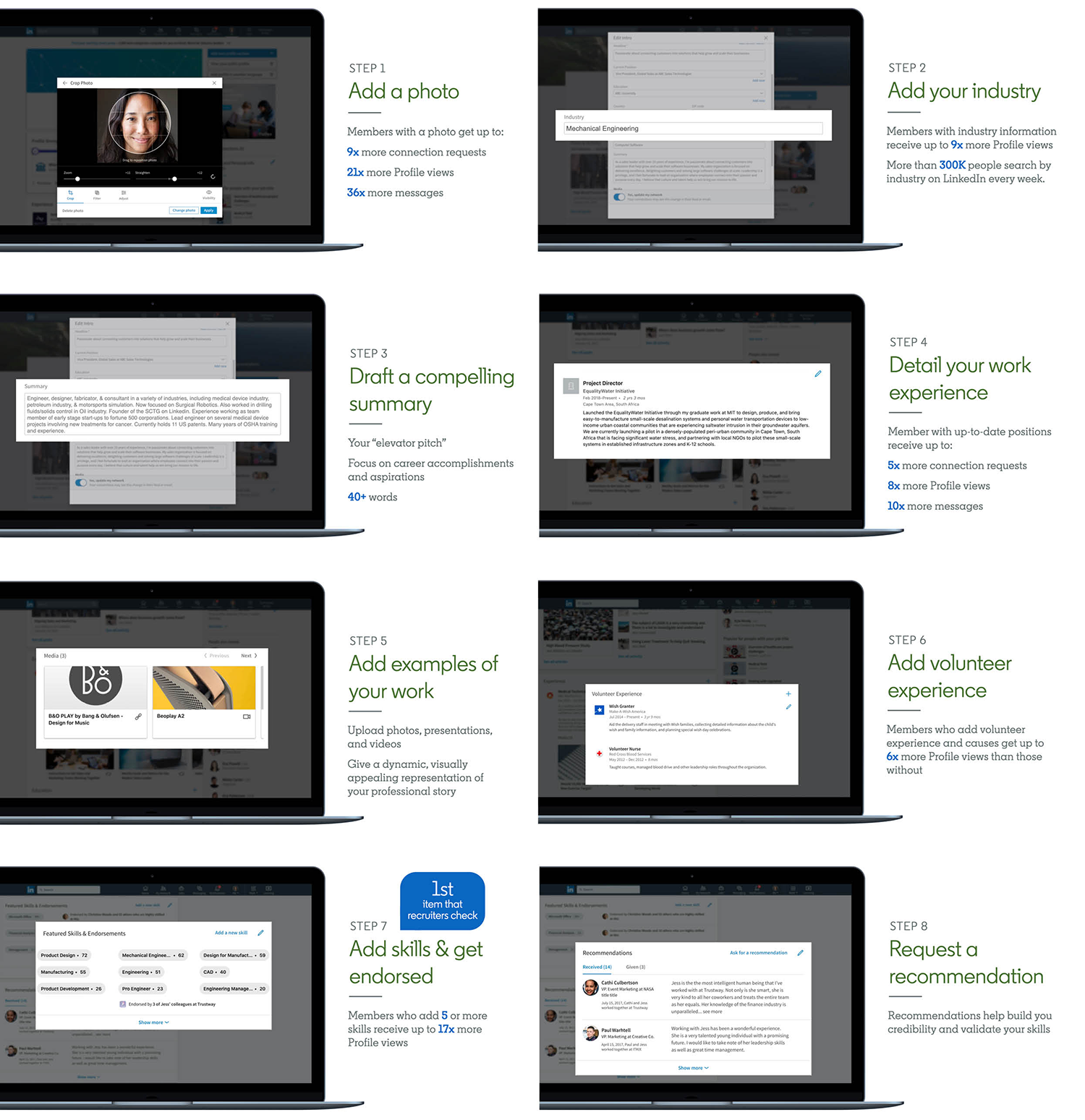
Click here for larger images (PDF).
Build Your Skills and Get Noticed
Even if you are not actively searching for a job, reviewing the position descriptions of job postings in your field can give you incredible insight into the skills you should call attention to or enhance. To start, find three to five position descriptions in your field that interest you. Take note of the skills that the jobs require and ensure your profile shows you have experience with those skills or are working to build them.
If you notice a skill you need to develop, add a sentence or two to your profile indicating the progress you are making to fill that gap. If you enroll in a course or certification program, mention it in a post or article. You can also post about relevant books and other materials you are reading.
Emphasizing only your technical skills and expertise can be tempting (coding or using a specific technology platform, for example), but finding balance is important. Don't overlook your interpersonal skills. In addition to conveying your personality, technical skills, and expertise, your brand should include how you collaborate, lead, communicate, and build emotional intelligence. In 2019, 89 percent of recruiters noted that when a hire doesn't work out, it is usually because of a gap in interpersonal skills.Footnote8 One can only speculate that this percentage has trended upward since the pandemic. Include details about how you work with others in your "About" section.
The writing style used in your profile should reflect your voice and personality. Historically, résumé content was more objective and did not include storytelling, but today, personal brands benefit when people share their unique personalities and what differentiates them from others. Highlight the work you have done as a member of a team and the times when you have had to learn something new. Vulnerability is not a weakness. Everyone knows you are human. Your profile should show it (see figure 2).
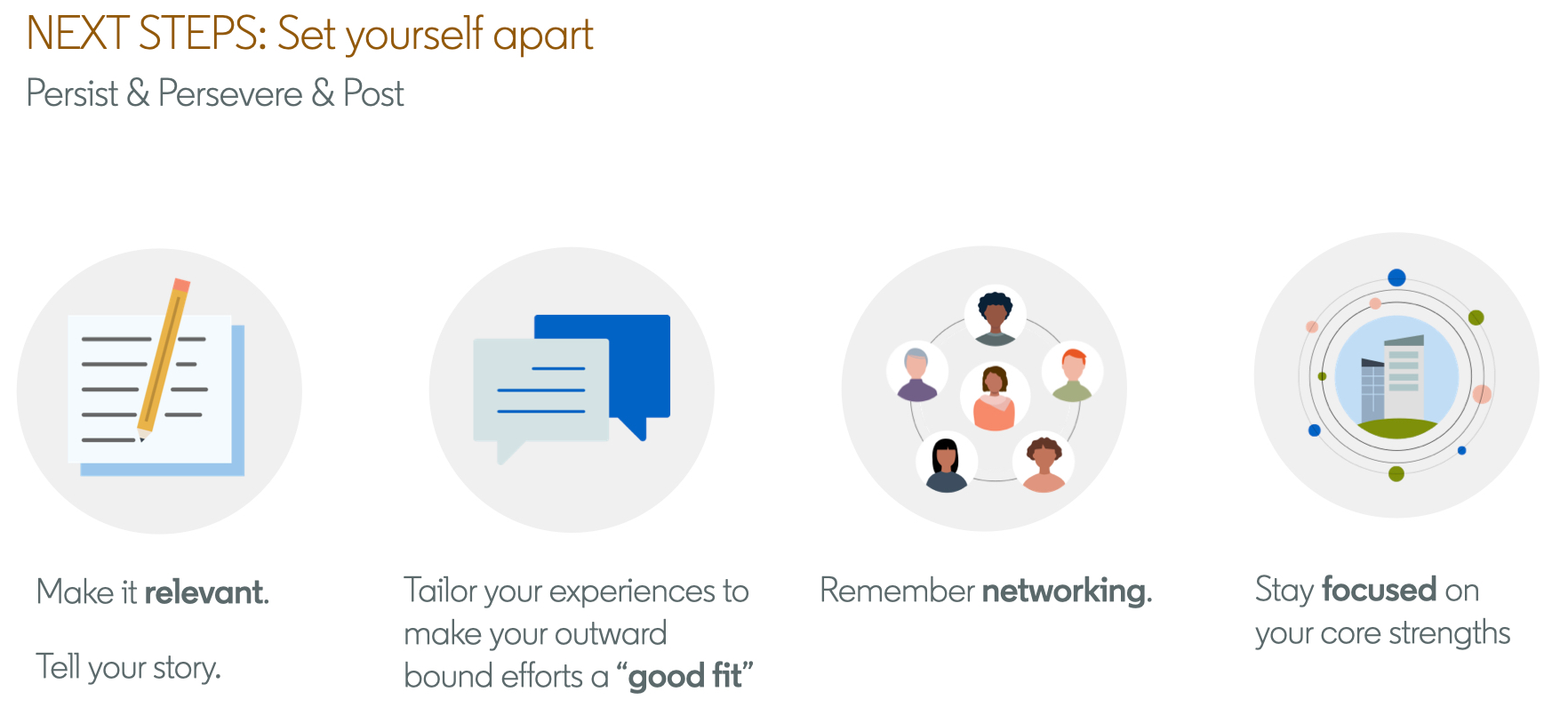
Post, Post, and Keep Posting
Building a profile will help you gain visibility on LinkedIn. Posts can promote services, expertise, ideas, and brand awareness. Creating posts will help you expand your voice and share your point of view with the world.
There are two types of LinkedIn posts: short-form updates and long-form articles. Updates are quick and easy to create. They can be links, videos, recordings, images, or other relevant content that interests you and your network. Articles are similar to blog posts or Medium posts. They allow you to explore topics more deeply and converse with people who read your posts. Explore using both types of posts.
Posting updates two to three times per week and regularly interacting with updates from others in your network are recommended for those who are serious about building their brand. Publishing articles takes more time and intention and could be done monthly or quarterly, depending on your preferred rhythm.
Pro Tip: To extend your professional brand even more, LinkedIn allows people to create and regularly publish newsletters to which their connections can subscribe.
Regardless of how you share information, your content should tell a story. Stories are human, build deep connections, and bridge people or organizations to each another.Footnote9 Some stories will be short, and some will be long, but they should all have a hero and a plot. Bullet point are not as effective as great headlines, stories, and data. Articulate an argument, share news, ask a question, or find a lesson. When creating a post, ask yourself, "What is the story here?" If there isn't one, reconsider the post. Give the story center stage.
Remember the following five criteria when writing content:
- Focus on quality. Your brand is a representation of you. Posting one thoughtful piece is better than creating ten random, poorly written posts that do not reflect your standard of work.
- Be consistent. Posting once a year or ten times in one week but not at all for the rest of the month won't build a community or increase your networking opportunities. You don't need to force yourself to post something daily, but engaging on a regular schedule creates value—not only for your work but for the work of others as well.
- Experiment. Sharing stories in a variety of ways allows you to gauge what resonates with your community. You can write articles or short blurbs, create data visualizations, and more. How you post can be as much a part of your brand as what you post, so be willing to try new things and refine your approach.
- Be authentic. There is only one you. Be authentic, and write posts in your natural voice. Ask meaningful questions that you are genuinely interested in, and embrace your areas of expertise and opportunities for learning. If you work for or are affiliated with a broader organization, be authentic to them, too; doing so can provide an opportunity to establish yourself as a thought leader.
- Create actionable content. Each piece of content should include a call to action. It can be as small as encouraging people in your network to think about something in a new way or read an article or as big as asking people to lean into an important cause or connect you with others. Whatever you do, try to add value for the person taking the time to engage with you.
Connect with Others
The notion of creating a personal brand and engaging in self-promotion can feel "icky" to some people, but don't hold back on creating content or sharing your ideas in the name of humility, to protect someone else's feelings, or because of imposter syndrome.
Instead of wondering who would care what you have to say, think of sharing content as a way to build connections and engage meaningfully with others. Strive to generate content that isn't about uplifting you but about building us. Simon Sinek, the author of the book Start with Why, said his goal when creating content is to build a community because he always includes himself in "that very bumpy, messy human journey that [I] am writing about and talking about."Footnote10 People are interested in learning, and you're adding to their learning journey by creating and posting via your brand. Nothing more, nothing less.
With LinkedIn, "building we" means connecting and interacting with individuals. Use LinkedIn to build a lasting connection when you read something interesting or meet someone at an event. Pro Tip: When you request a connection, include a sentence in your request that notes how you know or engaged with the person. Not only will this help others know who you are, it will help you remember how you connected with someone.
Expand Your Community
You can create a community on LinkedIn by posting engaging content. In addition to posting content that showcases your skills and subject matter expertise, post your first-draft ideas, challenges you are facing, and lessons you are learning. Ask questions, create polls, and be genuinely curious about others.
You can't connect with everyone, but you can expand your network and knowledge by following companies and mentors. In 2023, mentors do not have to be supervisors from down the hall, family members, or friends from the neighborhood potluck. Mentors can be located anywhere. They can be authors, creators, leaders, and anyone else you learn from or would like to learn from. In leadership circles, for example, many consider Simon Sinek and Brené Brown to be mentors. Many people also follow companies they admire and learn from the work those companies do.
Find your community by joining LinkedIn Groups related to your interests. There are specific groups for nearly all interests within and outside of higher education technology. You can join groups that are related to your work or that are unrelated to gain new perspectives.
The four parts of creating a LinkedIn profile can help you move beyond the basics toward contribution and connection. LinkedIn is a fantastic place for anyone who wants to advance their career, build a personal brand, or engage with a community of people who are working in their profession.
Start with these principles and see where they take you. The world needs your voice. Not only will others benefit from your connection, you might just find yourself in a new community.
Notes
- "About Us: Statistics," LinkedIn Pressroom, accessed March 16, 2023. Jump back to footnote 1 in the text.
- Lydia Abbot, "10 Tips for Taking a Professional LinkedIn Profile Photo," LinkedIn Talent Blog (blog), April 19, 2022. Jump back to footnote 2 in the text.
- Ibid. Jump back to footnote 3 in the text.
- "About Us: Statistics," LinkedIn Pressroom. Jump back to footnote 4 in the text.
- Jessica Hernandez, "How to Find the Right LinkedIn Contacts and Get Responses to Your Messages," Perfect Fit Positioning (LinkedIn newsletter), March 2, 2022. Jump back to footnote 5 in the text.
- LinkedIn Corporate Communications, "LinkedIn Adds 'Volunteer Experience & Causes' Field to Profile," news release, September 7, 2011. Jump back to footnote 6 in the text.
- Valerie Sutton, "What Skills Will Be Needed in the Higher Education Industry," LinkedIn, February 21, 2017. Jump back to footnote 7 in the text.
- Global Talent Trends: Data-Driven Insights into the Changing World of Work, research report (Sunnyvale, CA: LinkedIn Talent Solutions, October 2022). Jump back to footnote 8 in the text.
- Kindra Hall, Stories that Stick: How Storytelling Can Captivate Customers, Influence Audiences, and Transform Your Business (Nashville: HarperCollins Leadership, 2019), 6. Jump back to footnote 9 in the text.
- Simon Sinek, Brené Brown, and Adam Grant, "Two Bits of Optimism with Brené Brown and Adam Grant: Part Two," in A Bit of Optimism, podcast, MP3 audio, 26:28. Jump back to footnote 10 in the text.
Ryan MacTaggart is Associate Director, Professional Learning at EDUCAUSE.
Laurie Burruss is an Education Innovation Consultant at LinkedIn Learning.
© 2023 Ryan MacTaggart and Laurie Burruss. The text of this work is licensed under a Creative Commons BY-NC-ND 4.0 International License.
