Key Takeaways
- Moving some IT applications to the public cloud can benefit even small colleges, providing economies of scale not otherwise possible.
- The collaborative nature of the cloud means that academic institutions are highly susceptible to data loss — a vulnerability that makes data backup vital.
- IT looks for partners to help continuously improve business processes, adopt best practices, and help with professional development of the staff using the service.
Steve Hall, Vice President and CIO, Knox College
Institutions of higher learning are moving their operations to the cloud at a rapid pace. As CIO of Knox College, a small liberal arts college in Illinois, I'm aware of the major benefits we can gain from becoming cloud-based, including the ability to:
- reduce costs,
- improve mobility and collaboration,
- take advantage of economies of scale previously not available to smaller institutions, and
- access point solutions without having to undertake software development and maintenance.
For Knox, the decision to move to the cloud seemed obvious: We have just 12 staff members to support 120 faculty, 250 staff, and 1,400 students. The cloud offered our IT organization an opportunity to do more with less — though the move did come with its own set of challenges. Operating a private cloud through VMware, our thinly staffed IT department found that despite the benefits of embracing a virtual environment, we were spending most of our time upgrading applications and operating systems instead of focusing on objectives that align more directly with the institution's mission and strategic objectives. We decided that we could save valuable time and resources by outsourcing some applications previously hosted at Knox.
Effectively Harnessing the Cloud
To ensure we used the cloud as efficiently as possible, we first developed a rubric for evaluating cloud offerings to ensure that the client organization's objectives, the IT department's requirements, and institutional safeguards were considered and protected. Key criteria included:
- Operations: What are the SLAs? Where is the data center located? Are they hosting in geographically diverse data centers? Does the provider have a disaster recovery or business continuity plan? When was the last time this service was tested? Is the data backed up by the cloud provider, and are there mechanisms to easily recover it if necessary?
- Accessibility: Knox has a diverse device ecosystem — is this service compatible with how faculty or students plan to access it?
- Legal Compliance: Who owns the data? Is it managed in a way compliant with regulations?
- Liability: Is the institution protected in case of a data breach? What if a breach is the fault of a subcontractor?
- Security: Has the vendor adequately addressed both physical security and cybersecurity standards? How often is a security audit conducted? What were the most recent results?
- Reputation: How do the provider's employees feel about the service? Has the company been involved in any recent or notable litigation?
- Migration Strategy and APIs: How do you get data into and out of the vendor systems?
- Exit Strategy: How can the contract be dissolved? What happens to your data if the contract ends? How would you retrieve it?
In addition, it's essential we partner with service providers that continuously upgrade to keep pace with best practices and, if applicable, remain in compliance with evolving legal and security standards.
Once the rubric's criteria are met, we then examine how the vendor will interact with the end-user community. In our experience, implementations can run longer than anticipated, and kinks can appear along the way — especially if you're not working with 100 percent clean data. Therefore, we do our best to manage our users' expectations and ensure we're partnering with vendors that offer recurring training and e-mail or phone support as part of the contract. We also encourage our employees to take advantage of any user communities or conferences available to them in order to better educate themselves on the technology and opportunities to fully harness the power of the cloud.
Since making the decision to outsource several IT functionalities, we have implemented a variety of solutions in the early stages, including Google Apps for e-mail and collaboration, along with Slate for admissions and FrontRush for athletic recruitment — both of which manage and backup data stored in their applications.
Learning to Trust the Cloud with Backup and Recovery
Google Apps was our first cloud adoption. It was a major undertaking that took months to migrate campus e-mail, calendars and documents.
The collaborative nature of SaaS apps like Google Apps means that academic institutions are highly susceptible to data loss as a result of sync issues or accidental or intentional deletions. This vulnerability makes backup an important tool in an IT department's toolbox. Unlike other cloud applications, which offer data backup as part of their contracts, Google Apps provides users with services for free, and therefore does not guarantee full restoration of lost data if an issue occurs on a user's end. Unfortunately, many users don't pay attention to this until it's too late. There's still a great deal of education to be done here, as many assume that data "in the cloud" is by nature backed up and easily restored. Not so. It therefore becomes incumbent on IT, which is responsible for data accessibility and security, to fill the gaps in data protection by selecting a backup and recovery solution.
To support our cloud efforts, we sought a backup and recovery solution that was both powerful enough to restore lost data to its original state and easy enough for all departments to use without needing (usually) to engage the IT department to recover files or data. Spanning Cloud Apps, chosen to partner with Knox to protect data stored in Google Apps, also lets us prevent issues before they occur by offering transparency into which users are experiencing issues and which files cannot be backed up, which enables us to make necessary adjustments before it is too late.
Perhaps the most crucial component of cloud data backup for us has been the ability to seamlessly transfer ownership and restore data in shared documents. This feature in Spanning Backup, which the college had on our shopping list when looking for backup, has eased the inevitable transition of documents and ownership when key employees change positions or leave the institution.
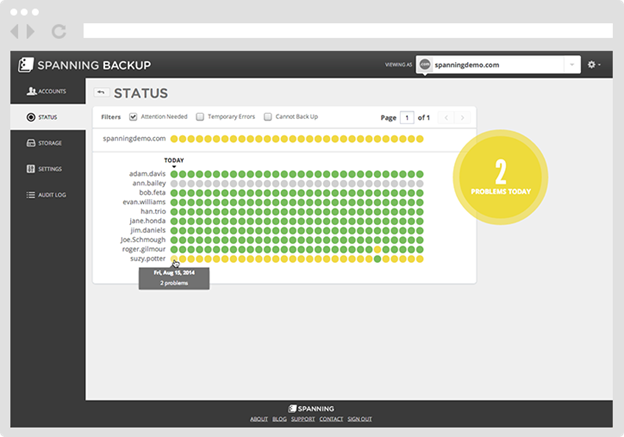
Results
We have realized excellent ROI by selectively migrating point applications to the cloud where the costs are lower, additional staffing isn't required, and the application is as good as or better than what we developed and hosted in house. This approach allows end users to do more than they could prior to the advent of the cloud-based services. It has also enabled IT to improve the level of service offered to students, faculty and staff by providing them with a number of tools to help them do their jobs. While the cloud is an investment that doesn't necessarily help colleges and universities reduce expenditures overall, because what is saved goes immediately back into the institution, it has enabled a small school like Knox to take advantage of economies of scale previously only available to large organizations like Amazon or Google.
Perhaps more important, our move to the cloud has affected the cost/benefit analysis of proposed IT projects and services. We have found ourselves saying "yes" much more often when asked about providing point solutions to the college community, which is one of the most compelling reasons to move to the cloud. Software development is expensive and risky — having a lower-cost, already proven option has allowed us to offer services we could not have considered five years ago due to resource constraints.
Advice
When making the decision to move to the cloud, colleges and universities should look for point solutions that serve a particular department or function. What is the estimated ROI? How long do you expect to use the cloud service? Does what the vendor provides meet most of your needs? Besides simply hosting the application, the vendors I look for also provide ongoing support and training for our users. We don't want to take on that responsibility, because it's often the most difficult and time-consuming task when hosting an application.
Companies that differentiate themselves in this space understand that IT seeks a relationship that extends beyond the IT staff. We're looking for partners to help us continuously improve our business processes, adopt best practices, and help with professional development of the staff using the service. Without that, the impetus for moving to the cloud falls rapidly.
Next Steps
Looking ahead, we will continue to seek cloud-based solutions that advance Knox College's overall mission, while allowing our IT staff to focus on enterprise applications, services, and the user community.
Having substantially improved the quality and redundancy of our Internet connectivity over the last several months, we are exploring cloud opportunities that extend beyond software as a service. Now that we have a second enterprise-quality partner, Stratus Networks, providing Internet connectivity, we can begin to explore options such as infrastructure as a service and cloud-based disaster recovery and business continuity options.
We were early adopters of server virtualization and are comfortable with VMWare. We want to partner with providers who can leverage our existing infrastructure investments and extend them seamlessly to the cloud. These maturing services offer a strong value proposition to campus organizations appropriately positioned to take advantage their offerings.
© 2015 Steven S. Hall. The text of this EDUCAUSE Review article is licensed under the Creative Commons Attribution 4.0 license.
