Key Takeaways
- Engaging first-year students in positive experiences can set the tone for the remainder of their educational careers.
- A major element of engagement is the social side — meeting other students virtually, learning about campus before the first day of classes, keeping up on events, communicating on specific topics, and asking questions quickly and conveniently.
- A mobile app that facilitates social engagement while letting administrators measure levels of use and track emotional trends and potential problems among the student body serves both communities.
Joe Hoff, Associate Director of Recreational Sports, Texas A&M University at Galveston
Engaging students in their first year of college is critical to student retention, as their first-year experiences can set the tone for the remainder of their educational careers. Approximately 34 percent of freshmen students drop out of college every year, and only 10 percent of those dropouts have grades below a C, which means the number of dropouts does not relate only to grades.1
Today, millennials make up a large part of the student community, and the way in which these students communicate has changed. For millennials, it's all about mobile technology, including smart devices and apps, challenging higher education to find new ways to engage with our students.2
The Search Begins
At Texas A&M University at Galveston, we wanted to revitalize communication efforts and implement a new mobile technology platform that would engage students before they even stepped foot on campus. We focused our search on mobile apps that could be used across smart phones and devices. At the time we conducted a search for a solution, however, the majority of ed tech apps focused solely on academics and provided little to no support for community and social engagement. We needed a mobile app solution that would follow our Efficacy Framework.
The Efficacy Framework focuses on four key components: outcome, evidence, planning and implementation, and capacity to deliver. We used this framework as a checklist when searching for the ideal solution for our campus. During this process, we identified our need for a solution that had already been proven effective in engaging students, maintained a seamless implementation process, and possessed the capacity to provide regular reporting on its success rate. Importantly, it needed to support students in all aspects of their collegiate life. Additional, specific requirements included:
- Integrated student support: Integrate academic and nonacademic events/activities beyond the classroom and immerse students in the community. (Particular interest went to new students as we identified the need to alleviate their concerns, stress, and anxiety associated with starting a new chapter in their lives.)
- Reporting to provide university insights: Report functions that would allow administrators to analyze student interaction data and make adjustments as needed.
- Personalization and branding: An intuitive, easy-to-use platform that could be tailored to fit Texas A&M University at Galveston branding and would become a tool students would use on a daily basis.
One option, the OOHLALA app, stood out because it featured self-regulation and self-assessment component tools that tie into our goals of improving student academic outcomes. Table 1 shows our decision table.
Table 1. Mobile solution options
| Desired Feature | OOHLALA | Competitor A | Competitor B | Competitor C |
|---|---|---|---|---|
| Events | Yes | Yes | No | Yes |
| Maps | Yes | Yes | Yes | N/A |
| Directory/important contact info | Yes | Yes | Yes | Yes |
| Campus news | Yes | Yes | Yes | Yes |
| Social media integration | Yes | No | Yes | Yes |
| Real-time analytics | Yes | No | No | Limited |
| Social features (Q&A wall for freshmen, schedule sharing, etc.) | Yes | No | No | No |
Key features of the OOHLALA app included:
- Student timetable and schedule planner
- Alerts, smart reminders, and push notifications
- To-dos, assignments, exams, etc.
- Study timer for building effective study habits based on the Promodoro Technique to improve time management and productivity research (from the Massachusetts Institute of Technology)
- Course schedules, timetable sharing, class walls, and study groups
The Launch
The app platform allows easy customization and can be deployed at a university within four to six weeks. Cost for deployment is based on the institution's enrollment size. During the rollout phase, OOHLALA staff worked closely with our team to compile campus content such as events, maps, courses, etc.
Because the platform has its own content acquisition and integration algorithms, minimal input and effort were required from our university's campus administrators. The app easily pulled and synced events to the app via Facebook, web calendars, RSS feeds, etc. to engage students on academic, social, and community levels.
We implemented the app in the fall of 2014 and were astounded to see the number of students who quickly gravitated to the new tool and started using it on a daily basis. The raw numbers alone served as a strong indicator of an increase in student engagement. Practically speaking, the app works as a personal smart assistant for our students, using algorithms, alerts, and self-regulation tools to provide a personalized experience. These include the following sections and resources for students:
- Student life: events, campus services, and groups and clubs
- Campus information: courses, map, tours, and links
- Student-specific information: course and personal calendar
- Communication: campus wall and campus groups (marketplace, lost and found, housing, news, and ride sharing)
The app wakes students up for class, guides them to their classrooms via GPS, and provides access to relevant campus content like events, career workshops, and social activities. Private networks allow students to post and respond to questions from peers.
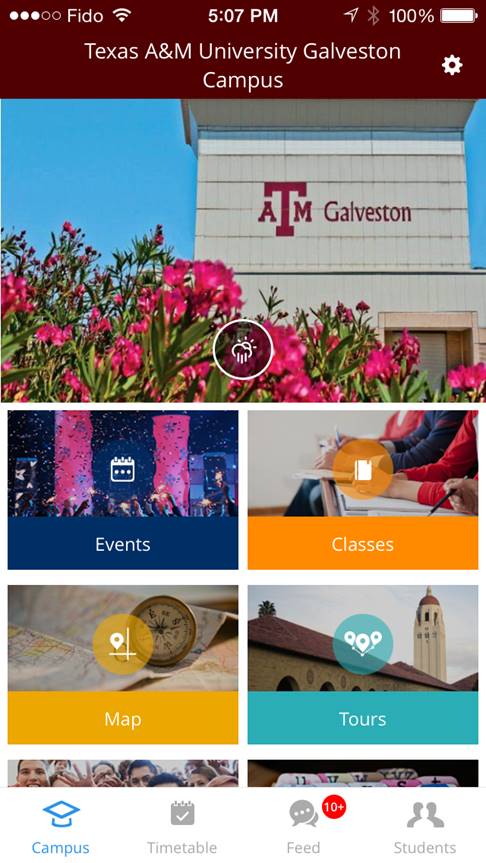
With the app in place, our students can now connect to one another on a new, more personal level. In some instances, they are developing connections with classmates before the first day of class. We've witnessed students using the platform to find roommates, create study groups, or connect with other activities taking place on campus. Importantly, we've seen the app ease the transition for first-year students by allowing them to engage with upperclassmen and ask questions ranging from coursework to dorm room layout.
Following are a few quotes from Texas A&M University at Galveston students. Due to privacy restrictions, quotes from students have been made anonymous.
"I would say that it's a lot like a personal planner, but you can also see what other students are doing too. It's like a planner and Twitter."
"It's helpful for finding people in your major, asking questions, and meeting other people you could potentially be friends with."
"I use this app for finding different groups at my campus and meeting new people."
The Results
When looking at the numbers following the implementation of OOHLALA in fall 2014, we saw a high rate of engagement, even among new students, with a 91.7 percent conversion rate (meaning they downloaded the app, registered, and were active on it). Similarly, 83 percent of incoming students surveyed about the app felt that the platform helped them get off to a good start at the university, and 96 percent of students agreed that the app has helped them feel like they belonged to the university campus and community. In addition, 71 percent of new students agreed that the app helped them meet other students. To survey the students, OOHLALA built a student engagement survey based on the NSSE model (the standard survey for student engagement).
The following student quotes were made anonymous for privacy reasons.
"I use the app to ask upperclassmen questions about housing and services provided that I hadn't learned yet. I also use it to see what everyone is up to and see if I can help anyone with their own questions."
"I use it to see what questions other students had and to also input my schedule so I'll always have it on the go."
With the app, peer-to-peer engagement soared, producing a total of 50,594 conversations using the platform, with 4,526 friends made. OOHLALA also has an analytics system in place for campus and semester efficacy reports. The data in this particular instance covered the fall semester, August 2014 through December 2014. A number of conversations took place on the campus wall (similar to a Facebook wall), which received 280,448 views and 35,442 comments. Students can easily interact with one another by commenting, liking posts, and uploading pictures on the campus wall on topics ranging from campus events to the best dining in the area.
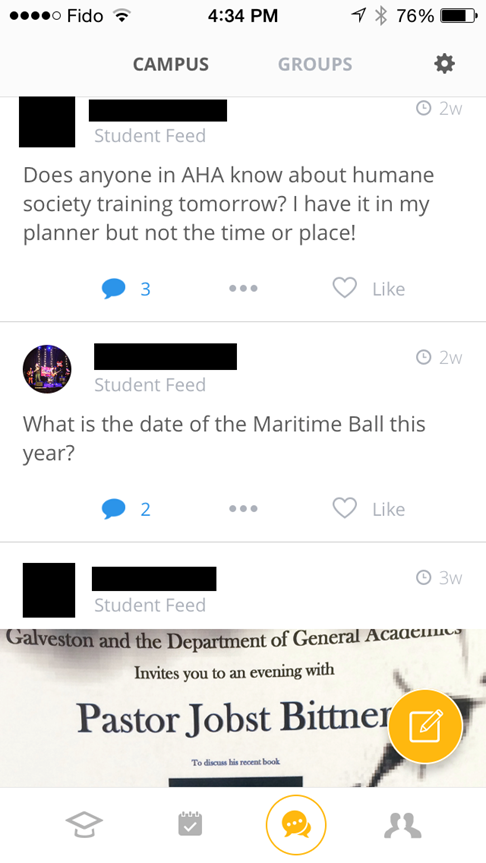
By integrating this new platform, we have created a single information hub for students that also helps administrators gain valuable insights into real-time discussions and monitor the level of student engagement with campus activities and with other students. Upperclassmen are also a big part of the app. During orientation, upperclassmen played a vital role in engaging freshmen students and answering their questions, for example, taking pictures of dorm rooms or identifying where to get student cards made. Staff use is currently restricted to student services.
The OOHLALA platform complies with Family Education Rights Privacy Act (FERPA) and includes highly customizable privacy controls for all users. They can push a button to turn off notifications, block access, or turn off the network. Reporting functionality and analytics tools allow our administrators to quickly sift through vast amounts of data to better understand student behaviors, and with sentiment analysis features, we can easily identify the specific emotion behind conversations. This particular tool plays an important role in understanding the overall sentiment among the student body and has the capability to pinpoint potential problems before they arise. For example, by looking at posts on the community wall, we can assess whether a student might be stressed or depressed, allowing faculty the opportunity to give that student early intervention support. The administration can also set keyword alerts and receive notifications when students' posts contain certain phrases. OOHLALA also has introduced the first campus sentiment analysis engine (part natural language processing, part machine learning), which parses through vast data sets of student conversations and can rank them based on their sentiment: positive, negative, neutral (the algorithm can understand the sentiment as well as keywords).
Future Plans
An important aspect of the new app is that every activity is measureable. The platform keeps student data private and secure. Students are aware of their privacy controls and have the ability to opt-in or opt-out. Administrators can easily collect real-time insights on student behavior and sentiment to build reports with the goal of improving efficiency and program effectiveness. The semester metrics for our campus included developing a student community, reducing the complexity of the campus ecosystem by providing students one-touch access to campus content, improving academic outcomes via self-regulation tools, and improving student engagement (which is a strong factor in improving retention). This will continue to play an important role as we monitor student engagement.
We look forward to taking advantage of more of the app's administrators' functionalities, such as the ability to connect with students and manage information like academic calendars, tuition deadlines, add/drop, registration, and transmittal of real-time reminders and alerts. The platform complements the university portal and provides a mobile option for students to access this content. We even hope to use the platform to host an augmented reality scavenger hunt that will highlight the importance of specific campus locations, but the date has not yet been decided.
At Texas A&M University at Galveston we have embraced the emergence of mobile technology by leveraging this app to meet the changing behaviors of incoming college students. As colleges and universities continue to seek ways to increase student engagement and retention, we all need to look past the traditional academic focus and find tools that engage students in the classroom and beyond.
- J. V. Wellman, D. M. Desrochers, C. M. Lenihan, R. J. Kirshstein, S. Hurlburt, and S. Honegger, "Trends in College Spending: Where Does the Money Come from? Where Does It Go?" (Washington, DC: Delta Cost Project, 2009).
- eMarketer Newsroom, "College Students Adopt Mobile Across the Board," August 28, 2012.
© 2015 Joe Hoff. The text of this EDUCAUSE Review article is licensed under the Creative Commons Attribution-ShareAlike 4.0 license.
