Key Takeaways
- Academic libraries are increasingly adding multimedia production facilities and other technology- and service-oriented spaces as part of overall structural renovations.
- Although such remodeled spaces offer tremendous opportunities to support an institution's pedagogical objectives and its faculty's desire for innovative course assignments, how these opportunities can be realized is seldom discussed.
- As examples from two institutions show, academic libraries can both spur and support innovation in pedagogy and curriculum by actively linking these innovations with library spaces, technologies, services, and staff members.
Joan K. Lippincott is associate executive director, Coalition for Networked Information (CNI). Kim Duckett is associate head, Research and Information Services, North Carolina State University Libraries. Anu Vedantham is director, Weigle Information Commons, University of Pennsylvania Libraries.
Dramatic changes have taken place in academic libraries over the past decade or so. Many libraries have renovated — or are planning to renovate — their space to create information or learning commons, incorporating technologies and collaborative spaces for students into spaces previously dedicated to print volumes and furniture for individual, quiet study.1 Some learning commons incorporate services run by other campus units, such as a writing or tutoring center, academic advising, or technology help desk — usually as a way to give students convenient, centralized, and holistic access to services, but also (and perhaps more importantly) to support student success. Other renovated spaces include classrooms dedicated to information literacy instruction, while an increasing number of academic libraries are designing classrooms appropriate for problem-based learning (that is, the "flipped classroom" model) into their renovated facilities.2
Although libraries' physical spaces have undergone many changes, the supporting services often fail to keep pace. Many libraries offer the same standard reference services they provided prior to developing these technology-rich collaborative spaces. Information literacy instruction programs often fail to connect to the newly developed spaces beyond taking place in classrooms equipped with workstations for students; they continue to focus largely on information access rather than teaching students the knowledge and skills they need to create and share information. Frequently, library spaces are described as being good for "study" in a generic sense, and the availability of collaborative study space is singled out as a key innovation. When describing newly remodeled library spaces, however, advocates seldom cite particular ways in which the new library space supports key pedagogical objectives of the institution or how it helps faculty offer innovative assignments in their courses.
Here, we describe the opportunities that academic libraries have to spur and support innovation in pedagogy and curriculum by providing new facilities, technologies, services, and staff expertise. By describing the rationale for linking the curriculum with the library spaces, technologies, services, and staff — and illustrating these links with specific examples — we hope to encourage more librarians and institutions to deliberately support the implementation of new pedagogical strategies and curricular change. We draw examples from two institutions: North Carolina State University (NCSU) and University of Pennsylvania (Penn).
North Carolina State University Libraries
The North Carolina State University Libraries have long been dedicated to providing technology-rich learning spaces, services, and staff expertise to support new kinds of teaching and learning. The library system includes two large main libraries — the James B. Hunt Jr. Library and the D.H. Hill Library — as well as three smaller branch libraries. The Hunt Library, opened in January 2013, was designed to provide the campus community with a wide range of spaces and technologies to encourage learning and research in new ways and to enable experimentation. The building includes spaces and technology for interactive computing; multimedia creation; large-scale visualization; and 3D scanning, printing, and laser-cutting. The Hill Library offers similar options, including the Visualization Studio and the Digital Media Lab Studio. Following on the popularity of the Hunt Library Makerspace, the Hill Library will soon add its own makerspace and workshop environment.

©Jeff Goldberg/Esto
The Teaching and Visualization Studio at the Hunt Library
Since 1999, NCSU Libraries has offered an extremely popular technology lending service, which today includes not only productivity tools such as laptops, iPads, and calculators but also equipment for content creation, including digital single-lens reflex (DSLR) cameras, high-definition camcorders, tripods, microphones, circuit boards, graphing and modeling kits, and even a Google Glass. NCSU Libraries' vision to be a competitive advantage for the university community has inspired this "technology incubator" role.
NCSU Libraries also recognizes that expert staff must be available to demonstrate the new technologies' possibilities and to support faculty and students in using them to meet their goals. As a result, library staff members work closely with faculty on strategies for using the technologies and high-tech spaces for research and teaching. Full-time staff and student assistants provide research, technology, and multimedia assistance through in-depth consultations as well as on-the-fly help as needed.
Penn's Weigle Information Commons
The University of Pennsylvania Libraries' David B. Weigle Information Commons (WIC) mission is to support the academic success of Penn undergraduate students. The renovated space, formerly used for book binding, opened in 2006; over time, it has developed a robust set of programs and services — including supporting faculty in curricular development — to complement the high-tech infrastructure.
Shannon Lundeen, "Video Mashups," Engaging Students Through Technology, 2012 Symposium
A five-year planning process led to an innovative funding model: the WIC's annual budget is funded in equal parts by the School of Arts and Sciences, the Office of the Provost, and Penn Libraries. Library administrators have facilitated an extensive group of campus "program partners" to collaboratively design student services. The three core partners are the writing center, the Communication Within the Curriculum (CWiC) public speaking center, and the Weingarten Learning Resources Center. Other partners include the College Dean's Office, the Center for Teaching and Learning, the Center for Undergraduate Research and Fellowships, and Career Services. Each partner negotiates collaborations with WIC based on its priorities and constraints. Partner services are complemented by traditional library assistance (such as research strategies and citation management) and library assistance with new media creation (including video, audio, presentation tools, graphic design, data analysis, qualitative research, and visualization).
Undergrad-created music video for Weigle Information Commons
The WIC includes 10 group study rooms, 12 "Data Diner" booths, two open alcoves, a high-tech teaching seminar room, and a media creation lab (photos of the spaces are available on the WIC's Flickr feed). The rooms have video conferencing and recording capabilities, including ceiling-mounted cameras and microphones, and host up to eight students. The WIC can be used concurrently by groups of students in the same class, or for a variety of classes and purposes.
The media creation lab is a high-touch self-service facility in which staff and student workers with technical expertise help walk-in patrons. Popular media lab activities include scanning, poster printing, video editing, and a borrowing system for video cameras, clickers, laptops, device chargers, and peripherals. Often, the first conversation about curricular change begins in the media lab; a faculty member might start a video for a family project (think 60th birthday or 25th wedding anniversary) and become inspired to reconsider a course assignment.
Supporting Pedagogical and Curricular Change
Many influential writers in higher education reform emphasize the need for students to develop collaborative skills and the ability to communicate effectively and professionally in various media.3 Collaboration has received considerable attention in higher education instruction, and many libraries offer learning spaces to support group work. Developing skills for sharing information in various media beyond the traditional written text is also growing in importance.
Departments, colleges, or individual faculty might deliberately add the development of technology and information skills within the discipline as new objectives in the curriculum. Faculty can develop new types of assignments that require students to produce projects using a variety of technologies as a means to
- increase student engagement with course content;
- provide students with opportunities to explore new media technologies and innovate in their academic work;
- increase individualization of assignments, which can also reduce plagiarism; and
- facilitate student expression in media that are not purely textual.
When faculty members encourage student collaboration and assign multimedia projects, implications for pedagogical and curricular change emerge, as do opportunities for partnerships between teaching faculty and librarians or other information professionals. Libraries can offer more than physical space in which students can collaborate on projects or complete multimedia assignments. Librarians can help faculty develop new assignment types that both connect to the disciplinary content and encourage students to experiment with new media. In many cases, faculty are open to thinking about such assignments if they are not solely responsible for the technical aspects of its implementation and the associated risks.
Andrew Lamas, Urban Studies, describing library support in his classes
Librarians and their staff members can also provide workshops for students, offer facilities with installed equipment, loan portable equipment, and provide one-on-one support for assignments. They can also help faculty members and students incorporate academic content into multimedia projects, whether by helping them locate appropriate statistics or audio tracks or by encouraging them to use relevant materials from the library's special collections and archives. In addition, libraries can celebrate student creativity campus-wide by exhibiting students' work in library spaces or on the web; encouraging students to share their work widely; providing recognition for outstanding work; and marketing to others the possibilities of using library services to create new types of student projects.
Advanced French Multimedia Assignment
Staff members in Penn's WIC began working with Melanié Peron, language coordinator for Advanced French (French 202), in 2007. The upper-level French class has 90 students divided into six sections, each taught by a different faculty member. The seven faculty members met with WIC staff and shared concerns about academic integrity given the presence of French language websites and automatic translation websites such as Google Translate.
To contend with this, they decided to create a semester-long web-based writing project that asks students to create a fictitious character living in World War II Paris. For this project, students build a biography for their character that includes two video interviews (speaking French on camera) and several text-based chapters with hyperlinks and images. By creating an assignment closely tailored to the semester schedule, and by including videos of the students themselves, the faculty have reduced the potential for undesirable copy/paste behaviors. The project's open-ended creative nature also inspires students to take risks. Students have dressed up, created fake sets, and concocted fictional characters with intertwined biographies that rescue each other in battle.
Mélanie Péron, French 202 coordinator, about working with the Weigle Information Commons
Over the years, in close partnership with library staff, French department faculty members have explored a wide variety of technologies including Google Sites, WordPress, Tumblr, PowerPoint, iMovie, iPhoto, Skype, Google Hangouts, Wimba, VoiceThread, Blackboard, and Canvas. Students use cameras, webcams, DVDs, digital dropboxes, and numerous props. Some of their technology explorations have been featured in the Daily Pennsylvanian, Penn's student newspaper.
WIC staff members teach students how to use several technology tools, which gives them insight into the technology skill levels of today's undergraduates. Faculty often assume — mistakenly — that students have broad technology skills. For example, all the students knew how to Google a photo of Paris, but less than 5 percent knew how to create internal anchors within a webpage. Because each section has less than 20 students, library staff can easily explore new tools with them each semester. The process of supporting this course has challenged library staff to learn quickly, because the tool of choice has changed often. Staff members have also learned techniques for creating customized documentation efficiently through screen videos. As Peron noted, the space has met many goals:
"One of the goals of the course is to encourage the students to be actively involved in their learning process and to develop a deep sense of ownership for their work. But, above all, I was looking for a way to recreate a third space… outside of the classroom…. It is a space where students negotiate and take risks in the foreign language. It is also the space where they discover themselves through the foreign language and their foreign self. A 50-minute daily meeting in a classroom did not allow the students to express as much as they wished they had. The WIC provided the physical space, the technical assistance, but also the humane support necessary for the students to find their voice."
Video Production in South Asian Studies
The WIC staff also began collaborating with Lisa Mitchell on her South Asian Studies classes more than three years ago. Mitchell teaches a large lecture-style class that fulfills college distribution requirements. Typically, the class has 150 students who attend lectures with the professor and recitations with up to four graduate student teaching assistants (TAs). Students present their research in groups at the end of the semester and produce individual research papers that are a substantial part of the course grade.
Mitchell explained to WIC staff her frustrations with student presentations at semester's end. The presentations consumed substantial class time, with minimal student engagement; students typically watched the group "on stage" while worrying about their own presentations. Mitchell sought a simple technology tool that would not distract from the development of analytical skills. After a series of conversations and demonstrations with library staff, she selected voiceover PowerPoint — a simple built-in option to narrate over slides and record the results as a screen video. Students could create a set of slides, record a five-minute narration, and upload the video for the class to view.
For the projects, students worked individually or in small groups to trace a change in the meaning of a particular commodity — silk, diamonds, chocolate, or rubber — either over time or as the commodity moved from one cultural context to another. Students submitted their project ideas, scripts, and rough drafts before sharing video projects with the class. Students also watched each other's videos outside class and voted anonymously for their favorites. The winners were shown on a big screen at the end-of-term celebration, and later added to the library's Student Showcase [http://commons.library.upenn.edu/student-work-showcase].
First-place assignment video "Rubber," from a 2012 course
Lisa Mitchell explaining her PowerPoint video assignments, Engaging Students Through Technology, 2011 Symposium
Mitchell also expressed a preference for a clear, methodical lesson plan that was standardized across sections. Library staff supported this goal at many levels, helping the professor and TAs explore easy and complex aspects of the technology tools involved so that they could construct the assignment and the grading rubric to emphasize learning outcomes.4 WIC staff helped the TAs with Google collaboration tools — including Docs and Forms — and YouTube. Students took formal WIC workshops during class to learn PowerPoint recording and iMovie; they also learned informally during project hours and through walk-in assistance. Staff helped the students with cameras, facilities, screen recording, video compression, and uploading.
The results were very positive, and students engaged actively with the assignment. Several became ambitious, using advanced video editing tools such as Final Cut Pro. The professor made it clear that the grade for the assignment would be based on the argument's clarity and originality, as well as the quality of supporting evidence offered (as in any essay or research paper); she also emphasized that fancy editing skills would not improve a student's grade, but that it might be quite helpful for the peer popularity contest. Two students presented their course videos at the 2013 Screening Scholarship Media Festival. Mitchell presented her lesson plan at Penn's 2011 Engaging Students through Technology faculty symposium, and as a result, a veterinary school professor replicated the idea.
Each semester, WIC staff members support faculty efforts to fine-tune lesson structures, which often results in less need for support and instruction from the library staff. In this case, problems with video conversion and uploading times were gradually sorted out, and students appreciated improvements in workflow and documentation. The role of the PowerPoint video assignment has become more central to the course over several semesters.
Multimodal Composition in First Year Writing
In recent years, NCSU has seen increased interest in digital media assignments, especially from instructors in the university's large First Year Writing Program but also from instructors in disciplines as diverse as Nutrition, English, and Arts Entrepreneurship. These instructors are interested in multimodal composition that moves beyond text to convey an argument or ideas through audio, video, and images. Many are designing new assignments that include a short video, podcast, or poster.
For example, a common assignment in First Year Writing is the auto-ethnography, which asks students to find information about a social group they are part of (such as being an athlete, a child of immigrant parents, or a Baptist) and to interview someone relevant to this social group. Although this assignment is sometimes viewed as text-based, several instructors are turning it digital, with students creating a video that highlights content from both their scholarly research and their interview findings, thereby learning new technology skills and thinking critically about how to package their learning into a communication form that is often new to them.
NCSU freshman Malin Lundegard, "Swedish Immigrants — An Auto-Ethnography"
To support faculty and students through these projects, the library provides infrastructure including spaces, technologies, and staff expertise. Library staff consult with instructors about their digital media assignment, and they often come into the classroom to talk with students about strategies for doing a digital media project, from storyboarding to recording content to editing and saving media files. They talk with students about copyright, fair use, and finding Creative Commons-licensed media to incorporate into their projects. Librarians also promote the full range of technology, software, and help available through the library.
Outside the classroom, full-time staff and student technology assistants often meet with students one-on-one or in small groups to provide technology consultations tailored to their needs. Students check out camcorders, cameras, and microphones from the library's technology lending service. The NCSU LIBRARIES's long hours of operation throughout the week and on weekends let students hunker down for in-depth work at a media production workstation.
In 2013, the First Year Writing Program changed its policy so that instructors could count a multimodal assignment as a certain percentage of the overall required page count that students must produce during the semester. The program administrators indicated that NCSU Libraries' support for digital media assignments helped empower instructors to create multimodal and multi-literacy activities, which is a trend in their field. Each semester, several First Year Writing instructors work closely with library staff to engage students in this new kind of communication.
Learning Technologies for All Disciplines
One of the rationales for locating technologies and associated services in the library is that the library as a unit serves all of the institution's disciplines. Although some campus departments might have expensive equipment in place, it is often available only to faculty, graduate students, and department majors. Even if others can use the equipment, general workshops or supporting services are rarely available for the broad community.
Libraries not only offer equipment, they design service programs to support a broad user community. This facilitates innovation among individuals and departments that lack funds for high-end equipment. Examples of this type of equipment and associated services include data visualization technologies, geographical information systems, and high-end media production. One growing area for academic libraries is the development of makerspaces, and NCSU has been a leader in this arena.
Communications Students Using Makerspace Technologies
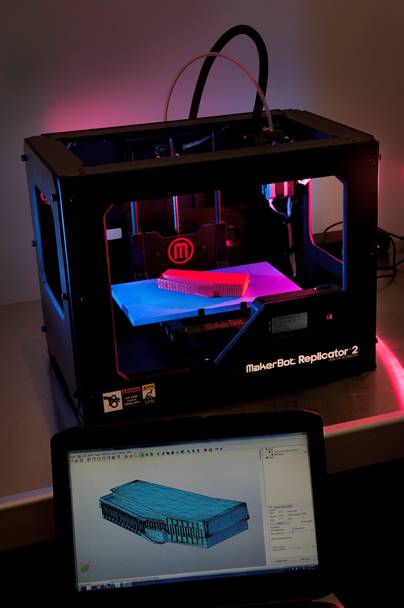
© NCSU Libraries
MakerBot 3D printer in the NCSU Libraries Makerspace
Since it opened in January 2013, the Hunt Library Makerspace has become a popular center of creativity on campus. The space has been used heavily by students in NCSU's large College of Engineering both for course projects and co-curricular activities. But what about bringing prototyping tools such as 3D printing and circuit boards into the course work of students in the humanities and social sciences? That's exactly what library staff decided to explore by reaching out to faculty members, including Nicholas Taylor in the Department of Communication.
Librarian Brendan O'Connell and Taylor co-designed an assignment for the undergraduate COM 250: Communication and Technology course in which students would engage in critical making. Popularized by the University of Toronto's Matt Ratto, critical making focuses on how hands-on activities with technology can help learners think critically about the relationships between digital technologies and social issues.5 In this case, Communication and Technology students used MaKey MaKey circuit boards to engage with ideas discussed in their course. A MaKey MaKey is a simple plug-and-play circuit that lets users transform anything conductive into a physical interface for software. With a few alligator clips, a bunch of bananas can be quickly transformed into a game controller or a staircase can become a musical instrument.
Hands-on with MaKey MaKey
NCSU student Tori McKinney, "MaKey MaKey Flower Piano"
For the assignment, each student used a MaKey MaKey circuit board, physical objects, and a software program to create an interactive interface. For example, one student used four glasses of water, silk flower bouquets, the MaKey MaKey circuit board, and alligator clips to create a keyboard that was played by moving the flowers. Once students created their interfaces, they made a video in which they demonstrated the connections between the technology and the object, their rationale for their design, and ideas from class readings and discussions. The goal was to have the students engage with an unfamiliar technology while exploring key course concepts.
In addition to helping design the assignment, O'Connell created and led an in-class workshop to introduce students to the technology. The library provided the students with MaKey MaKey kits, which they checked out through the library's popular technology lending service; O'Connell was also available to consult with students on their projects. None of the students had experience working with electronics, but their projects demonstrate how they gained confidence with using new technologies and expressing themselves in thoughtful and creative ways. As one student explained about using the MaKey MaKey, "It looks pretty scary, but all it takes are a few alligator clips and creativity, and you're ready to go!"
Incorporating the Curriculum into the Space Planning Process
When libraries work on space planning initiatives, they tend to focus on the layout of the physical space, the type of technologies they will incorporate into the space, and the furniture they will purchase. All of these components are high cost, deadline-driven parts of the planning process. Ideas about the space renovation's opportunities to add value to the academic curriculum are rarely on the table.
Libraries have been seeking student input and advice as part of the planning process, and many qualitative and quantitative studies have examined how students study, with the belief that this will inform space planning initiatives.6 The underlying assumption is that the library can play a significant role in a student's academic life as a place to study, and if the environment is congenial, it will support students' work. This is a useful but incomplete perspective on the role of libraries in student learning outside of the formal classroom. A missing component is the curriculum — particularly, an examination of how the library might support new directions in the curriculum of a department, program, or college within a university. This requires in-depth conversations with individuals and groups interested in innovation.
Outreach as part of the planning process is critical: are some departments or colleges implementing major curricular revisions? If so, can the library help them achieve some of their objectives? Are there courses or programs seeking to develop innovative assignments for students and yet cannot because they currently lack facilities, technologies, or services? The library can work with academic departments to develop use cases for new types of student work and the facilities, equipment, and services required, and integrate this work into the planning process. WIC's video recording rooms, for example, were explicitly designed to support simple self-recording of presentation videos to supplement the public-speaking assignments in courses such as French 202.
Making Scholarship Visible: Displaying Student Work
Some faculty members recognize the benefits of displaying the projects resulting from student coursework to the full institutional community and even to the outside world. When students actively engage in a learning experience and produce a product they are proud of — such as website, video, or wiki — many will want it to be viewable by a broad audience. When libraries partner with faculty to develop new media assignments, they can also host exhibits that feature student work — including academic content and specialized resources from library collections — on library screens and on the web.
Exhibiting student work is beneficial in that it can highlight the types of assignments possible with the support of the library's technologies, equipment, and services. Lacking such examples, it can be difficult for students and faculty to genuinely understand what technologies and services today's academic libraries offer to support new media projects and digital scholarship. One way to promote this understanding is to display the output of students' academic work.
Film Studies: Student-Created Exhibit
The Hunt Library's Game Lab was designed to support the scholarly study of digital games as well as offer students a soundproof room in which they can take a break and play for fun. The Game Lab is equipped with multiple video game systems and an interactive 20 x 5 foot Christie Microtiles display, which can be used for panoramic viewing or split into multiple sections. The Lab is used by NCSU's interdisciplinary Digital Games Research Center, which spans the colleges of Education, Engineering, Design, Management, and Humanities and Social Sciences. Students have used the space for designing video games and other coursework-related projects. This high-tech space also inspired an unexpected audience: Marsha Gordon and her graduate students in the ENG 585: War Documentaries course.
Gordon, an associate professor in NCSU's Film Studies Program, designed a multimedia assignment in which her students would create video projects demonstrating an understanding of the course's subject matter while also creating a new piece of art. Having seen the Game Lab on a tour of the Hunt Library with librarian Jason Evans Groth, Gordon and her students were inspired by the space and decided to turn their course projects into an interactive exhibition called "Shooting Wars: Documentary Images of American Military Conflict." Although the Hunt Library had hosted multimedia projects previously — including John Wall's immersive visualization, "Virtual Paul's Cross" — this student-created exhibit was a new experience at the Hunt Library. Library staff worked closely with course participants to format content for the Game Lab's display capabilities, with media file specifications that let students to present content as they wished on three simultaneously running video panels with interactive components. Library staff also developed promotional materials and hosted the exhibit.
The Power of Collaboration
The librarian became an integral part of the course project, consulting frequently with the professor and her students as they moved from design ideas into content development and, ultimately, implementing their vision in the exhibit experience. Gordon noted that the library's contribution in terms of both support and technology was critical to the project's success.
"This project would never have happened were it not a) for Hunt Library and for the technology, and the possibilities opened up by the space, and b) for Jason [the librarian] who not only facilitated my relationship with the library — because I had no connection to Hunt prior to my connection with this project — but really did so much of the groundwork with making the room happen, making the technology happen, helping me and my students understand how to use the technology that we had access to to make this happen."
Once again, the combination of library space, technology, and staff expertise enabled a new kind of learning. The partnership was so successful that Gordon plans to work with the library staff in a similar manner with future courses. This kind of project demonstrates NCSU LIBRARIES's role in the changing environment of digital research and scholarship at the university: serving as a nexus of collaboration, creativity, and community engagement with faculty and students' intellectual work, as well as providing tools that revolutionize how people interact with information.
People and Relationships Enabling Change
To accomplish the types of programs described in this article, libraries need not only the facilities and technologies that provide an environment that supports pedagogical and curricular change, but also people who are both willing to be involved in innovative instructional development and who have the requisite skills.
A wide variety of library staff can contribute to these initiatives; partnerships both within and beyond the library are often key factors for success. Many different library staff members — often working in teams — can engage with faculty to promote pedagogical and curricular change, including:
- Information literacy librarians
- Reference librarians
- Subject liaison librarians
- Special collections librarians
- Instructional designers
- Instructional technologists
- Many others, such as data specialists
Also, to work closely with faculty on assignment redesign, at least one team member needs expertise in pedagogical theory.
Libraries also need individuals who can effectively connect with faculty members, whether individually or through formal liaison with departments or colleges. Outreach to faculty can include promoting new possibilities for assignments in meetings, which a library departmental liaison might set up with a department curriculum committee; individual faculty members; or with a group of faculty responsible for one component of the curriculum, such as an undergraduate research program. At NCSU, for example, librarians reach out to the First Year Writing Program faculty each academic year to promote the library's support of digital media assignments. NCSU librarians also work with program administrators to organize professional development workshops for instructors that highlight digital media assignments and support.
For the past six years, WIC has held the annual Engaging Students through Technology Symposium7 to bring together faculty from around campus. Last November, more than 150 faculty and staff attended from all 12 Penn schools. The symposium highlights various activities that particular faculty have implemented in their classes, as well as tackling broad topics, such as MOOCs, the flipped classroom, social media, and Facebooking in class. The past three symposia have included an undergraduate student panel that reverses traditional roles, with students on stage and professors asking the questions. This annual symposium helps faculty understand the pedagogical objectives of new media assignments, how partnering with the library is a good strategy for achieving them, and the impact of such assignments on student learning.
WIC staff has found that working closely with faculty on curricular change leads to in-depth discussions of pedagogical objectives and the quality of student work. Faculty members often need assistance in understanding how media assignments can be academically rigorous. They might, for example, view student video projects as simplistic or even frivolous. With little direction or lack of a rubric, student media assignments can, in fact, be superficial, but WIC staff has found that working closely with faculty to develop and implement media assignments can help allay such concerns.
Writing faculty member Jacqui Sadashige and her students on video creation vs. paper writing
WIC experiences have also shown that giving students structure helps them better manage the creation process. Students recognize that papers are written through a series of drafts, but videos also benefit from a structure that starts with selecting a topic, creating a one-paragraph description, building a storyboard, collecting materials, and sharing a rough-cut before submitting the final video to the professor. Formal creation of intermediate deadlines with just-in-time training and support from library staff has proven beneficial in several classes. Clear delineation of the professor's expectations is essential, as is giving students room for creativity and self-expression.
Finally, WIC staff members have found that making correlations with tasks in traditional paper assignments can be helpful when first discussing a new media course assignment with faculty; Table 1 shows some possibilities.8 Helping faculty members understand and visualize the steps involved in a strong video can help them better design assignments. Students appreciate clear guidance on the behaviors that produce a high grade (such as organizing a clear storyboard, choosing high-quality clips, maintaining a logical flow to argument, and citing all sources used) and behaviors that are irrelevant or distracting (composing original music for the background, adding inflammatory or misleading clips, or using material without attribution). Faculty have clear expectations for academic writing in terms of vocabulary, grammar, and writing style; they might need guidance on developing similar expectations for video content.
Table 1. Correlations between video and traditional written assignments
| Paper | Video |
|---|---|
| Locating books, articles, primary sources | Finding films |
| Choosing quotes, paraphrases | Choosing Clips |
| Creating an outline, argument structure | Arranging Timeline |
| Student voice, original writing | Original footage, audio narration |
| Bibliography, citations | Credits, Copyright |
| Using imitation, allusion, cultural context | Mashing up, reusing, repurposing |
| Persuasive essay | Commercial |
| Stream of consciousness, diaries, journaling | Raw video recording |
| Elevator pitch | 30-second ad |
| End-of-term research paper | Five-minute film |
| Short book | 30-minute film |
Conclusion
When libraries focus on pedagogical and curricular change within the institution, their teaching and learning program emphasizes the curriculum rather than information literacy per se. Library staff members partner with faculty to develop innovative assignments and to assist students in learning. Although we've cited a variety of examples here, many other opportunities for facilitating curricular change exist, including those involving a library's special collections and archives or its data management program.
Ideally, providing a reliable technology environment and developing assignments that yield innovative student projects will increase student engagement in course content. Peer inspiration and celebration of success stories helps. After faculty members implement new assignments for the first time, they need time to reflect — and often return to the library for support in tweaking the process and redesign for the next implementation. Many faculty members make changes to the new media assignments each semester, which is not always the case with a traditional paper assignment. Opportunities to share experiences with other department faculty also help with replication.
Libraries are uniquely positioned to work with faculty on curricular change. Students associate libraries with research paper assistance and think of libraries as a place to borrow books, videos, laptops, and so on. Adding in expertise with media creation positions libraries to take advantage of constructivist trends in teaching and learning. Students also feel comfortable asking for assistance at libraries outside of class time, on evenings and weekends, and on short notice; they might hesitate to ask faculty or TAs for similar help. As one faculty member noted after her experience with WIC, "The skills the students learn at the WIC help them for other classes. They develop a rapport with the staff and are encouraged to think outside of the box."
Acknowledgments
We are grateful to many individuals for their contributions and support, including Clifford Lynch and Diane Goldenberg-Hart at the Coalition for Networked Information; Carolyn Argentati, Brendan O'Connell, Jason Evans Groth, Casie Fedukovich, and Susan Miller Cochran at North Carolina State University; and Kim Eke, Christina Frei, Marjorie Hassen, Vickie Karasic, Kate McMahon, Lisa Mitchell, Melanié Peron, and David Toccafondi at University of Pennsylvania.
- See, for example, "7 Things You Should Know about the Modern Information Commons," EDUCAUSE Learning Initiative, 2011; and Charles Forrest and Martin Halbert, eds., A Field Guide to the Information Commons, Scarecrow Press, 2009.
- Sara Arnold-Garza, "The Flipped Classroom," College & Research Libraries News, vol. 75, January 2014.
- Douglas Thomas and John Seely Brown, A New Culture of Learning, CreateSpace Independent Publishing Platform, 2011; and Henry Jenkins, Confronting the Challenges of Participatory Culture, John D. and Catherine T. MacArthur Foundation, 2009.
- See details at the PowerPoint Videos Showcase, Penn Libraries, University of Pennsylvania, 2012.
- Matt Ratto, "Critical Making: Conceptual and Material Studies in Technology and Social Life," The Information Society: An International Journal, vol. 27, no. 4 (2011): 252–260.
- Nancy Fried Foster, ed., Studying Students: A Second Look, Association of College & Research Libraries, 2014.
- See details at the Engaging Students Through Technology Symposium home page.
- Adapted from an earlier version of table 2 in Anu Vedantham and Marjorie Hassen, "New Media: Engaging and Educating the YouTube Generation," Journal of Learning Spaces, North America, vol. 1, no. 1 (2011).
© 2014 Joan K. Lippincott, Kim Duckett, and Anu Vedantham. The text of this EDUCAUSE Review online article is licensed under the Creative Commons Attribution-NonCommercial-NoDerivs 4.0 license.
