Key Takeaways
- The social media tool Google+ lets students participate in a protected online environment that facilitates communication and information sharing about developments in rapidly changing fields.
- A course-level study determined that Google+ can foster a beneficial learning community outside the classroom.
- Using a team-based course design method can harness a university's ecosystem of learning resources — including teaching centers, writing centers, libraries, and media centers — to more effectively integrate technologies into the course, assess the outcomes, and improve student learning experiences.
Instructors often seek new strategies to increase student engagement and learning. However, with the other demands and duties that come with a university professor's role, it is often hard to find the time to reflect on how course changes might enhance student learning outcomes. Some faculty thus incorporate new material or technologies without considering how they impact the course as a whole. Georgetown University's Teaching, Learning, and Innovation Summer Institute devotes resources each year to letting instructors carve out time for this reflective step.
Here, we discuss how, as a part of this program, we integrated and evaluated the emerging Google+ technology into the fall 2011 Database Development and Management (OPIM 257) course at Georgetown University's McDonough School of Business. We also discuss other ways of using Google+ in the classroom.
Background
Rapid changes within the database management field can make it difficult to keep up to date with the latest technologies. "For almost 10 years, I had 'stuck' new modules — usually new technologies — on the curriculum like ornaments on a Christmas tree, without looking at the overall impact these add-ons were having on the course," confessed author Betsy Sigman. Therefore, providing a space for students to keep themselves updated and share information with their classmates and the professor was one of Sigman's goals when she decided to redesign her database development course through the Teaching, Learning, and Technologies Initiative (TLT). This initiative, launched in summer 2011, brings together staff members from Georgetown's Center for New Designs in Learning and Scholarship (CNDLS), the Gelardin New Media Center, and Lauinger Library to help faculty generate projects that use technology to further student learning goals and effective teaching practices. As a CNDLS TLT Fellow, Sigman gained a support team (coauthors Susan Pennestri, Marie Selvanadin, and Kelsey Brannan) with expertise in innovative learning technologies to help her develop, implement, and evaluate course changes throughout the academic year.
Course Description
OPIM 257 is an integral part of the Operations and Information Management (OPIM) major. It serves as an overview of how to create and structure a database for obtaining, analyzing, and reporting on data. The course covers a wide variety of topics, including Standard Query Language (SQL, a database programming language), Microsoft Access, and data visualization. Most students in the course are juniors or seniors, and they tend to be OPIM majors, although other majors are also permitted to take the course. The class includes lectures and high-level project work to prepare students to fill roles such as database administrator, database consultant, and database analyst — jobs that are often hard to fill due to a lack of qualified candidates. Other students use the database knowledge taught in the course to enhance their appeal to employers as entry-level consultants, researchers, or managers, or to become entrepreneurs.
Alternative Social Media Options
Initially, the team considered having students share information about new issues in database management using blogs or Twitter. However, blogs did not seem to be the ideal fit; the course is fairly intensive, with a large cognitive component that requires memorization and testing, and a significant hands-on skills component that already requires a considerable amount of time. And, although Twitter has many advantages — including being well known among students and having a concise and uncluttered 140-character limit — it also had the potential to constrain students' reactions to what they learned and observed and to limit the community-building possibilities.
Sigman decided to send an initial survey to students to gauge their interest and also to learn about their familiarity with Twitter and Google+. The survey results showed that students were excited to participate in an online learning community that differed from their experiences using Twitter.
Google+ Benefits
To support the course content and database concepts introduced to the OPIM 257 students, the social media technology had to fulfill three learning goals:
- create communities outside the classroom,
- keep students updated about each other's research, and
- produce an online space to support classroom discussion.
The team chose the social media tool Google+ to help encourage students to bring in information from outside sources and to pause and reflect on what they were learning in class. Additionally, the tool let students communicate with each other and Sigman outside of class, which gave her an inkling of what they were interested in learning and discussing. And, unlike Twitter, Google+ allows participants to easily see images — including thumbnail images for videos and more detailed links — without having to click on anything.
The support team assisted Sigman in initiating the process of using Google+ in the classroom and in developing pre- and post-course survey questions to assess its effectiveness for classroom communication.
Implementing Google+
The database class included 47 students who were primarily OPIM majors, the most technology-oriented major in the business school. Despite the students' general technological bent, however, the initial session with Google+ was rocky. How exactly to sign up for Google+ and join and participate in a circle was not readily apparent to all; to achieve this, they had to undertake a fairly complex series of steps:
- Sign up for a Gmail account.
- Go to http://plus.google.com and sign up for Google+.
- Add the professor to the student's Google+ account.
- Receive notice that the professor had added them to a circle.
- Create a circle when the professor shared the names of the members of the circle with them.
After the initial steps of signing up and sharing the class circle, things went much smoother. Throughout the semester, students were asked to communicate with one another and share posts about the database world, including current news and events related to database governance, database management, and business intelligence. Students posted links to videos, photos, reports, and articles, as well as to different technologies for data storage, data communication, and data visualization. They also commented on one another's posts (see figure 1).
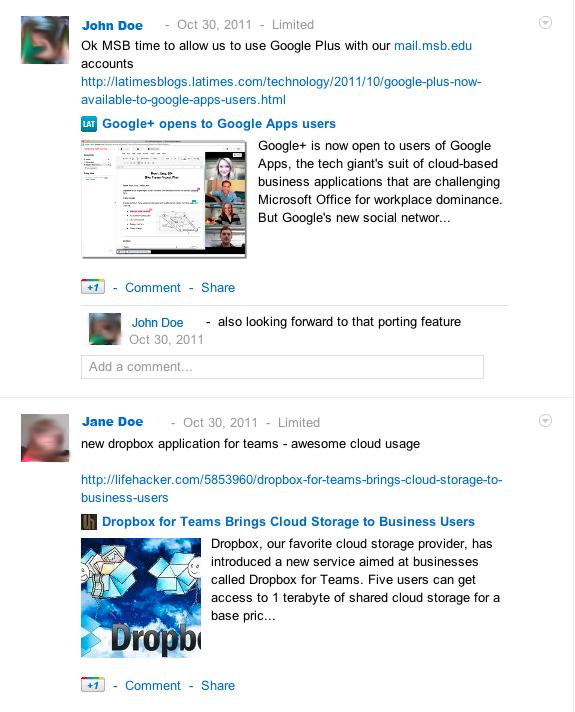
Figure 1. Sigman's database class Google+ circle
Pros and Cons of Implementation
Probably the most challenging aspect of choosing Google+ was that it was a brand-new application (it was still in Beta at that point). As a result, the team could not find existing teaching and learning examples, so they had to keep tweaking and improving things as they went along. The steep learning curve for creating and sharing circles is a good example; Google subsequently updated this feature to make the process more intuitive. Google also made frequent improvements to the user interface, making the course's technical component less complicated. Further, it added other features to Google+, including Chat and Hangouts, as well as integrating SketchUps and notes for use during Hangouts. These features made it easier to create a community for frequent student interactions.
The only cons to implementing Google+ were the initial difficulty in setting up circles (which required class time) and the fact that a number of students did not begin posting immediately. In the future, we'll help each student post something successfully during class time, so they can start communicating right away.
Students' Assessment and Results
Students were informed that using Google+ would affect their class participation grades. Sigman suggested that the students aim to post or comment at least once a week. Students typically posted information about new technologies (such as Hadoop and other open source software) and companies that were using new database technologies. In general, students averaged about one post per week, but some posted significantly less, and others significantly more. The typical student posts included a video or an article, with a brief reaction to it. Individual posts were not graded, but Sigman would frequently comment on them.
At semester's end, the team conducted a qualitative survey of the various technologies used in the course. The survey was done to understand if and how Google+ enhanced student engagement, communication, and learning. Each student was asked to answer the following question: "Do you find the Google+ circle useful in trying to create a community outside the classroom?" To help with assessments, responses were color-coded using the following tags: "useful," "not useful," and "mixed" (see Table 1).
|
Response Tag |
Sample Responses |
|---|---|
|
Useful |
"There have been several instances of classmates messaging me through Google+ and I find the posts enjoyable to read. It has developed an outside community to the extent I thought it would." |
|
Not Useful |
"Since I rarely sign in to Google+ (due to it not automatically being linked to my normal email), I find it hard to keep up with what is being posted. Instead, I only look at the account when I am posting material for class." |
|
Mixed |
"Yes and no. It's definitely an interesting idea, but I don't think there is much interaction among students in reality." |
The data showed that 46.2 percent of the students found Google+ not useful, while 48.8% found Google+ useful for facilitating database discussion (see figure 2).
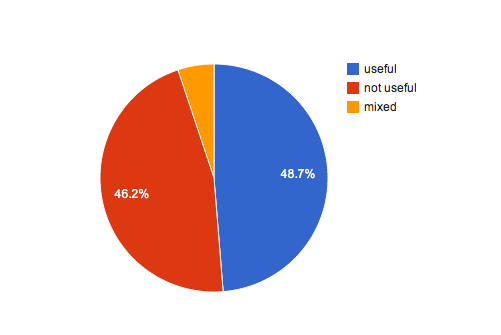
Figure 2. Do you find the Google+ circle useful in trying to create a community outside the classroom?
According to the responses, a few factors might have contributed to the relative equality between the useful/not useful responses:
- Student reluctance to participate and use social media platforms. "No, I still do not understand how to use Google + as well as Facebook/twitter."
- Critical mass. It's possible that there were not enough students reading and responding to their peer postings. "I can see the benefit in Google+, although I have not really made use of it as much as others. I feel as though students are more interested in posting articles than actually forming discussions."
- Mandatory participation. As one student noted, "Some of the articles posted can be interesting, but I think the mandatory one-per-week requirement leads to people posting about random and useless topics sometimes."
The feedback and evaluation during the fall semester helped the team tweak the Google+ implementation the following semester. Also, by the time the spring course started, Google had updated its software and made it much easier to create and share circles. The new version also integrated the extra Hangouts features directly into the Hangouts interface.
Spring 2012 Implementation and Findings
During the spring, Sigman chose to implement Google+ in her Electronic Commerce course (OPIM 256) as well, to aid student learning. Some students from her fall OPIM 257 course also were taking OPIM 256. To understand how the student experience changed from one semester to the next, the support team asked three students in OPIM 256 who had taken OPIM 257 to participate in a video reflection. The students were asked the following questions:
- Did Google+ enhance the classroom experience?
- Did Google+ help with community building outside the classroom?
- Last semester, Google+ was not a (specific) part of the grade (although it was counted in class participation). Did making it part of the grade change the way you use the tool?
- Do you have any other suggested uses for Google+ in the classroom?
- Would you like to use Google+ in your future classes?
- This semester, are you using any of the tools that were introduced in OPIM 257?
Lessons Learned and Recommendations
The following video (2:53 minutes) includes the students' answers, as well as suggestions for how Google+ could be better implemented in the classroom.
A big part of this pilot was the team-based model in which the professor joined with technology, curriculum, and assessment experts to plan and evaluate the course. This was a key component of the TLT initiative. We highly recommend this approach to other faculty members because the TLT team-based model places the course at the center of the learning ecosystem. In our case, the ecosystem was based on a collaboration and knowledge exchange among several educational hubs at Georgetown: faculty, the library and Gelardin New Media Center, and CNDLS. Each hub provides its own expertise, which aids the course-redesign process and ultimately enhances the student's learning experience. This approach is easily extendible to other universities.
The team's original goal was to use Google+ to build a learning community, which is why that use wasn't originally included as a specific percentage but was included as part of the participation grade. Instead, it was meant to be an organic space for discussion. When something is part of the grade, students tend to think that as long as they post "any information," they'll satisfy the requirements. For future classes, rather than ask for a specific number of posts per week to judge and grade participation, it might be more useful to encourage participation simply by including overall contributions as part of the participation grade.
In addition to these recommendations, students also suggested several uses for Google+ in higher-education courses.
- Communication. The most important use of Google+ is to create a circle and have the students create circles within it that let them share images, audio, video, documents, and links. These circles give students a way to share diverse information, increase engagement with that information, and express themselves through both posting and commenting.
- Group projects. Although students in Sigman's class did not do group projects, Google+ serves as a natural communication vehicle for group project development. Students can create smaller circles to converse online with only those in their group. They can also use Hangouts to talk to each other online with or without video and work on text and pictorial ("Sketchpad") documents while they talk.
- Office hours. A natural extension of Google+ is to hold office hours online. Students can talk about or post something to discuss with their professor individually, or they can go to the professor in groups to discuss a project. In one scenario, a professor might set up a virtual office hour online and tell students the time so they could participate.
- Collaboration. Google+ makes it easy to collaborate online on a document or sketchpad while "hanging out" with others. A professor and a student can collaborate on a research project using Google+, with the professor using a collaborative Hangout to comment, illustrate a concept, or suggest a resolution to a problem.
- Distance learning. Google+ makes it possible for students to connect with other students or experts around the world. In one of her upcoming classes, Sigman plans to have a former student who now works for Google attend a class Hangout and broadcast it during class. During that Hangout, he'll talk about some of the latest developments at Google and take questions from students.
Conclusion
Based on this experience and the student responses to Google+, we reached the following conclusions:
- Google+ circles and Hangout capabilities let instructors set up a private learning environments to which students can add materials and discuss developments in rapidly changing knowledge areas.
- Students are more likely to participate in online learning environments if they're aligned with the topics discussed in class.
- Conducting multiple assessments, including video reflection feedback, can help instructors more thoroughly evaluate how technology affects their students' understanding of course materials.
- The team-based approach was found to be effective in helping to develop, implement, and assess the introduction of technology into the curriculum.
It is important to think critically about how these online communities will affect the pace and environment of student learning in the years ahead. This case study has offered new frontiers and strategies for teaching with social media platforms in higher education. Although the study focuses on two business school courses, the results suggest that using these strategies can be helpful in many different courses across multiple disciplines.
© 2013 Betsy Sigman, Marie Selvanadin, Susan Pennestri, and Kelsey Brannan. The text of this EDUCAUSE Review Online article is licensed under the Creative Commons Attribution 3.0 license.
