Key Takeaways
- The University of Northern Iowa's literacy center staff faced challenges including limited time, numerous locations to visit and people to connect with, and many postgraduate students to mentor.
- Using multimedia conferencing tools met the faculty and staff's needs and enabled additional mentoring of faculty working with pre-service teacher students as well as providing the opportunity for postgraduate students to observe and critique live classroom teaching and learning situations.
- To facilitate the project's technology needs, the IT staff used a Legos-style "building brick" solution that let the staff integrate or remove different technologies to suit JCCL needs, while also permitting flexibility as those needs and technologies changed.
Marilyn Drury is director of ITS Educational Technology at the University of Northern Iowa, where Rick Seeley works in Instructional Technology Research and Development, Salli Forbes is associate professor, and Rick Traw is co-director of the Jacobson Center for Comprehensive Literacy.
The College of Education at the University of Northern Iowa (UNI) in Cedar Falls, Iowa, emphasizes preparing teachers for a wide range of disciplines and grade levels. This preparation includes real-world live classroom experiences and mentorship opportunities that give students and teachers alike confidence and skills for strengthening and excelling in their careers.
One of the key components of teacher preparation at UNI is the focus on strategies and pedagogies for improving literacy skills in K–12 students. In 2010, UNI's efforts got a major boost when the institution received one of the largest gifts in its history, which initiated and funded the university's Jacobson Center for Comprehensive Literacy (JCCL). To facilitate the new center's support of teacher preparation and in-service teacher professional development, UNI staff explored and implemented web conferencing as a tool for connecting the varied stakeholders.
JCCL: Goals and Challenges
The JCCL's goals are to:
- Close the achievement gap between diverse groups, while increasing literacy proficiency for all students
- Increase teachers' knowledge and instructional expertise through university supported professional development
- Support teachers' collaborative monitoring of student progress and instructional decision-making
These goals are supported by two literacy-related projects: Partnerships in Comprehensive Literacy (PCL) and Reading Recovery. Both projects emphasize the development of literacy coaches and teacher leaders to work with in-service teachers in the field. In just a few years, several hundred teachers have received professional development and thousands of Iowa children have been impacted by the work of the JCCL and Reading Recovery staff and coaches.
Co-director Salli Forbes further explains the work of the JCCL (1:34 minutes).
Given its goals and the effort needed to achieve them, the JCCL works with many K–12 schools throughout the state. Although the center's directors, faculty, and professional staff are experts in their field, they faced many challenges: limited time, many places to be at once, many literacy coaches and teacher leaders to observe and respond to, multiple teachers to connect with, and the mentoring of faculty who teach pre-service students. The goal was not just to disseminate information to staff, teachers, coaches, leaders, and others, but also to make solid connections with in-state and out-of-state colleagues. Out-of-state colleagues generally include those educational partners that endorse the nationally recognized Partnerships in Comprehensive Literacy Model. Connections to such colleagues were made to learn more about the model as well as to participate in professional development. Staff and coaches in-state felt communicating was more effective if they could see participants face-to-face while passing along learning resources, providing and demonstrating tools for classroom use, and offering face-to-face feedback and continuous learning to teachers and others involved in enhancing literacy skills among children. As one teacher leader/literacy coach stated, "The immediacy of communication and interchange of information benefitted my personal learning and facilitated my support of teachers in training."
Addressing the Challenges through Innovation
During initial planning for the JCCL, staff from UNI's ITS Educational Technology were called upon to offer support and expertise about how the center might use various technologies to address its challenges. Specific expertise was needed in video conferencing, video capture, and multimedia distribution.
In summarizing the JCCL challenges, author Rick Traw, a JCCL co-director, explained:
"We meet face-to-face with our coaches about three days a month, but then they go back to their schools to put the things we've done on campus into practice. There's a need for some discussion between those on-campus sessions. Recruiting next year's class also requires us to work with administrators and principals around the state and discuss who they might send for leadership coaching at the JCCL."
To address these challenges, JCCL's faculty and staff identified seven essential needs:
- to seamlessly and virtually enter classrooms in various Iowa districts many miles away and observe teachers, coaches, and leaders as they worked with their students or each other on literacy improvement;
- to connect live to coaches, leaders, and teachers in schools throughout Iowa to provide feedback on their literacy teaching strategies;
- to allow literacy coaches in training a means for observing classroom instruction in model schools;
- to capture for later replay coaches, leaders, and teachers employing literacy strategies;
- to connect live with faculty and staff partners at other universities involved in the PCL to discuss and share information;
- to connect with school administrators about their efforts and teacher recruitment for the following year's JCCL projects; and
- to record presentations by guest speakers at conferences, meetings, and professional development seminars for later playback and distribution.
To meet these needs, the ITS Educational Technology department staff used a Legos-style "building brick" technology solution. This allowed for the integration or removal of different technology tools to suit JCCL needs, while also permitting flexibility as needs and technologies changed.
To leverage existing UNI resources, the initial technology solution for key classrooms on campus and those identified in the target school districts included Polycom-based video conferencing carts that supported remote camera control and produced high-definition video and audio. The Polycom appliances were paired with Polycom's automated recorder and mobile-based video conferencing technologies to facilitate recording and desktop- and mobile-based video conferencing. Technical staff on campus were familiar with Polycom and chose the technology as a quick solution that their existing expertise supported, which also made training school district personnel on its use faster and easier.
The JCCL budget covered the costs of each equipped cart, about $12,000. An RSS recorder, also purchased through the JCCL budget, interconnected with other bridging equipment already present at UNI. Staff in Educational Technology and Network Services who had expertise in these technologies provided technical support. Training of the teachers and technical staff in the school districts occurred when the cart was delivered. The technical staff went through a few hours of in-depth training, and the teachers received basic user training on using the remote to control the camera. Follow-up support occurred as needed and as questions came in.
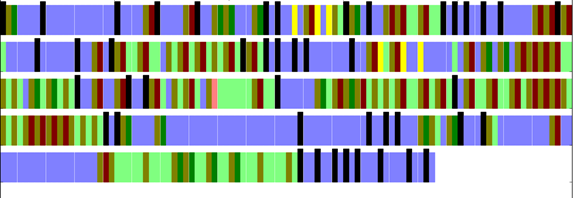
Figure 1. The Polycam-based video conferencing cart
As the project direction and technology solutions matured, other technologies were added. The Panopto tool was added to let anyone with a computer and/or tablet record audio, video, and screen captures live from their classrooms. The content is then automatically uploaded to a video server where users can edit their projects and make them available privately or publicly. When we began using Panopto, no hosting services were offered, although now they are available. We continue to host ourselves, however, because we have the application server, database, and storage elements in place. UNI licenses Panopto annually as a tool for all faculty, staff, and students. Licensing costs are reasonable and depend on the length of time negotiated for the contract, FTEs, and number of Panopto products included. Any additional costs for use of Panopto by the JCCL directors, staff, and participants was minimal, relating primarily to additional storage needs.
Educational Technology technical staff provided training on the use of Panopto when the PCL literacy coaches came to campus for JCCL training and meetings. The face-to-face training lasted about an hour, with written documentation providing ongoing reference. Staff time to provide training was minimal — about an hour of formal time. As the literacy coaches returned to their classrooms, they used Panopto to capture one-on-one work or small-group work between themselves and students. The captures were then shared with other literacy coaches involved in the JCCL project. With prior permission, other literacy coaches and JCCL directors and staff would critique the strategies and approaches used in the captured video and offer feedback.
JCCL staff are building a catalog of literacy teaching video examples for use by those given access through Panopto. For videos not created through Panopto, we use Unison, which is a web-based video content management system residing within Panopto. Unison allows people to upload user-created videos into the Panopto environment. Stored videos enable those involved in the project to enhance their literacy teaching skills because they can watch the recordings an unlimited number of times, make notes, and deploy the strategies and concepts in their teaching and learning. Figure 2 shows the screen used to create a new recording using Panopto.
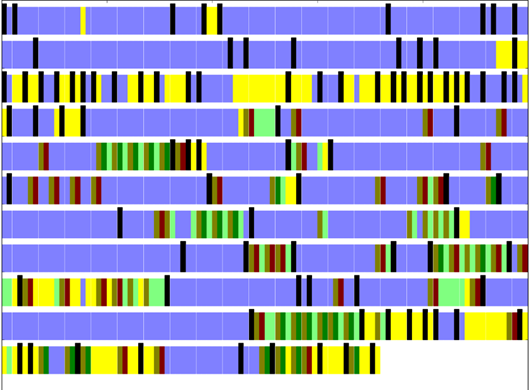
Figure 2. The Panopto screen to begin a recording
As the project progressed, staff still saw a need for multimedia conferencing technology that was easier to use and worked on Mac, Windows, and mobile devices, letting JCCL participation and communication expand more easily nationwide. To enhance current UNI solutions and meet this need for more flexible and easy-to-use multimedia conferencing tools, we added Zoom to the toolkit. Zoom offers interactive, high-quality video and audio conferences from laptops, desktops, and mobile devices, with up to 25 attendees per conference. A host can invite up to 24 people into an interactive video conference via e-mail or an instant messenger client, and the invitees can attend without needing to log in.
A brief video shows how to schedule a meeting through Zoom (1:29 minutes).
Zoom was fairly new on the market at the time, but JCCL faculty, staff, and other people on campus wanted its benefits and features. Licensing was inexpensive, and its ease of use meant no additional staffing or training issues. JCCL staff and directors quickly learned how to use the tool, and since they typically serve as the hosts of a meeting, with literacy coaches as attendees, no additional training was needed.
Zoom's key features include screen sharing and recording capabilities, and the software can work through many private and home networks, without requiring special setups. Further, unlike other solutions, Zoom does not require participants to have a license to use it. Hosts simply need a license, an account, Internet access, a camera, a microphone, and a web browser to begin using it. Zoom also met our need for mobile capabilities; it works on devices such as iPhone (iOS), iPAD (iOS), Android (cell phones and tablets), Mac (OSX.6 and newer), and Windows (Windows XP and newer). This makes it easier for users to do interactive video and audio conferences. Finally, H.323 products like Polycom technologies can now connect to Zoom-based conferences at no additional charge, as well as audio-only connections via telephone calls. Zoom.us offers several pricing models. Their initial charge for educational use is 99 cents per month per host. Zoom.us also offers enterprise licensing for education at a discount, allowing for on-premises hosting and other benefits. This pricing was negotiated at the time of licensing the product. The company's website explains how to get started using Zoom.
The Polycom, Panopto, and Zoom communication technology blocks are not the only solutions we're using. Other communication tools — such as Adobe Connect, Prezi, Blackboard, Real Media Helix Server, Real Media Helix Media Library, YouTube, Vimeo, and Dropbox — are also in use, depending on the needs of JCCL staff, directors, teachers, students, coaches, leaders, and other participants.
Lessons Learned
To support the success of this and other UNI projects, we must acquire and use the right tools to achieve the best outcomes. At the same time, we must maintain flexibility to accommodate changing technologies that offer lower cost or are easier to use. Cloud-based technology solutions are making it easier to acquire and deploy solutions, for example, and scale those solutions to the needs of different projects.
Using multimedia conferencing tools offers great benefits to pre-service teachers and teachers already in the field, letting them connect to live classrooms and remotely observe teacher-student and student-student interactions, along with various teaching strategies and approaches. As one literacy coachstated, "Without the technology, I feel less connected or I would have to travel more to stay connected." Another teacher leader/literacy coach commented that without technology, "collaborative communication would have been delayed, as would resolution of questions on implementation and providing professional development."
Forbes talks about the importance of a varied toolbox of multimedia tools (5:37 minutes).
Multimedia conferencing solutions have also become more robust. The number of people who can participate is limited only by the technology and bandwidth being utilized. Various solutions offer enhanced screen sharing, streaming video, and recording features. JCCL directors and coaches have commented on the ease of use of various products, especially Zoom, which supports up to 25 participants at once without much set-up or technical support and will soon support more participants.
Multimedia conferencing tools have saved days of travel time and thousands of dollars in cost. Teachers and others involved in the project have commented on how using Polycom and Zoom has saved them considerable time and saved their school districts travel and substitute-teacher expenses. For example, one of the schools involved is about 250 miles away — about four to five hours of travel time one way. Further, JCCL ensures that student learning is not disrupted because teachers can remain in their buildings and classrooms rather than spend time traveling to meetings and other events.
Forbes discusses the time and dollar savings (2:36 minutes).
Time and travel savings also occur when training future literacy faculty trainers, says Forbes (1:46 minutes).
JCCL staff and literacy coaches, UNI literacy faculty, teachers in the field, and pre-service teachers connect with each other to provide feedback and share teaching/learning strategies and videos from their classrooms of teaching/learning scenarios. Stated one literacy coach
"Having access to Polycom and Zoom has meant that I was able to stay in contact [with the UNI coach preparation and with another literacy leader in Little Rock, Arkansas] without being in attendance at those sites. I've appreciated the continued communication and I've had the opportunity to view teachers working with students. The more we work with the technology, the more we figure out additional ways we can use it."
Another teacher leader/literacy coach responded:
"The Polycom provided a platform for sharing professional development in the public schools with the university community. Zoom was easily accessed and enabled our long-distance communication on projects and presentations."
Incorporating lecture and presentation capture systems such as Panopto lets users
- capture content that they can annotate to highlight a topic or critique a particular segment;
- take notes throughout the presentation and associate their notes with time/content markers; and
- watch segments of the content multiple times.
Users often note that replaying segments of content gives them a better understanding of concepts and techniques. Having a well-equipped toolbox lets users create connections, manage solutions, and collaborate with others in a relaxed, simple, and yet more robust manner.
The core goal of any technology implementation plan is to ensure that the technologies remain flexible and easy to use, and fit the end user's workflow so that the tools will be useful (and used). Affordable, scalable, and flexible are other core requirements. Organizations need to be able to acquire and integrate technologies quickly and effectively, helping them stay dynamic as technologies mature and change and as end-user workflows change.
Impact
The JCCL is one of several UNI initiatives that benefits from having a flexible, easy-to-use framework of technology solutions that facilitate connections and collaborations. Technologies can be updated easily and changed as additional schools and teachers are added to the project's scope. The keys are to:
- build on an infrastructure base that can readily support — and grow to accommodate — other standards-based solutions; and
- have a technical staff that can both recognize the potential of new technologies and implement them successfully.
In our case, Zoom was a new tool and service when we initially began using it, but the Educational Technology technical staff immediately saw its benefits and ease of use, as did people involved with JCCL.
As the JCCL faculty and staff employ the various solutions, teachers and students throughout the state are seeing the technology's use modeled in ways that they can benefit from in their teaching and learning. UNI looks forward to the center's continued success as it creates new connections and continues to scale up working with more literacy coaches.
Forbes sets her sights on future expansion to other parts of the country and world (1:02 minutes).
© 2013 Marilyn Drury, Rick Seeley, Salli Forbes, and Rick Traw. The text of this EDUCAUSE Review Online article is licensed under the Creative Commons Attribution-Noncommercial-No derivative works 3.0 license.
