Key Takeaways
- Realizing the need for a better tool to collaboratively manage time, tasks, and goals on a key project, faculty members at Western Oregon University decided to invest time into researching their options.
- After defining requirements and narrowing the field to a few choices, they chose the free, open-source Asana tool and put it to work.
- Initial experiences showed that, in addition to meeting their needs, Asana offered several unexpected benefits — and a few drawbacks, including integration issues with existing calendars.
Academic professionals face a confusing web of responsibilities associated with their roles as teachers, designers, writers, researchers, and administrators. Charged with managing complex systems of tangentially related people and projects, most academics develop their own unique — but often confusing — conglomeration of disconnected tools and strategies to meet daily deadlines. Ironically, using various incompatible or poorly integrated productivity tools often sacrifices efficiency. Further, switching between online and offline digital tools costs time, while using multiple organizational and management strategies carries risks such as lost or late work, duplication of effort, and error.
Although many of our colleagues take diverse approaches to personal productivity and professional self-management, we've yet to meet one who purposefully seeks out solutions that integrate with his or her existing tools. Such an approach takes time, requiring consideration of a tool's costs, benefits, and ability to fit into the existing productivity and time-management ecosystem. However, taking a thoughtful, slow approach to adaptation can actually conserve time and effort in the long run and thus offer a more sustainable approach to one's career and obligations.
The Test Project
While collaborating on an interdepartmental project at Western Oregon University, we realized the need for better tools and processes to manage our time, tasks, and goals. We realized that effective, results-driven collaboration was possible only if we could minimize meeting time and put more effort into the project itself. Although we needed to collaborate effectively, adding another complicated management or productivity tool was not an option. We therefore agreed to invest the time needed to find an appropriate tool.
Search Criteria
Our search began with a list of our unmet needs; it grew to include our general desire for a straightforward method of connecting people and information. We wanted to simplify communication, which meant using fewer tools. Further, because we collaborate across campus, we needed an online, cloud-based tool that updated information in real time. We also knew that most web-based tools have two additional advantages:
- They work on almost any computer with Internet access and thereby eliminate most cross-platform issues.
- They support mobile platforms, which was key for several of our collaborators.
Using these initial criteria, we were overwhelmed by the number of available products. To manage our search, we narrowed our selection by adding the following criteria:
- Reliable uptime
- An attractive, intuitive interface
- Free group access to robust features
- Supports integration with other commonly used digital tools
- Dependable support resources
Finally, we realized that when we look at productivity tools, we are not just considering tools for our own personal or professional development; we also evaluate their potential use in our classrooms. If we want students to use productivity and project management tools, they must be able to freely access them, both throughout and beyond the quarter (or semester) of study. Further, introducing students to free tools that may also serve them in other contexts, like jobs, offers them more practical and impacting experiences than overly specific tools needed once for a short-term class project.
Although free tools are popular with students, they are decidedly unattractive to many of our colleagues and friends. Many people have a very negative or skeptical view of free tools, mistakenly believing that they are inherently lower in quality than expensive tools. This belief is fairly pervasive. So, rather than engaging this argument, we found a more helpful approach: identify the problem(s), and then find the most effective tool. Fortunately, identifying the problem was simple. Many of our colleagues face the same array of responsibilities and need the same deliverables; what we all needed was a good solution that can be shared across divisions, departments, offices, colleges, and classrooms.
Selecting a Tool
Given our requirements, we narrowed our list of possible tools to five contenders. Table 1 shows how they performed on our key requirements.
Table 1. Comparison of the Top Five Contenders
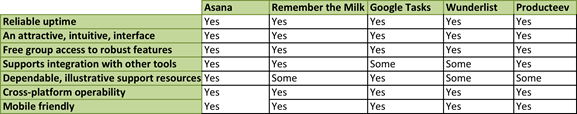
After examining the websites, support resources, and user reviews for each of the different tools, we made our decision. We chose to experiment with Asana, a free project management tool, because it best met our needs. We were also impressed with its features, including e-mail and calendar integration, as well as its recent integration with Dropbox. Further, because one of Facebook's co-founders is involved in the tool's development, we assume it will probably continue to grow and improve, as well as attract continued funding. Although nothing is guaranteed, we prefer to work with stable products from companies that will exist for years, not months, and thus offer a higher return on our learning investment.
An unexpected advantage of choosing Asana was single-sign-on capability with Google accounts; because our university employs Google Apps, starting with Asana was easy.
Using Asana: Initial Experience
The Asana team created a short video (2:03 minutes) that provides a demonstration of the program.
Having selected our project management tool, our first exploration was the creation of a shared workspace. Shortly after creating our accounts with Asana, we were able to populate our new workspace with three key projects:
- organize faculty- and student-centered training opportunities,
- create a professional learning community, and
- manage our group website.
Instead of leaving these tasks on a generic to-do list with no accountability, Asana let us include due dates for the projects and assign specific tasks to specific people. Asana also let us track and comment on the tasks assigned to others.
Author Gregory Zobel demonstrates his use of Asana in this video (4:31 minutes)
In the past, our process resembled most casual meetings among colleagues: the group generated a master list of projects and potential tasks — each of us taking our own notes — and we left with only a tentative sense of who was responsible for each task. Several days or weeks later, this accountability was easily forgotten. Now, while we are physically together in the same room, we brainstorm, document our projects, define specific tasks, assign people to accomplish them, and select due dates. All of this is posted and shared in the cloud, where anyone can edit, reassign, or comment on tasks. This lets us keep up with changes in real time without anecdotal assumptions or potential misunderstandings.
Unexpected Benefits
In working with the Asana project management system, we discovered several unexpected benefits.
Collaborative Writing
The first such benefit was that Asana assisted our collaborative writing efforts. Figure 1 shows how we mapped this very article as it evolved. While editing and revising, we hid completed tasks to focus on immediate goals. We can also access an overview of the whole project and its history.
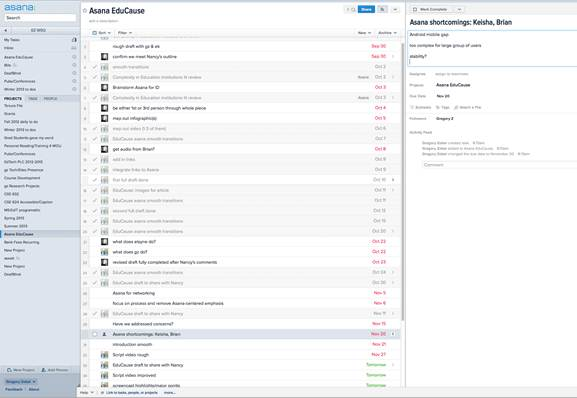
Figure 1. Collaborative writing in Asana
Further, Asana lets us create a working textual outline. Although a traditional, textual outline enables a structure for key elements, ordering the arguments, and placing evidence, using a task-oriented outline let us prioritize which texts or evidence needed to be generated, located, or discussed next in the article and by whom. Deadlines are not required but are inherently encouraged within Asana's structure. Automated (optional) e-mails reminded us to be iterative with our drafts and to go back to the writing every two or three days to add to, adjust, and revise the text. Rather than sitting down to write the text at one or several sittings, using a project management system supported our writing in smaller topical segments. Regular intervals of 10 or 20 minutes could be spent productively editing or revising as opposed to enduring lengthy last-minute writing sessions.
Networking
Asana unexpectedly proved to be a valuable tool for professional networking as well through its comment and project tracking features. Given the cooperative nature of our positions on campus, these features facilitate communication with our many colleagues. As the sole instructional designer for our university, Kuletz must constantly meet and work with different faculty and staff on diverse projects. As a new faculty hire, Zobel finds networking critical for research, promotion, enculturation, and engaging with people across campus. Our initial efforts to track networking and appointments with multiple calendars were tricky at best, and missed appointments are bad politics. Centralizing coffee meetings or appointments with new connections — including time, date, and location — means we can avoid losing track or missing opportunities. Plus, if we want to refresh our memories or review what was discussed, it's easy to later add notes, files, relevant links, or contact information to a task page. If a colleague e-mails us for notes about a meeting or a project, such information is easy to locate with a built-in search function.
Project and Process Management
Using a single system to manage writing projects and networking in addition to traditional project management tasks — such as tenure paperwork, research projects, and so on — saved us a great deal of time. Although both of us are just as busy as before we started using the software, we are now more productive with our time.
Reviewing our work as it is represented in Asana, we can see our process at three or even four levels of granularity. Projects are organized into individual tasks and subtasks, so we can focus on other things until we receive a reminder alert about an upcoming due date. This makes it possible to regard a task with fresh perspective. Using Asana is also significantly less mentally taxing than trying to manage a variety of wildly diverse productivity tools.
The Downsides of Asana
The most significant problem we encountered in our experience with Asana is the limited way in which it integrates with our existing calendars. Although we might schedule five or seven different things for Tuesday — a meeting at 10 a.m., a lunch with a colleague, and a committee meeting at 2 p.m. — Asana does not transfer the details of the information to Google Calendar or iCal. Instead, every task imported from Asana appears in our calendars as an all-day event. Further, meetings added at the last minute will appear at the bottom of the list of transferred tasks, regardless of their start time. We were forced to create our own personalized solutions to this problem, which cost time.
Second, Asana's current approach to task prioritization is limiting as well. Three priority levels are initially available to each user: later, upcoming, or today. These levels are unsatisfying at best. Asana's alternative is to create unique priority headings within the task lists themselves, but this is merely visual and does not assist the application's built-in sorting mechanisms.
We discovered the third disadvantage of using Asana accidentally. While attempting to connect to our tasks lists using an older campus computer, we discovered that Asana does not support older browsers. Like many educational professionals, we often work on several different devices each day. This drawback is particularly inconvenient, as we do not always have the administrative privileges required to install new software on the machines we use.
Conclusion
Single-sourcing tasks means working with a simple system to address complex and complicated problems. Asana gives us this simple system in which to function and work. Regardless of the task, the number of collaborators, or the project's complexity, we can use the same tools and strategies to organize and manage our productivity.
It's vital to holistically consider individual and group needs when selecting a project management application or system, because it affects not only how much we get done, but how we perceive our own work.
© 2013 Gregory Zobel and Elayne Kuletz. The text of this EDUCAUSE Review Online article is licensed under the Creative Commons Attribution-NonCommercial-ShareAlike 3.0 license.
