During the spring 2020 semester, many universities moved their computer labs to the cloud—almost overnight. IT leaders from California State University Fresno, Northwestern University, and Middlebury College share the lessons they learned.
With traditional academic plans upended by the coronavirus pandemic, most universities are preparing for a fall semester unlike previous ones. In fact, according to a recent EDUCAUSE QuickPoll, the majority of institutions plan to offer online learning during the fall 2020 semester—a sharp contrast from fall 2019.1
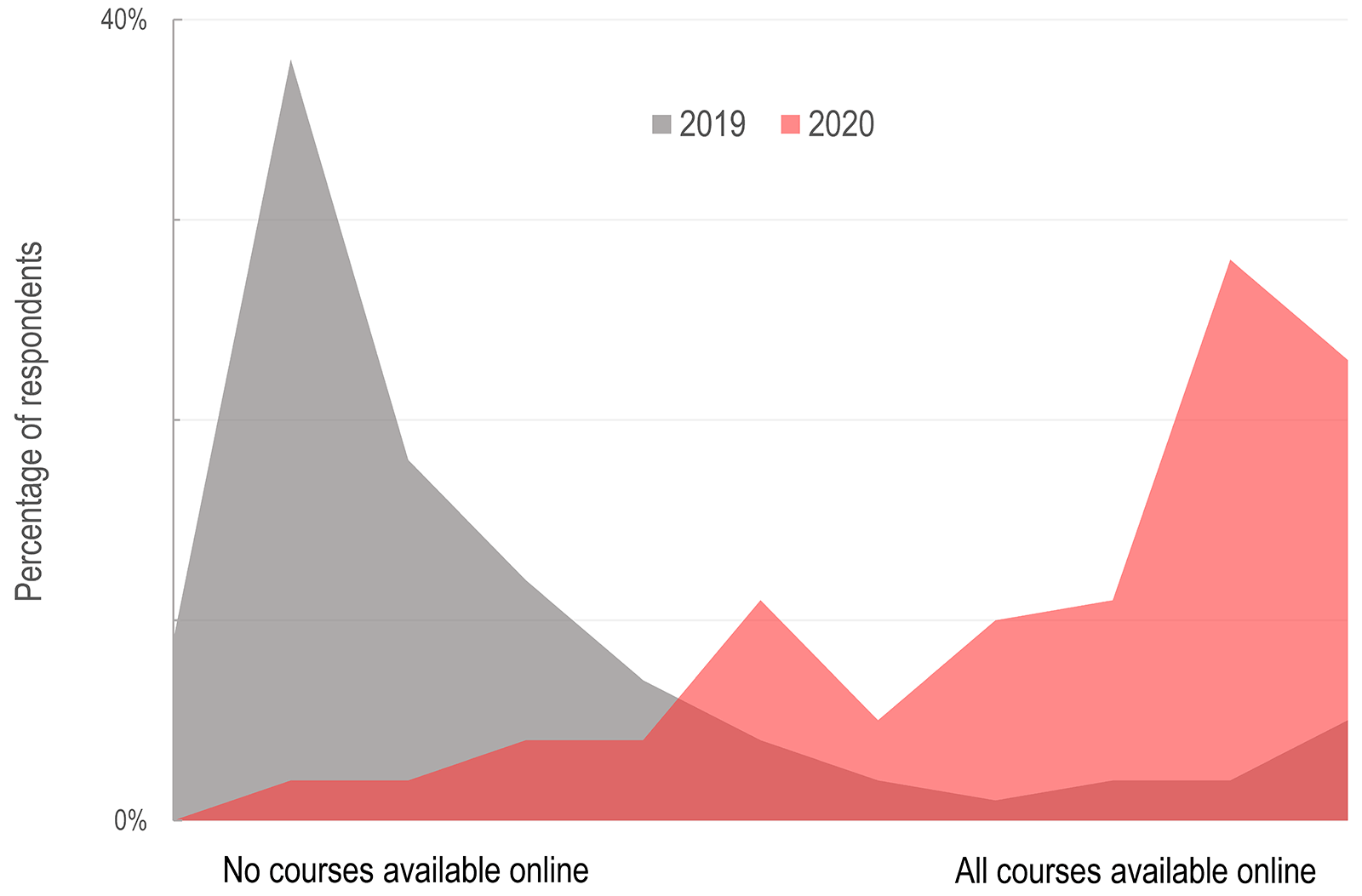
When the COVID-19 pandemic struck earlier this year, colleges and universities scrambled to support online instruction. But livestreaming lectures and enabling remote learning support for thousands of faculty, staff, and students was just the tip of the iceberg. Computer labs are a staple of modern education, and many universities view an engaging and experiential computer education as a fundamental step toward successfully joining the workforce.
Instructors (and IT teams) are looking to deliver the specialized applications students need. Furthermore, since engagement is often a problem with online students, administrators are looking to recreate on-campus collaboration and learning experiences over the internet.
In a recent panel discussion titled "Getting Ready for an Unpredictable Fall," four higher education IT professionals—Orlando Leon and Chris Cruz from California State University, Fresno; Matt Carroll from Northwestern University; and Mack Pauly from Middlebury College—talked about the challenges of rapidly deploying online learning capabilities in the spring of 2020. They also shared what they learned in the process.
Tips for Deploying Virtual Labs
- Form a task group and agree on what problem you are solving. What is the objective of the project? Is the goal to achieve social distancing or to move some computer labs to the cloud? A good approach is to try to replace each "lost" lab computer with an equivalent cloud computer.
- Do a thorough application inventory. It is important to understand which programs will be moved to the cloud and identify any potential issues. Dig into the setup issues and work with license server admins to understand the (sometimes complex) licensing rules for each program.
- Use the Pareto principle. Start with your institution's top ten apps—the ones that are used by 80–90 percent of students. Have colleagues test virtualized versions and give you feedback.
- Determine all associated costs. With proof of concept established, take a closer look at your chosen virtual computer lab solution. Are there hidden costs? Will there be more support tickets and possibly a need for more support personnel?
- Consider accessibility. Ensure all users have a good experience by paying attention to access and accessibility. Are there screen-reading options for the visually impaired? Are there captions for the hearing impaired? Is signing into the lab and running virtual apps frictionless? Make sure the campus network can handle the increased traffic.
- Account for students who don't own computers. And, even if they do, it might not be the right computer for the task. Students' computers are often underpowered, cannot run specialized applications, or simply have the wrong operating system.
- Look for a solution that offers flexibility and scalability. Despite best efforts, it is entirely possible that some schools or even entire institutions may have to close to deal with new data or infection hot spots, so you should be able to dial up the service on very short notice.
Think beyond Fall 2020
Colleges and universities have an advantage this term: they have time to prepare for enhanced and expanded remote learning initiatives. Besides, remote computer labs are here to stay. Although all of our expert panelists made the move to virtual computer labs in response to COVID-19, they're convinced that most users will want to keep the flexibility of the virtual computer.
Your goal is to build a solution that should meet current needs but ultimately support your long-term goals. To hear more tips and learn more about this topic, watch the entire panel discussion for free here.
Note
- Mark McCormack, "EDUCAUSE QuickPoll Results: Fall Planning for Online and Physical Spaces," Data Bytes (blog), EDUCAUSE Review, August 7, 2020. ↩
Julia Aubry is the Marketing Manager at Apporto.
© 2020 Apporto.

