How do traditional and cloud-based virtual computer labs compare on budget, usefulness, and return on investment?
Computers and their programs are at the center of the modern higher education experience, particularly as STEM enrollment continues to grow. Yet many IT leaders are perplexed over what to do with their computer lab investments. At an EDUCAUSE 2019 panel discussion on this subject (download the transcript here), three panelists talked about how university computer usage is changing:
- Nearly all incoming students own a computer (97%) and prefer using it.
- Computer labs are lightly used—until the end of the semester, when usage spikes.
- Research computing needs have evolved: they now require the latest GPUs and massive amounts of RAM, and researchers need to access this setup from remote locations.
- New learning techniques, such as active learning and flipped classes, need to be supported. Institutions also need a way to deliver required software and systems for online courses to off-campus students.
A consensus emerged: traditional computer labs don't fully meet the needs of today's universities (see figure 1 for case study survey responses regarding computer lab challenges and priorities). But, like everything else, IT decisions need to be driven by ROI. Universities need to find the balance between experience and expense.
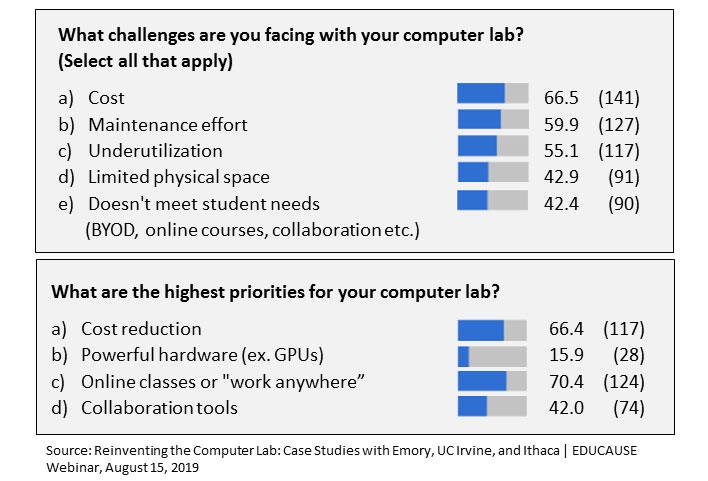
To meet this challenge, many IT leaders are considering moving some of their computer labs to the cloud. How do the costs of cloud-based labs stack up against the costs of traditional labs? And what other factors should influence this decision?
The True Cost of the Traditional Computer Lab
Any good ROI analysis starts by analyzing the true cost of traditional computer labs:
- Machine and equipment costs: These will vary based on the PC performance and the depreciation period used, but they tend to be quite expensive.
- Personnel costs: Time spent assisting users, troubleshooting, imaging, maintaining units, and installing software adds up quickly.
- Repair and upgrade costs: In addition to routine maintenance, there are always breakages and other unexpected expenses. Even something as simple as coffee spilled on a keyboard can require a great deal of work (and money) to fix.
- Software costs: License fees and the outright purchase of operating systems, antivirus protection, Deep Freeze, and other core programs also consume budget.
- Real estate costs: Space on campus is at a premium, and computer labs (which are underused most of the year) take up valuable real estate. University leadership may want to transform these single-use spaces into something more flexible and collaborative.
How Do Virtual Computer Labs' Costs Compare?
Next, we need to understand the potential ROI of the virtual lab. To do that, we must realize that there are two ways to virtualize a computer lab: the traditional route uses VDI, and the newer route relies on resource-light, cloud-based virtualization methods. Many universities that have used traditional virtualization solutions agree that VDI brings flexibility to their labs. However, traditional VDI does not save much money. Why not?
For traditional VDI to achieve optimal performance, its infrastructure must be able to support peak usage levels. However, these levels usually occur only twice a year, at the end of each semester. Figure 2 depicts virtual computer lab utilization at a top 20 global university.
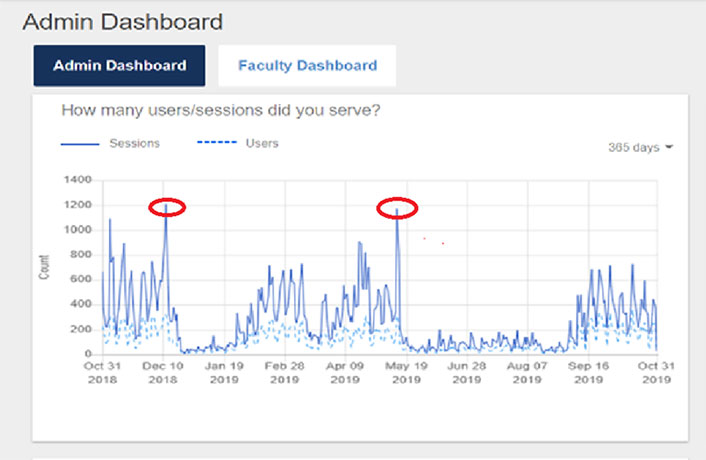
We can clearly see that if the virtual computer lab is sized to serve peak levels, it will be substantially underutilized most of the time. (In the above figure, the average actual usage is about 20% of peak.) As a result, most traditional VDI environments were either supersized and underutilized or—more frequently—undersized and thus unable to adequately support peak usage. Either way you look at it, this is not an optimal return on investment.
The newer virtualization methods offer more results for less budget. Apporto's cloud-based virtual lab uses autoscaling to add capacity when demand is high and stop capacity when demand is low. This enables the company to deliver a consistent user experience at all times while still keeping costs low. (Infrastructure fees are charged by the hour, based on actual use.)
Also, since the Apporto service is plug and play, it does not require heavy lifting by the IT team. This allows the team to productively focus on other areas—and also saves money. Universities that have migrated to Apporto report a savings of 50–75% over traditional solutions and additional savings on their physical computer labs (read the SNHU case study).
Other Benefits of Cloud-Based Virtual Labs
Finally, an ROI should also factor in any productivity enhancements associated with a virtual lab. If a student can use a virtual computer lab 11 hours a week versus 10 hours a week for the physical lab, this should be captured in the analysis. (The extra hour is based on time spent commuting, parking, finding a computer, etc.) After all, computer labs are all about making students more productive. Additionally, with Apporto's cloud-based computer labs:
- Learning becomes more engaging and interactive, as students follow along on their own devices.
- Students can collaborate on group assignments virtually, without leaving their browser.
- Off-campus students and researchers can access needed tools from anywhere there's an internet connection.
- Universities can better adapt to working students' needs and hours.
- There's greater support for online courses, interactive teaching methods, and flipped/hybrid classes.
- IT staff can quickly adjust to changing requirements, cut down on installation times, and provide a controlled testing environment for off-campus students.
When you do the math, you can see why cloud-based virtual labs have become an increasingly popular trend among university IT departments. They enable new learning styles and initiatives while lightening the load on IT support personnel. And they offer considerable savings over traditional labs. Download this spreadsheet to figure out your savings.
Antony Awaida is CEO of Apporto Corp.
© 2019 Antony Awaida

