Campus Security Awareness Campaign 2016
This post is part of a larger campaign designed to support security professionals and IT communicators as they develop
or enhance their security awareness plans. View the other monthly blog posts with ready-made content, as well as a printable calendar with the 12 topics.
Learn
more.
There are many precautions end users can take to protect themselves and their privacy online. Here are some ways you can increase awareness on your campus. Feeling inspired? Customize this ready-made content to make it relevant to your community.
Get the Word Out
Newsletter Content
You and your information are everywhere. When you're online you leave a trail of "digital exhaust" in the form of cookies, GPS data, social network posts, and e-mail exchanges, among others. It is critical to learn how to protect yourself and guard your privacy. Your identity and even your bank account could be at risk!
- Use long and complex passwords or passphrases. These are often the first line of defense in protecting an online account. The length and complexity of your passwords can provide an extra level of protection for your personal information.
- Take care what you share. Periodically check the privacy settings for your social networking apps to ensure that they are set to share only what you want, with whom you intend. Be very careful about putting personal information online. What goes on the Internet¬¬ usually stays on the Internet.
- Go stealth when browsing. Your browser can store quite a bit of information about your online activities, including cookies, cached pages, and history. To ensure the privacy of personal information online, limit access by going "incognito" and using the browser's private mode.
- Using Wi-Fi? If only public Wi-Fi is available, restrict your activity to simple searches (no banking!) or use a VPN (virtual private network). The latter provides an encrypted tunnel between you and the sites you visit.
- Should you trust that app? Only use apps from reputable sources. Check out reviews from users or other trusted sources before downloading anything that is unfamiliar.
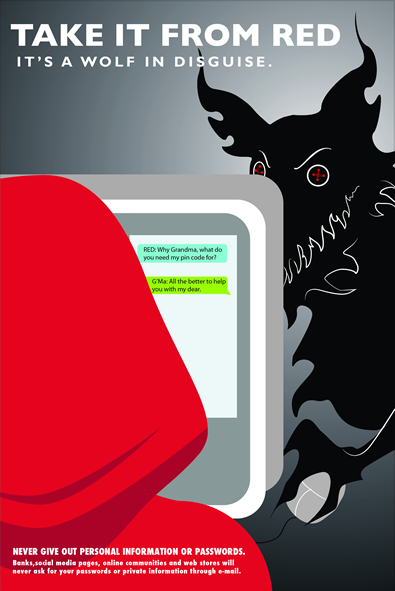
Use this image to support your messaging (click for larger image).
Social Posts
- Consider disabling #geotagging & #geolocation features on mobile devices. Sharing locations can threaten your #privacy or personal safety.
- Use long, complex #passwords or #passphrases as your first line of defense to protect online accounts. #Privacy
- Check #online #privacy settings frequently. Review social media accounts, browsers, and mobile apps.
- Does that post pass the billboard test? Before you publicly post, think about your audience and your future. #Privacy
- That can't be unseen. It's usually true of things you post to the internet. Be discreet and share with care! #Privacy
- Browse like a ninja. Browsers store a ton of info about your online activities. Use the browser's private mode. #GoStealth #Privacy
- Cookies, cached pages, and history, oh my! These are the threats to your online #privacy. Update browser settings to #GoStealth.
- Using public #WiFi? Restrict activity to simple searches (no #online banking!) or use #VPN for more secure and private browsing.
- Should you trust that app? Only use apps from reputable sources. Check out reviews before downloading anything that in unfamiliar. #Privacy
E-mail Signature
Ask staff to add a tip to their e-mail signature block and link to your institution's privacy guidelines.
Example:
John Doe
Chief Privacy Officer
University of XYZProtect your online privacy and reputation. Learn more. [Link "Learn more" to your institution's privacy guidelines or link to these privacy tips. (https://staysafeonline.org/data-privacy-day/privacy-tips/)]
Embed or Share Videos
Resources
Share these resources with end users or use them to inform your awareness strategy.
- It's a Jungle in There (poster) [Use something like this for caption above and link picture to Pinterest post.]
- Share It Right (2013 PSA video)
- Stay Safe on Public Wi-Fi Networks (2013 PSA video)
- Learn more about Data Privacy Day and find additional privacy resources by visiting the EDUCAUSE website or StaySafeOnline.org.
- See why privacy matters in these infographics: "Privacy is Good for Business" and "Privacy Tips for 2015." [http://staysafeonline.org/stay-safe-online/resources/privacy-tips-for-2015-infographic]
- Is data privacy a serious issue? Watch this 2-minute #PrivacyProject video.
Brought to you by the Awareness and Training Working Group of the EDUCAUSE Higher Education Information Security Council (HEISC).
© 2015 EDUCAUSE. This EDUCAUSE Review blog is licensed under the Creative Commons BY-NC-SA 4.0 International license.
