Key Takeaways
- A cloud-based virtual desktop infrastructure can provide broad access to discipline-specific applications and to software designed for users with disabilities.
- Assistive software can benefit students without disabilities, who use those tools in unexpected ways to support their learning.
- Video tutorials are an effective way to help users learn new tools and services, and those videos must also be accessible for users with disabilities.
Like many colleges and universities, the College of Staten Island (CSI) faced a growing challenge of providing students access to specialized, discipline-specific software that they needed to complete assignments. CSI enrolls approximately 14,000 students, a little over 600 of whom are registered with the Center of Student Accessibility and self-identify as having a disability. Most CSI students commute to campus, and some do not have their own computers. Even among students who do own computers, they might not have had the required software installed.
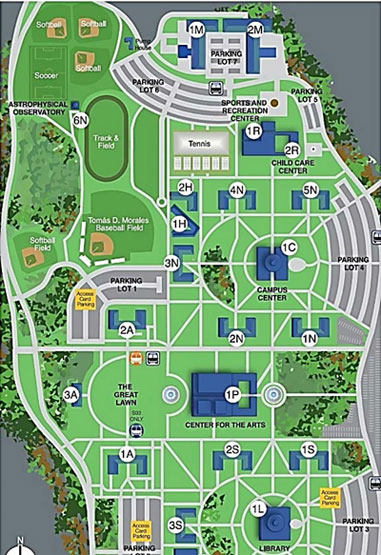
As a result, many CSI students who needed to do assignments based on specialized software had to be physically on campus in one of the open computer labs, hoping that a workstation would be available. Because many of the specialized software applications require additional performance from a computer, they are not available in all labs. In addition, due to cost and licensing issues, certain software could only be installed in specific locations. These limitations could be difficult for students who have a long commute from home or have various other time constraints to negotiate, and the issues were compounded for students with disabilities.
CSI sits on 204 bucolic acres. Access to classrooms and facilities can be a challenge, even for the student who does not require accessibility services. CSI maintains 1,700 student computers, of which 46 are dedicated for accessibility purposes. These workstations are equipped with software needed by students who are visually or hearing impaired or have other physical or cognitive disabilities. These computers are usually the first computer in the first row, in front of the room, next to the aisle for wheelchair access. Students with accessibility needs who require access to specialized software typically must use one of these computers. Imagine the frustration for students with accessibility needs, who require not only a lab that has the necessary software but also an accessible workstation.
The Solution
To address the challenge of providing broader access to specialized software, CSI decided to implement virtual desktop infrastructure (VDI). A VDI environment hosts the desktop's operating system on a centralized server so that the user can interact with applications as if they were running locally. We chose a cloud-based, desktop-as-a-service (DaaS) solution rather than a traditionally installed campus solution. We also developed an on-demand repository of training videos. Having a VDI environment enabled students to access the software needed for their coursework from anywhere on campus, as well as remotely — the VDI system makes course-specific applications available for both student-owned and institution-owned computers. The only requirement is an Internet connection.
We soon realized we could expand the VDI offerings to include accessibility software as well. CSI provides assistive software to students with disabilities, and the VDI system extended access to that software much more broadly. Moreover, in many cases, software and other resources designed for users with disabilities can also benefit users without disabilities, enabling alternative methods for studying and completing coursework. This principle of universal design for learning — developing learning tools and activities that are accessible by and beneficial for all learners — became a central component of CSI's VDI program. In these ways, the VDI initiative grew to provide an unexpected range of benefits.
- Licensing and the terms of licenses: Due to licensing agreements, certain software was only accessible for on-campus use because users had to be affiliated with the institution. However, with the DaaS environment, this software is available to users off campus because by accessing the virtual desktop through the same Active Directory credentials that they use to log in on campus, it is an extension of campus use.
- Cost: Depending on the software, an at-home license for specialized software could cost anywhere from $500 to $1,300. The cloud solution enables learning opportunities that would not otherwise be realized.
- Computer power: ArcGIS, part of the Esri Education Site License Program, allowed students to install the software on their own devices for a 12-month period. Despite this accommodation, students might not have been able to install ArcGIS because this software is resource intensive and students' personal desktops/laptops often lack the capacity to handle the installation. By providing access to ArcGIS through DaaS, the software runs on a powerful virtual machine. This way, no matter how simple or sophisticated their personal device, students can use this software in an atmosphere that allows it to perform optimally.
- Transportation: The majority of CSI students commute to campus. Many of these students do not have access to a vehicle and rely on public transportation. Because Staten Island lies outside the main New York City boroughs, public transportation often does not provide an easy commute. Having access to applications in a cloud environment eliminates the transportation challenges so that students can complete their assignments regardless of location.
- Quick access: Faculty often make last-minute requests for software installation in computer labs. Since these labs are heavily used, it is difficult for IT staff to get access to these rooms to install the needed software, conduct proper testing, and ensure that the performance of the systems is not compromised. Installing the software in the cloud through the virtual desktop provides an optimal solution to accommodate these requests.
- Flexibility for universal accommodations: When addressing the accessibility needs of students, the goal was to provide students greater independence on campus. Our intention was for students with disabilities to be able to sit wherever they chose in a classroom and not be restricted to the designated accessibility station. By utilizing the cloud, even in computer labs, ZoomText (magnification software), NVDA (nonvisual desktop access, a free screen reader), and Kurzweil 3000 (learning disability software) could be accessed easily from any computer. This gave students with disabilities greater freedom and flexibility while also providing benefits for all other students.
The Pilot
CSI's strategy for the successful implementation of this project was to begin with a pilot with the Center for Student Accessibility, as well as three computer science classes, a business class, and a geology class. The goal was not only to provide software in the cloud but also to provide the necessary support through online videos for seamless access to these services, through the lens of a student with accessibility needs. Research shows that online videos are increasingly being used in higher education, both inside and outside the classroom, to engage students and enhance the learning process.1 Online screencasts are also frequently used, since new tools are readily available and easy to learn.2 Finally, providing easy access to videos, especially for learners with disabilities, has reduced the barriers students face for comprehending material.3 In addition to providing resources on the web, handouts on how to use VDI were distributed to students when orientation sessions were conducted.
In preparation for offering software in a cloud environment, IT worked with the cloud/DaaS service provider on several key elements:
- Setting up the cloud infrastructure so that proper permissions were enabled
- Providing for a secure network access
- Configuring application software
- Integrating with Active Directory to facilitate a single sign-on (SSO) environment
The pilot also included a collection of closed-captioned video tutorials housed in illumira (formerly known as NJVID), our video repository solution. We paid special attention to students with accessibility needs when creating these videos. In addition to using closed captions, we also clearly identified function keystrokes that would be needed for the visually impaired. Videos allow them to go at their own pace and repeat as needed.
While creating the videos for the pilot, we came to understand some additional benefits of Kurzweil 3000. Although used primarily for students with disabilities, Kurzweil contains features that can benefit all students, such as tutorials with writing and résumé building. We partnered with the Center for Student Accessibility and tutoring centers to provide workshops on the Kurzweil application.
These tutorials provided easy-to-understand instructions on how to access the cloud-based VDI service and how to use the accessibility software. In addition to these online tutorials, documentation was provided, giving step-by step instructions including screenshots. Orientations were given to students on how to install the VDI client on their devices and how to access and use the virtual desktop. These orientations were given to groups in the classrooms, as well as during one-on-one sessions.
Support was provided to users through the college's IT department and faculty liaisons. Instructors were responsible for demonstrating how to use the specialized software, since it was part of their coursework. The Center for Student Accessibility provided training for ZoomText and Kurzweil; Information Technology Services provided training in NVDA. Informal notifications were sent routinely to users to see how they were doing and if they were experiencing any issues. In addition, notifications kept the pilot group apprised of any cloud maintenance.
The Technologies
CSI used VMware's Horizon Air DaaS, configured with network infrastructures (routing, firewall, Dynamic Host Configuration Protocol, or DHCP, scope) and Active Directory configuration, in conjunction with various software packages, such as Visual Studio and ArcGIS, as well as NVDA, Kurzweil 3000, and ZoomText accessibility software. Using their college credentials, users were able to log in to the virtual host to access these applications.
With VDI, students were not limited to a specific platform. Whether they had a Windows, Mac, Linux, iOS, or Android device, whether it was a desktop, laptop, tablet, or smartphone, they could access the software they needed virtually, as long as they had the appropriate VMware client installed. Furthermore, the Active Directory credentials used to access lab computers was the same information needed to enter the virtual environment. This SSO solution made the entry into the virtual desktop a seamless experience.
The illumira repository was used to support the video tutorials because of its ability to provide a secure streaming environment, seamless integration with Blackboard, and the capacity to integrate with our Active Directory to facilitate SSO. We used our streaming video repository to deliver the tutorials for several reasons. First and foremost, we had already made an investment in bringing this technology on campus to allow faculty and students to stream video content for their coursework. Additionally, our help desk began using the repository to store and deliver tutorials to support the many technologies available on campus. The illumira repository offers both ease of use and access, and unlike with YouTube, we maintain full control and ownership. Finally, the integration of closed captioning to video content was a key feature of illumira. Although we chose to close-caption the videos manually, illumira does offer this service as part of its feature set for a nominal fee.
The Results
In an effort to keep the pilot on a small scale, it included just three classes, with a total of 115 students. At the end of the semester-long project, we sent a survey to all participants for their feedback and received 38 responses. All of the results were extremely positive about accessing DaaS and ease of use, documentation, support, and interest in future DaaS software deployments.
Anecdotal comments from faculty were also provided, such as "This has been extremely helpful for my students who otherwise would not have been able to complete their programming work at home," "This was and still is an absolutely fabulous idea," and "Great staff, and their support was very helpful." When users were asked about technical difficulties, responses included comments about initial password problems and connection issues related to Wi-Fi. Overall, VDI was well received, and faculty, staff, and students wanted to have more software packages offered through the virtual desktop. One of the students commented on his experiences with VDI saying that he "was able to use it [ArcGIS] on my iPad, which was really exciting."
Lessons Learned and Recommendations
Although VDI provided many benefits, it is important to understand the financial implications. The significant cost of a DaaS deployment was hosting the virtual desktop off campus. Although a cloud-based deployment can be more cost-effective by avoiding the purchase of servers and the hiring of personnel, an institution's financial analysis must include the resources needed to support the system and to provide maintenance and backup.
Another win for CSI was the ability to have a quick turnaround time when faculty make last-minute requests for software in labs. With VDI, the software can easily and quickly be made available for classroom instruction.
The success of this pilot resulted from not only the technologies used but also the communication, documentation, and training that were made available. It's more than adding content to a cloud environment. Special attention should be paid to all facets of user support, which include video tutorials, custom documentation, and one-on-one training sessions. It is important to be cognizant about universal design and audience when creating video tutorials and documentation. Typical tutorials of screencasts with narration are insufficient. Rather, the video content needs to provide material in multiple ways to accommodate students with accessibility needs. Furthermore, working with the accessibility office to test the viability of the tutorials contributed to the pilot's success.
Conclusion
Our VDI pilot has been the springboard for CUNY's Virtual Desktop project. CUNY (the City University of New York) consists of 24 colleges, including CSI. The CUNY VDI initiative consists of various software that students throughout all 24 colleges can access. The accessibility software component is one currently being worked on by CUNY, based on our testing and experiences at CSI. This initiative aligns with other university experiences, such as that of The Ohio State University.4
CSI took advantage of a VDI initiative to expand accessibility at the college and increase support for universal design. By providing the software students need to do their work whenever and wherever it is needed, VDI removes constraints such as travel, software purchase costs, and time restrictions. Students can focus on their assignments and research, producing the best possible outcomes of their work. VDI allows greater independence to all students, while placing students with disabilities on an even playing field with other students.
Resources
Links to video tutorials accessed through illumira:
Links to documentation accessed through CSI's website:
-
Online Resources; see CUNY Virtual Desktop (VDI)
Notes
- Pamela Sherer and Timothy Shea, "Using Online Video to Support Student Learning and Engagement," College Teaching, Vol. 59, No. 2 (April 2011): 56–59.
- Joanne Oud, "Guidelines for Effective Online Instruction Using Multimedia Screencasts," References Services Review, Vol. 37, No. 2 (May 2009): 164–77.
- David Rose, Ted S. Hasselbring, Skip Stahl, and Joy Zabala, "Assistive Technology and Universal Design for Learning: Two Sides of the Same Coin," Handbook of Special Education Technology Research and Practice, January 2005, 507–18.
- Prasad Calyam, Alex Berryman, David Welling, Saravanan Mohan, Rajiv Ramnath, and Jay Ramnathan, "VDPilot: Feasibility Study of Hosting Virtual Desktops for Classroom Labs within a Federated University System," International Journal of Cloud Computing, Vol. 3, No. 2 (January 2014): 158.
Patricia Kahn, PhD, is the CIO and assistant vice president for Information Technology Services and the High Performance Computing Center at the College of Staten Island.
Mark Lewental is the director of Library and Media Technologies at the College of Staten Island.
Linda John is the director of Academic Computing for the Office of Information Technology Services at the College of Staten Island.
© 2017 Patricia Kahn, Mark Lewental, and Linda John. The text of this EDUCAUSE Review article is licensed under Creative Commons BY-ND 4.0.
