Key Takeaways
-
3D printing has become more affordable, and a variety of free online tools support both novice and experienced users in obtaining 3D printing and modeling skills.
-
Among its many practical uses, 3D printing increases the accessibility options for students with visual impairments by making intangible concepts and theories more concrete and perceivable through printed objects.
-
Collaboration among university groups can further this work, identifying accessibility needs and troubleshooting how 3D printing and other emerging technologies can help address them.
The 3D printing concept raises many questions: What represents a practical use for 3D printing? What is a realistic expectation of the technology? What does a final product look like? How can it work pedagogically? Who has ideas for these things and a willingness to experiment?
At Central Washington University (CWU), our 3D printer project answered these questions by bringing together a technology-challenged professor, a visually impaired student, CWU Disability Services, and a team of staff and student workers in the university's Multimodal Education Center (MEC). Together, we produced a 3D-printed braille-embossed "tactile teachable" — a 3D physical model of a previously two-dimensional rendering aimed at making concrete the concept of classroom structure and its importance to student learning vis-à-vis a model edTPA submission required of education students.
One of us (Naomi Jeffery Petersen, Department of Curriculum, Supervision, & Education Leadership) is that professor. In October 2016, Petersen approached the MEC, an on-campus makerspace and multimedia center, with the idea of turning her House of Cards edTPA model into a 3D printed model for accessible use in her classroom. Here, we describe how we worked together with various other stakeholders to create that model.
The House of Cards Model
The House of Cards activity1 was developed for students who are studying to be teachers. It uses five index cards to build a 3D metaphor explaining the key components to a complete edTPA submission that helps the students intuitively understand how the various model parts work together (see figure 1).
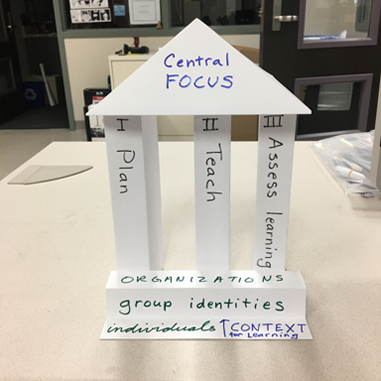
As they fold the cards, the students identify components included in each task: planning, instructing, and assessing. As the structure emerges, the students discuss systemic aspects, such as how student voice and academic language are essential to the model's integrity. Finally, students form a pediment representing the civic ideals that provide the purpose and motivation for education. Through this construction process, students better grasp the complexity of the decisions required for effective teaching.
The House of Cards lesson builds on and incorporates current theory and research on student engagement,2 self-regulation,3 and multiple modalities.4 We can analyze its success using the Vygotskian cognitive tools promoted by Kieran Egan's imaginative education,5 which is considered less linear and atomized than traditional, rigid education and more intuitively accessible to non-Western perspectives.6
Folding the cards to create a structure is a variation of Dinah Zikes' foldables technique of using hands-on manipulatives to make concepts more self-evident (for examples, see this wikispace foldables page [http://foldables.wikispaces.com/Foldables]). The building metaphor represents an innovative variation here, offering a memorable image of both the edTPA task structures and the routine interaction of a teacher's logic and decisions.
Why It Works
The House of Cards model is effective on two levels. As explained in Howard Gardner's theory of multiple intelligences, students' capacities to understand concepts increase when they engage multiple modalities.7 In other words, when they have both "minds on" and "hands on," students experience the model's construction from the ground up, internalizing the essential concept: classrooms begin with a focus on students themselves and require a balanced curriculum process of planning, implementing, and assessing to support this student focus.
Further, because the students are teacher candidates, the model also helps them "walk the talk" — that is, it demonstrates pedagogical best practices for their future teaching experiences.
Accessibility Issues
Instructors often use tactile perception to aid students who lack visual perception. However, as this and other models show, tactile concept processing benefits all students. In this case, however, while the folding card stock activity helped most students understand the structuring-classrooms concept, students with visual impairments did not find it easily accessible.
Humberto Avila, blind since birth, gamely participated in the card-folding activity to create the 3D structure, but he found it cumbersome to sort the labels for the parts represented. Petersen thus identified an inclusion need: How could she best include a student with an impairment in a learning environment (the foldable model) that greatly depends on abilities most people have (visualization)?
While grappling with this problem, Petersen noticed the 3D printer in the MEC. At that time, the printer was producing a series of toys and key chains, and she wondered if it could somehow render her House of Cards model. She approached the MEC with the request and thus initiated our collaboration aimed at tackling this 3D modeling and printing challenge.
The 3D Modeling Project
Yiu-Ting Siu addressed the challenges of 3D modeling for accessibility in the classroom as follows:
3D printing is prevalent in the mainstream community; however it requires consideration in order to enable meaningful practice and implementation in the classroom environment. Most professionals who specialize in supporting students with visual impairments lack information on how this technology is relevant to the provision of accessible materials, and seek information and resources.8
In our case, we had been using the 3D printer to print pre-existing and prerendered models, such as skulls for anthropology courses and interlocking gears for engineering. This project was our first attempt at developing a model on demand for a specific (and narrower) application.
Our project achieved several important objectives:
- It created a physical rendering of a previously inaccessible visual metaphor, making it literally tangible for a student with no visual perception.
- It immersed people unfamiliar with the technology into 3D printing and modeling methods.
- It provided a highly visible demonstration of the technology's usefulness.
- It demonstrated to faculty and future teachers assistive technology's great value as a curriculum component.
- It helped us implement a workflow for future projects.
- It inspired the founding of CWU's Accessibility Studies program.
Process Overview
Based on her initial diagram, Petersen produced a sketch that identified the edTPA's key components (see figure 2). To transfer this model to a workable physical product, we followed five key steps using the tools described in table 1.
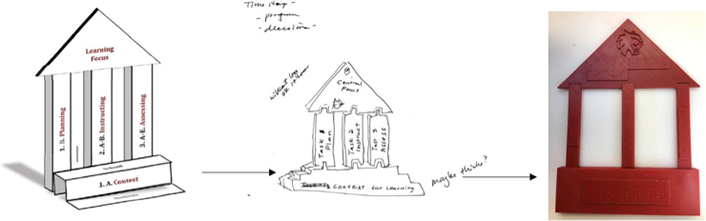
Table 1. Our project tools and how we used them
|
Tool |
Purpose |
|---|---|
|
Ultimaker 2+ 3D printer with polylactic acid (PLA) material |
Prints model pieces in 3D; cost the MEC $2,500 |
|
Autodesk's 123D Design* |
Basic 3D modeling software that drafts and creates pieces for printing |
|
Lumi Industries' text-to-braille converter |
Freeware that converts text to a 3D model of braille |
|
Ultimaker's Cura 3D slicing software |
Software that communicates specific variables to the 3D printer and exports 3D models to an SD card to insert into the 3D printer |
|
Converts a flat image to an SVG file, which 123D Design then imports as a 3D model |
*This software has been discontinued, but Autodesk's Fusion 360 is similar.
In step 1, the MEC team sketched the project's first model as a series of interlocking pieces, based on Petersen's initial specifications (see figure 3). The print of this model ultimately proved too complicated and took too long to print (see figure 4). We therefore scrapped it, but it helped us determine how Lumi's text-to-braille converter piece would connect with the 123D Design pieces, which proved to be a relatively simple process if we used the STL file format (see figure 5). (For guidance on importing Illustrator SVGs to 123D we recommend this video tutorial, which uses a process that also works for Fusion and other 3D modeling software.)
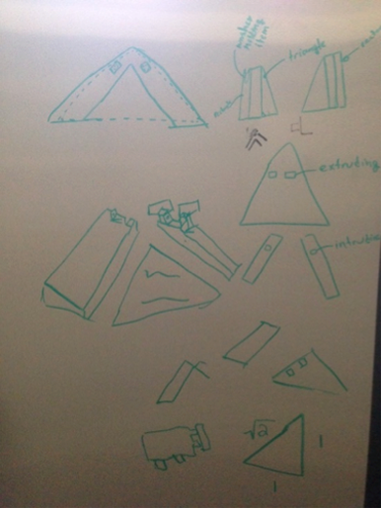


In step 2, we continued to refine the printing and assembly process. This included tinkering with Cura, 3D slicing software that controls printing variables before exporting a model for 3D printing. Key settings here include layer height, infill density, and build-plate adhesion to ensure quality prints. We then executed a few more failed attempts (see figure 6) while continually seeking stakeholder feedback from Avila, Petersen, and staff members from CWU Disability Services. The feedback we received included a suggestion to reduce the number of uppercase braille letters to increase legibility and simplify the design for easier spatial reasoning.
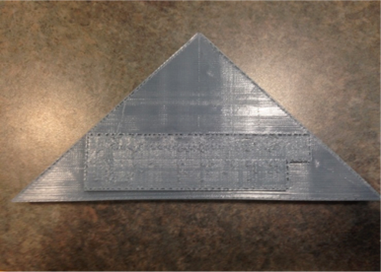
In step 3, we developed a method for turning simple PNGs or JPGs (such as of CWU's Wildcat logo) into 3D models using Adobe Illustrator. Specifically, we used SVG conversion and imported the resulting trace from Illustrator into 123D Design as a 3D file (see figure 7).
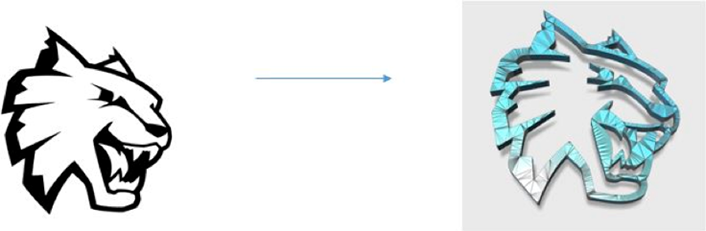
Next, to simplify the House of Cards design, we modeled a much flatter design that would be legible lying flat or standing upright. This became our final design: a triangle top, three pillars, and a slightly wider base that supports the other pieces. We first brought the braille from Lumi's converter into 123D Design, then designed the other pieces around it. We were cognizant of three needs: keep it simple, communicate the core components efficiently, and print relatively quickly. This final model takes eight hours for a high-quality print (as per Cura's defaults) and approximately six hours for a standard-quality print.
Finally, in step 5 we chose the final dimensions. We wanted to achieve the distinct identification of individual elements while avoiding an overly large model. As figure 8 shows, based on stakeholder feedback we keep the braille pieces as separate as possible while still retaining the design's shape — a distinct Greco-Roman facade that conveys the theoretical hierarchy of Petersen's model. The bottom rectangle and top triangle bases measure 99 mm wide and the pillars, 75 mm tall. We printed this final design twice and handed it over to Petersen for use in her classroom (see figures 9 and 10). Given the unpredictability and imprecisions of 3D printing, the pillars have slight discrepancies in their fit, but the model can still stand upright.
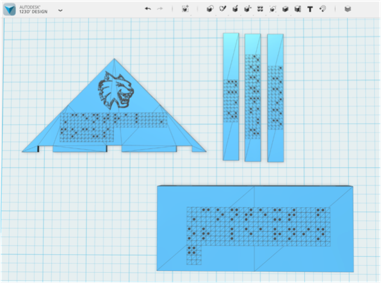
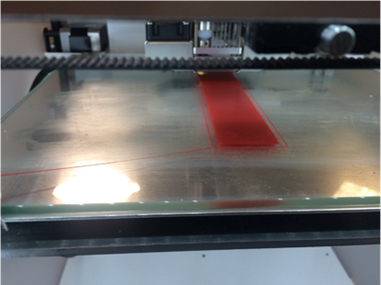

Project Outcomes
Our collaboration created a process to rapidly prototype and produce a practical, usable tactile object. Through multiple project iterations with stakeholder feedback, we created an effective method of conveying visual data almost immediately in an in-class setting.
Our results benefit not only visually impaired students, but also future educators who want to proactively accommodate students with accessibility needs. Further, this effort created an effective interplay between the classroom and technology to empower learning and accessibility. This project marked the first time on our campus that anyone had fully explored such an interplay.
3D Printing: Pros and Cons
Using 3D printing and modeling in this project offered various opportunities and challenges.
Opportunities
3D printing and modeling is an accessible, affordable, and adaptable technology:
- Other makers have created a variety of free, readily available 3D modeling software applications and repositories of readily usable models.
- Vendors such as MakerBot and Ultimaker now offer 3D printers at affordable prices, ranging from $500 for basic printers to $5,000 for more advanced models.
- 3D printing is highly adaptable, and braille is only one of many options for bringing new modalities into classrooms. Other useful projects might include models of historical artifacts, atoms, or engines.
Another key project benefit is the realization that clear, open communication among campus groups makes it easier to acknowledge and address the needs of students, faculty, and staff with exceptionalities in customized ways. This proves especially true when institutions take advantage of emerging, adaptable technologies such as 3D printing.
Challenges
We faced a few primary challenges as our project unfolded. First, using these 3D modeling programs entails a learning curve. However, familiarity with CAD and similar programs somewhat mitigates this issue. Second, designing and printing are trial-and-error processes, and users must pay attention to both software and hardware variables.
Finally, accessibility varies greatly and often entails specific needs; in braille, for example, the legibility varies when you use uppercase versus lowercase letters. Because both designers and users must understand and know how to implement changes to such variables, stakeholders must track many elements throughout the project. In our case, establishing clear communication with and getting regular feedback from campus groups such as Disability Services helped address and mitigate these issues.
Transferability
Although our project's core component is a tactile teaching aid for CWU's Department of Curriculum, Supervision, & Education Leadership, the process could easily extend to other departments looking to better accommodate students with disabilities using 3D design and printing. (Thingiverse's braille collection offers a good resource for printing premade braille objects or finding inspiration for inventing your own.)
Our proof-of-concept project broadens the scope of 3D printing technology uses beyond those expected in the sciences and arts to those in the humanities. Further, as CWU's on-campus technological resource for supporting students and faculty in their media production endeavors, the MEC is eager to empower, support, and learn from other institutions looking to promote on-campus synergy, innovation, and accessibility.
Next Steps
Our project directly inspired the development of an Accessibility Studies program at CWU, which will raise awareness of barriers faced by people of all abilities and inspire careers that emphasize inclusion for employees as well as customers. This new program will feed additional projects and collaborations, allowing us to both create on-demand manipulatives and teaching aids and implement a system for educating campus stakeholders about accessibility needs and appropriate accommodations.
We also plan to establish an MEC faculty fellowship program, through which interested campus faculty members and stakeholders will serve as advisors, suggesting projects, uses, and pedagogical interests for the technology we maintain. We hope this active advisement and project development will further connect students and educators with emerging technologies in a way that advances innovative, creative, and adaptive educational efforts on our campus.
Our 3D printing project serves as a strong cornerstone for the MEC in demonstrating the potential of faculty–student collaboration. We expect various stakeholders to further promote and highlight the project and its technology and development methods at various education and technology conferences, talks, and exhibitions. This, in turn, will (we hope) inspire similar efforts and projects at other institutions.
Acknowledgments
We thank the following people from CWU for contributing to this project: Humberto Avila, alternative media tech, Disability Services; Justin Carroll, program assistant, Multimodal Learning; Wendy Holden, manager, Disability Services; Jani Jesenovec, center consultant, Multimodal Education Center; and Chad Schone, director, Multimodal Education Center.
Notes
- Naomi Jeffery Petersen, "House of Cards: An edTPA Orientation Activity," Northwest Journal of Teacher Education, Vol. 11, No. 2, 2013: 163–186.
- George D. Kuh, "What We're Learning about Student Engagement from NSSE: Benchmarks for Effective Educational Practices," Change: The Magazine of Higher Learning, Vol. 35, No. 2, 2003: 24–32; and Robert J. Marzano, Debra J. Pickering, and Tammy Heflebower, The Highly Engaged Classroom, Marzano Research Laboratory, 2010.
- Peggy A. Ertmer and Timothy J. Newby, "The Expert Learner: Strategic, Self-Regulated, and Reflective," Instructional Science, Vol. 24, No. 1, 1996: 1–24; and Barry J. Zimmerman, "Self-Regulated Learning and Academic Achievement: An Overview," Educational Psychologist, Vol. 25, No. 1, 2001: 1–37.
- Howard E. Gardner, Multiple Intelligences: New Horizons in Theory and Practice, Basic Books, 2006; and Branton Shearer, "Multiple Intelligences Theory after 20 Years," The Teachers College Record, Vol. 106, No. 1, 2004: 2–16.
- Kieran Egan, The Educated Mind: How Cognitive Tools Shape Our Understanding, University of Chicago Press, 1997.
- Eduardo Duran and Bonnie Duran, Native American Postcolonial Psychology, SUNY Press, 1995.
- Gardner, Multiple Intelligences.
- Yiu-Ting Siu, 3D Printing for Accessible Materials in Schools — Final Report, Diagram Center, 2014.
Forrest Hollingsworth is the media technician in the Multimodal Education Center at Central Washington University.
Naomi Jeffery Petersen is an associate professor in the Department of Curriculum, Supervision, & Educational Leadership at Central Washington University.
© 2017 Forrest Hollingsworth and Naomi Jeffery Petersen. The text of this article is licensed under Creative Commons BY-NC-ND 4.0.
