Key Takeaways
- A professor who wanted a mechanism for students to share their learning experiences, particularly a tool with the potential for anonymized feedback, implemented a mobile personal response system to accomplish that goal.
- This article explains how the Poll Everywhere system helped the professor gauge students' experiences in her course and consequently adjust aspects of the course based on students' learning needs.
- Practical uses for a mobile personal response system in a face-to-face course can spur further ideas for their effective use in synchronous and asynchronous online courses and other online environments.
When preparing to teach an introductory qualitative research course, I wanted to make sure that students had opportunities to communicate with me regarding their learning in the class. Of course, I would ask students if they had questions and provide various assignments and activities for formative and summative assessment. However, I also wanted another mechanism for students to share their learning experiences, particularly a tool that provided the potential for anonymized feedback.
Around the same time that I was preparing my course, I received a campus-wide e-mail stating that my university was piloting a mobile personal response system, Poll Everywhere. I had used a mobile personal response system as a conference participant, but not for my own purposes and not in a classroom setting. I spent some time reading about the mobile personal response system and watching tutorials. The system had many of the characteristics I was looking for in a tool for students to share their experiences in the course, and the timing of the pilot was providential; I signed up.
Participants in the pilot project received help from IT to implement the response system, and during the semester a series of luncheons for those participating in the pilot allowed us to discuss our experiences. I found the system quite easy to use. I wanted to try it on an audience before using it in my classroom (a pilot of the pilot, I suppose), so the Technology Integration Center staff in my area of Education and a main-campus IT staff person served as a test audience for me. After about an hour of trying the system and different polls on my IT audience, I felt ready to use the system in the classroom.
On the first day of class, I showed students how to access the Poll Everywhere system on the devices they brought to class and gave them a poll as a part of an ice-breaker activity. For subsequent classes, once we began covering specific course material, I gave students polls to gauge how they were feeling about the course content and the research process so far. During one class, I had just covered material from a few chapters of the course text and asked if the students had any questions or concerns about the material. Although no one articulated any concerns, I decided to take an anonymous poll — just to be sure (figure 1). The poll told a different story. Several comments from students raised questions and concerns they apparently did not feel comfortable stating openly. In that moment, I was able to cover many of the students' concerns and keep the others in mind for later class sessions. That moment also signified some of the pedagogical motivators for using a mobile personal response system in the course: student learning and student engagement. I wanted students to have a positive learning experience, to really understand and apply the course material. I also wanted them to feel heard. I understand that students learn at different paces, so I wanted to make sure everyone felt included whether they had previous research experience or not. The anonymity of the poll seemed to provide an added level of comfort for students to express themselves.
Throughout the remainder of the course, I used the mobile personal response system during several other class sessions. During most of those sessions I would ask students if they had questions or concerns; they would state they did not, and I would take a poll and receive responses confirming that they had no questions or concerns. Possibly as students became more comfortable in the course, they felt more comfortable expressing their questions or concerns during class discussion, without a poll.
The mobile personal response system allowed me to gauge students' experiences in the course, and as a result I could adjust aspects of the course based on their learning needs. So far, I have only used the mobile personal response system in my face-to-face research course, but in using it there, I thought about the system's potential uses for other courses that I teach, such as online and blended courses.
Anonymized Engagement
While mobile personal response systems allow more open engagement (such as attaching students' comments to their names), the anonymized engagement function is especially helpful in courses. Valerie Stehling, Ursula Bach, Anja Richert, and Sabina Jeschke1 noted that the anonymizing function of Poll Everywhere was a benefit for students. Online and blended courses give students numerous ways to participate.2 However, some students, even those who actively participate, may worry about feeling like the only student who does not understand a concept. Also, students might have other issues with the class that they hesitate to share. Creating an anonymized poll helps the instructor capture those areas of student concern. For example, the instructor can create open-ended poll questions about particular aspects of the course and have students respond, or ask more general questions. One of the first polls I created was an open-ended statement that read, "I am concerned about…" (see figure 1). Students would respond to the poll with one word or complete sentences that highlighted issues they were having with the course. The students also used the poll to share that they felt comfortable with the course and did not have any pressing concerns.
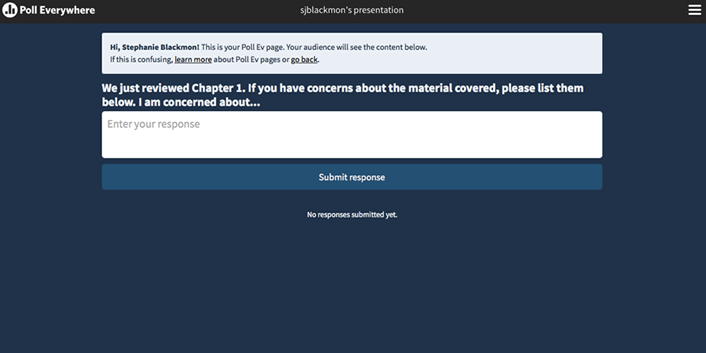
Figure 1. Open-ended response poll
For massive open online courses (MOOCs) or other large classes, the open-ended questions might prove difficult. However, the word cloud and clustering functions of some systems make it possible to automatically organize multiple responses. They also offer the option of creating multiple-choice questions (see figure 2). Because instructors have the autonomy to activate or deactivate polls, mobile personal response systems could be used for synchronous or asynchronous online courses.
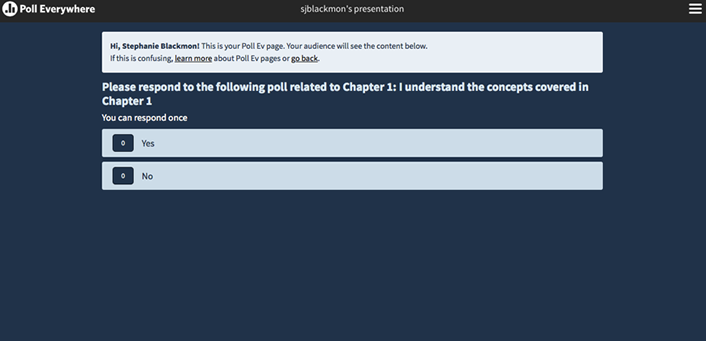
Figure 2. Multiple-choice response poll
Extemporaneous Class Adjustments
The immediacy of mobile personal response systems allows instructors to make course adjustments based on students' feedback. As noted, when students expressed their concerns, I could adjust aspects of the course based on their comments. Several publications highlight a mobile personal response system's ability to allow more flexible teaching. For example, Victoria Hwang, Denis Lacroix, and Tania Usova noted that Poll Everywhere allowed instructors to "customize their teaching 'on the fly.'"3 Sarah Gewirtz also discussed adjusting the course based on student feedback provided via the polling system.4 Again, implementing this type of impromptu teaching approach could be challenging for MOOCs and other large courses, but not impossible. The multiple-choice function could benefit large classes, and students can vote other students' contributions up or down, moving the most pertinent course-related issues to the top of the list.
Formative Assessment
Using a mobile personal response system to enhance student engagement has the added benefit of formative assessment opportunities. For example, the instructor can create quick multiple-choice quizzes or open-response questions to gauge students' knowledge on a course topic and provide immediate responses to students' concerns. These quizzes could work well for online or blended courses of all sizes because of the alacrity with which students can share and professors can respond, even in asynchronous courses. The multiple-choice or open-response questions could serve as informal feedback on students' learning.
Practical Online-Course Uses
Specific practical uses for a mobile personal response system in synchronous and asynchronous online courses can spur other ideas for their effective use. Some immediately practical uses include:
- Poll students at the end of a lesson to assess student learning and adjust the remainder of the class time based on their responses (synchronous courses)
- Use polls to quiz students on course material (synchronous and asynchronous courses)
- Use polls for early course activities to get to know students and allow them to get to know each other (synchronous and asynchronous courses)
- Imbed polls in course presentations to get just-in-time responses from students about course material during the presentation (synchronous courses)
What's Next?
Mobile personal response systems could be useful to others who are looking to enhance student engagement in their courses. Having discovered the usefulness of mobile personal response systems in my face-to-face class, I look forward to applying some of these ideas to my hybrid and online classes.
Notes
- Valerie Stehling, Ursula Bach, Anja Richert, and Sabina Jeschke, "Teaching professional knowledge to XL-classes with the help of digital technologies," [http://www.teaching-learning.eu/fileadmin/documents/Publikationen/Teaching_professional_knowledge.pdf] in Automation, Communication and Cybernetics in Science and Engineering, 2013/2014, Sabina Jeschke, Ingrid Isenhardt, Frank Hees, and Klaus Henning, eds. (Springer-Verlag, December 4, 2014), 489–502.
- Marcia D. Dixson, "Creating Effective Student Engagement in Online Courses: What Do Students Find Engaging?" Journal of the Scholarship of Teaching and Learning, Vol. 10, No. 2 (June 2010): 1–13; Stephanie J. Blackmon, "Outcomes of Chat and Discussion Board Use in Online Learning: A Research Synthesis," Journal of Educators Online, Vol. 9, No. 2 (2012); and Stephen Abbott, "What influences student participation in asynchronous online discussions?" Learning at City Journal, Vol. 3, No. 1 (2013): 33–44.
- Christina Hwang, Denis Lacroix, and Tania Usova, "Mobile Response Systems: A Fast and Easy Interactive Tool," Feliciter, Vol. 58, No. 3 (June 2012): 119–21; see 120–21.
- Sarah Gewirtz, "Make your library instruction interactive with Poll Everywhere: An alternative to audience response systems," College & Research Library News Vol. 73, No. 7 (July/August 2012): 400–3.
Stephanie J. Blackmon has a PhD in higher education administration and is an assistant professor in the Higher Education program in the College of William & Mary's School of Education. Her research interests include teaching and learning, with a current emphasis on technology integration in higher education classrooms, and qualitative research. She is currently working on several texts related to MOOCs and higher education.
© 2016 Stephanie J. Blackmon. This EDUCAUSE Review article is licensed under Creative Commons BY-NC-ND 4.0 International.
