Key Takeaways
- In 2011, the University of Illinois began deploying a multi-campus SharePoint shared service, but the effort's scope soon exceeded the resources of its diverse project team.
- The team thus began investigating collaborative possibilities with other institutions, first through an established network, and later by suggesting and then forming the EDUCAUSE SharePoint Constituent Group.
- As the examples here show, formalized collaborations not only create a solid structure for organizing information and access to it across institutions, they also facilitate discussions that can lead to additional collaborations down the road.
Julia Hart, Director of Information Management and Institutional Research, Graduate College, and Thomas Kunka, Senior Application Specialist, University of Illinois at Urbana-Champaign
People collaborate in many different ways, from localized to cross-institutional to large collaborative communities, without always knowing why they choose one approach over another. In our case, to get our campus SharePoint shared service project done, we reached out to other higher education institutions and only afterwards realized that in helping ourselves, our results benefitted everyone. The catalyst was tapping into a larger community that facilitates collaborative communities: EDUCAUSE.
Higher education institutions are a natural home for collaborative communities for several reasons, including a common understanding of specific conditions that pertain to academia, indirect competitiveness, and the unselfish reciprocation of knowledge and best practices. Along with the benefits come challenges for these communities, however. The IT community is putting in place some of the current technologies that make collaboration easier and paving the way for the future. Here, we explore collaborative communities by offering a detailed discussion of our experiences creating the EDUCAUSE SharePoint Constituent Group. We also describe the evolution of several other collaborative communities and provide suggestions for getting involved or even starting your own group.
The Roots of a Collaborative Community
In 2011, we began deploying a multi-campus SharePoint shared service at the University of Illinois. The university employs faculty and staff spread among three campuses: Urbana, Chicago, and Springfield. Our initial effort brought together a diverse group of individuals, including representation from central IT organizations of the three campuses, as well as the administrative computing group that supports enterprise-wide functions. Additionally, volunteers from the University of Illinois SharePoint Users' Group rounded out the mix.
Because our SharePoint shared service involved three campuses and the university's administration, it entailed a degree of formalized collaboration. We enhanced this collaboration by expanding the existing Urbana campus's SharePoint Users' Group to include the other campuses. This was facilitated by the recent implementation of unified communications across all three campuses.
However, as questions regarding best practices of the SharePoint service emerged — such as architecture, governance, and security — the project's scope soon exceeded the collective expertise of the project team, the campus users' group, and outside consultants. To deliver this project as envisioned, we reached out to other institutions that had already implemented this type of project and could provide guidance for our efforts. This highly valuable collaboration was facilitated by our collection of worn-out business cards, handwritten notes, and napkins from a conference presentation three years before. The e-mail thread for this first collaboration, which was with the University of Iowa, traces back to November 2011; how we made this contact initially is up for debate, as we remember the story differently. Phone calls and e-mails exchanged covered everything from service architecture to funding model to governance structure.
Our SharePoint shared service initiative was ultimately successful. Campus units were eager to use the service, and people from other colleges and universities came to see how we did it. Soon, we began handing out our own business cards and getting phone calls from institutions wanting to collaborate with us and to find out what worked — and what did not work — in our model.
For example, Michigan State University (MSU) reached out to us with questions regarding service support and governance models. As MSU's Project Manager Mary Stanewich noted, the results of our interaction also "plugged [MSU] into a number of resources which helped accelerate project ramp-up." Likewise, Princeton University's Collaborative Solutions Architect, Matthew Immordino, said the one-on-one collaboration with our team "helped [Princeton] think about technical issues they might encounter" in their own SharePoint shared services implementation.
Many other institutions reached out to us as well, just as we had reached out to others earlier on. Although this was a good thing, people in higher education often change institutions and roles; they also lose contact names. So, such collaborations, while certainly valuable, typically fill only a short-term and specific topic need. We thus saw a motive for a formal SharePoint community.
Formalizing the Collaboration
With discussions ranging from governance documentation to training needs to the number of dedicated resources, our conversations with other institutions had proven productive. Outside institutions were clearly willing to collaborate because they learned from the experience as well. Also, as Harper College's Manager of Business Process Improvement, Linda Mueller, noted, collaboration in higher education has a strong foundation: "Traditionally, higher education institutions have a willingness to collaborate and share information in various ways such as references, conference presentations, buying consortiums, code sharing, and other special interest groups."
Creating a larger SharePoint network would offer a formalized structure for sharing experiences and gaining easy access to knowledge, innovation, and collaboration (see figure 1). However, how to create such a network remained a question.
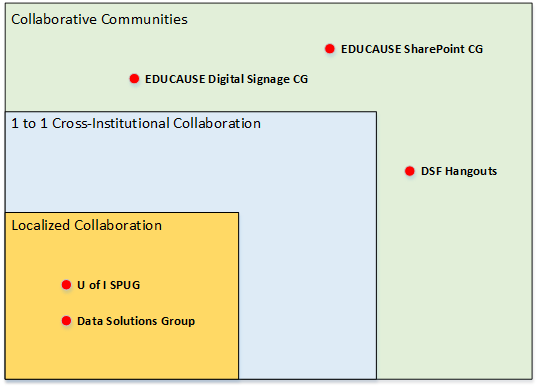
Figure 1. Levels of collaboration
Finding Answers
Given that we were from the University of Illinois, we first turned to the Committee on Institutional Cooperation (CIC), a consortium of the Big 10 member universities plus the University of Chicago. However, CIC did not have an existing SharePoint group, and the process for forming one looked daunting. We forged on, attempting to directly contact all the CIC member institutions outside of formal channels to get their input on our project. While we gained valuable insights and formed several one-to-one relationships with other institutions, including the University of Iowa and Northwestern University, we felt we were still missing something.
In retrospect, the CIC, being a smaller group, provided less opportunity for creation of a new initiative. Simply put, although collaboration occurs, there are often limits on the number of topics that can be brought to the table and a limit to the number of participants. Practically speaking, SharePoint was a niche interest. Perhaps this same dilemma was being experienced by our peers at the other CIC schools, but we didn't know — many people, including us, were left on the outside looking in.
Developing a critical mass of interest within even one of our institutions — enough to warrant formal sponsoring — might take years if possible at all. Besides, even if we had been able to collaborate on SharePoint through the formal CIC channels, we already had institutions outside the CIC on our call list who had been very helpful to us; we would have been excluding them from the discussion at the outset. While some topics may have been best served by cross-institutional collaboration at that level, SharePoint wasn't one of them. We needed something different.
We found our solution in what we viewed at that time as an unlikely source: the EDUCAUSE Constituent Groups. This was ironic; clearly, EDUCAUSE is the go-to resource for higher education IT, but when we built one of our first cross-institutional collaborations, we searched the EDUCAUSE website for SharePoint-related presentations and found no clear or apparent interest in SharePoint — no groups, few presentations, and no vendor experts. Given this, turning to EDUCAUSE for anything SharePoint did not make much sense — but, we reasoned, you never know until you ask.
Because we were already involved in EDUCAUSE, we had an opportunity to do just that. While confirming details of a digital signage discussion session for the 2014 EDUCAUSE Annual Conference, we casually asked where SharePoint fit into the overall constituent group picture. By the end of that day, a SharePoint discussion session was scheduled at the conference. To prepare for the session, we created a simple survey to distribute to people who showed up — and show up they did: more than 60 people in all. As a result of this overwhelming response, we created the EDUCAUSE SharePoint Constituent Group collaborative community, and the number of people participating rapidly grew to 200.
Meeting Common Institutional Needs
Our survey of EDUCAUSE session attendees revealed common institutional needs that a larger collaboration network could address. Harper College, for example, was interested in learning more about infrastructure design and the logic behind it, how institutions provide for data security, what types of user training are offered, and how to structure governance plans. As Mueller noted, "It made perfect sense to form a SharePoint collaborative group given the complexity, flexibility, and potential applications of this product."
Prior to the EDUCAUSE SharePoint Constituent Group's creation, said Project Manager for IT Services David Moss from the University of Texas at Austin, staff checked with peer institutions before starting any major project. Doing so, however, "required creative Google searches and was resource intensive." UT Austin staff members are now excited about the easy access to best practices, knowledge, and innovation that a large collaborative community affords, continued Moss, as well as the power in numbers and the opportunity to actively contribute and give back.
Finally, having the constituent group "legitimizes" SharePoint as a service. As Moss put it, this legitimacy helps "management to understand just how prevalent SharePoint is in higher education and what a critical service it's become." Moss also noted broader benefits to collaboration, including that having "like-minded people create opportunities — it's a powerful thing […] building relationships between higher education institutions that extend beyond just a common service."
Other Successful Collaborative Communities
We have been involved with several other successful collaborative communities, each with its own subject matter. As the following examples show, all such groups share a common and key benefit: they offer participants opportunities to work together and share experiences.
The Data Solutions Group
The Data Solutions Group is a grassroots collaboration effort across the University of Illinois that focuses on organizing institutional data by gathering data contacts and access information, along with developing a structure for processes and policies to enable the university to better manage and leverage data. With data representing a key asset for the university, the Data Solutions Group provides a community in which data solutions can be collaboratively developed. University of Illinois Assistant Vice President of Decision Support Dimuthu Tilakaratne stated that "collaborative efforts strengthen the ultimate output of an initiative like this since multiple perspectives are included and members of the group have a vested interest in its success." Indeed, after only five months, the group's monthly meetings are highly attended, and it has already achieved some small wins, including collecting data on business needs and data contacts and creating a steering committee.
EDUCAUSE Digital Signage Constituent Group
In 2011, the EDUCAUSE Digital Signage Constituent Group was born from our observation that several constituent groups were discussing digital signage, with very little overlap in group membership. Although the interest in this topic is less than that in the EDUCAUSE SharePoint Constituent Group, creating the signage group was no less important. As we noted earlier, collaborative communities serve many roles — from creating a knowledge base to managing contacts to providing validity (or at very least a proving ground) for new ideas and concepts. This particular group also established the overarching relationships and trust that helped us form the SharePoint Constituent Group three years later.
Committee Discussions and Google Hangouts
Since 2014, Spencer Graham, a professional technologist at West Virginia University, and Ryan Cahoy from Rise Vision have been leveraging Google hangouts to bring bimonthly Digital Signage Federation Committee discussions "live" for participants. The 45-minute hangout sessions feature a digital signage topic of current interest and let participants submit questions online to a three- or four-person panel.
The discussions are uploaded to the Digital Signage Federation's YouTube channel, offering an ongoing resource for anyone researching the target topics. Recent discussions, for example, focused on the use of digital signage in higher education, retail, restaurants, and financial institutions. Event attendance ranges from 30–100 people, while the subsequent YouTube videos are viewed hundreds of times.
SharePoint Users' Group
Although the University of Illinois had a SharePoint Users' Group (SPUG) prior to the shared service implementation, interest in the group soared after the SharePoint shared service went live. We co-chair this monthly meeting, which is now held via Lync to accommodate all three University of Illinois campuses. Topics range from updates on the shared service to specific use cases at the university to guest speakers such as vendors or stakeholders from other institutions.
How Can You Get Involved?
Just. Show. Up. Seriously, this is the best piece of advice we can give you. Simply being part of a network is valuable in itself. The side conversations that occur during large networking events often lead to more collaborations. Spencer Graham summed it up: "Collaboration value is tremendous … you always come away with something."
© 2015 Julia A. Hart and Thomas S. Kunka. The text of this EDUCAUSE Review article is licensed under the Creative Commons Attribution-NonCommercial-NoDerivs 4.0 license.
