Key Takeaways
- New digital tools and platforms create opportunities in pedagogy, but they also result in deployment of under-tested digital tools in classroom instruction, which raises questions and challenges for educators.
- A collaborative project between a media studies professor and a digital humanities librarian at the University of Illinois at Urbana-Champaign sought to address these challenges by developing digital pedagogy practices.
- As the two case studies described here show, these practices can foster an environment of interdisciplinary, collaborative student engagement with new tools; openly acknowledge the digital tools' experimental states; and encourage playful student tinkering with the tools, even when they appear simple or familiar.
Anita Say Chan is professor of Media and Cinema Studies, and Harriett E. Green is assistant professor, University Library, University of Illinois at Urbana-Champaign.
Innovative advances in educational technology have made a wealth of new tools and platforms available to college students and instructors alike. A vast number of commercially developed solutions and tools can help users organize, process, visualize, and digitally communicate information. Moreover, academic and research institutions increasingly develop new tools and platforms specifically for instructional use.1 Although new digital tools and platforms produce new opportunities in pedagogy, they also present an emerging challenge: the increasing normalization of deploying new and under-tested digital tools in classroom instruction. Many of these tools have new technological features that hold clear promise for educational application, but only a few will prove to be "disruptive" game changers in instruction or eventually stabilize as instructional staples.2
This situation presents challenges for campuses and educators alike. What are the benefits and complications of using under-tested tools for pedagogical ends? How should faculty design students' course work when tool performance might be uncertain and intended learning outcomes contingent on tool use? And what degree of student engagement with tools should educators reasonably expect when there's no guarantee that students are learning skills for the next major disruptive technology — that is, the "next BIG hit"?
Here, we explore a strategy for addressing these questions in humanities instruction by developing digital pedagogy practices that
- foster an environment of interdisciplinary, collaborative student engagement with new tools;
- openly acknowledge the digital tools' experimental states; and
- encourage playful student tinkering with the tools, even when they appear simple or familiar.
We see this as particularly valuable for humanities instruction, where curricular structure, facilities, and pedagogy are often oriented less toward tinkering and lab-like practices than those in science, engineering, and technology. It's also valuable to developers and designers of educational technologies, which are often promoted as finished solutions prior to user testing through sustained classroom applications. We draw our insights from our experiences as a media studies professor and digital humanities librarian in an interdisciplinary collaboration to design coursework for two undergraduate courses in the University of Illinois at Urbana-Champaign's Media and Cinema Studies Department.
Background
Multiple researchers address how to develop digital literacies in higher education pedagogy. In their important work, Allan Martin and Jan Grudziecki framed digital literacy as "an element in the ongoing construction of individual identity," that highlights "the role of the digital in the growth of the individual, as student, as worker, as person."3 Other scholars have advocated for more "holistic understandings" of how to develop digital literacies such that they can be understood "not as decontextualised competencies," but rather as connected to other aspects of their learning and localized experiences.4
Our work draws on approaches to digital literacy as "situated practice" that have explored how single acts of digital literacy draw on a "network of practices" with socio-historical contexts; these contexts have meaning only for individuals when they relate to other understandings and activities valued by them — that is, when individuals come to organically engage digital literacy practices for their own purposes, including those beyond classwork or course-specific goals. Together, these pedagogical approaches aim to advance learning outcomes from a simple mastery of specific digital skills to a dynamic and complex set of digital literacies.5 These literacies include media literacy and participatory cultures, critical thinking and learning skills, modes of digital citizenship, and practices of digital inclusion.6
The case study we present here documents our collaborations for two media and cinema studies courses: one with 25 students and the other with eight students. Our goal is to offer insights into how digital pedagogy can be applied to foster digital literacies among humanities — that is, non-engineering or science-focused — undergraduate students. The demographic currently studying as undergraduates and early-stage graduate students in our institutions today has often been designated collectively as "digital natives" and presents unique challenges for fostering digital literacy.7
Current scholarship underscores how pervasive digital media and online communication have become in the everyday lives of U.S. youth. Such research highlights how deeply interlinked "generational identity [has become] with technology identity" for today's youth and how everyday forms of "digital literacy" are being fostered by routine social interactions on popular commercial and social media platforms. However, current research also points to gaps in how such everyday uses of technology translate into scholarly applications of and literacies with digital media.8 A 2012 study by Pew Internet and American Life on the impact of today's digital environment on students' research habits and skills stresses educators' growing concerns over students' research practices, including:
"[…]overdependence on search engines; the difficulty many students have judging the quality of online information; the general level of literacy of today's students; increasing distractions pulling at students and poor time management skills; students' potentially diminished critical thinking capacity; and the ease with which today's students can borrow from the work of others."9
Such complications do not appear to be diminished by the growing number of digital solutions in online search. Teachers surveyed for the study further reported that students "rely mainly on search engines to conduct research, in lieu of other resources such as online databases, the news sites of respected news organizations, printed books, or reference librarians."10 Further, reports have also underscored how such a complex terrain challenges many formal educational settings to develop techniques that prioritize digital competency, in part because they assume that students "natively understand anything connected to technology and in part because existing educational assessments do not require this prioritization."11
Informal polling and interactions with students in our two class collaborations revealed similar complexes. Although the students typically expressed active and unabashed enthusiasm for digital media and readily identified with routine consumption of digital content, informal polling revealed that very few identified with being routine producers of digital content, and none among the 33 students had published a blog before. Similarly, while such students seemed to be aware that they have more digital research tools, online archives, and information search resources available to them than prior generations of students, student feedback and observations from our prior collaborations made it clear that such digital research tools and archives are not always used well for student research.
Our pedagogical collaborations aimed to address some of these challenges and contradictions in scholarly digital tool use among today's humanities undergraduates, while also leveraging everyday digital literacies that students often display as avid consumers of visual and media-based content.12
Case Studies: Collaborative Digital Classrooms
As "Background: Early Case Study" explains, the case studies described in this article grew out of our prior collaboration for two undergraduate courses taught by Chan, "Economics of the Media" and "Information Ethics," both of which were offered in the College of Media in fall 2012.
Background: Early Case Study
Chan's Economics of the Media and Information Ethics courses, which focus on new digital technologies' transformative impacts on labor and production practices in media sectors (in the former) and on emerging ethical and legal debates around citizen rights (the latter), were initially designed without class activities or requirements to build new digital literacies. Final project requirements, based on individual or team-based research activities, were fairly traditional, asking students to compose a paper and present a PowerPoint-based slide presentation. Class discussions revealed opportunities for students to engage with new digital publishing tools, however. For recent iterations of the Economics of the Media course, final projects ask students to create an online website to represent their research on how contemporary work sectors respond to rapid technological change; in the Information Ethics course, students report on contemporary or historic cases of youth media interventions. For each course, Green provided one class-length workshop to introduce students to Omeka, an online academic publishing platform (fall 2012 and spring 2013 semesters), and Scalar, a multimedia digital publishing platform (fall 2013 semester).
Based on students' consistently high digital-project completion rates in four distinct courses — which ranged in size from 15 to 30 registrants over three semesters — following the single class session focused on digital skills, we recognized that our collaboration had potential for enhancement. We thus set out to design a course that would introduce students to multiple digital tools and platforms across a course's duration, rather than focus on a single tool introduced in a single class session. We also sought to build a variety of digital literacies into the curriculum.
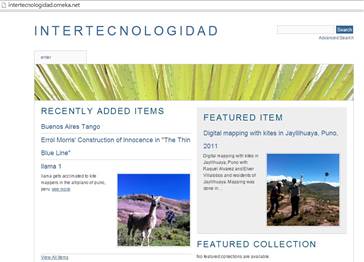
The demonstration Omeka.net site created by Chan for the courses
The case studies we present here document our collaboration for two Media and Cinema Studies courses offered during spring 2014. In both cases, our goal was to foster digital literacies in humanities students using distinct approaches for each course:
- MACS364: Food Networks. We layered multiple digital tools into the course assignments and routine exercises throughout the semester.
- MACS410: Information Ethics. We focused course activities and exercises on a single digital tool throughout the semester.
In the following, we focus on our findings from Food Networks, but we also describe pedagogical findings from Information Ethics, which was a less intensive collaboration that required students to use a single digital tool, Scalar, in their final projects.13
Most of the tools described in these case studies are semi-experimental; although they have been developed enough to move beyond a research environment, they are not at a production level on par with software such as WordPress or SoundCloud.
Case Study 1: Layering Digital Tools into Coursework
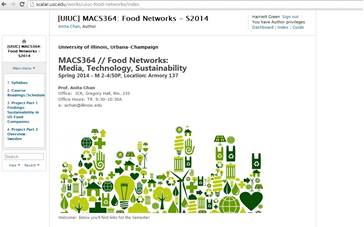
During the spring 2014 semester, we worked collaboratively to develop the course content and activities for a new undergraduate class, Food Networks: Media, Technology, & Sustainability. The curricula and workshop structure used in the initial teaching of Scalar to the fall 2013 Information Ethics course was revised accordingly to build in a more structured process (using the "scaffolding" method to integrate steps into the students' work throughout the course's weekly class activities) of teaching the students how to create Scalar books. The course's primary focus was to analyze the politics of food production and sustainability in the United States; it also sought to blend in digital literacy skills and introduce selected online digital visualization tools that students could use for coursework and research project development.14 Although the course was open, most registrants were from the humanities and social sciences, and especially from the College of Media, which offers majors in media and cinema studies, advertising, and journalism.
Tool Selection and Purpose
For Food Networks, our goal was to incorporate a suite of online tools that would stimulate students to engage with the course topic via research content in diverse formats and to use multimodal research strategies. Selecting digital tools for the course involved
- considering the general need to strengthen scholarly and research-oriented digital literacies among humanities undergraduates,
- assessing the needs for both class assignments and the final research project development, and
- matching core learning outcomes to tools that would help students synthesize content in the desired way and attain new skills.
We thus chose a mix of what we assumed would be new and familiar tools for undergraduates. We chose Scalar, Voyant, and Easel.ly as digital publishing and data visualization tools as "new" tools for the students. We also incorporated library research tools that we assumed students would have already encountered: the library online catalog and electronic databases of EBSCO Academic Premier and LexisNexis Academic.
The critical factors for selection and use of each tool were their unique technical capabilities combined with their relative ease of use and nascent support structures as a result of notable adoption of the tools in research and courses at other institutions. In addition, we anticipated that the tools' capacities as inter-operable digital visualization tools could create a complementary suite of research tools that would build digital literacy, foster research skills in broad social contexts, and offer special appeal for humanities-based undergraduates.
The University of Illinois Library contains more than 26 million items, so students confront an overwhelming flood of immediately available research resources from the outset. And, while the library has a vast and diverse array of tools for searching through its collections, the three we selected — the library online catalog, and the EBSCO Academic Search Premier and LexisNexis research databases — are among the most simple and powerful ways to facilitate students' discovery and access to key library research resources.
Of the plethora of electronic databases in the library's collection, EBSCO's Academic Search Premier provides a rich and broad cross-disciplinary array of scholarly and popular publications, with a relatively simple user interface for searching with multiple keywords. Although less in-depth, LexisNexis Academic was another key research resource with a simple search interface that enabled comprehensive searching across a broad range of U.S. and international news outlets, as well as in directories of company profiles and reports.
Student feedback from our prior collaborations indicated that students did not adequately understand common library research resources such as these and thus they frequently underutilized these tools for research, particularly in comparison to commercial search engines. The ease of using such commercial search engines to generate search results, combined with students' inability to meaningfully distinguish between commercial and scholarly sources, further influenced the decision to prioritize the teaching of these research resources.15
Scalar. Scalar is a multimedia digital publishing platform built by University of Southern California (USC) scholars and developers. We selected it because it not only enabled students to use diverse media formats and digital content but also could be adapted into an instructional framework to gather, organize, and present information.16 A pivotal factor in choosing Scalar was a fall 2014 workshop held at the University of Illinois that brought in USC film studies professor and project lead Tara McPherson to teach a half-day campus-wide workshop on Scalar.
Through introduction and our trial uses of Scalar, we determined that it would be a viable tool because it provided rich yet user-friendly technical capabilities that could complement instruction in media studies and media-rich humanities courses. Among its technical capabilities were
- ease in adding and displaying multimedia content;
- annotation of digital content in film, audio, and textual format;
- nonlinear links between site sections; and
- integration of multimedia content from popular and academically oriented digital archives, including YouTube, SoundCloud, the Metropolitan Museum of Art, and Critical Commons' archives.
An additional incentive was that McPherson's workshop instigated a community of practice on campus that fostered informal faculty exchanges around Scalar use and activity design for class instruction.
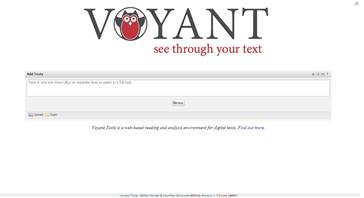
Voyant. Voyant is a web-based text-mining tool with many powerful utilities. However, its modular structure, minimalistic interface, and easy usability were the primary reasons we incorporated it into the course. Voyant's opening page features a simple text field that asks users to paste in passages of text; when they click a button, Voyant runs several basic analyses on the text. The results of the analysis are then returned to users in the form of visual modules arranged on the Voyant platform.
Our goal was to teach students how to conduct basic data mining of text. Simple word clouds and word counts are included in the six modules embedded in the standard Voyant interface; eight more advanced modules are available for visualization and statistical analysis.
Although we anticipated that "text mining" would be a new concept for most students in the class, we felt that Voyant's simple portal would offer a non-intimidating introduction that required no programming or scripting skills. Although our basic use of the tool glossed over the complexity of text-mining methodologies, we wanted students to focus their attention on the core research tasks of building text corpora and analyzing the content of their selected texts based on visual returns.

Easel.ly. Easel.ly is a free, easy-to-use web-hosted platform for creating infographics. Users can insert icons and shapes, change background and orientation, and rearrange the pre-inserted graphics in the pre-set template (called a "vheme") to create their own vibrant infographics.
We chose this tool because its features let students rapidly build professional, visually captivating infographics in a user-friendly environment without requiring mastery of graphic imaging software (such as Adobe Photoshop or Illustrator). Additionally, the platform's environment operates through a graphic user interface and simple visual editor that looks similar to PowerPoint (a program we expect students to be familiar with). The interface enables simple drag-and-drop interactions to add and edit pre-made icons, text, and user-uploaded images within the platform.
Digital Pedagogy and Course Activity Development
We identified Scalar as a tool appropriate for students that could serve as a platform for students' coursework and final projects, and mapped course learning outcomes to the steps of building a Scalar site. Although our previous collaborations proved that students could work in teams to publish final research projects in Omeka, we did not know if individual student projects in Scalar would be as successful. We thus employed the scaffolding method — an instructional design technique that includes supports for learners — to enable students to build their assignments with Scalar around familiar project tasks that they felt confident they could complete.17 Thus, for the project's visual component, we asked that each student create 10 slides on their Scalar website, with at least one visual per page (correlating with a more customary 10-slide PowerPoint presentation) and accompany the slides with a typed essay.18
For individual take-home activities and weekly assignments, students responded to questions on assigned readings and found multimedia resources (such as news or video clips) to support their analysis; they then submitted their responses as individually authored Scalar pages.19 We also incorporated group activities during class time that let students experiment and gain familiarity with Scalar's interface. This included team activities, in which students published group responses in Scalar that included text and interactive links.
Food Networks' course activities for Voyant centered on the new concept of generating "text corpora" from three digital sources: Advertising Age, a major trade publication representing the advertising industry; Food Technologies, an industry magazine for professional food technologists; and the EBSCO Academic Search Premier database of scholarly articles.20 Such text corpora were intended to represent the concerns and interests of three discrete professional sectors invested in U.S. food production and industry: advertisers, food technologists, and academic researchers.
We asked students to search each archive on a designated topic and compile three corpora of five articles from each source. Once students had created their three text corpora, we asked them to generate three discrete Voyant visualizations and compare results. By creating these simple corpora, students built three word clouds that showed the most frequent terms among each text corpus. These visualizations gave students an understanding of how simple text-mining tools could be used for research and facilitate a social analysis and comparison of the three different professional sectors related to food industries.
The Easel.ly exercises aimed to emphasize other fundamental research skills, such as the evaluation of sources and the ability to extrapolate key findings from such sources. Students constructed their first infographic using precompiled statistical data from a State of Illinois Department of Agriculture publication, a relatively trustworthy data source.21 We also devised a second Easel.ly exercise that aimed to advance students' research and information evaluation skills by utilizing corporate-generated data. In this exercise, we asked students to construct a second infographic on their assigned food corporation's impact on the U.S. economy or ecology with statistical information from a commercial source (such as a corporate report).
In both exercises, we asked students to translate the data they found into clear and information-rich graphic representations. The goal was to show students how statistical data could be visualized in significantly different ways using data from distinct sources. Students published their Easel.ly visualizations on Scalar with a short written explanation and also gave brief, informal oral presentations of their designs in class.
Results
Our overall goal in using these tools was to teach students to gather, evaluate, and synthesize diverse sources of digital content — both self-generated and collected from research resources — and translate this research into multimodal presentations. By integrating new tool use with other tools previously introduced during the course, the class exercises sought to foster digital literacies not as a set of generic skills that could be checked off a list, but as an evolving suite of critical competencies in the digital environment centered around a student's "individual identity."22
Our approach was critically influenced by the idea of generating "holistic understandings" of digital tool use and relevance to a user's life and context.23 Thus, for this course we sought to connect course content and activities to information that would be relevant to college-age students in the Midwest. We therefore focused on the impact of agribusiness in the Midwest and the food politics occurring in agricultural production zones surrounding Urbana-Champaign. An early poll of the students revealed that they had little knowledge of agriculture's impact in Illinois or even the role of urban centers like Chicago in the agricultural economy. We thus aimed to connect the course to agriculture's historic impacts on the economy and ecology of the Midwest.
For example, with the first Easel.ly exercise with the Illinois agriculture data, we challenged students with a personally relevant issue and question: Given the rich information resources generated by the State of Illinois Department of Agriculture on agriculture's economic and ecological impact on the state of Illinois, how is it that basic facts — such as that 75 percent of Illinois land is covered by agricultural production — are unknown by the average state resident and even by most campus members, who are surrounded by working farms? Among our course content goals were to highlight how many of the U.S.'s largest industrial food production companies were founded in the Midwest and maintain factories and centers of production in the Midwest.24 We thus aimed to design activities that would make transparent such environmental and ecological developments in Illinois, as well as on our campus.
We also aimed to incorporate tool use in ways relevant to tasks that College of Media graduates might realistically undertake as professionals. Thus, the exercises frequently prompted students to imagine they were deploying their tools in real-world contexts as consultants or company employees to explore contemporary trends in food markets; such activities included disseminating content on digital publishing platforms, developing digital visualizations, creating infographics designs, and data mining digital archives.
Outcomes from Food Networks demonstrated the degree to which various forms of digital engagement could be fostered among undergraduate humanities students with multiple, novel digital tools. In this course, all eight of the registered students successfully completed the Scalar project requirements. This 100 percent completion rate was especially notable given that we asked students to complete two Scalar sites for this course (one at the course's midpoint and another at the course's end). Furthermore, we included no offline preparation activity (such as a PowerPoint presentation) in preparation for the final project submission.25 Additionally, during the semester, students routinely met and exceeded the requirements of both course assignments and the Scalar sites, creating multiple infographics and video recorded interviews; demonstrating active, creative engagements with the selected tools in routine course work; and independently developing self-directed applications of the tool both in and outside of class.26
Students emphasized how the platform's multimedia capacities presented a low barrier to entry and aided their development of analysis beyond text-exclusive forms. As one student stated:
"I liked that creating a Scalar project allowed a more visual representation of the information you wanted to present. This is in contrast to writing a standard essay where you only have your words to portray your point."
Students further stressed the added value they saw in creating "professional" looking websites:
"While using Scalar for various projects this semester, I have realized that it is a cool program that allows one to create professional-looking pages that display multimedia material well… The visual design of the website made presentations clean and professional [and] I enjoyed creating [S]calar pages over typing a written essay."27
We noted students' active engagement with Easel.ly not only in their relatively high use of it to create new visualizations for their Scalar sites but also in their reported use of it for applications outside of class, which was not a course requirement. One student, for example, reported running a workshop independently to introduce the tool to students in another (journalism) class:
"Easel.ly was my favorite digital tool we used in class. It taught me to look at colors, font and picture size, and many other factors when creating an infographic. In my other MACS class I actually taught a workshop on Easel.ly for part of my final project and found that it was very easy to teach and use and can offer a lot of options when creating different infographics."
A notable result from the Easel.ly exercises was how the students successfully cited the sources drawn on for the infographics they created for their coursework, signaling
- an initial understanding of the significance of primary data source selections in creating infographics,
- the impact of selected source selections in infographic design, and
- the need for transparency in source selections.
As one student stated:
"Through creating an infographic in Easel.ly, I learned that it is very important to develop skills in being able to pick out important information from the vast amounts that you can easily find online."
Our visits at food companies in Illinois similarly demonstrated the degree to which students' engagement with the tool helped foster a space for productive exchange and learning outcomes. Student uses of Easel.ly yielded an opportunity for them to share their infographics and data visualizations with Monsanto's web communications team and receive constructive professional feedback on their work.
In the case of Voyant, all students successfully completed the construction of three distinct word clouds required by their coursework. As evidenced in their reflections, they began to understand content differences between the three distinct professional sectors of the food industry and services, as well as see how data visualization tools revealed previously hidden connections. As one student noted:
"When using Voyant, I learned that there are patterns in the information you read that may not be noticeable [in standard reading practices], but say a lot about the material."
Overall, we were encouraged by the results of our tool selections and activity designs for digital literacy. Students were able to take the research materials and successfully translate facts and figures into clear, visually compelling information objects to publish in Scalar. Further, they could parlay their digital media skills into real-world interactions with business leaders and agricultural practitioners. Students' coursework, especially with the Easel.ly infographics, was recognized by company representatives as immediately compelling and relevant for businesses and for food producers interested in new means of communicating "sustainable" products.
The Food Networks students' feedback also reflected their understanding that the integration of new technology tools complemented the course's main themes and content. When students were asked in an anonymized class evaluation to describe what they would "carry forth from the class" and how well class activities "complemented learning objectives," we received responses such as:
- "I learned a lot about different ways to be sustainable and I think it would be great if I can spread that knowledge in the U.S."
- "How to learn things from researching from various views."
- "I learned how important sustainability is for our future, especially in food production."
- "Knowledge of organics and different viewpoints."
- "Much more awareness of knowing where my food comes from."
- "Activities that enabled us to see and feel the related fields were meaningful and I could grasp the whole picture of what I had learned."
Further, a key observation from our pedagogical experimentations was the degree of the students' considerable tolerance for using new and under-tested tools through weekly exercises. One student emphasized that the ability to translate new "media literacy" skills to other classes and experiences helped her overcome "frustrations":
"Overall, Scalar and the other digital tools we used were very intriguing. After learning these skills, I have been able to transfer them to my other classes and other activities.... They frustrated me a lot at times and have a need for a little improvement, but overall they taught me a lot and helped tie in with themes of media literacy in my other classes."
Another student emphasized how using the selected digital tools for the class helped her see a range of other digital tools as possibilities for research applications:
"I learned that there are any more platforms that are available for use when doing a research project. I also learned that digital media can allow your project to come to life in ways that may be more universal and interesting."
We did find outer limits to students' generally positive reception of new tool adoption and experimentation. We noted distinctly different use experiences with Scalar following students' first and second projects. Students' verbal feedback was highly positive following their first completed Scalar project, but reflected considerably more frustration following the second Scalar project, including issues with file size limitations and slow media loads on their Scalar sites.
These challenges encountered by the students partially emerged from the limitations of the basic version of web-based Scalar, as the final project asked the students to gather and synthesize more types of content and students sought to push the platform's capabilities to build their expanded projects. Scalar is capable of hosting substantial scholarly works, as evidenced by the pieces published with Scalar for the digital scholarly journal Vectors, but advanced web design resources and professional assistance are needed to create this level of work. Given such feedback, we are inclined to adopt Scalar for only one major course requirement in the next course iteration.
Case 2: Focusing on a Single Digital Tool for Humanities Coursework
The Information Ethics course's major digital tool integration required students to individually build a single Scalar site for a final research project. In that project, we asked students to conduct research on a historical or current cultural or political youth intervention either in the U.S. or internationally. We also asked them to submit a midterm project template as PowerPoint slides that represented 50 percent of their final project's Scalar pages. This exercise, done solely in Information Ethics, let students prepare their research content, visual content selection, and organizational design elements in a traditional offline environment before transferring content to the Scalar platform.
As in the Food Networks class, in this course we incorporated group activities during class time that let students experiment and gain familiarity with Scalar's interface. This included team crowdsourcing activities, in which students published group responses in Scalar that included textual content and interactive links.28 Also as in Food Networks, we designed individual take-home activities and weekly assignments that asked students to respond to questions on assigned readings, find multimedia resources to support their analysis, and submit responses as individually authored Scalar pages.29
Information Ethics had nearly 100 percent completion of final projects: of the 25 registered students, 24 successfully completed a final project on Scalar with the major components required. We were especially intrigued by this outcome, given that two students missed the in-class workshop and that no student had much prior experience with digital publishing or blogging at the beginning of the class. Despite this, nearly all students built a Scalar site that included at least 10 pages, at least one media object per page (such as film clips or images), a pathway designed to connect the slides, and a short video of either the student interviewing an expert in their selected youth media intervention or a video-recorded "vlog" style commentary on a key media archive for their youth-based intervention. In this vlog, students had to provide a recorded commentary on and introduction of the selected archive and how to navigate it. Further, and again as in the Food Networks course, students routinely met and exceeded the given requisites of course assignments and demonstrated creative engagements with and applications of the chosen tools.30
The course's tool selection and applications also generated largely positive responses from students. One student noted that Scalar let students integrate media creations with text in an effective way:
"I wanted to use pictures to help explain things. Like the saying 'a picture is worth a thousand words,' I thought that putting up powerful pictures rather than trying to explain everything was a better approach at creating a more enticing project."
Another student explained the benefits of Scalar as follows:
"Be it a short one or a multi-layered presentation, Scalar presents tools for the job in an easy to understand way…. I thoroughly enjoyed Scalar and believe it has the potential to be a valuable platform for presenting and displaying information. "
The students were also keenly aware of the broader implications of having their scholarship online; as one student observed:
"In creating this website, it is obvious that I can access a MUCH broader audience than if I had created a book or physical product that can only be accessed by one person at a time. If I want to explain my work to someone or show them on what and how I did my research, I can type something into an address bar instead of walking around with a tube containing a poster or a copy of a book."
Discussion
The results of our tool selections and approaches to digital literacy were largely encouraging from multiple assessment perspectives.31
As these two case studies show, teaching digital literacies in the humanities classroom requires a rigorously holistic focus that stretches far beyond the digital tools embedded in the coursework. Using digital tools with less than robust stability means that mere tool mastery is not a reasonable or even productive learning outcome for digital literacy. Rather, digital pedagogy practices should be developed in a more holistic way that can connect digital tools to research practices linked to course content, as well connect such tools to the immediate context — be it environmental, social, economic, or otherwise — and the life concerns of student users. Such an orientation in integrating multiple approaches to realizing digital literacies is indeed challenging. Pedagogically, it requires not the IT specialist's singular focus on digital tool selection, nor the humanities instructor's focus on adequate mastery of course content, but rather a collaborative merging of both orientations and sensibilities and their inherent complexities.
Although we have focused primarily on the informatics orientations and designs developed in our collaborations, the multiple learning outcomes around both digital tool applications and general course content applications by students might be what Thomas Mackey and Trudi Jacobson frame as "metaliteracy," which is an overarching framework for uniting various literacies, "with an emphasis on active production and sharing of new knowledge through technology" and "an integrated and all-inclusive core for engaging with individuals and ideas in digital information environments."32
The exercises we developed using the selected tools supported both the development of such holistic metaliteracy and the focus on student learning practices as individual learners and as a networked class "collaboratory."33 In particular, the digital tools' integration into the primary course materials sought to shape a new learning space for students to grapple with notions of food technology and information ethics, and to collaborate with each other in developing scholarly products. Their scholarly products demonstrated their newly acquired knowledge, its relevance for diverse spaces (from our classroom to real-world contexts), and the utility of new digital skills and literacies for research and for students' own individually defined goals.
Finally, the outcomes of our course collaborations and the humanities students' engagements with new digital tools and applications of digital literacies complement recent research emphasizing the importance of youth media literacies developed through out-of-class, informal, and peer-based networking on popular commercial and social media platforms. Such work has significantly underscored how youth enthusiasm and participation in informal, peer-based learning networks outside of class "provides important models of learning and participation"34 for educators in contexts of rapid technological change. Students' digital literacies developed for in-class applications can likewise be translated into other contexts and individual engagements. As Intel anthropologist danah boyd writes in an attempt to demystify the social life of networked teens:
Whether in school or in informal settings, youth need opportunities to develop the skills and knowledge to engage with contemporary technology effectively and meaningfully. Becoming literate in a networked age requires hard work, regardless of age.35
Conclusion
Our experiences in applying digital pedagogy in these Media and Cinema Studies courses further highlight the critical need for in-depth local support networks to enable, sustain, and enhance experimentation in humanities classrooms and instruction with the use of new digital tools. The University of Illinois is building its own suite of services, as are other institutions, including North Carolina State University's Hunt Library technology spaces, UCLA's Simul8 program, the Emory Center for Digital Scholarship, and the University of Victoria's Maker Lab in the Humanities.36
The holistic nature of digital pedagogy means that teachers, students, and designers of educational digital tools need multifaceted support structures for their teaching, learning, and design practices. Current research now cautions against seeing "digital natives" as independently able to generate the adequate literacies necessary to manage the complexity of networked lives, both on and off campus. As boyd notes,
Although youth are always learning as they navigate [networked] systems, adults — including parents, educators, and librarians — can support them further by helping turn their experience into knowledge.37
Likewise, with infrastructural support to enable interdisciplinary faculty, librarian, and IT staff collaborations, humanities classrooms can evolve into rich experimental spaces for multimodal forms of learning.
Our case studies show how the collaboration between a teaching faculty member and librarian on experimental, digitally oriented curriculum can result in innovative classroom experiences. The exploratory nature of digital pedagogy empowers students to produce interactive scholarship that develops their digital literacies by collating and evaluating research sources, synthesizing information, and designing new scholarly works on digital publishing platforms. Looking ahead, another important avenue is to develop learning assessments for students as they work with digital tools to create scholarly work.
With every iteration of faculty–librarian collaborations, this experimentation evolves and refines into a sustained practice of digital pedagogy to promote learning outcomes for digital literacies. Digital pedagogy is a critical approach to incorporating digital tools into humanities curricula, and collaboration across departments and disciplines is imperative for this work's success.
- A key example of this is the UK Teaching and Learning Research Programme's Technology Enhanced Learning Phase (TLRP-TEL) [http://www.tel.ac.uk/], which used £12 million of public funding to create eight projects that fostered collaboration among educators, technologists, and users as they built new educational tools in a range of disciplines.
- Ken Auletta, Googled: The End of Work as We Know It, Penguin Press, 2010; and Clayton M. Christensen, The Innovator's Dilemma: The Revolutionary Book That Will Change the Way You Do Business, Harpers Press, 2011.
- Allan Martin and Jan Grudziecki, "DigEuLit: Concepts and Tools for Digital Literacy Development," Innovation in Teaching and Learning in Information and Computer Sciences, vol. 5, no. 4 (2006): 265.
- Julia Gillen and David Barton, Digital Literacies, a Research Briefing, TLRP-TEL [http://www.tel.ac.uk/], 2010: 3.
- Jean Lave and Etienne Wenger, Situated Learning: Legitimate Peripheral Participation, Cambridge University Press, 1991; and Edwin Hutchins, Cognition in the Wild, MIT Press, 1998.
- David Buckingham, Beyond Technology: Children's Learning in the Age of Digital Culture, Polity Press, 2007; Andrew Burn, Making New Media: Creative Production and New Literacies, New Literacies and Digital Epistemologies series, vol. 32, Peter Lang International Academic Publishers, 2009; Cathy Davidson, Now You See It: How Technology and Brain Science Will Transform Schools and Business for the 21st Century, Penguin, 2011; Henry Jenkins, Confronting the Challenges of Participatory Culture: Media Education for the 21st Century, An Occasional Paper on Digital Media and Learning, white paper, John D. and Katherine T. MacArthur Foundation, 2006; Howard Rheingold, Net Smart: How to Thrive Online, MIT Press, 2012; Cassie Hague and Ben Williamson, Digital Participation, Digital Literacy, and School Subjects: A Review of the Policies, Literature and Evidence, Futurelab, 2009; Estelle Morris, Independent Review of ICT User Skills, Institute of Education, University of London, 2009; and Keri Facer and Neil Selwyn, Beyond the Digital Divide: Rethinking Digital Inclusion for the 21st Century, Futurelab, 2007.
- John Palfrey and Urs Gasser, Born Digital: Understanding the First Generation of Digital Natives, Basic Books, 2008; and Marc Prensky, "Digital Natives, Digital Immigrants," On the Horizon, vol. 9 no. 5, 2001.
- danah boyd, It's Complicated: The Social Lives of Networked Teens, Yale University Press, 2014; and Mizuko Ito, Sonja Baumer, Matteo Bittanti, danah boyd, Rachel Cody, Becky Herr-Stephenson, Heather A. Horst, Patricia G. Lange, Dilan Mahendran, Katynka Z. Martínez, C. J. Pascoe, Dan Perkel, Laura Robinson, Christo Sims, and Lisa Tripp, Hanging Out, Messing Around, and Geeking Out: Kids Learning and Living with New Media, MIT Press, 2010: 2.
- Kirstin Purcell, Lee Rainie, Alan Heaps, Judy Buchanan, Linda Friedrich, Amanda Jacklin, Clara Chen, and Kathryn Zickuhr, How Teens Do Research in the Digital World, Pew Research Center's Internet and American Life Project, 2012.
- Ibid: 2.
- boyd, It's Complicated, p. 180; and Megan O' Neill, "Confronting the Myth of the 'Digital Native'," Chronicle of Higher Education, April 21, 2014.
- Ito et al., Hanging Out, Messing Around: 2.
- See the Spring 2014 MACS410: Information Ethics course syllabus and website.
- See the Spring 2014 MACS364: Food Networks course website, syllabus, and course activities.
- Purcell et al., How Teens Do Research: 80; and Kirstin Purcell, Judy Buchanan, and Linda Friedrich, The Impact of Digital Tools on Student Writing and How Writing is Taught in Schools, Pew Research Center's Internet and American Life Project, 2013.
- Scalar, crucially, is a platform that was co-developed through a collaboration among programmers, social scientists, and humanists working in media studies–related fields; academic presses, including Duke University Press and MIT Press; and key digital and traditional archival institutions, from the Metropolitan Museum of Art to YouTube.
- Marilla D. Svinicki, Learning and Motivation in the Postsecondary Classroom, Anker Publishing Company, 2004: 71.
- See the Food Networks course's requirements for students' final research project with Scalar.
- An early take home assignment with Scalar for the Food Networks course was designed to develop students' mastery of basic site functions such as text and interactive URL link publishing.
- We used this prompt for the Food Networks take-home assignment for using Voyant.
- Students were not, in other words, required to create their own primary statistical analyses.
- Martin and Grudziecki, "DigEuLitProject": 260.
- Gillen and Barton, Digital Literacies: 19.
- William Cronon, Nature's Metropolis: Chicago and the Great West, W. W. Norton & Company, 1991.
- For this course, only one of the eight students missed the class-long instructional session to review familiar Scalar features and cover new features not yet used in course activities. As in the prior class, we offered no makeup session to cover what the student had missed. Still, the student was able to learn what she had missed in class and complete the requirements for her final and midterm Scalar sites. We can assume she did this either through self-teaching and use of the online Scalar guide, through peer-teaching among classmates, or a combination of the two.
- For example, although we required students to integrate only one infographic into their midterm Scalar sites, multiple students completed several new infographics, and one completed five for her project site. Similarly, while we required students to conduct only one interview that represented their research on sustainability and food markets for their final Scalar site, several exceeded the requirement, with one student incorporating three completed interviews into his site.
- Some students further emphasized how much they liked Scalar, and one student "almost preferred it to PowerPoint because of how professional I could make [my project] look. The background was a really neat tool to use and it didn't clash with the text like it would have on PowerPoint."
- In the in-class crowdsourcing activity on Scalar, we asked students to consider an assigned article by Raymond Williams and determine his position on the concept of "technological determinism." We asked teams of students to select quotations that reflected their response to the question; share their quotation selections in a Scalar page, along with interpretations of the quote from team members; and then share their responses in class.
- The early take-home assignment with Scalar for the Information Ethics course was designed to familiarize students with basic Scalar functions, such as YouTube video integrations and other media integrations from other associated archives.
- Students especially excelled in the final student-made video requirement for their Scalar sites, with multiple students going considerably beyond the required one video. One student completed five full-length interviews with student participants of the Iranian "Green" movement of 2009; another completed seven interviews to explore youth concerns over contemporary digital liberties: the first with a law professor on campus and another six with different students conducted "man on the street" style on campus; the student then edited the interviews together into a humorous short film.
- We are encouraged by the positive feedback we received from USC's Scalar development team, which requested that we publish a summary of our class experience for the platform's blog to share with its user community and congratulated us on our results in undergraduate pedagogy. Researchers at our home campus of the University of Illinois, who are currently undertaking a survey of Scalar user experiences on the campus, said that, of several known undergraduate pedagogy deployments of Scalar, each in seminar-sized or mid-sized classes, our student completion rates are among the best recorded to date.
- Thomas P. Mackey and Trudi E. Jacobson, "Reframing Information Literacy as Metaliteracy," College & Research Libraries, vol. 72, no. 1 (2011): 70.
- Davidson, Now You See It, 2011; Christine Borgman, "The Digital Future Is Now: A Call to Action for the Humanities," Digital Humanities Quarterly, vol. 3, no. 4 (2009); and Eileen Scanlon, "Digital Futures: Changes in Scholarship, Open Educational Resources and the Inevitability of Interdisciplinarity," Arts and Humanities in Higher Education, vol. 11, nos. 1–2 (2011): 177–184.
- Ito et al., Hanging Out, Messing Around: 393.
- boyd, It's Complicated: 179.
- Lori S. Mestre, "Media Commons: The Process and Value of Centralizing Services," Library Hi-Tech, vol. 31, no. 4 (2013): 669–687.
- boyd, It's Complicated: 179.
© 2014 Anita Say Chan and Harriett E. Green. The text of this EDUCAUSE Review online article is licensed under the Creative Commons Attribution-NonCommercial-NoDerivs 4.0 license.
