The proven efficacy of games in helping students learn has yet to fully surmount skeptical attitudes among educators, but the motivational aspects of games are enticing, as are the futuristic apps and cross-cultural connections that new devices make possible.

Jeff Borden is vice president of Instruction and Academic Strategies and director of the Center for e Learning at Pearson.
What would people do if an asteroid the size of Texas was racing toward Earth? How would scientists, physicists, politicians, and media react? Sounds like a game, right? What if it was not a game, but a class? What if that scenario was used to bring together students in government, science, and language arts courses? How would they react? And, more importantly, how many rich, teachable moments could educators find in that gamified simulation?
As an experienced instructor and presenter, I talk to anywhere from 50 to 5,000 people each week about how to transform education, how to change our academic culture, and how to authentically assess students. Of the 20 to 30 topics I speak on regularly, gamification and the devices that often drive games are two that I discuss often. I even wrote a "Trends of 2014" piece ("What 5 Tech Experts Expect in 2014") based on these two concepts way back in December of 2013. (Remember then?)
However, when I talk about devices that connect us in ways we didn't imagine just 10 years ago, I often notice that device ubiquity has made it hard to impress audiences. I'll get to that in a moment. First, as a professor of communication who consistently reminds students of the importance of audience feedback, I'd like to highlight the interesting reactions that arise whenever I bring up the idea of games in education. Typically, 10 percent of the audience lights up — they are ready to play! Another 30 to 40 percent of the room sighs audibly — and follows that with a lot of eye rolling and looking at watches. Finally, the remaining half the room seems cautious — they don't know what to expect, but they're at least willing to watch and listen. So let me try to "unpack" the trend of gamification and device-usage in education.
Gamification (and Its Resistors)
Gamification has not taken over education by any stretch of the imagination. Even when practitioners started calling them serious games, many instructors simply ignored the trend, assuming it would fade away like New Math or the Trapper Keeper. At the mere mention of games in the classroom, I have heard professors say things like: "Not in MY classroom! I don't have time for Monopoly or Clue! I have to teach important things!" Some may argue that this can be described as an issue of control. When control is taken out of the educators' hands, and too much time is taken away from teaching, teachers may perceive games as a threat rather than a learning asset.
Trending Up(ish)
Yet, despite some staunch opposition, games have not gone away. In fact, they seem to be picking up momentum. Granted, you're not likely to find an Alternate Reality Game (ARG) scenario such as the earlier asteroid example in every classroom, nor will you find massively multiplayer online role-playing games (MMORPG) being used to strategically architect learning experiences in science, math, history, or political science. But games — whether all-encompassing, outcomes-based experiences, or tiny and compartmentalized "mini" lessons — seem to be chugging slowly but surely toward a bit of a tipping point.
Of course it doesn't hurt that there are apps, carried in the pockets of 90 percent of students, that allow for betting, scavenger hunts, puzzle assembly, augmented reality, and more. More importantly, however, as gamification experts such as Chris Dede, Karl Kapp, and Kevin Werbach show, the equation is changing because learning via games is increasingly offering (researched) experiences that promote real, deep, meaningful learning. And as more and more large organizations, such as the US Army and IBM, turn to games for professional development and training, educators seem to be taking notice.
Gaming Benefits
Pick up many journals today, and you will likely find an analysis of a game as it plays out in an educational context or at least an educational view of how games might translate to the classroom. As the lead of an academic research center, I see these articles a lot. From discussions about social learning based on World of Warcraft to work being done through our Research and Innovation Network with SimCityEDU [http://researchnetwork.pearson.com/tag/simcityedu], there are many important bridging concepts to explore.
For instance, many game gurus such as Jane McGonigal suggest that gamers fail as much as 80 percent of the time within the game context, yet they always come back for more. They enjoy failure — seeing it as a challenge, not a shortcoming. In other words, games provide a safe place to fail. Who doesn't agree that school can take away several valuable lessons from that point alone? Anyone who has read Carol Dweck's Mindset would tell you that learning via intrinsic motivation trumps external motivation — always. Well-constructed games seem to provide just that. And what about a safe place to fail? What is the penalty for failure in school? How many chances do students typically receive? How many faculty members still see failure as a "weeding out" of the weak or unmotivated? Games can offer many lessons for educators.
Real-World Examples
Arizona State University's work through the game Habitable Worlds offers a fantastic example of gamified learning that leads to collaboration, curriculum integration, and challenge-based learning. Building a livable planet takes considerable scientific knowledge, for sure, but the scenario is rich with game mechanics. Still, video games are not the end-all, be-all of gamification; in addition to being expensive to produce, they often take too much control and time away from the professor or the course.
So what about augmented reality? What might happen when we combine it with geo-location? When constructing my research center's [http://researchnetwork.pearson.com/elearning] gamified course-as-research-project [http://researchnetwork.pearson.com/news/contagion-teach-students-stop-global-pandemic], we spoke with many scholars, inventors, and game companies. While not used in our gamified course (this time!), professor and inventor Matt Dunleavy [http://www.radford.edu/rufaces/archives/mdunleavy.html], from Radford University, explained the augmented reality software (ROAR) he created whereby an educator could drop a "clue" anywhere in the world. Students could then go find that clue and discover an augmentation of reality specific to it.
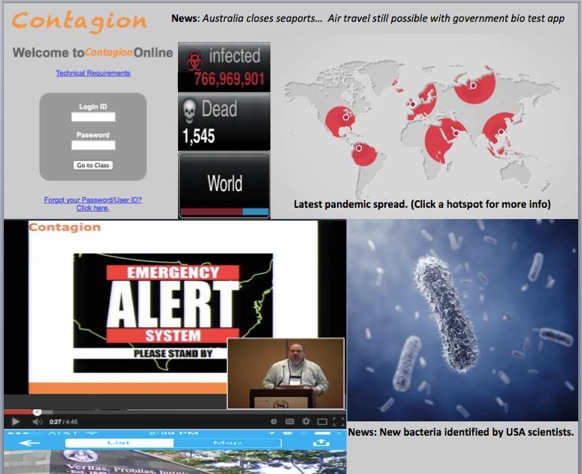
The Alternate Reality Learning Experience home page for "Contagion," a research project currently
underway by the Research & Innovation Network Center for eLearning
Devices and Games: A Key Connection
Without devices, many games are difficult if not impossible at scale. Yes, I did learn more about pre-War Europe from playing the Diplomacy board game in 7th grade than I did in my classes; in our case, we had giant laminated maps sprawled out on the floor with 30 kids hovering above them. Still, we were stuck playing the same people (our classmates) repeatedly, had to deal with students who cheated by adding extra armies, and the game ended when school was done.
Technology today takes such games and creates potentially global experiences with rich, diverse immersion along the way. Technology has given us more ways to connect than ever before, and that absolutely includes connecting education to games. But devices obviously can do much more than provide a platform for games, and the interfaces we use on those devices can change our educational future, too.
Way Beyond the Mouse
If you have seen School of Thought [http://researchnetwork.pearson.com/sot], the "Future of Learning" video series that my research center wrote and produced last summer, then you have seen the possible future with regard to touch interfaces in an educational context — notably, that touch interfaces will blend with gesture-based experiences quickly; indeed, it's already happening. The larger idea, however, is that our physical beings will integrate with computers via something other than a mouse, keyboard, or memory drive.
During Facebook's $2 billion Oculus acquisition, many people saw "personal" virtual reality for the first time. For many people, the Oculus Rift — which is actually teaching Norwegian soldiers how to drive tanks — jumped over computer assisted virtual environment (CAVE) technology and put a virtual world in front of our eyes. A decade ago, most immersive virtual gaming took place through a CAVE. All you needed was a large, multimillion dollar dedicated room, typically in a specific shape, hooked up to a supercomputer with dozens of cameras and projectors working in harmony. Of course, you also needed tens (hundreds?) of thousands of dollars of software for the platform, too.
Now, all of that is boiled down to a scuba mask.
But the interface conversation does not end there. Have you used an Xbox lately? My Xbox One [http://www.xbox.com/en-US/xbox-one/meet-xbox-one] knows me when I enter a room. It will actually "wake up" and say hello. When I use an exercise game, the system calculates my metrics via the pulsing in my eyes. And, of course, I can control the entire system by gesture. But this probably doesn't surprise anyone. After all, most of us carry in our pockets a device that is a thousand-fold more intuitive than any computer we grew up with. Swipe, pinch, zoom, pull, push, and other natural gestures make up interfaces that just makes sense. This is why we are well beyond phones and tablets in regard to device touching. At Denver International Airport, there are several 8 x 8, touch-responsive walls (monitors) that disseminate information. Some of it is in game form, and other content simply makes use of the intuitive feel to promote ideas.
Imagining Connections
As technology changes our ability to connect, these interfaces can enhance that connection. Sure, you can use your phone to control your home's air conditioner; video chat with someone a world away; and indicate depleted food items throughout the week, order them, and have them delivered to your door. But can you imagine what happens when you put two students who are worlds apart face-to- face through giant screens? And then add some modeling software, images of the human body, or even manipulative architecture software for the two to push, pull, and drag — all the while seeing one another and talking? (And, if you are familiar with our School of Thought [http://researchnetwork.pearson.com/sot] videos, go ahead and add in some real-time auto-translation for students who speak different languages.)
This might seem like Star Trek to some, but I have seen these things, up close and personal. Pony Anderson, Aurora Community College's simulation coordinator, is the largest provider of full-scale simulations to several U.S. government, military, and emergency responder stakeholders. She showed me a "control room" like you might see on a TV show. In the space's center was a five-foot tall Microsoft Surface table (picture a Surface tablet the size of a large coffee table) that could "push" files from the table to screens on the walls, instantly interchange files with devices laid on top, and control entire full-scale simulations both locally and at a distance.

Source: HottyToddy.com
Simulation of an emergency situation for first responder training
Device, Meet Educational Game
So what happens when we take those gesture-based augmented or virtual reality experiences and use them as a platform for serious games? Hopefully you can see that there is almost no limit to what we can do with this technology. Such possibilities are what we tried to imagine in the School of Thought video series.
Imagine, for example, walking down the street when your device alerts you to a learning moment or opportunity in a museum. You soon discover that this experience will help you and your teammates (a.k.a. classmates) get a leg up on the other groups. (The idea here is a riff on something from SOT – it's akin to the bus scene in Simone's story at the very start — but it's different.)
You enter the museum, watching the world with your left eye and the augmented world with your right. You come across a 2,000 year old Viking ship. On your screen, however, there is a sailor from this ship sitting on the floor. You push play. He starts talking of treasures and ancient experiences. He points out various aspects of the ship that you pinch and zoom in and out of. You "pick up" some augmented ship parts and hold them on your device. You ask questions. His artificial intelligence allows for some answers.
You leave with several answers to the clues set out by your teacher. Your team just moved ahead of the others — and once you share the news, you'll all get a new badge. And as for learning? It didn't seem much like learning. It seemed like…well, life.
Conclusions
How can we, as educators, take advantage of these possibilities? Following are some considerations and effective practices to keep in mind.
- Although you might have less control over devices being allowed in the classroom (or at your institution) than games, you can start by working with whatever is available. Whether your students bring their own devices (BYOD), your school provides devices for each student, or you have only a single tablet that students must share, you can take advantage of the connections and authentic experiences that go with the available device(s).
- Let your students experience the NASA 3D app that puts (virtual) spacecrafts in your room. The app lets students move or rotate various mechanisms and discover engineering, science, or astronomy nuggets. Next, they can start to play some games. Don't know where to start? Let your students show you.
- Let your students build a game that another class will play. Explain that the game's outcomes must align with the subject you are covering that term. Provide them with some apps and/or websites for game design, as well as some clear direction around collaboration, and see what they create. If you are teaching two of the same class, let each one's game be played by the other.
- If you are so inclined, create your own authentic simulation/ARG. To start, create a problem — an epic problem — that your students must solve. Next, put various "assets" in places where they will find them. The materials, from videos to textbook chapters to interviews with experts to simulations and beyond, can be all of the materials you would require them to read and/or watch anyway. It's just that now they have more motivation to do so, since they found them on their own and actually feel a desire to consume them.
The beauty of both games and devices is that you can start small and work your way into bigger, grander experiences. And, as with all things educational (including the needs of students), it is best to give yourself and your students some room to fail and grow. Your first game won't be your best game. The first narration of a whiteboard on your app won't be as good as your last. But with each new method, you might find numerous new ways to connect with your students, to motivate them, and to make things stick. Now that's learning.
© 2014 Jeff D. Borden. The text of this EDUCAUSE Review online article is licensed under the Creative Commons Attribution-Noncommercial-No derivative works 4.0 license.
