Key Takeaways
- As cyber peer-led team learning matures, adopting institutions have queried whether other web conferencing platforms might replace or supplement the original platform.
- The cPLTL development team explored both commercial and no-cost online alternatives to facilitate adoption initiatives.
- From the start, undergraduate students have been deeply involved in developing and refining the cPLTL model, and the project will continue to partner with students because their insights are crucial for development of the environment in which they learn.
cPLTL1 is the "cyber" evolution of Peer-Led Team Learning (PLTL) to an online environment. PLTL is a model of teaching first developed in chemistry (and later adopted in many science disciplines), that preserves the lecture and replaces recitation with a weekly two-hour session.2 During these interactive sessions called workshops, six to eight students work as a team to solve carefully-constructed problems under the guidance of a peer leader. Similarly, in the cPLTL model synchronous online sessions are employed to engage students in problem solving activities. The web conferencing system's video, voice, and chat features allow the peer leader and students to communicate in real time. Use of the additional document camera and the ability to share screens enable students to see one another's written work.
This video (1:09 minutes) shows a test of Adobe Connect at the beginning of a cPLTL session.
Throughout cPLTL's development at Indiana University-Purdue University Indianapolis (IUPUI) and implementation at other institutions (Purdue University and Florida International University), Adobe Connect has been used as the web conferencing software. This has enabled the adaptation of this high impact, face-to-face pedagogy to a synchronous online environment.3 However, not all institutions interested in adopting cPLTL have access to campus-supported Adobe Connect service. To facilitate and support adoption at other institutions, the cPLTL development team explored alternative online platform options because institutions seeking to adopt cPLTL first need to determine the availability of an institutional web conferencing platform or the cost associated with purchasing one.
Evaluating Web Platforms
Certain web conferencing features are essential to successfully implement cPLTL. Using the Adobe Connect features currently employed in cPLTL as a guide (figure 1), a team of undergraduate peer leaders tested multiple online platforms with the goal of determining their viability for supporting cPLTL implementation. They tested commercial platforms, as well as no-cost platforms, to identify alternatives to Adobe Connect. Table 1 outlines and defines the Adobe Connect features currently used in cPLTL workshops. The table also denotes the features that might benefit particular disciplines, but are not necessary to effectively implement cPLTL.
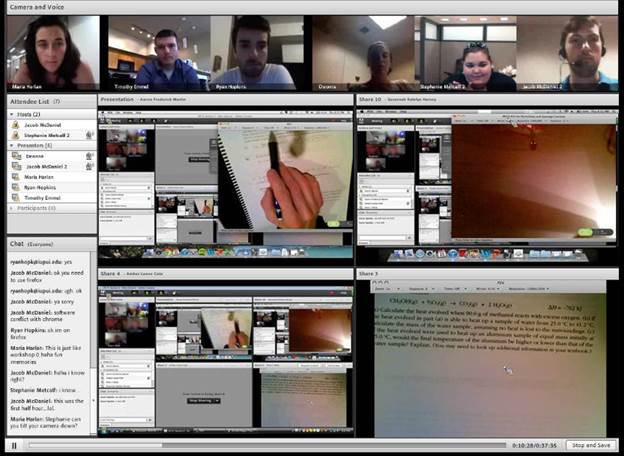
Figure 1. Adobe Connect session for cPLTL
Table 1. Adobe Connect Features/Capabilities for the IUPUI cPLTL Implementation
|
Feature/Capability |
Definition |
||
|---|---|---|---|
|
|
Essential |
Bonus |
|
|
Voice communications |
✔ |
|
The platform allows all participants to share audio and voice at the same time. Essential for live communication in cPLTL Workshops. |
|
Video |
✔ |
|
Users can share at least one camera device. Essential to cPLTL to provide social presence. |
|
Text/chat |
✔ |
|
Members can communicate via chat. Essential to cPLTL so that students can chat via text if voice communication breaks down. |
|
Simultaneous screen sharing |
✔ |
|
All users can concurrently share their screen or application for others to view. Essential to cPLTL so that students can share their work with the group. |
|
Subgrouping |
|
✔ |
The software has either built-in subgrouping or the capability to open multiple rooms at once to host break-out groups. |
|
Survey/polling |
|
✔ |
The host of the room can facilitate quizzes by using a built-in polling application. |
|
Screen recording |
|
✔ |
The software can record sessions and then automatically store the recordings on a private server or alternative location. |
|
Whiteboard collaboration |
|
✔ |
All participants can simultaneously annotate and move components on a shared surface. |
One no-cost option, Vyew, provides whiteboards for collaborative activities, but only when used with touchscreen-capable devices. In contrast, the open-source BigBlueButton was one of the more restrictive platforms tested: students were only able to listen and view, and only one person in the "teacher" role could write on the whiteboard and share documents or their screen.
Adobe Connect, Cisco Webex, and Blackboard Collaborate are among the leading commercial software options. Cisco Webex provides most of the desired features for cPLTL implementation. However, using the USB document camera and webcam simultaneously caused problems, and many disciplines would require the use of both during their sessions. While Blackboard Collaborate features look similar to those of Adobe Connect, it has one key limitation for cPLTL implementation: in its attempt to preserve bandwidth, it limits the amount of interactivity by restricting the number of features used simultaneously.
In all, 14 different online conferencing platforms were compared to Adobe Connect. The results are summarized and listed in order of feasibility/effectiveness in tables 2 and 3 below.
Table 2. No-Cost Options
|
Features/ Capabilities |
Voice |
Video |
Chat |
Simultaneous Screen Sharing |
Sub-grouping |
Survey/Polling |
Screen Recording |
Whiteboard Collaboration |
|---|---|---|---|---|---|---|---|---|
|
Software |
||||||||
|
✔ |
✔ |
✔ |
✔ |
✔ |
|
|
✔ |
|
|
✔ |
✔ |
✔ |
|
|
✔ |
|
✔ |
|
|
✔ |
✔ |
✔ |
|
|
|
✔ |
|
|
|
✔ |
✔ |
✔ |
|
|
✔ |
|
|
|
|
✔ |
✔ |
✔ |
|
|
|
✔ |
|
|
|
✔ |
✔ |
✔ |
|
|
|
✔ |
|
|
|
|
|
✔ |
|
✔ |
✔ |
|
|
|
|
|
✔ |
✔ |
|
|
|
|
|
|
|
|
|
✔ |
|
|
|
✔ |
|
|
*Tested via the Canvas course management system.
Table 3. Fee-Based Options
|
Features/ Capabilities |
Voice |
Video |
Chat |
Simultaneous Screen Sharing |
Sub-grouping |
Survey/ Polling |
Screen Recording |
Whiteboard Collaboration |
|---|---|---|---|---|---|---|---|---|
|
Software |
||||||||
|
✔ |
✔ |
✔ |
✔ |
✔ |
✔ |
✔ |
✔ |
|
|
✔ |
✔ |
✔ |
|
✔ |
✔ |
✔ |
✔ |
|
|
✔ |
✔ |
✔ |
|
✔ |
✔ |
✔ |
✔ |
|
|
✔ |
✔ |
✔ |
|
|
✔ |
✔ |
|
|
|
✔ |
✔ |
✔ |
|
|
|
✔ |
|
|
|
|
|
✔ |
|
|
✔ |
|
|
|
This clip of a Google Hangout shows how the shared screen works with multiple participants (18 seconds).
In terms of cPLTL implementation, Google Hangouts proved the most functional no-cost platform because it has a variety of embedded applications that extend capability. Although a few key features were missing in Google Hangouts (i.e., polling, built-in auto recording, and a clear subgrouping mechanism), with a few adjustments, users can achieve similar functionality. For example, a Google Drive form can be used to emulate a polling feature and collect user responses, and then be deactivated to enforce a time limit. Camtasia, a commercial third-party screen recording application, replicates the Adobe Connect recording feature and allows student work and interactions to be recorded. As with the Adobe Connect feature, the captured footage can later be used for research or for leaders or students to review their workshops. To remedy the subgrouping issue, the "Hangout Toolbox" application in Google Hangouts allows participants to selectively mute participants at the leader's direction, resulting in subgroups. The members of these subgroups can communicate with one another, but not with users in the other groups. The subgroups can integrate back into the full group simply by unmuting the other participants.
Because the missing features could be easily replicated using other tools, additional testing was conducted with Google Hangouts (figure 2). In each test, similar workshop experiences were observed: students could easily collaborate, share work, and communicate with one another. Based on features and performance, Google Hangouts dominated as the best no-cost option.
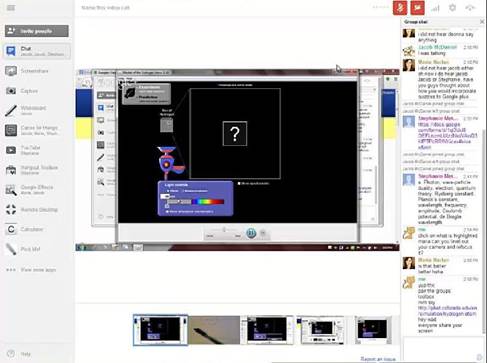
Figure 2. Screen shot of a Google Hangout cPLTL session
Recommendations
Based on the detailed comparison of options, we recommend that institutions adopting cPLTL consider Adobe Connect and Google Hangouts as the most viable web conferencing platforms. Adobe Connect, while fee-based, provides the most comprehensive online replication of PLTL. Of the free web-based conferencing environments, Google Hangouts — despite a few limitations — is currently the best at replicating the PLTL experience online.
The suitability of using tablets and other mobile devices in cPLTL workshops comes up as well. To address this question, the development team tested several tablet devices. The first phase of hardware testing was conducted with iPad2 and Samsung Galaxy Tab 2 tablets, using the Google Hangouts and Adobe Connect platforms. For both Android and Apple tablets, downloadable applications allow them to run Adobe Connect and Google Hangouts. However, when both tablets were tested with both platforms, only limited participation was possible for the group members. Specific examples of problems include system crashes, inability to write legibly, and failure to simultaneously share work and view the participants. Therefore, we determined that tablet devices are not mature enough to support a robust cPLTL implementation. However, if a faculty member decides to implement a modified cPLTL experience, tablet devices may suffice.
Next Steps
At IUPUI, cPLTL is offered in the first semester General Chemistry course. At Purdue University and Florida International University, it was offered in introductory biology courses. The cPLTL team at IUPUI continues to disseminate what we have learned about implementation of cPLTL to other disciplines within our own university as well as at regional, national, and international conferences through workshops, posters, and talks.
As interest in PLTL and cPLTL continues to grow, our team will continue to produce and refine training materials for faculty, peer leaders and students. In addition, the problems students work on under the guidance of the peer leaders during PLTL/cPLTL workshops will be redesigned to take into consideration the vast body of information available on the web. The problems need to emphasize conceptual understanding with the assumption that factual data is available and easily accessible on the internet.
cPLTL has the potential to expand to disciplines beyond chemistry and biology. Applying the approach to other disciplines would likely require an adjusted mix of technology and collaborative capabilities tuned for each discipline. We will explore how cPLTL can be adapted using mobile technology. Further exploration will likely include determining how cPLTL might incorporate additions such as e-texts, virtual labs, more video resources, and external audio hardware.
From the start, undergraduate students have been deeply involved in developing and refining the cPLTL model, including serving as lead authors on publications. We will continue to partner with students because we believe their insights are crucial for the development of the environment in which they learn.
Finally, we welcome suggestions and collaborations from others in the field, especially those involved in developing large online courses.
For More Information
Pratibha Varma-Nelson
Professor of Chemistry & Executive Director, Center for Teaching and Learning
Indiana University-Purdue University Indianapolis
755 W. Michigan St. UL1125
Indianapolis, IN 46202
(317) 274-1300
Acknowledgments
We gratefully acknowledge the support of the project's sponsors: IUPUI, NSF (DUE-0941978), and the NGLC Wave I and Follow-On Initiatives (EDUCAUSE on behalf of the Bill and Melinda Gates and William and Flora Hewlett foundations). We also acknowledge the helpful comments and edits made by Sarah Beth Wilson, David Goodrum, Julianna Banks, and Lin Zhu as well as peer leaders who assisted in testing the platforms.
- Mauser, K., Sours, J., Banks, J., Newbrough, J.R., Janke, T., Shuck, L., Zhu, L., Ammerman, G., and Varma-Nelson, P. "Cyber Peer-Led Team Learning (cPLTL): Development and Implementation," EDUCAUSE Quarterly, December 15, 2011.
- Gosser, D.K., Kampmeier, J.A., and Varma-Nelson, P. "Peer-Led Team Learning: 2008 James Flack Norris Award Address," Journal of Chemical Education, vol. 87, no. 4 (2010), pp. 374–380; and Gafney, L. and Varma-Nelson, P. Innovations in Science Education and Technology: Peer-Led Team Learning: Evaluation, Dissemination, and Institutionalization of a College Level Initiative, Vol. 16, (Weston, MA: Springer, 2008).
- Gosser, Kampmeier, and Varma-Nelson, "Peer-Led Team Learning."
© 2013 Jacob McDaniel, Stephanie Metcalf, John Sours, Thomas Janke, Randy Newbrough, Lorie Shuck, and Pratibha Varma-Nelson. The text of this EDUCAUSE Review Online article is licensed under the Creative Commons Attribution-NonCommercial-NoDerivs 3.0 license.
