Key Takeaways
- Researchers employed a mixed-methods design of inquiry involving survey designs and phenomenological methods research techniques to determine the Access Grid's effectiveness for remote music performance education and to assess the students' impression of this videoconferencing system.
- The configuration method and setup for this delivery were complex, involving a cyclic process of refinement by researcher observations and discussions with the student performers and the teacher after each class.
- Student responses indicate that despite the technical complexities of configuring the equipment for music performance, the Access Grid provided a learning experience comparable to that of a typical classroom environment and in some respects superior.
Communication is the core of all healthy and vibrant industry, research, and education systems. New technologies enable interaction and collaborations among individuals, groups, and companies, providing freedom from place and time. The Access Grid is one such technology. The Access Grid website [http://www.accessgrid.org/home] describes it as "an ensemble of resources including multimedia large-format displays, presentation and interactive environments, and interfaces to Grid middleware and to visualization environments. These resources are used to support group-to-group interactions across the Grid."
We conducted a research project that focused on using the Access Grid video and audio collaboration solution in an innovative way to deliver music performance education. The practical purpose was to support a teacher located in the UK and her students located at an institution in Canada. Specific research goals involved determining the effectiveness of the Access Grid for distance music performance education from the perspective of the students and the teacher. The project employed a mixed-methods research design including surveys and phenomenological methods based on researcher observation. This qualitative investigation also provides an overview of the Access Grid and reasons for supporting the technology as a viable medium for education. In addition we provide guidelines from a lessons-learned perspective for the broader community to consider when fostering similar collaborations.
Background and Requirements
Mary-Lu Zahalan, a faculty member in the Music Theatre Performance program at the Sheridan Institute of Technology and Advanced Learning in Ontario, Canada, was attending graduate school at Liverpool-Hope University, UK. She wanted to continue teaching her Sheridan students while in the UK. Besides the 5,890-km distance factor, several other logistical questions arose, such as time zone differences, video and audio considerations, and technical feasibility in terms of what is possible and what resources were available.
The requirements of this music performance education project were quite different from those of typical situations in which video collaborations support meetings and research discussions. The music-performing students needed
- accompanying music from a keyboard, a guitar, and/or a portable player;
- good audio equipment such as microphones (one for individual performances and up to three for group performances) and high-quality speakers so that the students could hear nuances from their teacher's singing to illustrate a musical aspect in a lesson; and
- an acoustically well-designed room to ensure that reverberations and sound distortions would be reduced as much as possible.
The music performance teacher needed
- multiple camera feeds to evaluate the students' performances (one video feed on a performer's face, one on the entire body to gauge body language and motion, and one on the audience to gauge reaction); and
- high-quality sound and video.
Various technologies available at Sheridan College and Liverpool-Hope University were considered for meeting these requirements:
- iChat — default communication hardware and software for the department's faculty laptop, an Apple Macbook Pro;
- Skype — basic multiplatform communication software;
- Tandberg TelePresence System [http://www.cisco.com/web/telepresence/products/endpoints/personal.html]— a room-based videoconferencing solution based on a standard videoconferencing technology protocol (H323/H320 standard); and
- Access Grid — complex multiplatform communication and collaboration software.
To objectively assess the strengths and weaknesses of the different videoconferencing and collaboration systems, we used several criteria:
- Simplicity. How simple is the system to use and maintain? This metric includes ease of installation and the effort needed to configure and use the audio/video collaboration software. Some systems are very user friendly; others are quite complex.
- Ease of Use. How easy is the system to learn and use? Some systems are quite intuitive and require a short learning curve for a user to become comfortable. Along with system usability, this metric involves the learning time needed for a user to become competent at performing the system's basic operations (e.g., starting a session, manipulating audio and video views and settings). The Skype videoconferencing system, for example, is very easy to use.
- Stability. How stable is the system? This metric is represented by a collection of factors such as (a) how frequently do crashes occur? (b) how severe is the instability (does the audio fail completely or can the audio malfunction simply be restarted in a few seconds)? and (c) user reports and forums (subjective and objective reports on the system's stability).
- Extensibility. How extensible is the system? This metric involves (a) the capability and ease of adding audio components (e.g., microphones, speakers, sound mixers, and echo cancelation devices) and (b) the capability and ease of adding video components (e.g., multiple video cameras and multiple video displays).
- Portability. How portable is the system? Must the system run at a fixed location or can it be moved to another location? Skype, for example, is easily portable; it can run on a laptop, a desktop, or an iPhone and from many locations (home, office, or airport).
- Specificity/Availability. Fixed-location systems often have limitations in availability because the videoconferencing room is a shared resource. There might be a tradeoff between the functionality offered by a fixed-location videoconferencing system (with potentially low availability) and portability (high availability but fewer functions).
Table 1 presents the different systems weighed against the selected criteria. Overall, the Access Grid scored the highest across all of the criteria.
Table 1. Evaluation of Different Videoconferencing/Collaboration Systems
|
System |
Simplicity |
Ease of Use |
Stability |
Extensibility |
Portability |
Specificity/ |
|---|---|---|---|---|---|---|
|
Tandberg |
✔✔ |
✔✔ |
✔✔✔ |
✔ |
×× |
×× |
|
iChat |
✔✔ |
✔✔✔ |
✔✔✔ |
×× |
✔✔✔ |
✔ |
|
Skype |
✔✔✔ |
✔✔✔ |
✔✔✔ |
× |
✔✔✔ |
✔ |
|
Access Grid |
✔ |
✔✔ |
✔✔ |
✔✔✔ |
✔ |
✔✔✔ |
Scale: ✔✔✔ very suitable, ✔ suitable, × unsuitable, ××× very unsuitable
Below is a summary of the evaluation findings:
- Simplicity. Skype was the simplest audio/video collaboration software evaluated. It is very user friendly and easy to install, use, and configure. Access Grid, on the other hand, can be complex, particularly if advanced features such as music equipment are integrated into the system.
- Ease of Use. Compared with Tandberg, iChat, and Skype, the Access Grid is harder to use and requires a longer learning curve for the user to become competent and comfortable. However, prior to Zahalan's leaving for the UK, Sheridan staff spent sufficient training time with her so that she could operate the system proficiently and knew how to resolve typical problems.
- Stability. Tandberg, iChat, and Skype were more stable than the Access Grid; however, the Access Grid still ranked acceptably high.
- Extensibility. The Access Grid has a definite advantage in this category. It is easy to add multiple video cameras as well as to create complex audio configurations. In addition, the Access Grid easily supports multisite collaborations, allowing potentially hundreds of users to participate in the same session.
- Portability. The Access Grid and the Tandberg system depend on a fixed location at Sheridan. This project needed to support various musical instruments and meet certain video and audio requirements; portability was not as critical. However, the Access Grid can be installed on a desktop PC or a laptop. This was done on the teacher's machine as an additional backup in case the Access Grid room at Liverpool-Hope University was not available or operational. Furthermore, the Access Grid can also be installed on a student's computer, providing full class participation for a student unable to physically attend.
- Specificity/Availability. At Sheridan, the room with the Tandberg hardware is a permanent installation. It is not acceptable for student performances because the room doesn't have soundproofing, and its acoustic qualities are poor. Sheridan's Access Grid room, however, meets the specificity requirements and has all the required audio characteristics. Additionally, both the Sheridan and the Liverpool-Hope University Access Grid rooms were available at the same times.
Additional Advantages
Several factors beyond the criteria just described influenced the selection of an appropriate videoconferencing/collaboration system. The Access Grid is the most complex system reviewed and can be difficult to install and configure; however, it has been used at Sheridan since 2001. This research into potential support for music-performance education found that the Access Grid room at Sheridan was the most suitable option; only small adjustments were required to support the additional audio equipment. The room at Sheridan supports multiple camera views and, as an added benefit, enables students to view their performance on a large screen (3m × 3m). Furthermore, dedicated staff members at Sheridan were available to set up, maintain, and support the system and the musical equipment for students.
From our perspective, the Access Grid room at the Liverpool-Hope University site, where Zahalan would be teaching, was a good candidate for the following reasons: Its Access Grid system has been in operation since 2002; it has a supportive and dedicated staff that had participated in Access Grid development and implementation for many years; and the Access Grid room was available during Sheridan's scheduled class times. Furthermore, the technology is very popular in the UK. Liverpool-Hope University's Access Grid is connected to JANET (Joint Academic NETwork — the UK's high-speed education and research network), and it is equipped to participate in Access Grid sessions around the world. A backup strategy that involves running the software on the teacher's laptop ensures consistent class delivery.
Participants in all types of Access Grid collaboration can see and speak to each other in real time, use and share applications simultaneously, and display live video streams and complex scientific images.1 Images of participants and applications (spreadsheets, presentations, etc.) are displayed as windows projected onto a large screen.
More than 500 institutions worldwide use the Access Grid to support national and international collaborative research, lectures, and large group-to-group meetings.2 It is present on all continents, as depicted in figure 1. Although the use of Access Grid for the performance arts is rare, it nevertheless satisfied our project's requirements through its suite of hardware, software, and tools. This project was the first in Canada to use the Access Grid for our purpose. Figure 2 shows the Access Grid environment during an instructional session. Note the student performing while teacher Mary-Lu Zahalan, listening in the background on the remote site, takes notes. "Sample Videos Available" identifies additional video and image resources.

Source: http://www.accessgrid.org/map
Figure 1. Access Grid nodes around the world

Figure 2. Sheridan's Access Grid environment
Sample Videos Available
Sample videos of Guitar2 and Guitar5 lessons are available on the web:
http://feddev.sheridanc.on.ca/various/Guitar2.mov
http://feddev.sheridanc.on.ca/various/Guitar5.mov
These videos demonstrate an Access Grid session recorded during a guitar lesson on February 17, 2005, which was part of the Discovering Collaborative Workspaces in Education and Research series and involved several institutions. Each video shows the same session, but a slightly different arrangement of video feeds on the display. Both the audio and the video interface are presented. The audio program, called the Robust Audio Tool (RAT) [http://www.accessgrid.org/project/Sumover], appears in the top left corner in the videos. The RAT lets the user (i.e., technician or teacher administering the Access Grid) control the volume level received from each participating site. The video program, called the Videoconferencing Tool (VIC) [http://www.accessgrid.org/project/Sumover], lets each participant select and position the various video feeds on the screen.
More sample images of Access Grid sessions are available on the web. [http://feddev.sheridanc.on.ca/photos/AGPhotos/]
Configuration and Equipment
Three categories of hardware components constitute an Access Grid node: computing equipment, media equipment, and display equipment. Sheridan's Access Grid room includes the following resources:
- Computing Equipment. The four computers that drive the node are equipped with video and audio adapter cards, keyboards, and monitors. One of the computers controls the video-capturing process using a Spectra 8 four-stream capture card; the second computer controls the display using a dual-head setup with Matrox G450 and Millennium video cards. The third computer controls audio streams. All of the computers can process audio using standard sound cards; the dedicated computer is used for larger meetings — 20+ participating sites. The fourth computer could be used for various tasks, like running independent shared presentations using Power Point or 3D modeling software. One computer is enough to have a basic Access Grid session between just a few parties, but for larger meetings additional computers allow dividing resources needed to process video and audio feeds, as well as additional services.
- Media Equipment. This project required several pieces of media equipment including audio processing hardware, microphones, speakers, and video cameras.
- Display Equipment. This category includes a large display wall (12m × 4m), projectors, and videoconference lights.
A detailed list of the computing, media, and display equipment needed to construct an Access Grid room appears in table 2, along with prices for the various pieces of equipment.
Table 2. Access Grid Room Equipment and Costs (circa 2012 CDN $ pricing)
|
Description |
Quantity |
Unit Price (Dollars) |
Total (Dollars) |
|---|---|---|---|
|
Computing Equipment |
|||
|
Pentium Xeon high-end computers |
Four |
1,250 |
5,000 |
|
Media Equipment |
|||
|
Soundcraft FX16 sound mixer |
|
|
829 |
|
Polycom Vortex 2241 echo-canceling unit |
|
|
3,230 |
|
Behringer Eurorack UB2442FX-Pro sound mixer |
|
|
649 |
|
Yamaha keyboard |
|
|
750 |
|
Shure SM58 microphone |
|
|
49 |
|
Polycom ClearOne echo-canceling microphone |
|
|
810 |
|
Behringer Truth B2301A speaker set |
|
|
759 |
|
|
|
Subtotal |
7,076 |
|
Display Equipment |
|||
|
NEC MT-1065 projectors |
Three |
4,500 |
13,500 |
|
LightTech CFL-155 videoconference lights |
Four |
1,200 |
4,800 |
|
|
|
Total |
25,376 |
Method
We employed a mixed-methods design of inquiry involving survey designs and phenomenological methods research techniques. Our purpose was to determine the Access Grid's effectiveness for remote music performance education and to assess the students' impression of this videoconferencing system.
The qualitative investigation involved an interview-style survey sheet designed to gather specific information from students on their perspectives after using the Access Grid for this course. The survey, shown in the box "Qualitative Survey Sheet," included seven open-ended questions intended to draw out numerous perspectives and opinions. Furthermore, the researcher, author Ed Sykes, took abundant notes based on observations and discussions and kept a logbook. These observations included how effectively the Access Grid facilitated the students' musical performances and how the teacher was able to teach the class, critique performances, and offer constructive feedback.
Qualitative Survey Sheet
Access Grid in the Classroom
I am conducting a survey of those participants who were taught using the Access Grid system at Sheridan. The information gathered from our interview will be used for my research. This involves determining the effectiveness of learning in this environment. For each question, select the most appropriate response based on the following scale:
1 = strongly favourable to the concept, 2 = somewhat favourable to the concept, 3 = undecided, 4 = somewhat unfavourable to the concept, 5 = strongly unfavourable to the concept. Please send this form back to [email protected] If you have any questions, please contact Ed Sykes at (905) 845 9430 Ext 2490.
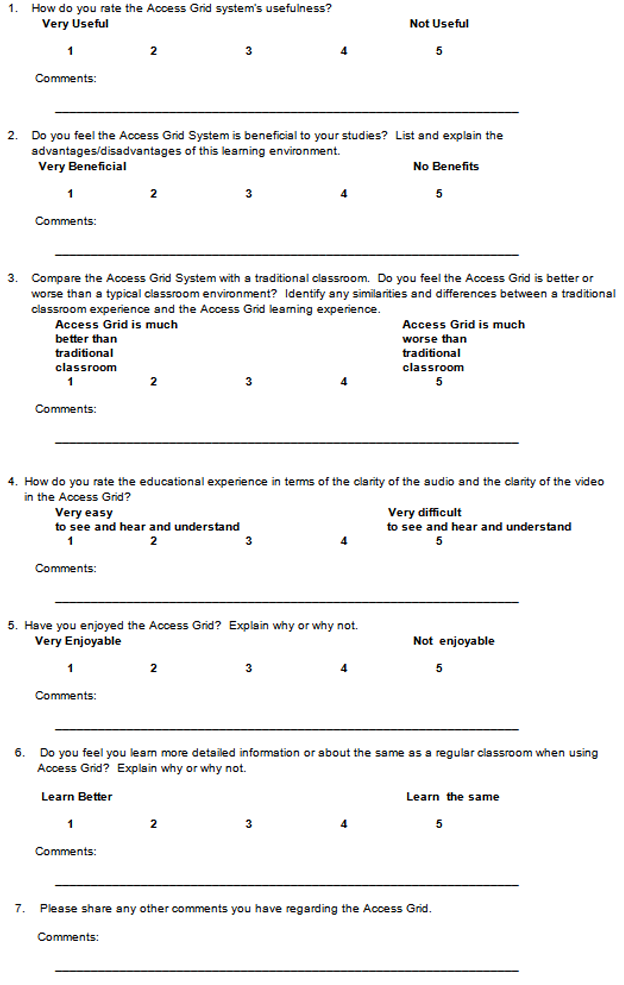
Participants
The population of this study consisted of two groups of students across the province enrolled in comparable music performance advanced diploma programs (Music Performance) offered by an Ontario college or a comparable degree program at a university. The first group was in a first-year commercial Performance 1 (technique) class. The second group was in a third-year commercial Performance 5 (critiques) class. Collectively, the two groups made up the sample drawn from the Sheridan College Institute of Technology and Advanced Learning population. Both groups of students learned via the Access Grid, with their teacher participating remotely for all the sessions.
The Performance 1 students had classes on Fridays. This class was designed as performance technique assessment sessions led by the teacher, with other students and an assistant teacher present in the Access Grid classroom at Sheridan.. An accompanist was also present during class time to assist student performances if needed. The assistant teacher, students, and accompanist were all located in the Access Grid classroom at Sheridan. Students performed songs in front of their classmates. This class of 24 students was divided into two equal groups, each scheduled for a one-and-a-half-hour session, which enabled the teacher to give more personalized attention.
The Performance 5 students had classes on Wednesdays organized as a one-on-one consultation-style course for individual students preparing for a final presentation of three songs at a club venue in December. The 37 students in this class were scheduled to discuss and present musical selections and perform their selections one after another during the assigned timeframe. Other students in the class were usually not present during these sessions.
Complex Configuration
The Access Grid configuration method and setup for this unique delivery of a music course were quite complex, involving a cyclic process of refinement through researcher observations and discussions with the student performers and the teacher after each class. This approach helped identify what went well and what could be improved. Refinements took the form of adjustments to the musical instruments and equipment (placement of microphones, speakers, etc.), to the student performer's position (to improve visibility within the classroom and for the remote teacher), and to the Access Grid configuration (video and audio feeds, and computer equipment).
Findings
The qualitative investigation along with the varying Access Grid configurations produced several findings. Overall, the students very much enjoyed performing and learning via the Access Grid. Surveys, observations, and researcher notes were analyzed to reveal common themes in the students' opinions.
Student Perspective
Student comments helped identify both benefits and problems with the Access Grid.
Positive Comments:
"The Access Grid is a good environment for remote music education. In many ways the room felt like a recording studio — the acoustics were very good and the video delay was not too noticeable."
"It was neat to be able to watch my own performance, my peers, and my teacher at the same time on the large display wall in the Access Grid."
"I love the Access Grid — it is great to be able take music classes this way."
"A very cool music educational experience!"
The Access Grid also proved beneficial to this group because it introduced them to on-camera audition techniques — a topic typically covered later in the students' academic career.
Negative Comments:
"Sometimes there were technical difficulties."
"The audio was good, but sometimes the video delay was frustrating because it would be out of synch with the audio."
Teacher Perspective
Zahalan considers herself a novice computer user and not technically inclined. Her initial feeling about this project was "this is a daunting task." However, after taking several Access Grid training sessions at Sheridan, and after installing and configuring the Access Grid on her laptop, she began to feel more comfortable. She started referring to the Access Grid as "Skype on steroids," which seemed to resonate with her students and colleagues.
As an extremely social person, Zahalan has many rich relationships within Sheridan and the local music community. She said, "I didn't know anyone at Liverpool-Hope, and the Access Grid provided me with a real connection to home." She also commented, "My students really enjoyed being part of something innovative." The project was not without difficulties, however. "It was through diligence, extreme patience, and technical perseverance that this project succeeded," said Zahalan.
The third-year (Performance 5) students had a well-established relationship with Zahalan because they had already taken several courses with her. These established relationships made it easier for her to overcome some of the Access Grid's subtle idiosyncrasies (e.g., delays in eye contact and body language due to video latency).
The teaching experience was slightly different with the Performance 1 group. This first-year cohort had met Zahalan on only a few occasions before she left for the UK. Because she didn't have the same level of familiarity with these students, it was a little harder for her to interpret their facial expressions and body language. So for this cohort, audio and video delays added slightly to the difficulty of accurately assessing performances. Overall, Zahalan felt that using the Access Grid was comparable to teaching in person.
Survey Analysis
Statistical analysis based on the survey results provided additional data beyond the comments gathered from students. Table 3 depicts summary statistics for the qualitative survey of the students' perspective. The percentage column combines the top two rankings ("agree" and "very strongly agree") from the 5-point Likert scale used for questions 1–6.
Table 3. Course Qualitative Summary Results
|
Question |
Metric |
Percentage* |
|---|---|---|
|
1 |
Usefulness |
85.7 |
|
2 |
Beneficial to studies |
71.4 |
|
3 |
Access Grid better than traditional classroom |
42.9 |
|
4 |
Educational experience (audio + video) |
85.7 |
|
5 |
Enjoyable |
100.0 |
|
6 |
Learn more detailed information |
28.6 |
* Combined results from the top two Likert rankings
Several interesting observations resulted from analyzing this data. For question 1, the majority of students (85.7 percent) stated that they found the Access Grid environment to be "useful" or "very useful." Also, 71.4 percent of the students said they felt that the Access Grid was "beneficial" to their studies (question 2). This response might be attributed in part to the fact that the Access Grid permitted the seamless continuation of the students' academics with their core music performance teacher.
The response to question 4 (How do you rate the ease with which you use and understand in the Access Grid?) is noteworthy. A large majority (85.7 percent) of the students stated that this environment was set up appropriately for music education and provided near-physical presence of their teacher leading the class, due to the large display screens and good acoustics. One hundred percent of the students said they "enjoyed" or "very much enjoyed" the Access Grid class (question 5). The results from question 6 (Do you feel you learn more detailed information or about the same as [in] a regular classroom when using Access Grid?) were interesting. Only 28.6 percent of the students felt that they learned better in the Access Grid room; however, 71 percent felt neutral or said they "learned the same" as in typical music performance classroom environments. This could be viewed positively, suggesting that the Access Grid provided a comparable learning experience despite the technical complexities of configuring the equipment for music performance.
Configuration Findings
The cyclic process of refinement (observation and discussion) helped identify areas for improvement. The resulting Access Grid configuration had the following input components: microphones, keyboard, guitar, portable music player, speakers, and a sound mixer used to combine the audio inputs. Figure 3 shows the entire configuration including the musical instruments and the three computers driving the Access Grid. The letter C represents high-definition data projectors and remotely controlled PTZ video cameras that can pan, tilt, and zoom. The methodology permitted two alternate configurations to be created: simple and complex.
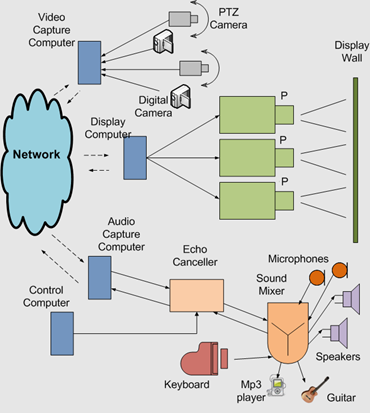
Figure 3. Entire Access Grid configuration
The simple Access Grid configuration had only one high-quality echo-canceling microphone. The audience used this microphone directly, and the sound from the performer and the accompanying devices was mixed with the Behringer Eurorack sound mixer and sent wirelessly to the same echo-canceling unit. This microphone was used to support discussions between the teacher and students in the class (e.g., critiques, reactions, etc.). Figure 4 depicts this configuration.
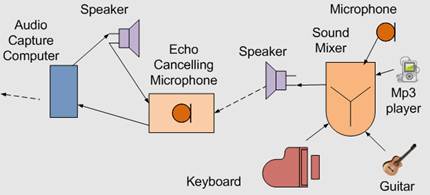
Figure 4. Simple Access Grid configuration
The complex Access Grid configuration allowed fine-grained control of all the inputs, such as the vocals from the performing student, the accompanying devices (keyboard, guitar, or MP3 player), and up to eight additional audience microphones. All input sources were wired directly or via the FX16 sound mixer to a Polycom Vortex 2241 echo-canceling unit. Figure 5 depicts this configuration.
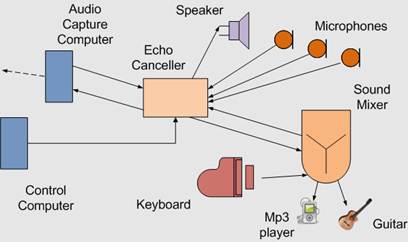
Figure 5. Complex Access Grid configuration
Another finding from this cyclic process concerned customizing the Access Grid video feeds. The initial assessment of the configuration for this class showed that one video feed from the teacher was sufficient. However, it was soon discovered that some activities, such as the teacher looking down and writing notes, caused confusion for some students. These students became a bit disengaged when they could see only the top of the teacher's head and not her face or her reactions. They did not understand that she was still giving them her full attention. As a result, an additional video feed was provided to the Sheridan students showing Zahalan's large-scale view of Sheridan's Access Grid classroom. This enabled students to understand that even when their instructor was writing notes, she was still participating and intently focused on the events in the class (see the top right video feed in figure 2).
Supporting Musical Instruments and Technical Equipment
A lot of Access Grid technical equipment, along with several musical instruments, supports the music performance class. Figure 6 shows the items typically used by the accompanist: a full-size electronic keyboard, a microphone, a speaker, and a sound mixer. Figure 7 shows the PTZ camera and the echo-canceling microphone. Figures 8 and 9 illustrate the professional-grade sound mixers, and Figure 10 shows the echo-canceling unit.

Figure 6. Equipment for an accompanist

Figure 7. PTZ camera (top) and ClearOne echo-canceling microphone

Figure 8. Behringer Eurorack UB2442FX sound mixer

Figure 9. Soundcraft FX 16 sound mixer

Figure 10. Polycom Vortex 2241 echo-canceling unit
Backup Plans
The Access Grid is the primary tool for all sessions; however, for logistical reasons and because the class needed stable, consistent delivery, various backup solutions were considered. The following backup arrangements were made:
- The Access Grid software was installed on Zahalan's laptop for portable sessions in case Liverpool-Hope University's Access Grid experienced technical difficulties or was simply not available.
- Skype software was installed in both locations (on Sheridan's Access Grid computers and on Zahalan's laptop) for emergency audio and video connection.
- A separate dedicated server (hosted at Sheridan) was configured to transfer multiple camera views via web browser, independent of Access Grid and Skype availability.
Overview of Technical Difficulties and Solutions
As IT staff and teachers prepared for delivery of the course, the IT staff discovered that the Access Grid room at Liverpool-Hope University was initially overbooked with non-Access Grid–related activities. When the room was finally available, the IT staff had to wait for proper certification from JANET officials. In addition, the cameras in Liverpool-Hope University's Access Grid room were experiencing some problems. All of these issues were eventually corrected, and the node became fully functional.
In supporting a backup arrangement, the IT staff discovered that it was impossible to use the Access Grid on Zahalan's laptop because the networks in the university and in her university residence building were configured to assign only private IP addresses. The main Access Grid video application (VIC) could not work properly under such a configuration. The university eventually granted a request to either allow port forwarding or provide public IP addresses to support the Access Grid. This enabled the backup strategy for Zahalan to run the Access Grid from her laptop if necessary.
An additional, nontechnical complication was that the Access Grid Friday sessions were scheduled for 12 noon local time (at Sheridan), which was 5 p.m. at Liverpool-Hope University; there was not a lot of support available onsite at the university during this time. In fact, many areas within the campus at Liverpool were securely locked at this time, and Zahalan required special permission to use the facilities. Furthermore, the Liverpool IT staff were not available at that time.
Despite the various technical and logistical difficulties, a cooperative spirit prevailed at both Sheridan and Liverpool-Hope University. All issues were eventually resolved, and the music performance class was delivered as intended.
Conclusions
Videoconferencing technology provides an innovative way to remotely deliver music performance education. An objective survey of candidate video collaboration systems showed that the Access Grid was the most appropriate solution for this project. Additional reasons for its selection include the background and experience both parties had with the system, the Access Grid's popularity in the UK, and the good relations established between Sheridan and the faculty, administration, and technical staff at Liverpool-Hope University.
Most of the participating students (72.4 percent) felt that the Access Grid provided a learning environment comparable to that of a traditional music performance classroom. This and other findings testify to the project's success.
The teacher felt a tremendous sense of accomplishment after completion of the project. She described it as "an extreme self-esteem boost." She attended the third-year group's December performance and said, "The students' performances were comparable to cohorts from other years," indicating that the Access Grid provided an effective educational experience. In fact, the second-year music education group at Sheridan expressed the wish that they had had the opportunity to use the Access Grid.
Teaching via the Access Grid has three main benefits:
- Popularity. It is an open-source comprehensive video collaboration system with more than 500 sites spanning the world.
- Extensibility. It is particularly well suited for music education and other disciplines whose requirements go beyond typical videoconferencing needs because it can be easily configured to accommodate additional musical instruments and equipment. It can also be extended to include additional sites (individual or group) with simple or complex configurations.
- Portability. It is reasonably portable. The Access Grid can be configured to run on a laptop or a PC.
This project revealed some limitations of the Access Grid:
- It is not the most straightforward software to install, use, and configure. In fact, various aspects of the software make it more difficult to use than other videoconferencing software, such as Skype.
- A group-to-group or individual-to-group arrangement requires a significant amount of work before offering a course, particularly if it has unusual requirements, as this project did. All vested parties will have to spend time and effort to resolve the technical issues that inevitably arise.
Future Research
As video collaboration gains increasing acceptance and prices for enabling systems fall to acceptable levels, educational technology researchers from all disciplines are likely to discover the potential and impact of using the Access Grid or equivalent videoconferencing systems. Future research should take several directions:
- High-definition video. This functionality is already available in the Access Grid; however, few sites currently support higher resolution. Researchers should explore how real-time, high-definition video affects the learning experience.
- Other types of nontraditional remote teaching collaborations. By exploring how video collaboration systems can aid remote education (e.g., music, fine arts, and game design), researchers can recognize the strengths and limitations of each system. Unfortunately, not enough research has been done in this area to draw conclusions or propose best practices.
- How the Access Grid environment might enhance face-to-face teaching. Because the room at Sheridan is acoustically well designed and has large-screen displays, further study could focus on determining the effectiveness of this environment in a local, face-to-face context. In the performance arts, where self-evaluation is an important part of the learning and developmental experience, such investigation could be especially beneficial.
Acknowledgment
This work was made possible by the facilities of the Shared Hierarchical Academic Research Computing Network (SHARCNET).
- Lisa Childers et al., "Access Grid: Immersive Group-to-Group Collaborative Visualization," paper presented at the 4th International Immersive Projection Technology Workshop, June 19–20, 2000.
- Tiki L. Suarez, "Access Grid Technology in Classroom and Research Environments," [http://www.springerlink.com/content/71w4vv68517v77j3/]The Journal of Supercomputing, vol. 41, no. 2 (2007): 131–145.
Further Reading
Booth, Stephen, et al. "Multi-Site Videoconferencing for the UK e-Science Programme." Technical Report UKeS-2002–04. 2002.
Edberg, R. "Collaborative High Performance Computing Course Using the Access Grid." 2002. San Diego, CA.
Egido, Carmen. "Video Conferencing as a Technology to Support Group Work: A Review of Its Failures." Paper presented at the ACM Conference on Computer-Supported Cooperative Work, New York, NY. 1988.
Pettey, Christy. "Gartner Identifies the Top 10 Strategic Technologies for 2012 [http://www.gartner.com/it/page.jsp?id=1826214]." October 18, 2011.
Schilit, Bill, Norman Adams, and Roy Want. "Context-Aware Computing Applications." Paper presented at the Workshop on Mobile Computing Systems and Applications. 1994.
© 2013 Edward R. Sykes and Wesley Skoczen. The text of this article is licensed under the Creative Commons Attribution-NonCommercial-NoDerivs 3.0 Unported License.
