Key Takeaways
- When teaching and learning revolve around images, the way that a learning management system buries images as a discussion develops hinders the image flow so crucial to image-based teaching.
- Of the solutions available, Flickr offers the best options for including images in discussions in a way that keeps them visible as the number of posts grows.
- These tips on using Flickr explain privacy and administrative controls to enable student discussions while maintaining course standards.
- Flickr media discussion is extremely easy in setup and maintenance.
My art history and heritage studies classes thrive on discussion, both in the classroom and in asynchronous discussions, usually in our learning management system. My classes center on art and cultural objects, and we use images for almost all of our activities. When I lecture, I lecture with images. When students discuss class material, most of the discussion relates to images. When I make assignments, the assignments almost always involve images of objects.
When I assign asynchronous discussions, I normally formulate a topic around an image, and I encourage students to include images when they make a comparative point. Here lies the rub: Our LMS system uses a discussion format that effectively buries images as a discussion develops. As soon as a student responds to my post or to any other post, the post to which they respond collapses and the image disappears, along with the surrounding text. The system hinders the image flow so crucial to my teaching method. Additionally, inclusion of pictures in a post is cumbersome, which adds to my frustration in seeking quality student responses — they don't want to struggle to participate in the discussion on the LMS.
I wearied of the LMS discussion format's inadequacy and decided that I could do better with an alternative. What I wanted was an image-based discussion platform where images would stay visible and likelier to remain the focus of discussions.
I am familiar with the variety of cloud-based image sharing sites and looked carefully at many of them. The one that came closest to satisfying my teaching needs was Flickr.
Using Flickr with My Students
Flickr provides easy creation of discussion groups. A group may be completely open, open by invitation, or private, meaning completely closed to all but members of the group, who are chosen by the owner of the group — in this case me, the teacher. My class discussion groups are always private. The following short video shows how I set up a private discussion group in Flickr.
Demo of setting up private discussion group in Flickr (0:54 minute):
A private group is hidden from searches within Flickr and from standard web search engines. The requirement for keeping student work protected is met as it would be in an institutional LMS.
Figure 1 shows a screenshot of a short discussion on Dorothea Lange's iconic "Migrant Mother" photograph, made for the Farm Security Administration during the Great Depression.
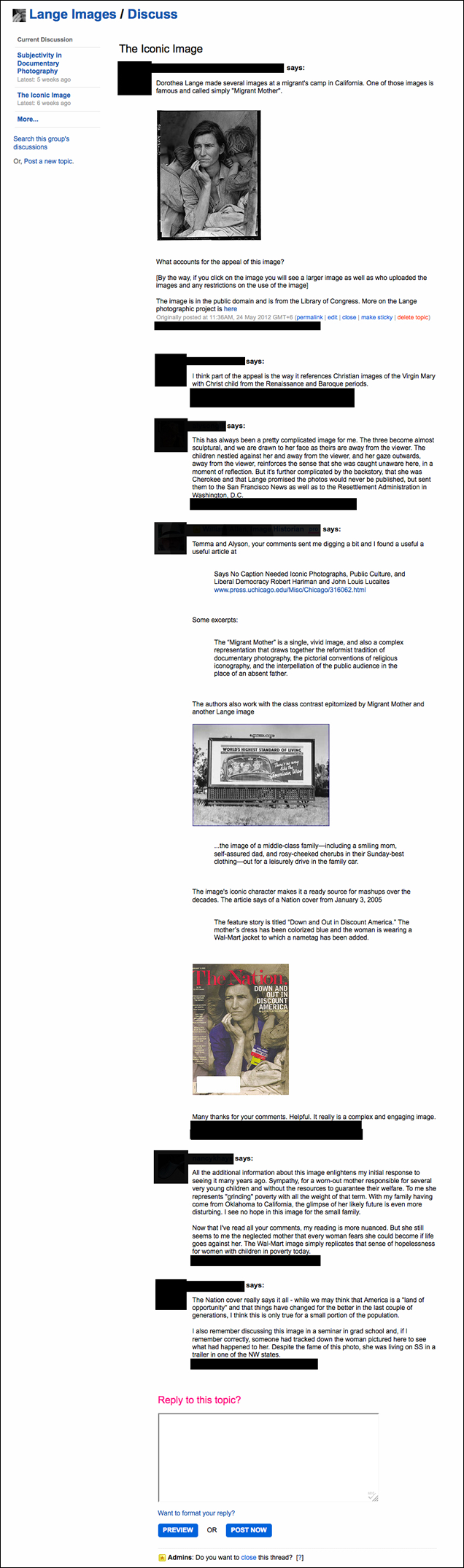
Figure 1. Flickr discussion on "Migrant Mother" photo
From my view, the short discussion moves along with images as much as it does with text. I would have liked for the student near the top to have included a researched image of the Virgin and Child, one that closely reflects the pose of the mother and child in the Lange photograph. Nonetheless, the discussion briefly hits on a number of points and moves to an interesting climax with the Wal-Mart "mashup."
When a student enters a discussion topic they arrive at the first post and then scroll through the entries until they reach the box for making a new post. (Students are familiar with the format from prior use of Facebook or Flickr.) That alone reminds the student of the first entry (usually mine) and of the subsequent posts and images. The top-to-bottom procedure is a refresher of ideas and images that, to that point, provide a reminder of where the class has been on its travel through the topic. My observation is that discussions on Flickr are richer and more pointed than those I see in the LMS discussion board. I attribute the success in part to the viewing of images as a student scrolls through the posts, from beginning to end, arriving at last to the text box for making a discussion post.
As administrator of the group, I have many of the controls found in the LMS discussion boards. The screenshot in figure 2 shows controls for the group discussion area as a whole.
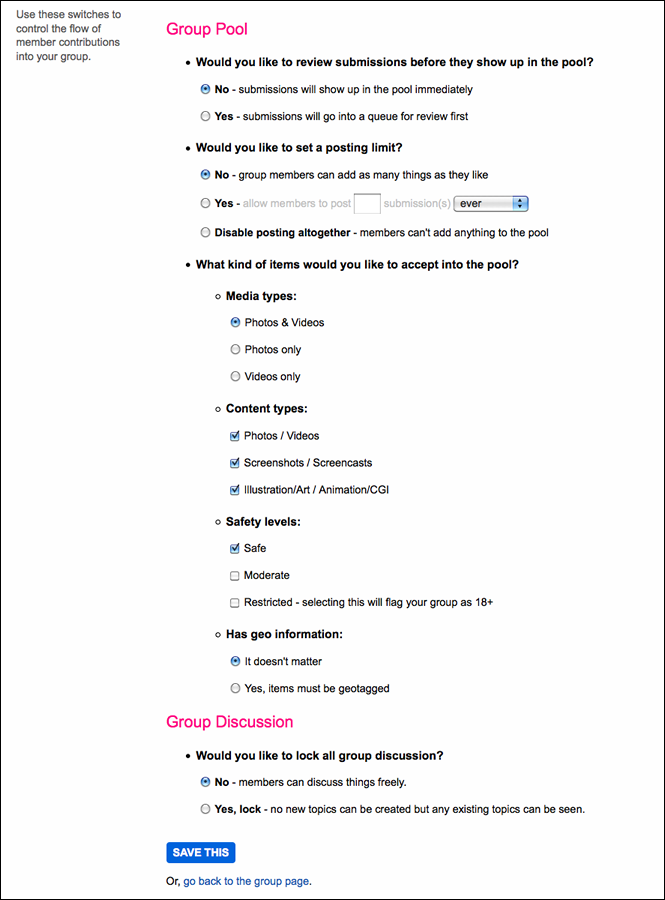
Figure 2. Flickr controls for group discussion
In addition, I have controls specific to each post: permalink, edit, delete. The permalink option is useful when I want students to think about a specific post. For example, I might tell a class, "I want each of you to read again this post from Joan and tell us if you think it credible." Giving students the permalink URL to the post takes them directly to the entry rather than to the top of the discussion page.
I use the edit control sparingly, mostly when I want to insert a comment directly into a student post. I always use bold or italic type and include my name to make clear that the teacher is commenting. In the same way I might insert an additional image in the post. A pull-down next to the name of a student allows several operations, including sending e-mail to that student.
I have never had to delete a post, but I find the control a good one in the event that a flame war erupts or a student violates the class policy on civility.
Also not yet used is my power to block a student from participation in the group while I try to reform the student's use of the discussion. (The "block" function is another operation available from the pull-down next to the student's name; "block" is also an option on the "members" page of the group).
Image Searching with Flickr
I encourage students to include images in their discussion posts. The inclusion of images within a group discussion is simple, especially if the image is already in the Flickr database. I can show my students how to include images in their contributions in five minutes. If a student forgets how to insert an image, a handy "how to" exists as a drop-down beneath each discussion box.
Every image in Flickr has a unique URL. A user simply copies the URL to the clipboard for inclusion in a textbox. If I pasted http://www.flickr.com/photos/elycefeliz/6039314863/ (portrait of Benjamin Franklin) into the textbox, only the URL would appear. However, if I enclose the URL with brackets, [URL], the image itself appears with the text in the discussion posting box.
Finding appropriate images is always a task faced by teachers who depend on images for their teaching. Standard web search for images is getting better, but image search still lacks the finesse of text searching. Because I regularly work in Flickr, I am aware of the growing richness of the Flickr image database. Flickr is a rich repository of photographs and other media. Beyond the millions of "family album" snapshots in Flickr, tens of thousands of academically related photographs are also posted there. Finding the appropriate image is a challenge, of course, but here are some tips:
- Basic Search. The basic search accepts some basic operators; gothic glass window produces some good images, but gothic +glass +window produces a better result.
- Advanced Search. The easiest way to reach advanced search is to click on the search link without having a term entered. Then click on Advanced Search (see figure 3).
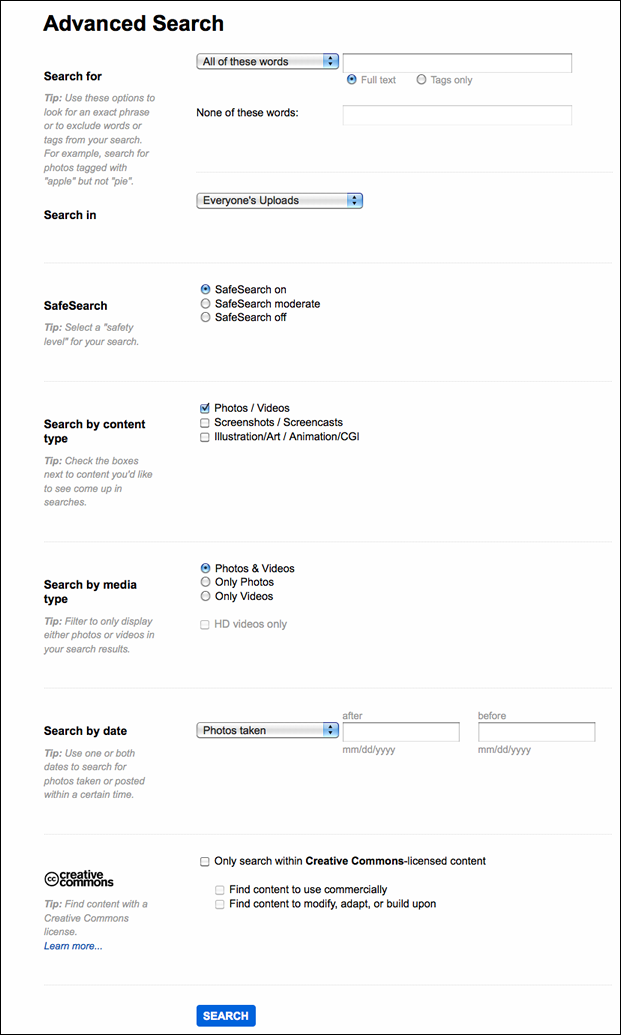
Figure 3. Flickr advanced search options
The advanced search function adds date specifications, type of media, and permission status. The last feature permits a user to search by several permission states, including Creative Commons license and government images.
Content type allows inclusion or exclusion of screenshots/screencasts, illustration art, or animation/CGI. I may search for photos only, photos and videos, or videos only (yes, Flickr has a relatively small number of videos).
The date on which the photograph was made is especially useful if, for example, the teacher wants something such as an interior shot of Hagia Sophia after the restoration scaffolding was removed (January 2010, after about a decade's presence).
My search experience reveals that public group searches are helpful in locating quality material. If I do a simple search for "microbiology" I get a huge number of results. Above the search result is a "Groups" link. Without changing the search term(s), a click on groups takes me to a page of groups that will usually include one or more groups formed for serious users. The microbiology search plus groups reveals a group of scientists who share images among themselves. Not only are the photos good, the descriptions and tags can be very useful. Once inside the public group, the teacher or student may use a group search function to further refine the results.
This video demonstrates group search in Flickr (2:21 minutes):
A growing number of museums and other repositories of pictures place substantial numbers of images within the Flickr Commons for institutions. As many of these institutions make clear, they hope that the public will add information that furthers the identification or meaning of the images. Not only are the images visible to everyone, they are generally copyright-free.
Institutional and individual images provide a huge, open repository of valuable visual information. In addition, images from outside Flickr may be brought into a discussion, either embedded or via a hyperlink. Instructions on how to embed an image or a link is available in the help menu beneath the post box.
Summary: Flickr for Instruction
With a private Flickr group I have:
- A protected place for student discussion
- Access to a large database of images easily incorporated into the discussion
- The ability to pull in images from outside Flickr
- The ability to insert video into a discussion
- The ability to bring animation/CGI into a discussion
- The ability of my students to do all of the above
- A clear list of discussion topics that I may open and shut at will
- A permanent record of the class discussions
Is Flickr the perfect discussion forum? No, it is not; none exists. Many teachers would like to have the option to turn on and off threaded discussions. I wish that I could reorganize posts, moving things up and down. I wish it were easier to get technical assistance.
Is Flickr for every teacher? I doubt it. The platform should appeal primarily to those who teach media-rich classes. On the other hand, the platform might be worth a trial by teachers whose classes are primarily text-based. Some might discover that their classes benefit from an increased visual component.
I suggest that the best way to try out the private group discussion is to enlist a cadre of colleagues with the inclination and time to make a trial run. But be careful; you may discover that your trial group becomes permanent, with you as the administrator.
© 2012 William J. Allen. The text of this EDUCAUSE Review Online article is licensed under the Creative Commons Attribution-ShareAlike 3.0 license.
