Key Takeaways
- To successfully leverage the educational promise of rapidly changing mobile devices and connectivity, colleges and universities must move as quickly as the technology.
- A device-neutral approach to mobile development saves considerable time and cost when compared to developing native apps for the range of devices used on campus today.
- Loyola University Chicago deployed a single mobile application, which serves as the foundation on which it can expand mobile learning and mobile campus capabilities.
In early 2009, several departments and organizations at Loyola University Chicago (LUC) asked for development and support of mobile apps for the LUC community. Given the proliferation of mobile devices already in the hands of students, faculty, and staff, these entities wanted to make their offerings more accessible and efficient for the campus community.

For example:
- The library wanted to allow users to remotely search their stacks.
- The athletics department wanted fans to be able to access game schedules on- the- go.
- The registrar's office wanted to provide students access to schedules and courses directly from their smartphones.
Each campus unit had its own notions about what mobile development would mean for its service offerings, and the units sought direction about how best to move these projects forward.
As at any college or university, the LUC community used a wide range of mobile devices, and the mobile team recognized that any university-developed mobile apps would need to be compatible with various devices. We decided to develop a device-independent mobile offering that would allow any device with web-browsing capability to access the service without changing the device's configuration settings or having to download additional software or plug-ins to run the app. We believed this approach would be faster, easier, and less resource-intensive than developing and maintaining native apps for each device.
Making the Case for Mobile
As a result of strong campus interest and industry momentum, we decided to collaborate with the registrar's office to develop a proof-of-concept pilot app. In January 2009, two LUC developers began working on the pilot in their spare time. With direction from a program manager, our developers taught themselves the necessary mobile development skills. After about two months of total development time over the course of 10 months, we launched Mobile LOCUS (LOCUS stands for Loyola's Online Connection to University Services), which allowed students to access grades, account holds, and course schedules. Security for the app was provided by the same authentication system that provided access to the student system from laptops or other devices. Additionally, the app was compatible with the most popular mobile operating systems.
We conducted a soft launch during finals week of the fall 2009 semester, and — in the absence of any promotion about the app — the response and interest level were impressive. Students were anxious to check grades after final exams and review course schedules for the upcoming semester. This immediate success reinforced the need to put time and resources behind the mobile movement.
Use and awareness of Mobile LOCUS quickly gained momentum,and more groups and organizations at LUC expressed interest in making their services available for mobile devices. The app also encouraged students to think about how mobile apps could work for them. Student organizations also offered ideas for improvements to Mobile LOCUS.
We put together a Technology Advisory Committee (TAC) of IT staff members to research the mobile landscape, compile the requests for mobile applications on campus, and solicit the thoughts and opinions of students and faculty. With the feedback of student focus groups, we asked the TAC to conceptualize a mobile strategy and determine what LUC resources were available to make it happen. With this information, we could present the concept to university leadership for support.
Early on, we recognized that we would need to unify the many ideas and aspects into a single mobile offering. Not only is the school heavily centralized when it comes to technology support, but a single approach would ensure we didn't overextend our development resources and allow us to provide a familiar look and feel for users. As well, these applications must be maintained, and having many different apps makes it more challenging to support them long term. Custom development of every requested feature into the single app would take too long, so the TAC recommended the initial application be a single mobile portal that would include the existing Mobile LOCUS features as well as new features for campus services such as events, maps, athletics, and directories, as well as teaching and learning apps. We started by developing for the lowest common denominator, the web, and adjusted for the most popular devices (such as the iPhone) to take advantage of the technology on some of them.
The recommendation was endorsed by the university's technology governance process, which approved additional funding and gave the green light to move forward. At this point, we finalized our mobile strategy and organized a mobile development team within our IT organization.
Implementation Strategies and Challenges
By the summer of 2010, we had a vision in place for a single app that would bring student services and learning tools to mobile devices. We wanted this app to offer a distinctive, customized LUC experience: an app that would reflect the Loyola brand in terms of design and would deliver excellence in terms of content, all while providing comprehensive coverage of the university's offerings.
Based on our experience with the Mobile LOCUS pilot, we began the development process with the goal of having the app ready for the beginning of the fall term, just three months away, to synchronize with the students' academic schedule. As we evaluated our capabilities internally, we found we had some limitations. We needed mobile programming training for our current developers, yet were not in a position to add personnel to the development team. Also, due to workload, we could not dedicate a developer or project manager to the mobile project.
These limitations, combined with the need to fast-track some of the high-demand features, led us to partner with our learning management system (LMS) provider, Blackboard. The company had some of the in-house skills we lacked and had already begun development of mobile apps for its LMS.
In June 2010, during the early stages of development of our app, Blackboard launched its Blackboard Mobile Learn app, which allows students to:
- Check grades and assignments
- Upload and view documents
- Review photos and videos
- Access course rosters
- Create threaded discussion posts
- Comment on blogs and journals
Since custom development of these features at LUC would have taken considerable time and effort, we enabled our LMS to sync with the Blackboard app, thereby providing the LUC community with teaching and learning features immediately. All of this was occurring while the full suite of campus service apps — built using Blackboard's Mobile Central app offering — was still in development.
Throughout July and August, our collaborative team continued development and began testing. We tested screen formats of multiple devices and verified all necessary data feeds. We worked with the university's marketing group to design the LUC-branded display and used student focus groups to finalize the overall aesthetics of the app. We also worked with various university departments to create marketing materials and start our implementation process. Partnering with Blackboard helped us quickly develop mobile versions of our core services, as well as some customizations to address the particular needs and interests of our campus. We combined our own LUC-developed applications with the various Blackboard mobile solutions in a single app, called Loyola Mobile. By September 2010, we launched our new app just in time for the start of fall semester.
The following video demonstrates features of Loyola Mobile:
Loyola Mobile: Live and Growing
Loyola Mobile was well received at launch and throughout the fall semester. Early in the planning and development process, we wanted our app to be device-independent and compatible with as many major mobile players and their operating systems as possible. As more mobile devices enter the market, LUC students want compatibility across all of their devices and mobile brands. Through working with Blackboard, we found ourselves better equipped to provide Loyola Mobile to our users and their many devices. Currently, Loyola Mobile is available on all Apple, BlackBerry, and Android mobile devices, and we are currently working on making it available on Palm devices as well. As of February 2011, the app has been downloaded several thousand times by students, faculty, staff, and alumni,and we have had more than 16,000 information requests to the student system for grades, holds, and schedules since the start of the academic year. (The student population usually exceeds 15,000.)
Similar to our experience with Mobile LOCUS, students are asking for more features in Loyola Mobile that will make their academic and campus life more accessible and convenient. For example, as a multi-campus university, LUC has a shuttle bus that travels between our Chicago-based campuses. Recently, students expressed interest in having a global positioning system (GPS)-powered technology integrated into the app that would let them know where the shuttle bus is and when the next one will arrive. We are currently working to build this new custom feature. As LUC developer Paul Zolnierczyk explained:
"It's exciting to see the enthusiastic response from the Loyola Chicago community; with their positive feedback and feature requests it's clear this is just the beginning of our mobile offerings."
We are also developing an analytics dashboard with Blackboard that will provide data on app usage. This will allow us to assess Loyola Mobile's success with metrics-driven data and better determine future enhancements. Analytics will also provide us the opportunity to ask questions such as: Which features are used most frequently? Which aspects are less appealing? How should we prioritize further development based on student preferences?
In our first round of enhancements, which went live for the spring 2011 semester, we included three new features suggested by the campus community:
- 8-Ride, a late-night bus service that connects students with transportation to and from their residence and campus;
- Alumni, a feature that hosts all alumni resources within a single space;
- Emergency, a campus safety tool that connects students to emergency services when activated
With the rollout of the new enhancements, alumni access via mobile skyrocketed, going from approximately 100 page visits per week to over 600.
In addition, faculty sees opportunities for Loyola Mobile from a teaching and learning standpoint. We are exploring a survey-and-response feature that allows instructors to collect real-time data and engage students in lecture through their personal mobile devices (in lieu of a dedicated clicker device). We are also looking for ways to use mobile applications to enhance classroom communication, such as discussion forums. Overall, students and faculty are enthusiastic about the services and information the app provides, and alumni are excited about having a new way to stay connected with their alma mater (Figure 1).
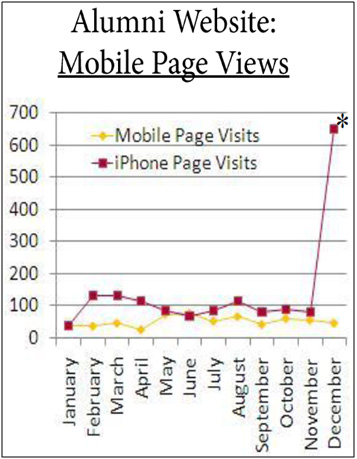
Figure 1. Increase in 2010 iPhone Page Visits to the Alumni Site
What We've Learned
As we move into the second year of LUC's mobile undertaking, our team is keeping these key lessons in mind:
- Mobile is moving fast, so we need to move just as quickly. While it was important to take the time to think strategically about a mobile approach, getting the project under way was just as important. Not all web content is a good candidate for a mobile application. In an effort to prioritize efforts and maximize results, we need to focus on providing the most useful services and information in this smaller format. In addition, waiting for the perfect solution isn't an option. We began the process by creating a foundation to build on because continuous growth is inevitable and the need to be flexible and adaptable is critical. The fast pace of change with device platforms and their associated popularity will continue to challenge app developers. By building first on the web and then adding platforms, we have facilitated quick response to new technologies as they arise.
- Develop a cohesive tool that is all-encompassing of the institution's offerings. We determined early on that we did not want a series of Loyola apps in the marketplace. This made sense initially from a management perspective, but later proved important in terms of audience reach and ease of use. We developed a "springboard" app with a suite of features that put the most important services and tools in a single place.
- There can be value in working with a vendor, given the ability to customize. With Blackboard, we were able to deliver standardized features quickly while creating additional components exclusive to our campus, creating a more distinctive and engaging LUC experience. However, working with a vendor introduces an additional layer of complexity because we had to negotiate terms, add another layer of management for coordination with the company, and plan for skills and application transfer at a future date.
As it stands today, Loyola Mobile is merely the foundation of what it will be tomorrow. Mobile options and expectations are growing and changing rapidly, and it's important that as an institution we grow and change to remain relevant and valuable to our users. While we believe we offer a great product at LUC, we still have much more to do. Now that the concept has been proven and use is growing, a next step is expansion of our internal skill set and the addition of one developer focused on mobile apps. Our partnership with Blackboard will continue, and we will challenge ourselves to develop and implement new features quickly, particularly when it comes to certifying the testing process on each device platform. This should position us well to build upon our current foundation and move forward on our overall IT goal — Access: Anytime, Anywhere.
© 2011 Susan Malisch and Bruce Montes. The text of this EQ article is licensed under the Creative Commons Attribution-Noncommercial-No Derivative Works 3.0 license.

