Key Takeaways
- Online videos, which are technically simple to produce, guide students page-by-page through reading assignments.
- Students have reacted favorably to the guides, which helped them master a difficult textbook.
- Until truly innovative digital textbooks lead students through the content directly, video guides are an easy way to make old media more accessible to our millennial students.
Science textbooks and journals are slowly making a transition from print to digital formats. While truly interactive textbooks have just begun to appear, many textbooks (or their PDF equivalents) still follow highly developed traditions for static presentation of figures, captions, and text. Meanwhile, our "millennial" students expect to listen rather than to read, to view videos rather than static images, and to access academic materials at any hour of the day or night. Because many good textbooks are still available only in print, a simple technology can help bridge the divide between these books and students' expectations: narrated video guides to the assigned readings. These multimedia supplements are especially helpful for students in science courses, where the readings are often complex and challenging.
Video Guides
I first implemented video guides in 2009 for my undergraduate neurobiology course, which uses a well-regarded traditional textbook.1 The course is taken by juniors and seniors majoring in neuroscience or biological sciences, but it uses a textbook written for first-year medical students. The video guide technology I devised to aid students in reading their textbook is simple: the online syllabus assigns readings for each week, and next to each assignment is a logo that links to a QuickTime video (Figure 1). The video shows two facing pages of the textbook, while I narrate and point to important aspects of the reading: sections that they should read carefully, sections that they can skim, and sometimes topics that I would have organized in a different sequence. For some illustrations, I point out and describe essential features, in effect animating a static figure. Page after page, I walk the students through the assignment.
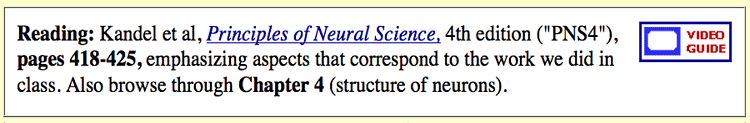
Figure 1. Reading Assignment with Video Guide Link
Adding more videos to the course's open website was a minor step, as the course has gradually shifted from print to online resources. For example, the course now has a fully online lab manual2 with videos of procedures to supplement descriptive text and color illustrations. However, the particular impetus for creating video guides emerged from two specific sources.
The first was a strategy advocated by Barbara Walvoord that class time should not be used for first exposure to a topic.3 Walvoord recommends that students study each new topic on their own, prior to class, and that class time be used for discussion, problem-solving, or other non-lecturing activities that build on what students have already begun to learn. This is somewhat similar to the "just-in-time" teaching model that Eric Mazur employs: students must read the textbook before class and e-mail the professor with questions about topics that they find difficult. Those topics then form the basis for the next lecture.4 While I wasn't prepared to abandon lecturing completely (as Walvoord might advocate), I was interested in helping students make a first pass through the textbook before they came to class. But how?
The second impetus for creating video guides came from attending some of the many lectures on current topics in neuroscience that are offered in the Boston area. If I already know something about the topic, the lecturer's spoken presentation often adds emphasis and a point of view that doesn't always emerge in written work. If the topic is new to me, I sometimes browse through one or two of the speaker's papers ahead of time. At the lecture, hearing the speaker's words clarifies what I've started to learn. Similarly, in looking at journal articles, even though many journals have taken substantial strides to enliven their online publications with supplementary videos and interactive features, I sometimes find myself wishing that the author would walk me through the main points before I dig into the details. That is exactly what the video guides attempt to do for students.
Three Examples
The first example of a video guide (Figure 2) is from the first week of readings. Chattier than later examples, it begins with an explanation of what the video guides are meant to do. It indicates which sections of the assignment to emphasize and which to skim, and it connects some of the illustrations to figures that I show in class. Like all of the examples, it does not capture the text with enough resolution for the words to be readable. The visible landmarks on the pages are the major headings and the illustrations. (Video guides would not work well for novels or other readings that have pages of uninterrupted text.)
Figure 2. Video Guide to the First Week's Readings
The next example is from the fourth week (Figure 3). Like the first example, it was made with automatic exposure, which tends to record the largely white pages as a medium gray. This is not ideal, but it is acceptable. Automatic exposure also changes the image's brightness when a hand enters the frame, again not ideal but acceptable. This example also shows how one can jump around in the book, and how the narrator can criticize the book's organization. I believe this latter aspect helps student see that readings are written by people, not revealed on stone tablets, and that other people might have made different choices. I hope it helps them create a more independent, more active connection to the readings, leading them to understand that they must actively participate in taking what they need from books.
Figure 3. Video Guide for the Fourth Week
The final example is from the sixth week of the course (Figure 4). By this time, I had realized that the images would be brighter if I used a preset fixed exposure, and also that the brightness would not change when a hand enters the frame. In this section, the explanation of a figure showing schematic versions of three types of channels (for potassium, calcium, and sodium) is a good example of how a figure can be animated by pointing to different sections while explaining the important concepts. Some additional comments about the book's structure again are meant to help students become active consumers of information.
Figure 4. Video Guide for the Sixth Week
Technology
The technology for implementing video guides is extremely simple:
- A digital video camera with a built-in microphone
- A tripod or clamp for mounting the camera
- Video editing software
I clear my desk of papers, open the textbook to the first pages of the assignment, and arrange the tripod so the camera points straight down at the text, with the two facing pages filling the field of view. This typically puts the microphone at a good position to record my spoken comments as I stand next to the desk, ready to point to sections and turn pages. Lighting is not critical; the room lights or ambient light from a window is sufficient. My camera permits setting a fixed exposure, which I eventually learned to establish by placing a standard gray card temporarily over the book (otherwise, the white pages would be exposed as medium gray). After recording, with retakes if I have flubbed a section, it is a simple matter to trim the shots, add subtitles that give page numbers for each section, and export the video in an online format. A three- to five-minute video takes about an hour to record, edit, upload, and link to the syllabus.
I use a Sony digital video camcorder because it was what I had available when I first began making videos of laboratory procedures. I transfer the videos to my Mac computer via Firewire, after which I edit in iMovie. The videos are exported in QuickTime and hosted on our Science Center's web server. This is old technology, however, and if I were starting now, I would buy one of the inexpensive HD video cameras that records to a memory card and is designed to upload video to the web. The only essential criteria for the camera would be that it:
- Can focus on and fill the frame with two facing pages
- Has an internal microphone
- Can be mounted on a tripod or clamped in place
I would let YouTube host the videos, embedding them in my course's online syllabus by copying YouTube's "sharing" code. YouTube's video editor appears adequate for trimming shots and adjusting the exposure. This is low-threshold technology accessible to nearly all would-be video creators, and, except for the camera, it's free.
Student Responses
In preparing this article, I asked some of my former students what their reaction was to the video guides. I had replies from three of them, all diligent students who had worked hard on the course. The three had similar things to say, with two quoted here:
"The textbook had too much information and was very overwhelming for the level of the course. The video guides helped to alleviate the horror of reading that textbook by summarizing what the important points were in each chapter. I was then able to focus my reading on relevant ideas, then relate the details, instead of being overwhelmed."
"I felt the video guides were very helpful as a means to better understand complex reading. If one has a general overview of what to expect within a reading, it aids in understanding the material. I actually enjoyed hearing your voice within the video because it served as a reinforcement between what you discussed in class and what I read in the book."
Positive responses have also come from faculty members who have heard about my video guides and have asked me how they can create guides for their own courses. For example, a professor at Dartmouth wrote to me:
"I was talking to a friend at Duke today, and he suggested I look at the video guides on your website. I love them! I wonder if you could tell me how you made them? I really like the way the tour through the chapter is personal, and the turning of the actual pages."
Other faculty have made similar encouraging comments. Until truly innovative digital textbooks lead students through the content directly, video guides are an easy way for faculty to make old media more accessible and more appealing to our millennial students.
- Eric R. Kandel, James Schwartz, and Thomas Jessell, Principles of Neural Science,
4th ed. (New York: McGraw-Hill, 2000). - Richard F. Olivo, "An Online Lab Manual for Neurophysiology," Journal of Undergraduate Neuroscience Education, vol. 2, no. 1 (2003), pp. A16–A22.
- Barbara E. Walvoord and Virginia Johnson Anderson, Effective Grading: A Tool for Learning and Assessment, 2nd ed. (San Francisco: Jossey-Bass, 2010), Chapter 6.
- Eric Mazur, "Are Science Lectures a Relic of the Past?" Physics World, vol. 9 (1996), pp. 13–14; and Gregor Novak, Evelyn Patterson, and Andrew Gavrin, "Just-in-Time Teaching" (2006).
© 2011 Richard F. Olivo. The text of this EQ article is licensed under the Creative Commons Attribution-Noncommercial-No Derivative Works 3.0 license.
