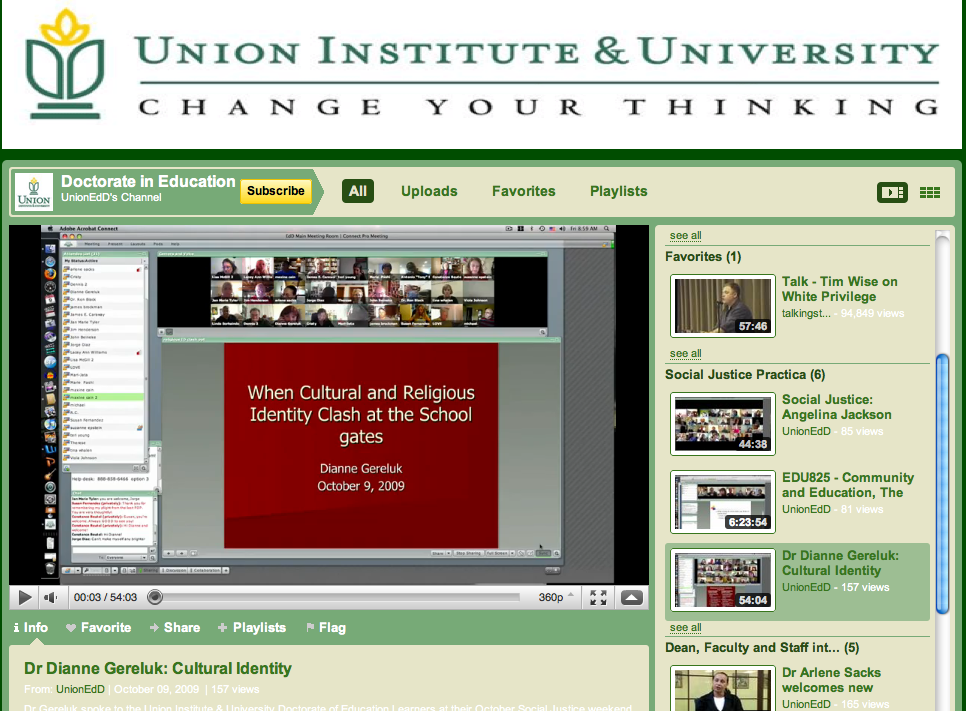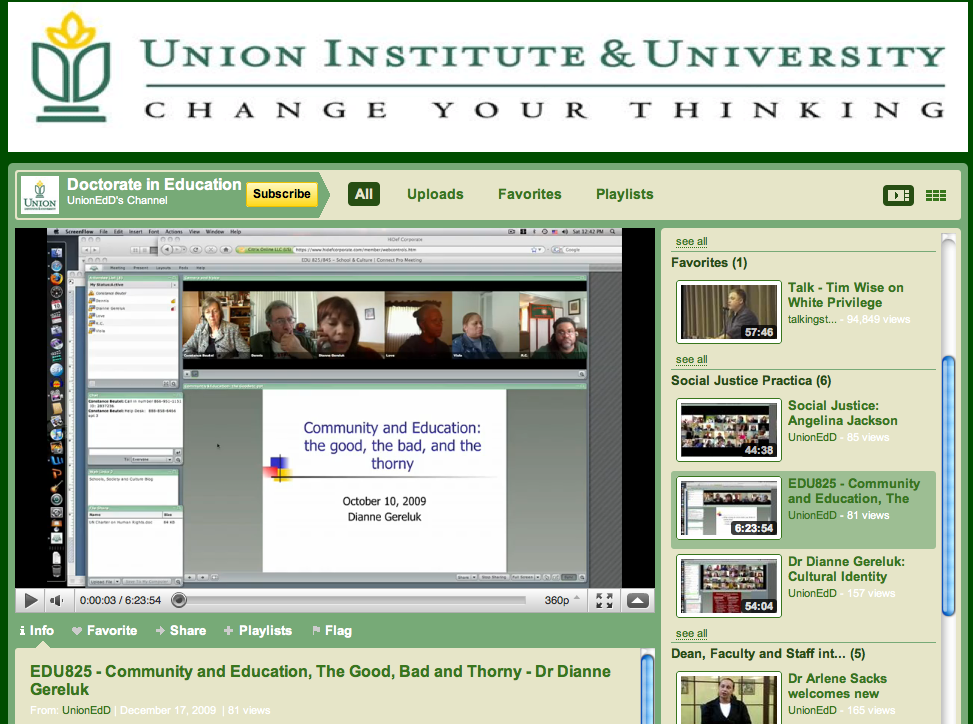Key Takeaways
- Faced with the economic effects of the recession, Union Institute & University asked its departments to consider ways to ease the financial burden on their learners and the institution.
- The recently established Doctor of Education Program explored replacing its face-to-face practica with an online videoconferencing forum to save travel costs.
- Videoconferencing challenged the faculty, learners, and presenters to learn a new technology and use it effectively, aided by training and usage guides.
- After extensive assessment of performance and effectiveness, the dean and faculty concluded that videoconferencing successfully met the goals set for it and served the doctoral students and program faculty well.
Travel Costs
The average expenses for travel costs — airfare, transportation, hotels, and food — was nearly $1,000 per individual learner for a three-day practicum. Of the 13 initial doctoral learners, only three lived in the Cincinnati area; the rest had to travel to attend the practicum and pay their own expenses for airfare and hotel.
To best serve its small cohorts of mid-career professionals, the Doctor of Education Program at Union Institute & University combines face-to-face and online learning in a format of semi-annual seven-day residencies in Cincinnati, a three-day weekend practicum in the middle of each semester, and online learning with web-hosted seminars. Faced with the economic effects of the recession, the university challenged its departments to consider ways to ease the financial burden — especially travel expenses (see "Travel Costs") — on its learners as well as the institution. The provost asked Arlene Sacks, dean of the program, to consider using videoconferencing as a replacement for the semi-annual face-to-face professional development practica. (The university had just started experimenting with Adobe Connect videoconferencing.) Dean Sacks and the faculty of the EdD program agreed to replace the face-to-face practica with an online videoconferencing forum, based on the following criteria:
- Learning could not be sacrificed for the technology.
- Faculty had to commit totally to teaching the practica via videoconferencing.
- Faculty, administrators, and learners had to be fully trained in using the technology.
- Faculty, administrators, and learners had to have the same video and audio peripherals of web cameras, headphones, and software.
- Faculty, learners, and staff would be asked to provide input to help the dean fully evaluate the practica weekends and determine whether the videoconferencing model achieved the criteria.
Dean Sacks chose to evaluate this substitution of videoconferencing for the face-to-face sessions as a case study to determine its viability for continued use.
Training, Training, Training
UIU's IT director, Greg Thompson, had tested and selected the videoconferencing platform for the university (see "Choosing the Platform"). He also insisted on acquiring the highest-quality peripheral equipment, consisting of webcams and headphones, for every participant.1
Well in advance of the practicum weekend, we scheduled two live training sessions for faculty and learners. Participants included 13 doctoral program learners, six faculty, and the dean. Before the actual training session, the IT department developed a videoconferencing guide for faculty to use in preparing for their videoconferencing sessions. Subsequently, the university IT department provided a dedicated web page with instructions on using the system.
The first training session was a struggle. Many of the learners and faculty had a difficult time connecting to the linked conferencing URL. Once logged into the videoconferencing session, some participants continued to experience problems in activating their video cameras and adjusting the volume for their microphones. All participants agreed that the conference audio posed a major problem because of audio delays, such as latency and clipping of words. Additionally, some of the participants did not realize that changing the image size or window view on their systems changed the computer screen experience for all viewers. The delays in assembling all the participants, the problems in set-up, and the significant difficulty in audio made for a frustrating first training session.
Greg advised learners and faculty to log in to the second training session half an hour prior to the actual start time in order to address log-in delays, activation of camera and microphone, and so on. He decided to continue using the Adobe Connect Pro audio to see whether having all participants except the presenter mute their microphones would aid audio quality. While many of the same difficulties recurred, the actual training covered more conferencing material, such as how to upload documents, make a presentation, "un-mute" the microphone to speak, activate icons indicating an individual had a question, and so forth. However, the poor audio quality remained a major distraction.
Dean Sacks called a special meeting of the faculty via the Adobe Connect Pro platform to determine whether we should continue with the videoconferencing as initially planned, with video and audio connectivity. In this meeting we determined that the Internet audio was not viable. It was then up to the provost to determine whether the university could support the leasing of a series of teleconference numbers to work with the video portion of the practicum weekend. While audio conferencing was costly, the provost supported this approach. (See "Choosing the Platform.")
With the provost's authorization of audio support, a third and final training session was scheduled using the Adobe Connect Pro video platform and Citrix HiDef audio conferencing. The audio conferencing solved the major audio distortion problems.
Design and Scheduling of the Professional Development Practicum
The dean and faculty wanted to keep the format of the practicum weekend similar to the live in-class experience. The weekend would begin with a welcome from Dean Sacks, a general overview of the weekend sessions, and then an introduction of the featured speaker. After a two-hour session with the practicum presenter, the learners would break into their respective seminar rooms for three-hour sessions with their faculty. They would continue with their seminars on Saturday and conclude on Sunday with final seminars and a post-practicum feedback session followed by a university-administered evaluation. Quick-reference documents from the dean's office and the IT department provided a handy guide and schedule for both faculty and learners to link to their appropriate seminars and audio conferencing numbers, with the goal of reducing delays in the starting time.
Figure 1 shows a screenshot of practicum presenter Tony Kashani. For the first practicum, the presentation was taped ahead of time for viewing by the students because of the audio problems.
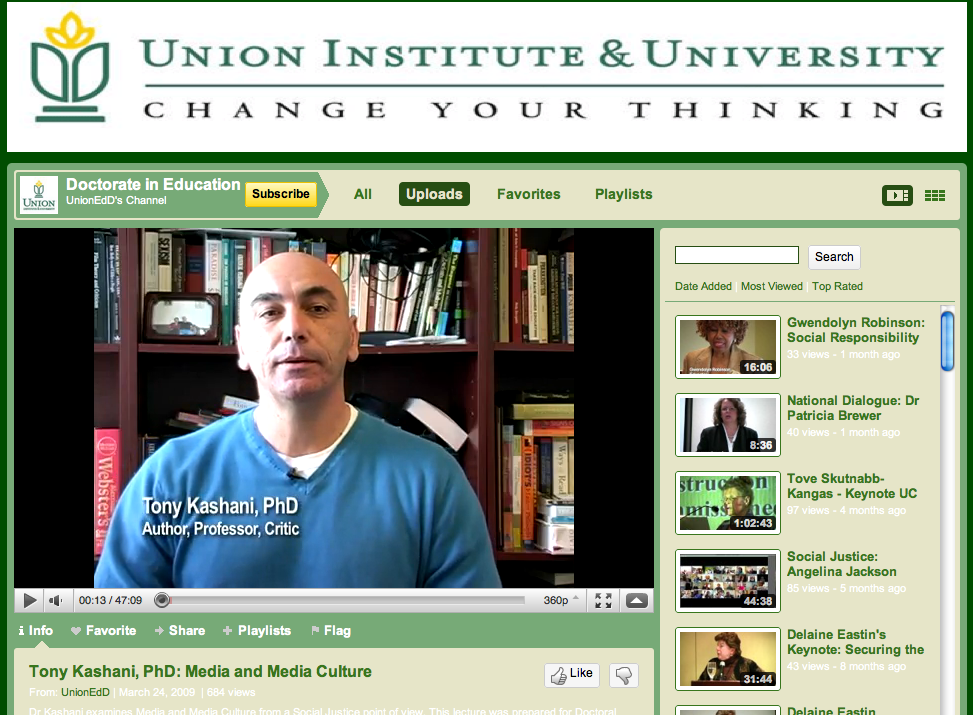
Figure 1. Practicum Presentation by Tony Kashani
Assessment
We considered it imperative to learn immediately how the videoconferencing was working and whether the criteria established for the videoconferencing weekend were being met. To monitor the weekend, Dean Sacks established assessment times with faculty and learners starting with the first day and concluding with a post-session meeting:
- First day of the practicum, with learners and faculty providing feedback
- Concluding Sunday, feedback from learners and faculty
- Survey2 administered by the university's Institutional Review Office within 10 days of the practicum
- E-mail and telephone calls initiated by the dean's office within a week of the practicum weekend, as well as by one or two learners calling the dean in reference to the learning experience via videoconferencing
- Post-session faculty meeting
Table 1 shows the findings from the electronic survey after the practicum. Of the 13 doctoral learners in this cohort, 9 responded to the institutional survey.
Table 1. Survey Findings
| Survey Question | Agree |
| Pre-training effective | 8 |
| IT technical assistance responsive and thorough | 7 |
| Faculty provided valuable information for successful participation | 9 |
| Faculty and staff well prepared for presenting in video medium | 9 |
| Able to participate fully | 6 |
In a faculty meeting held with the dean, staff, and IT director the day after the practicum weekend, the consensus was in favor of videoconferencing. Moving off the Adobe Connect Pro platform for the audio portion was considered essential for successful use of the technology. Two faculty remarked, "I liked it better than I thought I would." The two West Coast faculty were enthusiastic in their support for the videoconferencing venue for many reasons, including travel time saved and elimination of jet lag. We all noted improvements and recommendations for the next doctoral practicum.
By the March 2010 practicum, all of the learners stated in the closure meeting that they appreciated having the practicum on Adobe Connect Pro (both financially and personally), they had no glitches that faculty could not resolve within minutes by moving to another classroom, their phones were geared up, and all was perfect!
Lessons Learned
We learned much of what was essential for a successful videoconferencing experience that met our criteria in the first three training sessions. Additionally:
- Learning does not have to be sacrificed to the technology. Although nothing replaces the dynamic of being physically present in the same time and place, videoconferencing does allow a cogent and viable domain for learning.
- Time flies. How time is used within the videoconference session has become an important consideration in the design of video seminars. The concentration and focus required both visually and in listening along with participants in different time zones seemed to reduce the amount of time available to continue or extend discussions and informal gatherings.
- Headsets and speakerphones work best. Holding a telephone handset for hours was difficult, even with scheduled breaks, and those who used cell phones needed to make sure they were fully charged and operational for a full day's schedule. By the second video practicum, faculty and learners had opted for either headsets or speakerphones.
- Advanced training and clear expectations for learners and guest speakers are needed. Only one guest speaker has been collocated in Cincinnati; the rest participated from San Francisco, Canada, and, coming up, Denmark. It's important that these individuals have the computer configurations, webcams, and appropriate software as well as clear direction for the length of their presentations and engagement with the doctoral learners.
Second and Subsequent Practica
As of the writing of this article, we have successfully held three videoconferencing professional development practica, and we are preparing for our fourth in September. We continue to hold pre-practicum videoconferencing training sessions to prepare participants for a successful experience.
Figure 2 shows two presentations from the second practicum, while Figure 3 is from the third. Click on the screens to start the video.
Figure 2. Video Presentations from the Second Practicum
Figure 3. Video Presentation from the Third Practicum
Summing Up
We have seen that the videoconferencing medium facilitates the integration of personal images, live video, and voice along with static or dynamic text and presentation material (videos, websites, access and use of software applications, etc.). This approach therefore changes the field of discussion and learning. Unlike static, text-bound, asynchronous online learning with threaded text discussions, the videoconference platform allows the co-creation of and joint participation in a vibrant, flexible, and real-time (synchronous) medium. At the doctoral level, this engagement is an essential attribute of successful learning.
- Mark Prigg, "Get the Picture," Business Traveller, February 24, 2010.
- Union Institute and University, Institutional Review Board electronic survey, April, 2009.
© 2010 Constance M. Beutel and Arlene Sacks. The text of this article is licensed under the Creative Commons Attribution 3.0 license.