Key Takeaways
- Students in information technology need realistic, hands-on experience to master IT skills.
- When students have the opportunity to train with a hands-on curriculum and prepare to certify in the IT field, they become more deeply engaged in both their education and their career path.
- LabSim, an IT certification training curriculum used at National College, gives students hands-on experience through simulated labs that support lecture, videos, and written lessons.
- By completing this hands-on training, IT students have experienced greater success in their education, and some have obtained certifications that led to career opportunities.
In 2009 I came to National College in Youngstown, Ohio, as the director of information technology programs. In my role as IT director, I have the opportunity to teach high-level networking classes in the Information Systems Engineering (ISE) program, where 60-plus students study operating systems, network infrastructure design, and network administration as they work toward an associate's degree. Each of our IT classes includes time for lecture and for skill development, which may involve hands-on labs, demonstrations by the instructor, or other learning tasks that build students' skills.
My goal is to make sure that students have opportunities to gain practical experience through hands-on practice with what they learn from the textbook and lecture. They don't just memorize steps for an exam, they develop the skills needed to manage a real network, install routers, configure firewalls, and ensure switch security, for example. Our courses also prepare students to use their skills and knowledge to achieve certifications in the IT industry such as A+, Network+, or Microsoft Certified Professional.
Retention rates at colleges across the nation are lower than anyone wants to see, and I believe that by engaging my students in the field of IT through interactive, hands-on experiences and certification training, I'm helping them keep on track to reach their educational and career goals.
A Computer-Based Curriculum for Student Success
Here at National College, I discovered a computer-based curriculum that I thought would support my goal of giving students hands-on practice working with technology, as well as support the institutional goal of engaging students in their education to improve retention and student success. The curriculum, an IT certification training course called LabSim, includes a combination of written lessons and instructional videos with hands-on labs where students complete real tasks using simulated hardware, networking components, and operating systems. The IT department instructors have free access to many LabSim courses, which are used as a class preparation tool across the IT curriculum. Students use LabSim in the two courses tied to CompTIA certifications, A+ and Network+. The cost is bundled with the cost of the textbook for the class. The LabSim course I first discovered for the networking class I teach is organized around the objectives of Network+ certification.
To learn whether LabSim would give my students the hands-on learning opportunities I hoped for, I spent about 25 hours working through the course on my own. I watched every video and every demonstration, and I completed all the labs. I printed every fact sheet and every exam after I took it. What I learned from those 25 hours was that LabSim would give my students in-depth learning with plenty of opportunity for practice and reinforcement, and it wouldn't cost the department or the students anywhere near what it would cost to purchase the same physical equipment to practice on. I made LabSim training a mandatory part of my networking classes from then on.
An Example of a LabSim Network+ Lab
LabSim labs start by giving students a scenario and listing the tasks the students must complete in the lab. For example, in Section 6.4, "Wireless Configuration," after students have watched videos and worked through written lessons, they see a lab in Section 6.4.5, "Configure a Wireless Profile." Students read the scenario and instructions shown in Figure 1 (see text here).
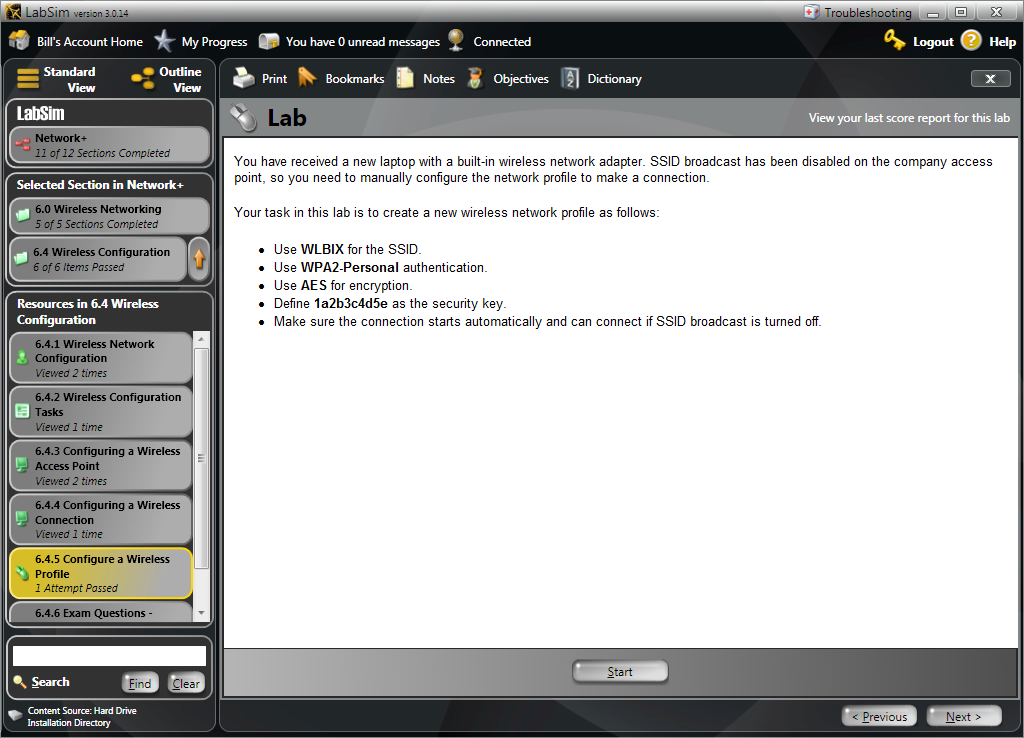
Figure 1. LabSim "Configure a Wireless Profile" Lab
After students have read the scenario, they click "Start" when they are ready to begin. They then see a virtual operating system that they use to complete the tasks in the lab. The instructions are shown on the screen throughout the lab (see Figure 2).
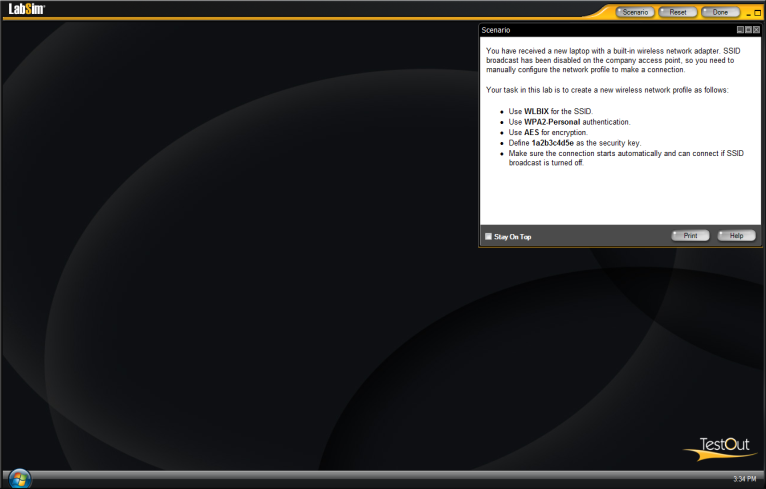
Figure 2. Lab Instructions Shown Throughout the Lab
Once students have completed the tasks, they click "Done," and the software grades their work instantly. The software gives students the opportunity to "Print these Results," review the explanation notes encompassing the task, or click "Close" (see Figure 3).
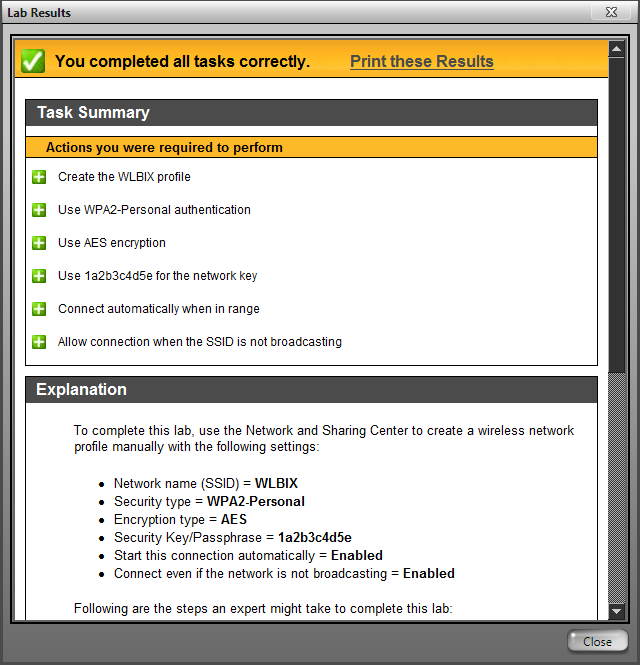
Figure 3. Options for Students Upon Completion of the Lab
LabSim in a Networking Class
At the beginning of the term, I start by telling students my story of completing the LabSim course. Since it took me 25 hours to complete, they should devote at least that much time. I assign every module of the Network+ training course and require students to pass every lab with 100 percent. To do that, they must repeat each lab as many times as it takes to get a perfect score. While I don't assign due dates, I make sure students keep pace by giving them progress guidelines and suggesting they complete one module each week before coming to class. I track their progress, and at the end of the term, their work in LabSim makes up 50 percent of their final grade. All they have to do is print off the LabSim report at the end of the term showing 100 percent on everything.
I emphasize the importance of repeating steps as many times as it takes for mastery. If students miss a step in a lab, the program points them back to the section in the course where they can review the concepts. Because a lot of my students like video games, I ask them, "Have you ever played a game so many times that you can close your eyes and see it?" It needs to be that way with IT concepts, and I want students to practice until that point.
Along with hands-on practice working with IT concepts, students also receive instruction from course videos and demonstrations taught by industry-certified instructors. When students watch the videos, they get another professional's perspectives, and it teaches them to keep an open mind. Change is constant in IT, and my lectures aren't gospel. LabSim is simply another resource for sharing ideas.
Student Success with Hands-on Certification Training
For students who have an interest in certifying, LabSim helps them prepare for the exam — both in learning the content and in understanding how the actual certification exam will be written and laid out. Each LabSim course includes a practice certification exam for the corresponding certification.
The success of one of my former students illustrates how certification training that gives hands-on experience engages students both in their education and in the IT field. Daniel Browning, a senior at National College, is currently an intern at Turning Technologies as a quality assurance tester. He competed for the internship with students working on bachelor's degrees in computer science from Youngstown State University and was the only student from National College to apply. He said the reason he was offered the position was because of his A+ certification.
Browning became interested in IT certification largely on his own. When he first attempted to certify in A+, National College had not yet made LabSim training a mandatory part of ISE courses, and Browning did not pass the A+ certification exam on his first attempt. I recommended that he try LabSim, and he committed to going through every module in the LabSim course. Armed with more in-depth understanding and experience, Browning achieved A+ certification on his second attempt. He didn't stop there, however.
Browning sought Network+ certification to demonstrate his understanding of networks. He took the Network+ class at National College and used LabSim before every class "to be a step ahead of everybody when class time came," he said. He then continued LabSim training for six weeks after the class ended. This time, he passed the certification exam on the first try. Browning said he plans to continue to study for certifications because "they help me stay on track of my goals." For this student, hands-on training and certification not only engaged him in his education, it also supported his career goals.
Concluding Thoughts
My experience incorporating a computer-based IT certification training curriculum in the skill development portion of my networking courses has shown positive results for my students. They can access the training course on and off campus, and the course gives them realistic practice in hands-on labs, working with the industry's most in-demand and up-to-date technologies in a virtual setting. I believe that, because of the hands-on experience gained from the course, students become more deeply engaged in their IT education and more connected to their professional discipline even before they graduate.
© 2010 William Wittman. The text of this article is licensed under the Creative Commons Attribution-NonCommercial-No Derivative Works 3.0 license.
