Key Takeaways
- A new course teaching media, mass communication, and political identities in the Middle East and North Africa explored the use of social media in pursuit of effective learning.
- Using a variety of social media and other tools encouraged student engagement in and out of the classroom.
- Student responses varied from discomfort with the technology to enthusiastic adoption and continued use after the course ended.
This article records my experiences teaching a new course in early 2009 at Dickinson College, a four-year liberal arts college in Pennsylvania serving around 2,300 undergraduates. The course emphasized newer and emerging media and technologies such as satellite television, the Internet, and mobile telephony. We particularly studied blogging and the role of social media in self-expression and activism. To better understand the read-write web and social media, students were required to write blogs as well as follow blogs using an aggregator. The course was delivered via a wiki rather than a learning management system, to offer a more open learning environment. I also encouraged students to use Diigo for social bookmarking.
In a class of 21, there was naturally a range of responses to the different technologies used, from enthusiastic embrace through indifference to active resistance. But student feedback, formal and informal, was overall more positive than negative, and in some cases strongly supportive. Several students have continued to use tools introduced in the course. I expect to apply the lessons learned in future iterations of this course and in others, including how to better serve students who do not readily embrace all the techniques and technologies used.
Course and Instructor Preparation
In spring 2009 I offered for the first time a newly developed 200-level course designed primarily for Dickinson College students majoring in Middle East Studies, International Studies, and Political Science: Media, Mass Communication, and Political Identities in the Middle East and North Africa.1 I had experience teaching at this level on various topics in Middle East politics, but ventured into new territory with the focus on news media and communications.
The 21 students in the class ranged from first years to seniors and came from several disciplines in the humanities and social sciences. Some were majoring in Middle East Studies or International Studies with a Middle East concentration, while others had little or no background in the region. At the start of the class almost all had Facebook accounts. Only one had a blog. None used Twitter. I inferred from their comments that comfort levels with digital technology ranged widely, as did levels of knowledge and experience with web-based applications.
The course aimed to address two questions:
- “What effect do media technologies and practices (particularly new digital technologies) have on political identities in the MENA region?”
- “How do states respond to the challenges and opportunities presented by emergent trends in communication?”
The subject matter clearly lent itself to, even demanded, that students engage directly with a wide range of media, from books to blogs to video.
Apart from the content, two other influences drove decisions about course design. First, I was particularly motivated to experiment by my participation in the first year of the Willoughby Fellowship Program (WFP08), a new Dickinson initiative to help faculty apply digital technology effectively in teaching. I wanted to introduce students to some of the tools to which I had been exposed through the program, either directly through the seminar that preceded the academic year, or through my own explorations since.
The process of exploration included the second significant influence, the online open course on Connectivism and Connective Knowledge (CCK08) offered through the University of Manitoba by George Siemens and Stephen Downes, which I audited. Offered for the first time in fall 2008, CCK08 was a grand experiment in open learning from which I took away several important things:
- An understanding of the potential and limitations of connectivist approaches to teaching and learning;
- A large and growing personal learning network (PLN) connecting me to a wide and deep pool of experience in the intersection of education and digital technology;
- An appreciation for the educational effectiveness of course design that reflects and reinforces course content and philosophy, rather than being a more or less incidental vehicle for transmitting information.
CCK08 gave me much food for thought on how we can learn best in an information-saturated environment, and therefore how to model that learning for my students. The PLN that I began building through that experience has been an essential source of advice and encouragement.
I approached the new course eager to begin to apply the lessons of this intense period of learning. I had also had a great deal of fun in both WFP08 and CCK08 and wanted to bring that sensibility into the classroom, being convinced that fun and effective learning go together. The principles guiding my decisions on course design were:
- Students should be exposed as much as possible (given the limitations of language barriers) to primary sources in as wide a range of media as possible, alongside secondary sources in the form of books and articles.
- The architecture of the course should be flexible and reasonably open, encouraging students to bring their own interests and discoveries into the discussion and inviting connections to a wider pool of potential participants, such as bloggers, researchers, family, and friends.
- Learning should be as active as possible, both in that students should be producing contributions to the course frequently, in and out of class, and also in that I should model the kind of exploration I hoped they would be doing, showing the process of learning rather than simply presenting information.
This kind of pedagogical approach demands time, enthusiasm, and enough self-confidence to make mistakes in front of students and model that as part of the learning process. I learned a huge amount teaching this course, both about the subject matter and about the tools we were using, and I am certain that the evidence of my own engagement contributed to the level of student engagement in and outside the classroom. Nonetheless, I recognize the risks in this approach, for example that students accustomed to a more directive style might lose confidence in the instructor’s abilities or authority.
Certain important contributing factors allowed me to experiment in the ways described here. They might be significant considerations for other faculty who wish to take up some or all of the tools I used:
- Principally the institutional environment
- Secondarily my personal interest in and willingness to expend effort on emerging digital technologies in education
An internationally oriented campus that values efforts to connect our students globally, the availability of topics courses designed for experimentation, a reasonable degree of faculty autonomy, and small class sizes combine to provide an institutional setting conducive to what I tried to achieve. To the extent that some or all of these factors are missing, readers may have to adjust the implications they draw from what follows when considering how these tools might apply to their own circumstances.
My participation in WFP08 not only gave me a higher degree of familiarity and comfort with a range of tools but also led me to feel supported by my institution in trying new pedagogical approaches, knowing that our educational technologists would be sympathetic to my aims and would provide expert support if necessary. In the event, it rarely was necessary — most support came from the developers of the tools or community of users, via direct e-mail or Twitter contact with the developers or posts on a user forum. The onus for making the technology work was something I took mainly upon myself (with the consequent time implications), but I felt secure that there was an institutional safety net in place.
Among the things I didn’t need were programing skills or any particularly advanced training. Nor did I need a budget. One beauty of many of the tools available is that they are powerful and yet reasonably intuitive, certainly not a great burden to learn, and either cheap or free. Being web-based, most do not require users to have administrator-level privileges on classroom or other computers.
The Social Media Tools
Course delivery relied on a wiki, blogs, and a mixture of presentation tools, and introduced Diigo and Twitter.
Wiki
For this course I wanted the flexibility and openness offered by using a wiki as the main course platform. I had used a Wetpaint wiki for a senior seminar in fall 2008 and liked its interface and aesthetics, but quickly ran up against limits on the size of uploaded files.2 Therefore I built the course in what was then a PBWiki site (now PBWorks). PB was a good choice for this project because the company had given away one-year premium accounts to educators in the fall of 2008. These accounts included several important features, such as a relatively generous file storage allowance and a quite finely grained permission structure with page-level permissions. This latter feature allowed me to make some pages public — such as the main course page/syllabus, along with pages that might have a broader interest or where I wanted to invite outside commentary — while restricting access to pages and files that should be kept to course participants only, such as articles shared with the students on a fair-use basis.3
The platform’s flexibility made it easy to provide a media-rich environment, with embedded video and images, presentations, RSS feeds, and so forth. This would have been difficult or impossible with the version of Blackboard then in use as our institutional learning management system. A subsequent switch to Moodle allows more flexibility than Blackboard but less than the wiki, not least because the whole course site remains behind a password wall.
Figure 1 shows a screenshot of the main course page wiki.
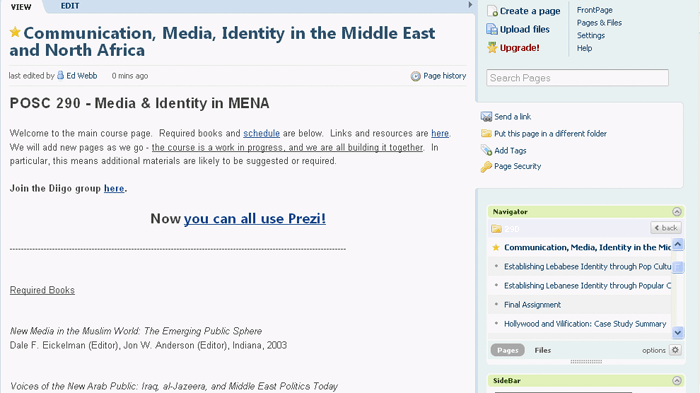
Figure 1. Wiki Page for Communication, Media, Identity in the Middle East and North Africa
Blogs
Given the apparent importance of blogs in the Middle East and North Africa, particularly in Iran and the Iranian diaspora, I thought it essential that students regularly read blogs from and about the region. It was also important that they blog themselves to get a sense of the medium and to provide an active learning component, exploiting the nature of the medium as both reflective and conversational. I therefore assessed 20 percent of the final grade on the basis of a short reflection piece early in the course and performance in blogging throughout. The same grading rubric (included on the main course wiki page) was applied to blogging as to other writing in the course, with adjustments made for the informal and less structured nature of writing in the medium.
Students were permitted to use a Dickinson blog or an external provider such as Wordpress, Blogger, or LiveJournal. Only one student had an existing blog, and he chose to join the others in setting up a new blog for the course. Google’s Blogger platform was most popular, with 10 blogs created. Seven students used Wordpress, and four used LiveJournal.
I gave students a short tutorial in RSS and aggregation (probably 15–20 minutes out of a 105–minute class meeting) and encouraged them to set up Google Reader or a similar aggregator to facilitate the process of following each other’s blogs as well as those they chose to study outside the course. Once students had set up their blogs, I had them enter the URLs in a Google form embedded in the wiki, which generated a spreadsheet they could then all refer to in setting up Reader to subscribe to each other’s blogs. In addition, I set up a Google account for the course and used Reader to subscribe to all the student blogs, then embedded an RSS feed from that account’s shared items in the sidebar of the course wiki. Students could see their own and their colleagues’ latest posts listed on the course site. I hoped this would both encourage them to blog more and remind them to log in to Reader to follow each other’s contributions.
New Presentation Tools
I took the opportunity of a media-rich course to experiment with presentation tools. Students are familiar with MS PowerPoint and comfortable with it, so it was not too great a leap to web-delivered, slide-based presentation applications such as Sliderocket. Apart from slicker transitions and other aesthetic improvements over PowerPoint, the main advantage I perceived with this tool is its hassle-free integration with Flickr, including a check-box option allowing a search from within Sliderocket’s slideshow editor for Creative Commons licensed images on Flickr, plus the automatic inclusion of image credits when they are ported into a slide. This can save considerable time in finding and integrating suitable images in to a presentation, and can lead to a more interesting visual experience for students. Later in the course I used another slide-based presentation tool, Diigo Webslides, where I built the session around a tour of different presentations of Islamic subjects online.
The presentation tool with the most “wow!” factor was still in private beta for most of the course: Prezi. The zooming presentation tool showed a different way to organize material — mainly text, but also embedded images — allowing an approach that resembles concept mapping or mindmapping, rather than the linear sequence of the slideshow. My early efforts drew both appreciation and complaints of dizziness (here’s an example). I encouraged feedback from the students not only to help me learn this new tool but also to model learning — to show them my willingness to experiment, make mistakes, solicit corrections, and move to an improved performance.
Diigo
Two other tools I discussed with the students, Diigo and Twitter (which I use extensively myself), I decided against making required elements in the course, largely due to my desire that students focus on the core elements of blogs and the course wiki. Students could make their own decisions on whether to use these tools.
I had been introduced to social bookmarking during the Willoughby Fellows Program workshop, where we created Delicious accounts and looked briefly at other services such as Digg. Once I became aware of Diigo, I was quickly convinced that this was not only a more powerful tool but also one that more closely mirrored how students interact with texts (highlighting and annotating) and one that could be harnessed to help them better filter and critically engage with web-based resources.
As I developed the course, I was already using Diigo to collect and annotate resources, so it was natural to set up a group for the course. My initial purpose was to use the group to provide a feed of relevant articles and blog posts that I embedded in the course wiki. This would replace my practice in other courses of posting a link to an interesting story as an announcement on a course website, or possibly embedded in a group e-mail. I also hoped that students would contribute their own finds to the group, bookmarking and sharing resources directly, cutting out my customary role as filter.
I explained Twitter and demonstrated some of its affordances without insisting that students sign up. Twitter is powerful and has a lot of potential for learners — it has been the single most useful tool in building my PLN, for example. But it is not necessarily readily linked to a specific class or particular subject matter. Moreover, students expressed a strong preference for Facebook as the core of their social networking toolkit. Many seemed to find Facebook sufficient on its own, not seeing the value added by Twitter compared to Facebook status updates.
Of the students in that class, I know of only four who are active on Twitter (but possibly others have started using it). Some who are not users have commented to me nevertheless that they were very glad to have been exposed to it from a more nuanced perspective than that offered by many media commentators, since it helped them make more sense of the events surrounding the Iranian presidential election and the subsequent protests (which took place after the course ended).
Learning Challenges and Successes
Each tool presented challenges for adoption by learners, and each offered specific benefits.
Wiki
I added and edited pages for new content as the course went on, as did students, particularly once they started collaborating in groups to create presentations on different issues related to the course themes. Few students came into the class confident about how to edit a wiki, so as the group projects got under way, we devoted class time to writing a page together as a learning exercise. This exercise took possibly 20–25 minutes of a 105–minute session. While students did create wiki pages to pool resources and brainstorm ideas in their groups, and then created pages to present their findings, they did not accept my invitation to play with the rest of the wiki, for example by adding new links to a content page. I suspect they did not take the invitation seriously or feel empowered to make their own alterations to the course in that way, something I will attempt to address in future iterations.
My intent was that the growth and changes in the wiki would underscore the sense of the syllabus as a provisional, living document and the course as a process of exploration and creation rather than simply delivery of a static body of information. The degree of student comfort with that flexibility and uncertainty — the evolving nature of the course within the framework laid out in the syllabus — varied. Some students would have been happier, I think, with a more static printed syllabus. But I should not overstate this element of changeability: The course was built around themes and core readings that did not change significantly. To the extent that any given session deviated from the original plan, it was usually due to the availability of a guest speaker, such as the opportunity to have a Skype conversation with the authors of “Understanding Islam Through Virtual Worlds.”
Blogs and Google Reader
Some students needed help early on with the process of posting to their blogs — the technical aspects, or overcoming their reluctance to publish — but it became routine for most students relatively quickly (although not all met the guideline of a minimum two posts per week). In discussing the purposes of blogging in the course (and beyond), I emphasized the reflective and conversational aspects and pointed out the importance of audience awareness: one writes differently in an essay that will be seen only by one’s teacher than in a blog that could be seen by anyone.
I read every blog post, commented where I could, sometimes invited a wider audience by publicizing a particularly interesting post on Twitter, and sometimes started a class with discussion of what one or more students had said on their blogs. My aim, though, was to put the students in conversation with many voices, not only mine. Some of the more active students in the class took to heart my repeated encouragement to comment on one another’s blogs, leading to productive discussions around the course and, I think, more continual engagement in it for those students. Others seemed to consider that their contribution started and ended at the posts they wrote, and they did not become active, engaged readers of their colleagues’ work.4
New Presentation Tools
The students who liked Prezi tended to really like it. One blogged, tongue-in-cheek, about using it to impress members of the opposite sex. A senior wrote in a reflection on the course as a whole about how much she wished someone had introduced her to Prezi in her first year, not realizing that it was a brand-new tool. Prezi entered public beta toward the end of the course, which I announced on the course wiki, and some students used it in their final group presentations. Others preferred the more traditional slide format, both for their learning in class and in their own presentations.
Diigo Webslides worked quite well as a way to structure a lesson around a series of preselected websites, with the exception of the first stop on the tour. Diigo could not display it properly due to its being a page within the course wiki behind a password wall (a problem that may be addressed by the new “snapshot” tool introduced with Diigo v. 4). The lessons for the students and the instructor: when possible, do a dry run of your presentation, ideally on the equipment on which it will be displayed; and know the limitations of your tools. I tried throughout the course to treat such moments as teaching and learning opportunities. They helped reinforce an idea I thought it particularly important to convey about a lot of the tools we were discussing, social media applications in particular: for all their amazing potential, they are still in development, possibly buggy, certainly always in motion — and we’re all trying to figure them out together. It required a readiness on my part to make mistakes without embarrassment and attempt to foster the same quality in the students.
Diigo
With Diigo, I now believe it was an error not to insist from the start that all students make accounts and use them. I had observed a certain amount of “new application fatigue” in the class after the first few sessions — only one of them had ever blogged, for example — and I was exposing them to a lot, quite quickly. So when I introduced Diigo a couple of weeks into the course, I encouraged students to set up Diigo accounts and join the group without insisting on it. I hoped that the manifest advantages of Diigo would quickly persuade all or almost all the students to start using it.
Eventually 14 of the 21 joined the group, and some did start contributing significantly. The number of pages bookmarked for the group by students in the class ranges from 0 to 42, although that latter number includes bookmarks added after the class ended. One of the more active Diigo users commented, “The ability to talk within works is quite amazing, revolutionary — if the rest of the class would participate in it,” which captures quite nicely both the potential and the frustrations of this tool in the context of the class.
A small number of the students, generally those most active in the class in general, became productive users of the tool over time. Some have continued to use it since, whether in continuing studies of the course’s subject matter or in other academic or professional contexts (one introduced it to research staff in her summer internship with a TV station).
I sometimes started a class session with a brief discussion of one or more items that students had bookmarked, which I hoped rewarded and validated their efforts. But I think some stronger incentives for the less committed and/or less technologically confident students, such as graded assignments or a clear message that using Diigo would be assessed as part of the participation grade, would have enriched the tool’s contribution to the class by bringing every student into the conversation. And I should have introduced it from the start. As one student commented in his or her anonymous evaluation form at the end of the semester, “Ditch Diigo or start it earlier — it was hard to get on board already into the semester with blogs already in full force.”
I was able to show some of the possibilities of Twitter as a learning tool on at least two occasions. The first was when David Faris of the University of Pennsylvania was due to visit the class to discuss social media as a political organizing tool in Egypt, the subject of his dissertation research. I mentioned his impending visit on Twitter, and an Egyptian blogger and activist responded with a criticism of Faris’s research. I was able to quickly get from the activist some details on his objections and questions to pose in class the next day, which enriched our discussion. The students, who were familiar with the blogger in question, were able to see that Twitter had helped connect the class directly to one of the Middle Eastern communities we were studying and gave a sense of the currency and relevance to the subject matter.
On the second occasion, I asked on Twitter for answers to the students’ question “What is Twitter?” I compiled the crowd-sourced answers for the wiki (some appear in Figure 2). I then posted on Twitter a link to one of the students’ blog posts about the apparent generational divide between users of Twitter and users of Facebook. As I hoped, this generated further responses in the form both of comments on the blog and of responses via Twitter (see Figure 3 for a selection).
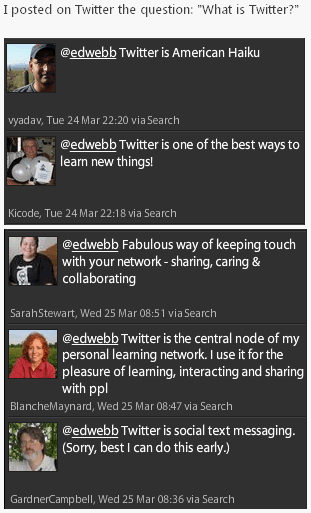
Figure 2. Crowd-Sourced Answers to “What Is Twitter?”
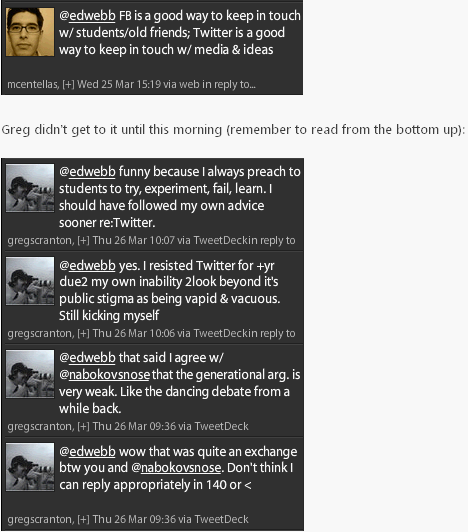
Figure 3. Twitter Comments on the “Generational Divide”
This was all very entertaining, and it helped show rather than tell how Twitter can work. This approach is likely to be more effective, particularly if students are reluctant to dive in and experiment for themselves. Yet in some ways this was less satisfying than the first occasion, since it was one of the all-too-common metaconversations that seem to be an essential phase of emergent social media — conversations in the medium about the medium. The incident with Faris and his critic, for all that it was a conversation about social media, was a more substantive debate about politics and organizing, using social media to have a conversation about something larger.
Student Responses
The standardized anonymous course evaluations completed by every student in every class at Dickinson toward the end of the semester make more than usually interesting reading in the case of this class compared to others I have taught. It is clear that not every student was comfortable with the choices I described above. Certainly, had I been inclined to give any credence to the notion of this generation of students as “digital natives,” I might have been disappointed by the failure of some to embrace each tool I introduced. There was more positive than negative in student responses, however, as indicated by their participation in class, their comments to me directly, reflections on their blogs, and the evaluations.
Compared to other classes I have offered at the same 200 level, opinions expressed in the evaluations were more strongly divided than spread across a spectrum: some students were very pleased — “opened my eyes to a whole new world of ideas” — and some were clearly dissatisfied. Neither all the praise nor all the criticism related to the use of digital technologies in the course: a couple of those less happy with the course wanted different emphases in the material, with more concentration on traditional media, for example. Of most interest here are comments about the tools used, and questions of engagement.
General Comments
Some students were very enthusiastic about the Internet-based content, one saying there should be even more in future versions of the course and commenting that Dickinson “needs more classes like this!” Among the advantages students saw in this approach were the accessibility of people and ideas, including the instructor, “at all times.”
On Blogs
For some students comments on blogs are seen as different from and less useful than written comments on formal essays. One student asked for more assigned papers in order to get more written feedback, but the same student commented that she or he liked the blogs. Another argued for even greater emphasis on blogging and suggested that students be “forced” to blog every few days, and another said “make us blog more.” One student argued that blogs should account for a larger percentage of the final grade due to the amount of time they take, which, on reflection, I think reasonable.
Engagement In and Out of the Classroom
On the classroom experience and questions of engagement, this approach clearly worked very well indeed for some, while others felt less well served. The classroom atmosphere, said one, “wasn’t very interactive.” But another said students were the “most engaged/informed I have seen here, which helped us all learn” — certainly reflecting my hopes for how the class would work. “The use of unorthodox teaching methods (blogs, etc.) encouraged student involvement and helped students become personally engaged in the course material,” said another.
One area where a couple of students wanted more “orthodoxy” was in the area of what one called “structure,” by which she or he appears to mean predictability: “I was constantly surprised by how things ended up.” In the same vein, one student was disappointed that we didn’t go over every assigned article in class (which is not a factor unique to this class, of course — not all assigned articles serve the same purposes). Others thrived on the flexible approach that aimed to put more onus on the learner to follow their own interests: “a great classroom environment that encouraged us to look outside the classroom for more.”
I see no correlation in the feedback between seniority (or gender, or major) and degree of comfort with the openness and flexibility of the course or the technologies used. Some of the most enthusiastic comments came from first- and second-year students, and some of the most critical from seniors, but (perhaps due to the small sample size) there is no pattern I can discern. My provisional, very tentative conclusion is that this is simply a matter of individual learning preferences.
After the Course
Some indicators of engagement include the continuing use of tools introduced in the course by some of the participants. The Diigo group set up for the course has been opened up to a wider membership, with a few course members remaining active participants. Several students have mentioned to me using Diigo for other classes or projects. The minority who embraced Twitter remain active. One graduate has used Prezi in her workplace. In all these instances there is at least some evidence of students who took the course persuading friends and colleagues of the benefits of these tools. One student became an advocate for social media in other aspects of college life, such as admissions. One blogged his summer experiences working in the Middle East, and two are blogging their study-abroad experiences in the region.
Lessons Learned and Future Plans
What will I do the same, and what different, in future? I will use the same tools, certainly: blogs, Reader, wikis, and Diigo make a powerful combination that can engender the higher level of student engagement that I hope to see in and around my classes. I also plan to remain open to new tools as they emerge: exploration is part of what I wish to get students engaged in. The process of playing, experimenting, breaking, stretching, adapting, adopting, or rejecting — that is something students should be equipped for. The best way they can learn is by doing. The best way we can help is by modeling and guiding.
For some students, it seems, I should be more directive about how they use the tools, or at least I should provide more incentives in terms of more frequent graded assignments built around their use. Blogs will be taken more seriously if accorded a larger percentage of the grade, I surmise, and if I give more formal feedback. But I am concerned that if I am more directive, more structured, I risk undermining the spirit of fun and freedom that some students clearly benefited from in the spring 2009 course. I’ll keep working on that balance.
I will introduce all the main tools from the start and will make use of Diigo and the class group compulsory. It will no doubt be intense to front-load the course with introductions to several tools in quick succession, but I think plunging in will work better than spreading out the introduction of tools alongside the course content. It might be worth inviting an educational technologist to present and advise on some tools, much as librarians present and advise on research strategies and resources. That way, students will be aware of a resource other than the instructor if they need help.
Students’ best resources are often each other. I plan to make more use of students with an affinity for the technology as peer guides. A quick immersion in course tools at the start will identify who adapts quickly, and those students can help their peers, deepening their own knowledge of the tools in the process. A certain amount of that went on informally in this course, and from time to time with my explicit encouragement. It won’t take much to organize it more fully, in order to better serve those students who do not readily embrace the technologies used.
This course helped convince me that the potential rewards of introducing tools of this kind in terms of student engagement in the classroom and outside it amply offset the risks and challenges.
- The course was developed with the support of an Undergraduate International Studies and Foreign Languages grant from the U.S. Department of Education, designed to support the establishment of the Middle East Studies major launched at Dickinson in the 2008–9 academic year.
- Wetpaint’s decision in fall 2009 to stop offering advertisement-free wikis for educational purposes is a further reason to use an alternative.
- Now that the year of free premium service has expired, I have yet to decide whether in future I wish to pay for this combination of closed and open course delivery in one platform, or whether I will achieve it through a combination of my institution’s Moodle for the closed portions and a public wiki for the rest. In addition to its closed or “walled” nature, the wiki native to Moodle is far less flexible than that offered by PBWorks.
- I have since observed in a smaller class (16 students) on a different topic where all students are required to blog that the students seem to be more active in reading each other’s posts and commenting on them. It might be worth investigating whether difference in class size affects the commitment of students to offering one another feedback, whether due to greater feelings of mutual obligation or a greater sense that such work is manageable with smaller numbers of blogs to read.
© 2009 Edward W.F. Webb. The text of this article is licensed under the Creative Commons Attribution-Noncommercial-Share Alike 3.0 license.
