Key Takeaways
- Power management is built into PC operating systems, but users have additional choices, such as whether to turn off computers when not in use.
- E-mail can take the place of more costly practices, such as when users distribute print documents as e-mail file attachments rather than as paper copies.
- Online learning using learning management systems and web/videoconferencing can reduce the need for traditional classrooms and other infrastructure while decreasing travel costs and CO2 emissions.
- These energy and cost-saving measures can dramatically diminish carbon footprints and corresponding costs for institutions of higher education.
My awareness of sustainability, or green computing, started late. I was a consultant for the Illinois Environmental Protection Agency and happened to say “throw it out” in a meeting. Obviously, that was politically incorrect, especially when consulting for the IEPA. I quickly learned that “recycle” was the correct term and practice. Soon after that my local community starting a recycling program. So each Tuesday morning I tote my family’s recyclables to the curb. And recently my employer, Buffalo State College, opened the first “green” museum in Buffalo, New York (and the first museum in 100 years). It is the first museum in New York State to be certified as meeting the standards for the U.S. Green Building Council’s LEED (Leadership in Energy and Environmental Design) program.
In addition to governmental and institutional efforts, what can individual computer users at institutions of higher education (IHEs) do to reduce their personal carbon footprints associated with computer use? What policies and procedures can IHEs follow that will reduce their organizational carbon footprints? A “carbon footprint” is the “total set of greenhouse gas emissions caused directly and indirectly by an [individual, event, organization, and product] expressed as CO2” emissions.1 Since CO2 emissions are indicative of energy use, the higher the associated CO2 emissions, typically the greater the associated costs.
How much electricity do computers draw? A typical desktop PC system includes the computer (desktop or laptop), monitor, and printer. A desktop computer might need 65–250 watts of electric power when in use, and a color monitor, another 40–150 watts. A laser printer can need as much as 400 watts or more when printing, although considerably less if in standby mode. Ink-jet printers can use 12–30 watts while printing, but less than 5 watts while turned on but sitting idle. As an example, consider the old, but still functioning, HP 4V laser printer that I use in my home office. It draws so much power when running that the lights flicker. The rated printer power consumption is 28–110 watts standby and 380 watts printing. The HP LaserJet 4V printer is designed to conserve electricity by dropping from 380 watts while printing to 110 watts when in standby mode, and then to 28 watts in power-save mode. However, the other computer printer in my office is a HP 4315 Officejet All-in-One, which is rated to use 18 watts maximum. Information about the 22-inch monitor in my home office shows it uses 42 watts in operational mode, 0.90 watts in standby, and 1.50 watts in sleep mode. When researching whether to get a larger monitor, I found a wide variation in reported power consumption figures. One 24-inch monitor had an operational power consumption of 110 watts and standby power consumption of 2 watts, while a 27-inch monitor had an operational power consumption of 41 watts and standby consumption of 0.65 watts. These wide differences among electronic devices’ use of energy impact calculating their cost of use.
To get cost estimates for colleges and universities requires factoring in the current electric prices in kilowatts (kWh) multiplied by estimated hours of use multiplied by how many computer systems are on campus. While a number of factors (including the specific computer, monitor, and printer and how much the PC is used) go into calculating the annual energy costs of a desktop computer system, conservative estimates cite the cost (in terms of energy use) at perhaps $100 per year. An IHE such as Buffalo State College, with an estimated 3,500 personal computers (including offices, labs, library spaces, café spaces, etc.), might incur an associated electrical cost upwards of $350,000 per year to operate its desktop computers. While the only way to establish a real cost baseline would be to be to conduct an extensive energy audit of all computer systems, there is no denying that the energy dollars add up quickly from computers being turned on (including being left on overnight and over weekends and vacations).
While a mid-sized college like Buffalo State, with some 11,000 undergraduate and graduate students, might spend $350,000 in annual energy on desktop computers, the University of Michigan has some 80,000 desktop computers over its three campuses. The more computers on campus, the higher the incentive to investigate potential cost savings by reducing their power consumption. The University of Colorado at Boulder estimates that the university’s over 18,000 computers directly reach nearly $550,000 per year in energy costs.2 IHEs can decrease their carbon footprints and save money when they embark on energy-saving programs at the desktop.
Reducing Energy Consumption
Efforts to reduce the energy consumption associated with personal computers are often referred to as “green computing,” which is the practice of using computing resources efficiently and in an environmentally sensitive manner. Many institutions have chosen to include information on their websites about green computing efforts and how to reduce carbon footprints, including University of Texas at Arlington, University of Colorado at Boulder, Cornell University, University of San Francisco, University of Miami School of Medicine, and Mount Holyoke College. Figure 1 shows an online reminder to turn off and unplug campus computers from the UnPlug It! section of the recycling program at Columbia College Chicago.

Figure 1. Columbia College Chicago UnPlug It! Online Reminder.
From Columbia College Chicago. Used with permission.
IHEs can put into place multiple methods to decrease energy use with personal computers, such as:
- Power management of desktop computer systems. “Power management helps to manage the power supply to a desktop computer so that it minimizes the power consumption of the computer without affecting the quantity and quality of the work done.”3
- E-mail practices and policies. Computer users can use e-mail to reduce energy consumption by sending e-mail memos instead of paper ones, for example.
- Online learning options. Online learning options using learning management systems and web/videoconferencing can cut back on the need for traditional physical classrooms (and other infrastructure) while also reducing travel costs and associated energy use.
Such energy- and cost-saving measures can decrease an institution’s energy footprint and energy costs. Consider the following methods as ways that individuals and institutions can reduce energy consumption.
Power Management
The U.S. Department of Energy estimates that a personal computer wastes up to 400 kilowatt-hours of electricity a year by functioning at full power even though it is not being used,4 which may represent $50 or more per computer (not including the monitor and other attached peripheral devices) in unnecessary expense, depending on the specific computer, how much it is used, energy prices, etc. To address such waste, sometimes the simplest, most common-sense solutions are the most effective. For instance, computers and peripherals can be turned off when not in use. In an e-mail memo to the Buffalo State College community in summer 2009, faculty and staff were advised that:
“Computing and Technology Services will start powering on all faculty/staff workstations at 4:00AM to deploy software updates to the campus. Workstations will be left powered down on weekends. It is recommended that you shut down your computer at the end of every work day, rather than simply logging off. The college could realize a significant energy (and cost) savings if the majority of campus workstations were powered down for the 12–16 hours per day that they are inactive.”
While it remains to be seen what effect Buffalo State College’s request to turn off computers at the end of the day will have on electrical consumption, higher education IT managers have identified shutting down equipment when not in use as a major method to reduce energy costs.5 Gartner, an IT consulting company, calculated that an organization with 2,500 PCs can realize $6,500 annually in decreased energy costs by turning off and also unplugging machines (to avoid power drain).6 A study at Universiti Teknologi Malaysia found that a simple public information campaign using a reminder sticker on the computer monitor urging users to switch off their computers when not in use led to a 29.43 percent reduction in electrical use.7 Similarly, in spring 2009 19 IHEs joined the Power Down for the Planet campaign, which was an initiative to voluntarily reduce power use by “powering down” computers at the end of the day. The month-long competition produced over 17,000 individual participation pledges and led to an estimated $460,000 in energy savings.8 Also, the Association for Information Communications Technology Professionals in Higher Education (ACUTA) surveyed the attendees at its 2008 annual conference and found that 55 percent of the respondents’ institutions have programs to power off (whenever possible) any devices that can be powered off.9
Another simple method to cut power consumption is to adjust the power-management settings available in computer operating systems. With a few mouse clicks, individual users can set computer and monitor power-management controls to send them into low-power sleep mode after a set amount of time, such as after 15 or 20 minutes of inactivity. See Figure 2 for the power management settings in Windows Vista.
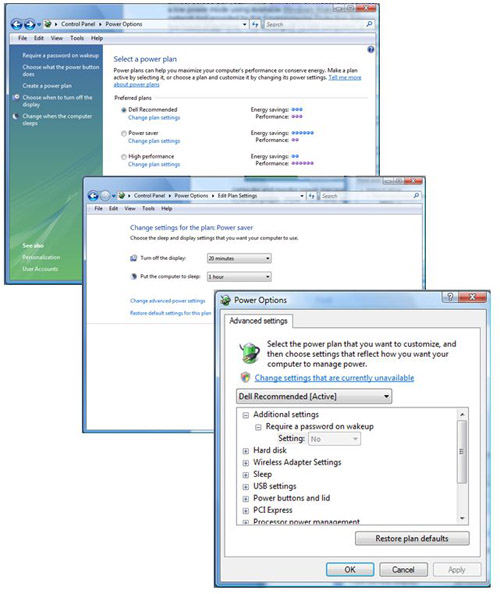
Figure 2. Power Management in Vista Operating System
The Indiana University School of Education initiated a pilot project to cause its desktop computers to go to sleep after several hours of constant idleness. Energy consumption decreased by 48.3 percent for the desktop computers in the pilot study. Based on those findings, it was estimated that instituting similar computing changes across the entire university could save more than $500,000 a year in energy costs and reduce emissions of CO2 by more than 15,000 tons a year.10 Additional information about the project is available online.
Indiana University’s project underscored that while a computer in sleep mode does use some power, the amount is very small — perhaps 10 percent (or less) than when running at full power. A laptop uses even less energy in sleep mode — typically 1–2 percent of battery power per hour.11 Dell Computer reports saving millions of dollars and avoiding thousands of tons of CO2 emissions using a worldwide initiative affecting over 60,000 systems globally that implements power-management features for computer monitors, setting them to enter sleep mode after 20 minutes of inactivity.12 Dell has an online calculator for determining the savings realized by monitor power management.
Among other power-management savings estimates:
- Pacific Oaks College hopes to save almost $6,000 per year by putting campus computers to sleep.13
- The University of Wisconsin–Oshkosh put 485 computers into a low-power mode using Windows wake on LAN (WOL) functions, a free network tool provided by the Environmental Protection Agency called EZ GPO, and a few hours of staff time.14 The university estimates a decrease in costs of $9,000 per year.
- By turning off 12,000 computers at night, the University of Oregon can save $360,000 per year.15
- The University of Hawaii System, with over 10,000 networked PCs, projects savings of nearly $1.5 million a year if computers are turned off at the end of the work day.16
- The Universiti Teknologi Malaysi used Advanced Power Management System, a relatively rudimentary power-management alternative in their HP PCs, to lower electrical use by nearly 17 percent.17
In another power-management project, Yale University ran a pilot effort to reduce energy costs. Previously, it had left its computers always on to accommodate nightly backups and software updates. Then Yale installed software on a test network of 20 desktop computers in the facilities department that put them to sleep, woke them up, and shut them down again at specific times. Finding that a significant cost savings resulted, Yale then increased the program to 105 computers, while acknowledging that office computers could not summarily be put into sleep mode at designated times due to possible loss of data. Instead, a new program asked users to turn off their computers before leaving at night. Yale facilities personnel shut down computers at night and saved $4,700 per year. The university realized an annual $40 per computer cost savings, which would become even more significant if the program covered the university’s 10,000 desktop computers (in 2006), yielding an annual cost savings of $400,000.18
The Energy Star website provides additional information on using power-management features, including online training. The site has an online savings calculator to estimate cost savings by activating power-management features on PCs (see Figure 3).
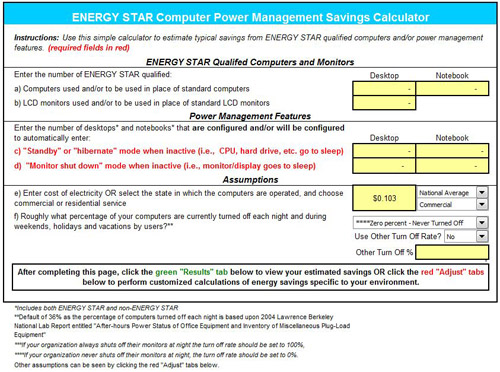
Figure 3. Energy Star Energy Calculator.
From U.S. Environmental Protection Agency, Energy Star program. Used with permission.
Before making power-management changes, however, it is advisable to set a baseline measure of the electricity consumption for campus computer systems as one of the first steps in a green computing program. That way, organizations can assess the effectiveness of their green computing efforts. The adages “What gets measured gets done” and “If you can’t measure it, you can’t manage it” apply. Unfortunately, Buffalo State College did not do a baseline measurement, so we cannot accurately judge the effectiveness of asking computer users to turn off their computers at the end of the workday. There are numerous easy-to-use energy calculators online, but users and IT staffs should consider having an extensive professional energy audit before embarking on a green computing initiative in order to establish a true baseline against which to assess future energy reduction results.
Additionally, contrary to many computer users’ beliefs, screensavers are no longer needed to protect monitors from “burn-in” issues — and screensavers use electricity. In fact, a simple screensaver with moving images uses almost the same energy as a fully operational computer. According to Ted Samson in PC World, “A blank screensaver is slightly better, but most screensavers turn off the backlight.”19 Also, screensavers can prevent computers from going into sleep mode.
Because computers, monitors, and printers still use some power even when turned off, users can connect them to a power strip and turn off it off after shutting down the computer. “Vampire power” or “phantom load” is the electricity that electronic components consume even when turned off. The “Vampire Energy" video explains this concept. As one result of this information, I only plug in my cellphone charger when it is actually charging my cellphone. Also, I turn off the computer monitor in my home office when I leave the room for an extended time, instead of just letting the screen go blank (no screensaver). Technology users can go a step further and invest in a device such as the Wattstopper Plug Load Control or the Smart Strip Power Strip (see Figure 4), which shuts off electricity to other outlets on the strip when a device connected to the “master” outlet is turned off. The “Smart Power Strip Saves Energy and Money” video discusses using a smart power strip. The use of a smart power strip is just one example of picking “low-hanging fruit” to reduce energy use.
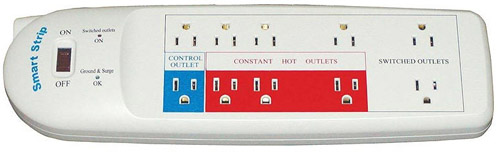
Figure 4. Smart Power Strip
From SmartHomeUSA. Used with permission.
Campus IT departments might have some counter-prevailing needs (such as installing software updates) that prevent completely shutting off computers. If so, numerous power-management software applications (for example, Faronics Power Save, BigFix, NightWatchman) will power down a computer system after it has not been used for a given amount of time, power it down further at a certain time of day, power it up (usually at night after normal work hours) for system maintenance, and power it down again when maintenance completes. Using such software solutions allows IT departments to perform network computer maintenance after the normal workday. Campus examples include the following initiatives:
- Howard Community College began using Faronics Power Save to decrease electrical waste and realized some $50,000.20
- Stanford University conservatively calculates it will save some $400,000 annually using BigFix on 24,000 computers.21
- Texas Southern University signed an agreement to install BigFix on its 15,000 campus PCs. TSU estimates saving between $35 and $45 per PC per year for $225,000 in annual energy savings.22
The use of e-mail continues to explode. I sent over 400 personal and business-related e-mails in one month recently, and that is a small fraction of the e-mails I receive and of the estimated several hundred billion e-mails that users worldwide send daily. The good news is that e-mail can be considered “green” because it reduces paper use when used to distribute documents electronically, thus shrinking carbon footprints and costs.
To underscore the reduced reliance on paper, users can add a message in color at the bottom of their e-mails requesting that recipients save paper by thinking twice before printing e-mails. Sometimes personal habits and work styles need review, however. For example, some administrators have their assistants print out all e-mails so that they can read and perhaps reply to them. That particular habit costs extra money in terms of using paper, printer ink (which is more expensive per ounce than most perfumes), and energy. If e-mails must be printed out, an application such as GreenPrint can help avoid printing unwanted pages while also saving printer ink, money, and trees. A Wall Street Journal columnist reviews the software in a video.
To reduce their carbon footprints even more using e-mail, institutions can consider outsourcing e-mail to a web-based application like Google Gmail or Microsoft’s Live@edu. Google reportedly runs its data centers more energy efficiently than the average data center. In a 2006 InfoWorld article, Ted Samson wrote that the Environmental Protection Agency estimated that:
“[The] typical enterprise data center had a PUE (Power Usage Effectiveness) rating of 2.0 or higher. (Ratings below 2.0 are better for the environment.) … The EPA predicts that ‘state-of-the-art data centers,’ using exotic energy-efficient power and cooling technologies such as liquid cooling and combined heat-and-power energy generation solutions, could reach a PUE of 1.2.”23
Google reported its average PUE was 1.20 in the second quarter of 2009. Google shared a tour of its container data center in a video.
The PUE is the most widely accepted measurement of power usage for data centers. PUE is calculated by taking amount of power entering a data center and dividing that by the power used to run the computer infrastructure. Since PUE is expressed as a ratio, the overall data center efficiency improves as the ratio heads toward 1.0, with 1.0 being the lowest possible PUE because that number would indicate all of the energy used by the data center is used only to drive the IT processes. The Green Grid provides a PUE calculator, as shown in Figure 5.
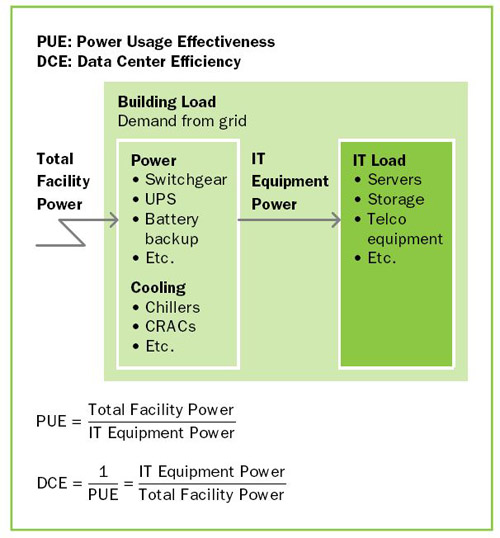
Figure 5. Calculating Power Usage Effectiveness24
From The Green Grid. Used with permission.
In addition to having campus e-mail hosted on more energy-efficient servers, IHEs that have outsourced their e-mail have realized substantial savings. For example, Arizona State expects to save $400,000 per year, and Washington State University plans to save about $100,000.25 A PowerPoint presentation with voice overlay about Notre Dame’s switch to Google Apps reviews the conversion of 15,000 students and 150,000 alumni to that program (which includes e-mail services), resulting in a reported $1.5 million cost savings. The 2008 Campus Computing Project (CCP) survey found that 42.4 percent of institutions participating in the survey reported “they have migrated or are about to migrate to an outsourced student e-mail service; three in ten (28.3 percent) are reviewing institutional options for outsourcing student e-mail during the current academic year.”26
Other considerations will influence any decision to change to hosted, third-party, off-campus e-mail providers to save energy and money, specifically security, FERPA, and legal e-discovery issues.27 IHEs must balance the energy savings, lower costs, and possibly added e-mail features against other concerns.
Online Arrangements
Moving different academic and administrative functions online can also reduce an IHE’s carbon footprint and energy costs. Each institution must choose the online initiatives that best suit its mission and campus culture.
Online Learning
The popularity of online learning in U.S. institutions of higher education has been steadily increasing steadily in recent years. According to the annual Sloan-C reports, there were 1.6 million college students studying online in fall 2002. Those numbers have increased each year, with over 1.9 million online students in the fall of 2003, 2.35 million in 2004, nearly 3.2 million in 2005, almost 3.5 million students in fall 2006, and over 3.9 million students in fall 2007. This trend has an environmental benefit, as well.
Students can sign up for an online training workshop or college course instead of driving to campus for their classes, thus reducing their carbon footprints. Travel presents a dual problem, as it is one of the biggest contributors to CO2 emissions and also results in big costs. From the Cornell University website: “The combination of travel to and from the location of the training, as well as the facilities that house the learners and the printed handouts take their toll on the environment.”28
Online learning also reduces the need for campus utilities — with fewer classrooms used, less heating, air conditioning, and lighting are needed. In addition, traditional face-to-face classrooms tend to use a lot of paper for such things as handouts and course assignments. Online courses usually put most, if not all, course communications in digital format. Instead of printing out and handing in their assignments, students e-mail their instructor an electronic document or post assignments through an online course management system.
An online learning environment further changes the dynamics. A 2005 report by the Stockholm Environmental Institute and the U.K.’s Open University Design Innovation Group on the environmental impact of providing higher education courses found that “on average, the production and provision of the distance learning courses consumed nearly 90 percent less energy and produced 85 percent fewer CO2 emissions.” 29 Unless the instructor assigns a textbook (and an increasing number of online courses use online materials instead of print texts), everything is digital.
Rio Salado College serves more than 60,000 students, with about half of them learning online. Rio Salado does not calculate its potential CO2 savings from online learning, but only “one-third of its 1,500 faculty and staff consume building space, and as few as 25 percent get in their cars to facilitate learning.”30 The impact of online learning on the college’s sustainability efforts appears substantial. To further the positive impact, online learning users participating from home can employ the power-management settings on their computer systems and avoid printing out online reading assignments.
IHE’s can consult the online Learning Cost Savings Calculator from the SUNY Learning Network to calculate how much they can save by taking classes online.
Telecommuting
Since 2001 the federal government has required its agencies to have a formal policy to let eligible workers telecommute. The U.S. Patent and Trademark Office has a “hoteling” program that lets its examiners work from home except for at least one hour a week when they need to go to a government office. At the Trademark Office, 85 percent of examiners work from home full time, except for the mandated once-a-week check-in.
One way IHE’s can further reduce expenses and time connected to traveling back and forth to campus (and the accompanying CO2 emissions) is by instituting telecommuting arrangements for campus employees. Various IHEs have formal telecommuting agreements, including Claremont Graduate University, Washington University, and the University of Massachusetts. When ACUTA surveyed the attendees at its 2008 annual conference, it found that 22 percent of the respondents’ institutions had put telecommuting in place for staff and/or faculty.31 Telecommuting programs can be enhanced by using a secure VPN (virtual private network) when working at home or on the road. A cautionary note: keeping an office PC connected via a VPN might impinge on that PC’s ability to enter standby mode and also waste energy. Unless advised otherwise by the IT department, it is a good idea to disconnect from the VPN when access to the organizational network is not needed.
Desktop Web (or Video) Conferencing
In an era of increasing use of asynchronous education, training, and communication, there also is a continuing need for synchronous training and communication. No-cost or low-cost alternatives to face-to-face meetings and teaching are increasingly available. Desktop web (or video) conferencing can reduce the travel needed for student office visits, staff and faculty meetings, and class sessions. Web conferencing applications allow instructors to teach face-to-face classes with audio and video to and from off-campus locations. Also, users can employ web conferencing to conduct face-to-face meetings from desktop or laptop computers with people at remote locations.
Whereas much of the existing online learning today occurs in asynchronous classes, desktop web or videoconferencing provides opportunities for instructors to teach live, synchronous classes via the Internet. However, “face-to-face” takes on new meaning when desktop web conferencing applications allow participants to see and hear one another. I have used such applications in place of going to campus for meetings with students. The student response has been positive, especially from one student who would have had almost a two-hour round trip for a meeting that lasted less than 30 minutes.
Free or relatively inexpensive and fairly easy-to-use desktop web/videoconferencing solutions (such as Skype, WiZiQ, Dimdim), as well as commercial products (such as Elluminate, Adobe Connect Pro, Webex), are increasingly becoming available. They provide a wide variety of features (whiteboard, document and screen share, record and playback, instant polling) besides being able to see and hear the other participants. Feature-rich online conferencing applications thus afford participants quality meetings, while substantially saving CO2 emissions from unnecessary travel to and from campus.
Summary
Power management, e-mail, and online learning are easily doable approaches to green computing. Computer users can start making a small but significant difference in reducing how much energy each one personally consumes in using technology. Such small decreases in individual energy use can scale up into substantial decreased costs on an institutional level. For many IHEs, green computing is more about saving money than the environment. Nonetheless, IHEs that implement green computing programs have a positive impact on the environment while reducing energy costs.
Many green computing programs strive to achieve three goals, or a “triple bottom line”:
- Save money
- Help protect the environment
- Do what is right for society32
By making one small, energy-saving change today and another one tomorrow, individuals and IHEs can reduce their carbon footprints and save energy costs.
- Carbon Trust, “What Is a Carbon Footprint?,” 2009, para. 1.
- University of Colorado Environmental Center, “Computer Operating Costs: Green Computing Guide,” 2009, para. 4.
- Hasimah A. Rahman, Md Shah Majid, Mohd Yusri Hassan, and Tiw S. Lian, “Energy Savings Through Power Management in the Desktop Computer,” ELEKTRIKA, vol. 9, no. 2 (2007), p. 28.
- Linda L. Briggs, “Where Green and IT Meet,” Campus Technology, August 7, 2009, para. 2.
- Josh Fischman, “More Colleges Lower IT Energy Bills, Survey Says,” Chronicle of Higher Education, August 31, 2009
- Gartner, Inc., “Gartner Says PC Power Management Activation Can Save a 2,500-PC Organization More Than $40,000 a Year,” February 9, 2009.
- Rahman, Majid, Hassan, and Lian, “Energy Savings Through Power Management.”
- Climate Savers Computing Initiative, “Why Power Down?” 2008. See also the article in this issue by Tom O’Donnell about the University of Maine at Farmington, which won the Power Down for the Planet Award. {insert link to URL for O’Donnell article EQM0932}
- Kevin Tanzillo, “ACUTA Member Schools Are Mostly in the Green,” ACUTA News, vol. 37, no.9 (September 2008), p. 4.
- Indiana University, “‘Green Computing’ Project Points to Potential for Energy Savings,” June 16, 2009, para. 11. See also the article in this issue by Dennis Cromwell, Kristin Hanks, and Sarah Engel about IT sustainability efforts at Indiana University. {insert link to URL for Cromwell article EQM0933}
- Microsoft, “If I’m not planning to use my computer for awhile, should I shut it down or put it to sleep?” Turn Off a Computer: Frequently Asked Questions, 2009.
- Dell, “Million Monitor,” Product Energy Efficiency: Energy Efficiency, 2009, para. 6.
- Pacific Oaks College & Children’s School, “Pacific Oaks Turns to Green Computing,” n.d., para. 2.
- U.S. Environmental Protection Agency and U.S. Department of Energy, “Computers, On 24/7, Awaiting Updates but Wasting Energy?” n.d., p. 1.
- University of Oregon, “Energy Saving Tips for PCs,” Green Computing Guide — Computing the Savings, n.d.
- University of Hawaii System, “PC Energy Savings Guideline,” September 25, 2008, para. 1–2.
- Rahman, Majid, Hassan, and Lian, “Energy Savings Through Power Management.”
- U.S. Environmental Protection Agency and U.S. Department of Energy, “Yale University Shuts Off Computers to Save Energy,” n.d., pp. 1–2.
- Ted Samson, “Debunking PC Power Myths,” PC World, December 11, 2008, para. 5.
- Faronics, Howard Community College Discovers Intelligent Energy Management Case Study, March 24, 2008, p. 2.
- Ammy Hill and Joyce Dickerson, “Go Green with Big Fix,”Speaking of Computers, January 23, 2008, para 4.
- GreenerComputing Staff, “BigFix Brings PC Power Management to 25K University Computers,” September 15, 2009.
- Ted Samson, “25 Facts You Should Know About Green IT,” Infoworld, February 12, 2009.
- The Green Grid, “Green Grid Metrics: Describing Datacenter Power Efficiency,” February 20, 2007, p. 3.
- Jeremy Caplan, “Google and Microsoft: The Battle Over College E-Mail,” Time, August 14, 2009, para. 9.
- The Campus Computing Project, “The 2008 Campus Computing Survey,” 2008, para. 15.
- Jeffrey R. Young, “Despite Risks, IT Officials Outsource Campus E-mail,” Chronicle of Higher Education, pp. A1, A14, September 25, 2009.
- Cornell University, “Reducing Your Carbon Footprint with eLearning,” eCornell, November 26, 2008, para. 3.
- Robin Roy, Stephen Potter, Karen Yarrow, and Mark Smith, “Towards Sustainable Higher Education: Environmental Impacts of Campus-Based and Distance Higher Education Systems,” The Design Innovation Group, March 2005, p. 45.
- Maryruth Belsey Priebe, “Is Online Learning Better for the Planet?” National Wildlife Federation, May 26, 2009, para. 10.
- Kevin Tanzillo, “ACUTA Member Schools Are Mostly in the Green,” ACUTA News, vol. 37, no.9 (September 2008), p. 4.
- Darrell Brown, Jesse Dillard, and R. Scott Marshall, “Triple Bottom Line: A Business Metaphor for a Social Construct,” Departament d’Economia de l’Empresa, March 2006.
© 2009 John T. Thompson. The text of this article is licensed under the Creative Commons Attribution-Noncommercial-Share Alike 3.0 license.
