© 2007 Andrew J. Milne
EDUCAUSE Review, vol. 42, no. 1 (January/February 2007): 12–31
Andrew J. Milne is the CEO and co-founder of Tidebreak, Inc., a global leader for interactive workspace technologies that accelerate team performance. He is also a visiting scholar at Stanford University's Center for Design Research. Comments on this article can be sent to the author at [email protected] and/or can be posted to the Web via the link at the bottom of this page.
Learning space design for higher education has become a popular topic of discussion as institutions attempt to chart a course for the future of their campuses. Several authors in EDUCAUSE publications have forecast the future for such spaces, a future infused with new and sometimes exotic-sounding technologies.1 Indeed, some discussions in the literature may cause readers to infer that the future campus will be populated largely with technologies that have yet to be invented. However, noteworthy elements of these future visions are already emerging, in the form of new technologies. The changing character of the product options, coupled with a lack of actionable research findings regarding the impact of particular technology solutions, can make it difficult for institutional planners to predict which of these ideas might yield the greatest near-term benefit and which might be best left for future work. But with directed effort, some ingenuity, and a future-focused vision, colleges and universities should be able to identify and leverage existing technologies with which to build aspects of the "future" campus learning space—today.
The Dawning of the "Interaction Age"
As a fundamental principle, campuses should plan to deploy learning technologies that encourage and support interaction. In this context, interaction comes in two varieties: human-to-information and human-to-human. In the Information Age, the focus has been on delivering and accessing digital content. Now, however, we are entering a new period—an Interaction Age—a time in which information is seen additionally as something with which, and around which, people can interact. The indicators are all around us. Content is no longer just prepackaged and delivered in an unchangeable digital form; it is posted and made available for group editing. Office productivity applications are augmented with messaging capabilities. The Internet supports an increasing amount of real-time conferencing traffic. The Interaction Age is a logical extension of the Information Age; it is built on a foundation of familiar information technologies, but it extends these technologies—and emerging new ones—to emphasize interactivity over mere content delivery.
In educational technology contexts, the fundamental need is to promote and support interaction. At a basic level, all learning results from interactions, whether they be with aspects of the environment, with information, with other people, or through some combination of these. Studies have shown that time spent meaningfully engaged in learning-related tasks is positively correlated to student achievement and motivation.2 There is also a growing appreciation that peer-to-peer interaction fosters student learning. Among new educational technology trends, game-based approaches implicitly promote the idea that students need to be actively engaged with digital resources. Virtual-reality worlds like Second Life are certainly one possible approach to providing interactivity, but they carry some inherent deficiencies by forcing student interaction to take place through avatars in an artificial world, thus circumventing the in situ learning and interaction that takes place in real life. Even the "educational gaming" systems with the most realistic visual effects can only approximate the interactive engagement, since they have some finite number of paths through which learners can travel. It is important, therefore, to consider how to blend physical and digital worlds effectively. Applying the concept of interactivity to the real world means creating environments that will (1) preserve the richness of interactions that are not technology-mediated and (2) allow these interactions to co-exist with those that are technology-mediated.
This new focus on interactivity—indeed, the shift from the Information Age to the Interaction Age—is evidenced by subtle evolutions of familiar technologies. In particular, trends in four areas serve as the "pillars" that distinguish the Interaction Age: networks, devices, interfaces, and user focus.
Networks: Transporting Data vs. Social Interaction
Digital networks have evolved from carrying data in a purely transactional sense to facilitating social interaction. The Internet is increasingly seen as a resource for social interaction rather than just information transport.
Web 2.0 technologies that enable asynchronous social networking repositories are one example. The "Web 2.0" label applies to a range of technologies that wrap interactive capabilities around digital information. Many of these mechanisms continue to focus on mediating human interaction via digital artifacts, by enabling the community editing of, commentary on, and meta-tagging of content. Added to this are communication tools such as text messaging, VoIP, and IP-based conferencing. Telepresence systems that endeavor to perceptually transport people across distances in real time and team collaboration systems that support simultaneous multi-user interaction across multiple networked devices are recent examples of more sophisticated evolutions in this area. Taken together, these form a trend toward an increase in real-time social interaction handled over what have historically been called data networks.
Devices: Portable Devices vs. Augmented Environments
Students generally carry at least one portable computing device at all times: the mobile phone. Many students are also equipped with a laptop computer, an MP3 player, and even portable game players. These devices provide onboard interfaces designed to function in their own right, but they are limited in the capabilities they provide and are, for the most part, designed around a single-user paradigm.
Learning and work environments are evolving to embrace both portable devices and group gatherings by providing systems and interfaces that are available for users to access immediately on arrival. Some provide a standalone interface, and others allow for integration with portable devices. A conference room with an installed projector and computer is an example of a standalone system. MIT's Steam Cafe (http://www.educause.edu/Chapter27.MITSteamCafe/11925), where students can send SMS messages to a display system installed in the space and leave messages for other students, is an example of an environment that augments personal devices. Emory University's Cox Hall is an example of a blended facility, in which students can work at stations or can bring laptop computers to a group work area and interface with a large interactive screen (http://www.educause.edu/Chapter8.NavigatingTowardtheNextGenerationComputerLab/11906).
As the mobile experience continues to evolve, systems embedded in physical destinations will provide richer interaction opportunities appropriate to the kinds of activity the spaces are designed to support. Portable devices will become the personal component of these systems, providing basic capabilities—for example, information storage and standalone interaction functionalities—that will be extended in different ways depending on the character of the spaces in which they are used.
Interfaces: Graphical vs. Tangible
With the focus on Web technologies in the past decade, a great deal of attention has been given to the design of graphical user interfaces (GUIs). Assumed in this design has been a standard computer hardware interface, consisting of keyboard, mouse/trackpad, and display. More recently, new portable hardware platforms such as PDAs and smartphones have changed what is considered the "standard" hardware platform and, as such, have affected requirements for GUI design. For example, many Web sites now offer a text-based or reduced-graphics option for visitors who access the sites from mobile phones.
Emerging forms of tangible interfaces will provide a greater range in designing learning space and workspace systems. Interactive screen technologies have become familiar in classroom and other contexts, while gaming interfaces like the Nintendo Wii provide options for creating gesture-based input commands beyond the move-click capability of a mouse. Emerging interfaces, such as the multi-input system demonstrated publicly at the TED (Technology, Entertainment, and Design) event in February 2006 (http://ted.com/tedtalks/tedtalksplayer.cfm?key=j_han&flashEnabled=1), further extend how people will experience computer interactions.
Yet these devices still constitute interface peripherals to more traditional computing systems. Perhaps more interesting are the physical interfaces that are technology appliances in themselves. An example is the Logitech io2 Digital Pen. Used like a standard pen, the io2 has onboard optics to track its movements and digitally capture and store writing and drawings; it can also be used to record selections made by touching the pen to a simple paper surface. This kind of interface is not directly reliant on a separate computer device to function. The Stanford iDeas project (http://hci.stanford.edu/research/ideas/) is demonstrating how an io2 pen and a notebook can become a valuable interface for classroom field studies.
User Focus: Individuals vs. Groups
The area in which the most work may remain is that of realigning technologies to the needs of human interaction in group settings. New products touting telepresence capabilities via life-like videoconferencing systems constitute steps in this direction. In research on virtual reality, Jonathan Steuer identified two distinct dimensions of telepresence: vividness and interactivity.3 Although high-fidelity videoconferencing products support the former by re-creating perceptual information, the latter is more complex and needs to be rooted in an understanding of group dynamics.
It is popular these days to talk about entering a "fourth wave" of computing system evolution. From an interaction standpoint, the waves can be defined by the mapping of users to devices:
- First wave: one device, many users (e.g., mainframe systems)
- Second wave: one device, one user (e.g., the personal computer)
- Third wave: many devices, one user (e.g., combination of smartphone, MP3 player, and laptop)
- Fourth wave: many devices, many users (e.g., pervasive computing systems with multiple interconnected devices embedded in a room and available for anyone to use)
In this model, each wave builds on the others, such that each computing evolution is a cumulative combination of the previous ones, though earlier paradigms are perhaps instantiated in different ways. (For example, a Web server might be compared to a first-wave interface.) We are only beginning to explore what it means to design technologies to support the needs of a "group-user" model of interaction.4 This model recognizes that groups using technology systems exhibit characteristics of a single collective user for aspects of their work that is synchronized but may simultaneously behave like multiple users as subgroups and individuals splinter off to work in parallel with the main group. Group-oriented technology systems should be designed to support this usage duality and to help users exploit the productivity opportunities that it can provide.
Making a Change to Emphasize Interaction
A number of issues relevant to education will affect the design of technologies for interactive learning spaces and will influence advances in this direction on campuses: shifting design requirements; content creation; physicality; flexible systems; and extended capabilities of portable devices.
Shifting Design Requirements
Social software products are emerging in various forms, including annotated information repositories (e.g., Flickr, del.icio.us), online journaling (e.g., blogs), community-editable Web sites (e.g., wikis), and interactive shareable documents (e.g., Writely). With these being located exclusively within the "webisphere," an opportunity gap exists for new forms of technology that support technology-mediated informal interactions while comfortably coexisting with interaction modes that are not technology-mediated. Few people would choose to talk with colleagues through a video-chat program if they were all sitting at the same table. Similarly, social interaction technologies should mesh well with nontechnical communication modes when they are available.
New tools are needed to support informal learning activities, in particular processes associated with concept development. A study of team collaboration at Stanford University showed that most new ideas in a group were generated during informal activities (see Figure 1) and that far fewer were introduced during formal activities.5 Despite this, some of the most commonly used applications—such as office productivity suites, Web publication tools, CAD suites, and media editing applications—are designed to aid the formalization of knowledge rather than its discovery and cocreation.
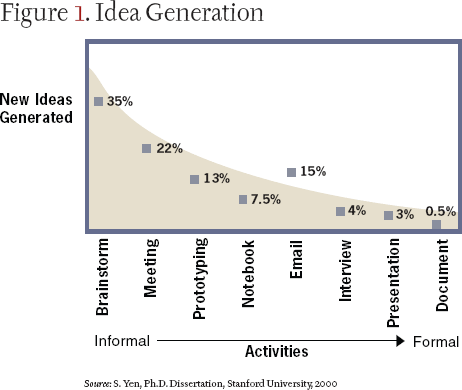
A focus on informal activities will bring new interface requirements. Tools should be available at the point of activity and be appropriately responsive to the pace of work. Among other things, the threshold of time needed to complete an interface task will be low. Studies have indicated that during collaborative discussions, individuals focus on a fragment of information—a construct representing the smallest coherent portion of an idea—for an average of approximately six seconds (see Figure 2).6 Taking the time to do something as simple as sending a file by e-mail—opening the client, typing in an address, attaching the file, sending the e-mail, and waiting for the recipient to receive and open it—while participating in a rapid-fire discussion with colleagues would interfere with the exchange of ideas taking place. New interface mechanisms will need to be more transparent to group interaction processes in order to successfully support them. Research in the fields of Human Computer Interaction (HCI), Computer Supported Cooperative Work (CSCW), and Pervasive Computing (PerComp) is beginning to yield new interface designs and technology concepts that address these issues, and products based on R&D prototypes are now entering the market.7
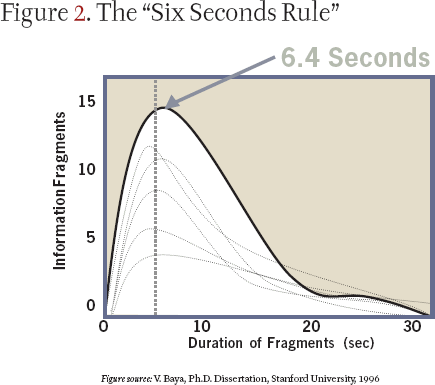
The Content Creation Process
The focus of learning technology deployment in the 1990s was on digital media delivery. There is now a growing appreciation that the process of creating content may be more important to learning than the act of merely consuming it. Trends like Web mashups show the power of combining and contextualizing previously unconnected information; they can also serve as higher-order cognitive tasks that challenge students to seek interesting connections and identify trends using actual data.
The emphasis of learning technology application is correspondingly shifting from high-quality content delivery to informal content manipulation and delivery. Digital media editing software suites and associated peripherals are increasingly common in general computer labs. E-folios are gaining in popularity as repositories for capturing records of students' learning process and making the records useful as an ongoing personal-reference resource. Podcasts are another recently popularized tool for capturing and distributing commentary, ideas, or data, though in contrast to e-folios, podcasts are generally prepared for a large audience. In each of these examples, some form of content delivery remains, at least implicitly, an essential element. But it is in the process of critically analyzing available information, assembling the raw digital media, and crafting appropriate messages that students will experience the deepest engagement with their subject matter.
Physicality in a Digital World
The physical nature of a device is an implicit aspect of the individual user's experience with it. Physical environments are increasingly recognized as the "container" that gives context to group interactions, and thus the physical design of these spaces and the furnishings within them need to be explicitly considered, along with any technology system interface, as a component of the user's overall experience.
Recent discussions about learning space design reflect the growing recognition that rather than triggering an emigration to virtual worlds, wireless technologies have caused students to bring their digital resources with them as they congregate in every corner of the campus. Classrooms, dining halls, coffee shops, hallways, and even off-campus sites all are now potential learning spaces. The physical architecture of any space is designed according to the particular programmatic activities the space is intended to support. The same principle needs to hold for technology interfaces, whether they are hardware or software, installed in the space or brought to it: the interface should be responsive to the nature of the activity for which it is designed.
Thus, as digital technologies continue to infuse themselves into daily routines, particularly in the area of group work, it will be increasingly important to codesign both the physical and the technological interfaces of the built environment. The interface needs of an individual browsing the Web while sitting alone in an office are substantially different from those of students in a group preparing a class presentation. The latter scenario could involve simultaneous Web browsing, photo editing, creative writing, and numerical analysis by different people, creating greater need for cross-device sharing, parallel awareness, and implicit archiving capabilities as the group works together at a table. The physical placement of activities and systems is also a consideration for codesign; for example, interactive team collaboration systems would be unwelcome in a quiet study area, since students in groups using the systems would want to discuss ideas together and would disrupt other students who are trying to study quietly.
Flexible Systems
Perhaps the most significant immediate opportunity to effect transformation is in formal learning spaces— in particular, classrooms. The customized AV (audio/video) systems typically found in classrooms today are inherently oriented toward presentation activities and generally provide little opportunity for direct student interaction with the content that is shown at the "teaching wall."
A significant portion of the cost for these systems goes toward AV switching and control equipment. Yet for all the expense and complexity they can incur, these systems in essence do something very simple: they allow an operator (i.e., the presenter) to select from among a number of available media-playback devices, sometimes also providing transport, lighting, and window-blind closure control. The complexity of these systems arises, ironically, in an attempt to create a simplified control interface "front end" across disparate AV components. All of this does little to enable students to engage directly with the content being presented, however, and it is possible to spend large sums of money for systems that provide relatively little student interaction capability.
The use of content recorded on magnetic tape and other tangible storage formats will decrease as digital audio and video formats become more commonly used. The audio and video content traditionally stored in these formats, along with other digital "artifacts" such as documents and presentations, can now be stored digitally and transported over the network, while transport control can be implemented in the software GUI.
Convergence is having an impact not just in terms of how content is delivered but also in terms of the devices that make up installed systems. Once content is exclusively digital, there is little need for expensive customized hardware systems. Some AV system manufacturers are beginning to recognize this change and are creating new products that embed more computational power in endpoint devices rather than relying on centralized control and signal switching systems. Control interface panels are running embedded-systems versions of Windows, while projectors are including onboard Web servers and flatpanels are being configured with integrated computers. Videoconferencing systems have already made the transition to the IP network, delivering their video payload, allowing remote administration over the network, and in some cases attempting to distribute digital content too.
With more intelligence built into IP-networked endpoint devices for both input and output interfaces, the capabilities of learning space systems will be increasingly determined in the configuration of the software infrastructure rather than the hardware system. The network will handle interface commands as well as content transport, managing the interaction of discrete components such as interactive display boards, whiteboard capture systems, and PDAs.
Extended Capabilities of Portable Devices
Portable devices (e.g., laptops, smartphones, and MP3 players) are an important element in the technology ecosystem, largely due to their availability. A photographer's adage maintains: "The best camera is the one you have with you." Portable devices hold a primary position among today's technologies because they place powerful capabilities at a user's fingertips in a matter of seconds. By interfacing these devices with installed systems, it is possible to extend the capabilities of mobile devices.
Installed system components (e.g., projectors, LCD displays, and computer servers) now conform to accepted open standards and have declined in price to a point where hardware is a commodity resource that can be leveraged cost-effectively for a variety of applications. As the onboard power of portable devices continues to increase, there will be new opportunities to use them in ways that support greater interaction.
The challenge in devising innovative applications of these devices—and of many emerging technologies—is to develop more detailed understandings of needs and to creatively apply available technologies accordingly. In many cases, subtle changes to the product may have a large impact on applicability. A key realization of Duke University's initial iPod project was that the addition of a microphone accessory to the iPod created dramatic new opportunities in how the devices could be used.8 The microphone transformed the iPod from merely a portable playback device to a mobile recording tool; thus students were able to devise a whole range of application scenarios that otherwise would not have been possible.
Extending this idea in the emerging interactive campus, the design challenge is to position learning spaces as effective "peripheral accessories" to the mobile devices that students and faculty carry with them. In effect, this is already happening in a limited sense, as campuses explore how to best accommodate laptop and tablet computer usage. To date, such efforts have focused primarily on how to provide opportunities for display amplification (e.g., allowing faculty to show presentations in class from a laptop) and ubiquitous connectivity (e.g., making wireless networking available throughout public areas). More work remains in the area of interface, so that these devices can effectively serve as personal components that integrate with installed public systems.
Implementing the Future Vision
A natural question to ask is, "What are the salient characteristics of interaction, and what steps can campuses take today to begin evolving learning spaces in this direction?" Some basic ideas can pave the way for new forms of interactive campus and learning experience.
Embracing New Design Philosophies
In learning environments where process takes primacy over product, providing flexibility is more important than optimizing a theater-like experience. This means a shift in thinking about the relative priority of design requirements. For instance, a campus might abandon a requirement to optimize viewing angles for single-presenter modalities in favor of providing both a primary presentation system and the ability to hold multiple simultaneous group breakout sessions by projecting computer displays against blank walls. Although a wall does not provide the reflectance or color reproduction characteristics of a tab-tensioned projection screen, from an interaction standpoint, projectors now provide sufficient brightness to discern display features in such a situation. Team members will willingly overcome other shortcomings in return for the ability to huddle together around their own display as they work together. A flatpanel display on a rolling stand is obviously a more elegant solution, but a "good enough" approach to display will work if the interaction opportunities meet students' needs.
Phasing Out Function-Specific Hardware System Components
The move to greater interaction and the availability of commodity hardware platforms mean a significant shift in interaction opportunities for the physical environment. Although in the past, hardware systems defined system capabilities for physical environments, and software choices were not considered part of the design, in the near future, interactions will be determined in large part by the interaction software infrastructures running on standardized computer hardware—to the point that hardware will become a trivial aspect of the system design.
As digital content becomes more common, the practice of using multiple media-storage formats that each require dedicated playback devices is giving way to a situation in which content is available in purely digital form and in which simple tools (e.g., iMovie, Winamp) allow easy capture and distribution of created content. A consequence of this trend will be that AV systems using format-specific playback devices (e.g., VCRs, audiocassette players, DVD players) will be phased out as content is accessed from laptop computer drives or is streamed over the network.
To some degree it may also be appropriate to selectively eliminate elaborate in-room videoconferencing systems. Experience at facilities such as Stanford's Wallenberg Hall (http://www.educause.edu/Chapter36.StanfordUniversityWallenbergHall/11934) has shown that videoconferencing systems are not always used heavily.9 It may be that alternative approaches to video-based communication would be more effective from an interaction standpoint. In-room videoconferencing systems inherently limit group interaction because they provide only a single channel of audio and video between the sites so that only a single active conversation can exist, compared with the many conversations that can be conducted in an interactive co-located meeting. Solutions that enable video instant messaging (e.g., iChat AV, AIM Video) or video-enhanced VoIP (e.g., Skype) can provide greater opportunities for small groups at each end of a distributed class session to interact with one another.
In sum, it becomes possible to create numerous and varied interaction pathways by leveraging commodity hardware, peripherals, and software tools that are integrated through software infrastructures.
Providing "Room-Scale" Peripherals and Systems
Many new technological devices that increase interaction take the form of peripherals augmenting conventional computing platforms. Of these, several are designed to accommodate group interactions and are implemented at "room-scale." Some of the higher-priority considerations involve video displays, information capture, and spaces with memory.
Transforming Video Displays into Interactive Work Surfaces
A number of interface systems allow direct interaction with large-format video-display screens through the use of pens or direct touch, while smaller-format touch tablets and tablet PCs can be projected onto larger displays to provide indirect opportunities. Interaction with large displays has typically been extended to the student's desktop by using remote desktop applications or software packages that enable written annotation overlays.
Interactive work surfaces continue to evolve as pervasive computing capabilities such as cross-device interface redirection and information mobility make more complete interaction experiences possible. Rather than merely redirecting video between devices, a student can now send digital files or URLs directly from a laptop to a large display, where other students can make changes by redirecting their own laptop keyboard and mouse inputs. The net effect is to define both personal and public interactive work surfaces and allow students to fluidly transition between them. By giving equal access to the public surfaces in classroom settings, faculty empower students to inject content directly during a presentation, at which point faculty can invite students to comment on why that content is relevant to the current discussion and can thus promote richer engagement through participation.
Providing Transparent Information-Capture Systems
The demand for webcasting has inspired products that can easily record classroom presentations and make them available online almost immediately. Information capture in the Interaction Age needs to move beyond recording of a single formalized presentation to capturing the full complement of information discovered and shared during informal interaction, potentially derived from multiple points of origin simultaneously.
Interactive environments thus need to provide interfaces that support information capture in a variety of formats, including whiteboard writings, digital annotations, paper documents, meta-comments, personal notes, media clips, and public messaging. Devices such as interactive screens, whiteboard capture systems, and scanners all play a role in deploying this kind of capability, but of increasing importance will be the manner in which these devices are integrated as a complete system. A critical consideration in designing capture systems will be the extent to which these systems are automated to ensure that a complete record is made. The capture should be triggered by natural actions of the user, not by explicit "save" commands. A related consideration will be the method(s) used to index the information so that it can be readily accessed at appropriate times. This process also needs to be automated as much as possible so as not to interfere with the activities it is trying to support.
Creating Spaces with Memory
The e-folio construct has become a powerful idea within educational practice, advancing the notion that digital work artifacts should be preserved and made available to students both during and after a project. Project teams working together will often spread information across their work area, whether laying papers on a table, taping documents to a wall, or arranging objects on the floor. These objects become anchors to discussion and are often arranged in specific locations to reflect ordering. Spaces with memory will, on the one hand, allow for the spread and arrangement of digital information in a similar fashion and, on the other hand, will enable teams to "save the room," preserving not only the objects but also their relative locations. Such spaces will then allow teams to re-create their work arrangements in the same room or in different rooms with similar affordances.
Spaces with memory will offer opportunities for cross-disciplinary exposure by providing a window into alternative activities that have taken place within the same physical area. Such spaces could allow searches based on activity and location meta-tags and other meta-content associated with saved projects that are designated as publicly available according to particular access constraints (e.g., within a specific class.) "If these walls could talk" may not be a fanciful notion after all.
An important aspect of implementing such a vision would be the interface to background repository systems. Network storage space is readily available on most campuses. Needed are mechanisms for describing room display and interaction configurations, for mapping information objects within the initial configuration, and for remapping objects to new configurations as they are encountered.
Ensuring Physical and Technological Flexibility
The success of an interactive space is not solely reliant on the technology systems embedded within it. The flexibility of a space, both from a physical and a technological standpoint, should be kept in mind. The ability to reconfigure furnishings is fairly well appreciated, but ensuring that the physical space and objects encourage reconfiguration is also important. As a counter-example, "movable" tables that require two people to carry them do not inspire flexibility. Similarly, as technology systems are added into an interactive space, they should be integrated in such a way that they do not constrain the space or limit its flexibility.
More subtle issues related to flexibility can be as basic as ensuring that there are enough electrical power receptacles around a room and that there are horizontal surfaces convenient for laptop use. Other flexibility issues may be more sophisticated, such as eliminating a "single instructor" perspective by defining multiple "teaching points" around a room or by using an odd-shaped configuration to discourage the association of a particular wall as the teaching area.
Enabling Greater Capabilities with Pervasive Computing Infrastructures
A continual dilemma for campus planners is how to "future proof" both technology systems and hybrid learning spaces. Demand for learning spaces that are totally flexible using the limited "palette" of proprietary AV hardware devices and wiring has led to the development of black-box theater approaches and the installation of raised-floor systems that are rarely used to their full potential. The result can be both unnecessary expenses and deferred decision-making, since the desire to enable every kind of learning activity often results in spaces that are not designed to inspire any particular kind of activity.
Learning space designers instead need to focus on creating adaptable spaces that respond to particular user-interaction needs but that do so in a way that will allow technology upgrades and frequent reconfiguration. From a technology standpoint, it is possible to take advantage of devices with greater onboard intelligence and to integrate these devices functionally through software. Previous authors have spoken of providing a "building operating system" that would link devices.10 Actually, the need is for a new form of middleware that is implemented as a pervasive computing infrastructure through which both interaction and content are shared among devices over standard TCP/IP networks.
There are several desirable advantages to using a software middleware infrastructure:
- Any device on the network can join to the infrastructure to become a source or receiver of content and interaction. This means equal access to interaction for all individuals. It also allows scalability independent of hardware product capacities.
- Customized preferences can be configured in software—for instance, designating different levels of interaction access for faculty and students.
- Systems can be immediately reconfigured to reflect changes in organization. For example, if a class breaks into smaller groups, the system can partition access to resources and content sharing to reflect the new arrangements.
- Major system upgrades and significant capability additions can be performed by merely updating software.
- Standardized computer hardware can be upgraded at lower cost to boost performance while maintaining the same user experience without requiring custom programming.
- New hardware peripherals can easily be integrated into the system by adding software interface modules using a process akin to installing browser plug-ins.
- Meta-interface applications built on top of the middleware infrastructure can provide a cohesive, unified interface experience for the installed system and can also avoid the "silo" effect in which different products do not interoperate.
- Multiple meta-interface application "skins," each loaded on a user's laptop, could be applied to customize the interface to particular preferences or application scenarios.
In sum, the shift to a pervasive computing infrastructure will eliminate hardware-induced constraints, ease upgrade and scalability, and provide powerful new capabilities for interactive learning spaces. A comparison of a traditional classroom system (see Figure 3) and a pervasive computing system (see Figure 4) illustrates the dramatic reduction in hardware system complexity despite the increase in interaction capability.
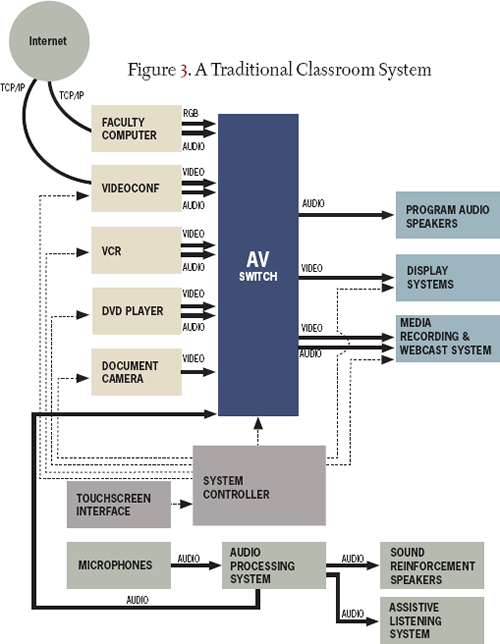
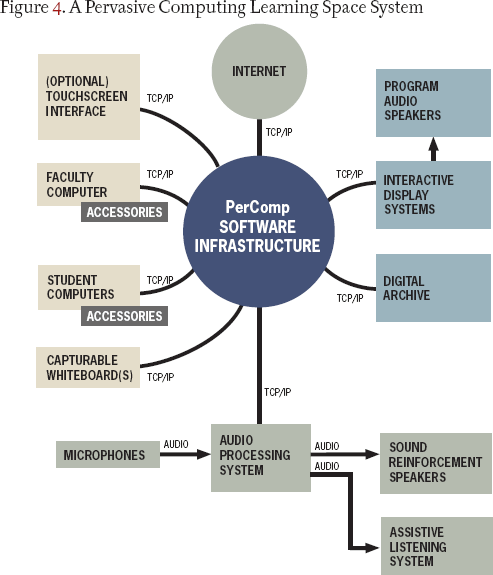
Promoting Community by Leveraging Mobile Devices
Mobility is clearly an important consideration for the Interaction Age. Now that students bring information devices with them at all times, computer-mediated interaction experiences span the full extent of students' lives, both on and off campus. Digital artifacts will be used across a variety of contexts, and mobile devices will become subcomponents of larger systems encountered throughout the day.
Pervasive computing infrastructures will embrace mobile devices in formal learning space settings. Additionally, campuses will want to provide spaces that encourage opportunistic encounters. Coffee shops have demonstrated how providing a generic capability like wireless networking (and coffee!) can entice social gathering. MIT's Steam Cafe has taken this a step further by providing a messaging interface that allows students to post "digital graffiti" to a public display using a mobile telephone. In a way, this is a form of interactive digital art more than a learning technology, but to the extent that it inspires interaction or even creates a popular place for students—and faculty—to congregate, it holds the promise of creating learning opportunities.
More overt ways to encourage learning outside of classroom environments mean providing interaction tools that students value in their work. An example of this might be placing a whiteboard capture system in an open area and surrounding it with comfortable seating, a tabletop, and electrical power receptacles. Coupled with a scheduling system that is searchable and includes meta-tags for each entry, this space would also enable individual students to find peers who are working on similar projects and to join in their group activity. Through interaction, the space would both attract students to its use and support ad hoc group formation. Though not requiring any automatic identity-recognition systems, the space would help foster learning communities through the judicious design of the interaction experience it offers.
Practical Implications
A shift in focus to interaction will bring with it ramifications in a number of areas: a value shift toward software; changing demands for network architectures; modifications to user-authentication approaches; evolving practices to embrace interaction; and design-assessment methods.
The Value Shift from AV Hardware to Software Systems
The value of interaction systems will increasingly be embedded in the pervasive computing software running on standardized computing hardware vs. specialized proprietary AV hardware systems. User support and funding models will thus need to adjust to accommodate the lifecycles (which will be shorter) and the purchasing characteristics (which emphasize ongoing costs rather than single-event capital expenditures) that are associated with software instead of those associated with hardware systems. In the final analysis, total technology expenditures will likely decrease, particularly as TCO (total cost of ownership) improves because hardware-related maintenance and reconfiguration can be assigned to in-house IT staff rather than AV contractors. Happily, functionality will simultaneously increase, since these systems provide greater interaction opportunities, and the ease of deploying software updates will enable a faster rhythm of technological advancement.
Design processes will need to evolve, likely moving aspects of learning space design out of the capital projects planning office and away from architectural design teams. User needs and system capabilities will be defined independently as part of ongoing prototyping and assessment programs. New combinations of professional skill sets will be needed to design these new systems, with particular emphasis on a knowledge of interaction design principles and traditional IT systems components.11
Changing Demands for Network Architectures
On the new interactive campus, interface commands, not just information, will be carried over digital networks. This will place new demands on network architectures. For example, latency mitigation will become a more sensitive concern than pure bandwidth provisioning. Although slow downloading of the latest DVD can be tolerated, a "jumpy" cursor control cannot. As cross-device interaction is managed across the network, such issues are likely to influence network design. Complicating the issue, demands for the interaction capability will often be precisely at the network's weakest link—that is, in wireless segments—since so much interactive engagement will be during informal activities and will utilize mobile devices.
Another issue will relate to setting interaction regions that reflect physical boundaries. Groups will want to access devices that are located in their physical context (e.g., a printer and electronic whiteboard in a group study room), but at the same time they will want to restrict access to anyone outside their vicinity (e.g., on another floor). In a similar vein, devices that are not in the group's immediate vicinity should be inaccessible. Most network architectures today link together all devices on a particular subnet without regard to physical organization; in the future, intermediation layers will define interaction boundaries and manage network traffic to reinforce a sense of "local environment" that reflects the physical reality.
The transition from AV systems connected by proprietary cabling to intelligent interaction devices linked over IP networks will also naturally lead to an increase in the size of the network, necessitating more network ports and IP number assignments.
Modifications to User-Authentication Approaches
Another area of concern will be how to address authentication requirements in situations where multiple people may access a sophisticated group device that allows shared access. Devices resident in learning spaces will be "always on" and available for people to use 24/7. In the case of appliance-like devices, open access will be more easily tolerated, since such devices will have very limited capabilities (e.g., a projector that is on the campus network to provide device administration information). The potential for problems is greater when more sophisticated devices (e.g., an interactive display with a resident computer installed) could create a greater security hole. In the past, the solution to this dilemma has been either to create a limited user account that is always logged in or to require individuals to use their personal login to access a device. When multiple users will interact with a variety of different installed devices and transition frequently between them over the course of a session, a new approach to authentication is needed. Questions to ask include the following:
- What resources should be made accessible to all users?
- How should the institution track who is using a device?
- What level of authentication is required?
The answers to these questions are subject to institutional policies, and appropriate modifications may require the involvement of product vendors to ensure that the modifications are sufficiently robust.
Evolving Practices to Embrace Interaction
A common concern associated with new technologies is how to most effectively encourage adoption. This is certainly true of interaction technologies. Students are likely to rapidly embrace interactive learning practices, since they already engage in interaction frequently in their peer-to-peer activities. On the whole, faculty are likely to require more coaching in this area, but at the point that they realize the benefits of engaging students in the co-creation of learning experiences both within and outside the classroom, they are likely to reexamine their instructional approaches. A key milestone in this realization may be understanding that providing students with interaction access to large-format displays places some responsibility for the resulting discussion on the students, thus more actively engaging them in the learning process.
The evolution of these practices will benefit from a combination of grass-roots and top-down approaches. Grass-roots demand will call attention to new techniques and will encourage adoption. Top-down support through incentive structures and other forms of leadership commitment will drive institutionalization. In both cases, some degree of patterning will be required at multiple levels to illustrate how to create more interactive environments, whether through technology or in conjunction with it.
Design-Assessment Methods
As institutions explore new forms of interaction, ongoing assessment will be needed. Given that iterative cycles will shorten in the face of software-enabled capabilities, assessment approaches will need to deliver feedback quickly and at sufficient resolution to inform decisions about interaction patterns.
Assessment methods adapted from established research practices can be used to produce information suitable for informing design. Quantitative data can serve as a first level of data, indicating what aspects of interaction systems are used most frequently and whether patterns of use change over time as practices evolve. This information will be gathered most effectively when it is possible to instrument the interaction technologies themselves.12 Qualitative data will be an important complement, providing a window into the context of use, users' perceptions, and how students and faculty derive value from new systems. Interactive systems design will necessarily be an iterative process as campuses introduce new products, as students and faculty develop new practices, and as technologies evolve.
Looking Ahead
In the Interaction Age, emerging technology developments will tear down the barriers to freeform engagement that have been implicitly introduced with many existing technology products. Campuses today are augmented-reality environments in which real and digital worlds meet. The design challenge is to preserve the richness of nontechnical experiences while developing a technology approach that extends the physical learning environments of students and faculty in appropriate ways to enhance their shared experiences. In this, interactivity will be an important dimension to which campuses will need to attend.
The building blocks of the Interaction Age are becoming available, and several key technologies needed to advance in this direction already exist in product form. More will undoubtedly follow as evolving interaction needs are expressed and as solutions are identified. Innovative solutions are not likely to emerge from the traditional learning space design approaches, however. Institutions will need to take a leadership role to promote their vision and to prototype new ideas using existing technologies. An important consideration for early explorations will be the use of data collection and analysis methods that will inform ongoing design iterations. In preparation for the emerging reality of revolutionary technological change, institutions will need to plan for the "permanently unfinished campus"13 as they engage in what is likely to be a journey of exploration in the years ahead.
1. Phillip D. Long and Stephen C. Ehrmann, "Future of the Learning Space: Breaking Out of the Box," EDUCAUSE Review, vol. 40, no. 4 (July/August 2005): 42–58, http://www.educause.edu/er/erm05/erm0542.asp; Diana Oblinger, "Leading the Transition from Classrooms to Learning Spaces," EDUCAUSE Quarterly (EQ), vol. 28, no. 1 (2005): 14–18, http://www.educause.edu/eq/eqm05/eqm0512.asp; Mark S. Valenti, "The Black Box Theater and AV/IT Convergence: Creating the Classroom of the Future," EDUCAUSE Review, vol. 37, no. 5 (September/October 2002): 52–62, http://www.educause.edu/ir/library/pdf/ERM0254.pdf.
2. See, for example, L. Anderson, "Instruction and Time-on-Task: A Review," Journal of Curriculum Studies 13 (1981): 289–303, or K. Cotton and W. G. Savard, Time Factors in Learning (Portland, Oreg.: Northwest Regional Educational Laboratory, 1981). Time-on-task is also advocated in A. Chickering and Z. Gamson, "Seven Principles for Good Practice in Undergraduate Education," AAHE Bulletin, vol. 39, no. 7 (March 1987).
3. Jonathan Steuer, "Defining Virtual Reality: Dimensions Determining Telepresence," Journal of Communication, vol. 42, no. 4 (Autumn 1992): 73–93, http://www.presence-research.org/papers/steuer92defining.pdf.
4. Andrew Milne, "An Information-Theoretic Approach to the Study of Ubiquitous Computing Workspaces Supporting Geographically Distributed Engineering Design Teams as Group-Users" (Ph.D. diss., Stanford University, 2005).
5. Sam Yen, "Capturing Multimodal Design Activities in Support of Information Retrieval and Process Analysis" (Ph.D. diss., Stanford University, 2001).
6. Milne, "An Information-Theoretic Approach"; Vinod Baya, "Information Handling Behavior of Designers during Conceptual Design: Three Experiments" (Ph.D. diss., Stanford University, 1996).
7. For example, prototypes from the iRoom research project at Stanford University were the antecedents to Tidebreak's TeamSpot software.
8. Lynne M. O'Brien, "Transitioning Academic Technologies from Experimentation to Institutional Support," presentation, EDUCAUSE 2006 Annual Conference, Dallas, Tex., October 10, 2006.
9. Dan Gilbert, personal communication with the author. See also an indirect reference to this at http://scil.stanford.edu/about/staff/bios/PDF/Stanford_NECC_poster.pdf.
10. Long and Ehrmann, "Future of the Learning Space."
11. For a more detailed discussion of changes in the process and practice of learning space design, see Andrew Milne, "Designing Blended Learning Spaces to the Student Experience," chapter 11 in Learning Spaces, ed. Diana G. Oblinger (Boulder, Colo.: EDUCAUSE, 2006), e-book, available at http://www.educause.edu/learningspaces/.
12. For a detailed discussion of instrumenting technology-enabled spaces, see Andrew Milne and Terry Winograd, "The iLoft Project: A Technologically Advanced Collaborative Design Workspace as Research Instrument," ICED '03, Stockholm, Sweden, August 19–21, 2003, http://www-cdr.stanford.edu/~amilne/Publish/ICED03_iLoft_Paper.PDF.
13. Larry Friedlander, a founding co-director of the Stanford Learning Lab, used the phrase "permanently unfinished building" to refer to the design concept for Stanford University's Wallenberg Hall.
