This article describes live, online faculty development workshops that show faculty how to use software packages (to date, GAP and Maple1) in teaching college-level mathematics. Our primary goal here is to encourage others in any discipline to run similar online workshops by providing a resource for their successful operation, even if different technologies are selected to run them. We outline the structure of our five-day workshops, specify the free software the remote workshop participants use to connect, discuss the technology solutions chosen, and explain why we believe our workshops are effective both pedagogically and financially. As we discuss these issues, organizers of similar online activities should keep in mind the following questions:
- What technical solutions (hardware and software) are appropriate?
- Do you have available the level of technical support required to make the technology run smoothly and to solve the technical problems that are bound to arise both at your site and at the remote participants' sites?
- How tolerant of inherent technical details is the target audience?
- How will you structure the workshop activities?
- How will you ensure effective live participant feedback?
- Is it useful or necessary to have a Web site for the activity, and who will maintain that site?
- Do you have plans for prior connectivity testing with the participants so that the activity can commence with all potential connectivity issues resolved?
Workshop Overview
During the summers of 2003 through 2006, we ran live online faculty development workshops on using specific software packages to teach mathematics as part of the Mathematical Association of America's PREP2 (Professional Enhancement Programs) initiative. In 2003, 2004, and 2006 Russell Blyth and Julianne Rainbolt were the instructors for workshops that discussed integrating the group theory software package GAP (Groups, Algorithms, Programming)3 into abstract algebra classes.4 In 2005 and 2006 Russell Blyth and Michael May ran workshops on using the computer algebra system Maple in (respectively) linear algebra and multivariable calculus classes.5 Between 13 and 26 faculty from diverse educational institutions across the United States participated in each workshop.
Each workshop lasted five consecutive days. On each day two 90-minute online sessions were held, the first from 10:00 a.m. to 11:30 a.m. and the second from 2:30 p.m. to 4:00 p.m. central daylight time. These session times permitted participants to connect from all four time zones of the 48 contiguous states within reasonable business hours. They also provided a block of time between sessions for lunch and for both participants and presenters to work on workshop materials and projects. During each session we demonstrated and discussed teaching materials, discussed teaching philosophy and motivation for the design of the teaching materials, and incorporated participant feedback and contributions into the discussion.
Figure 1 shows the two workshop instructors (here, Rainbolt and Blyth) at the 2006 GAP workshop. The instructors and their computers were located at the front of the room, with the video camera in front of them. The lead instructor's computer (on the right) is the one used to demonstrate the mathematical software being taught.
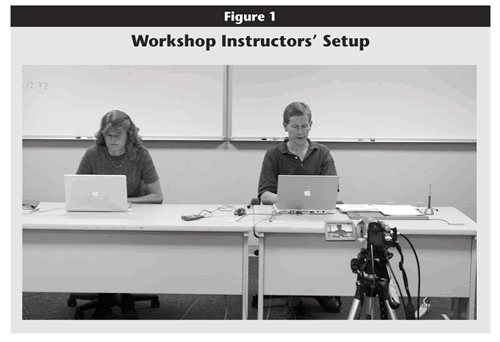
Click image for larger view.
Participants experienced the workshop via three distinct components, each in separate windows on their computer screens. Using remote screen-sharing software, they saw exactly what was on the lead instructor's computer screen, in real time. The most important part of what they saw was the input and resulting output of the GAP or Maple commands we were demonstrating. Using video player software, participants received streaming video and audio of the lead instructor explaining the activity on his computer. Also jockeying for space on each participant's computer screen was the online chat program used for questions and to provide feedback to us and to each other.
Figure 2 shows a screen shot from the lead instructor's computer during the 2006 Maple workshop. The instructor demonstrated the mathematical software on the left side of the screen and monitored the workshop chat on the right side of the screen.
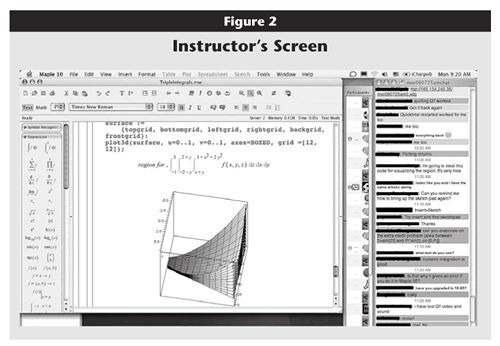
Click image for larger view.
Figure 3 shows a simulated screen shot of a typical participant's screen from the 2006 Maple workshop. A VNC (Virtual Network Computing) window shows the instructor's screen on the left, the video feed at the top right, and the chat at the lower right. The VNC window was sized to allow the video and chat space to fit on the screen, and the scroll bars on the VNC window were adjusted to show the part of the instructor's screen on which the math software was demonstrated.
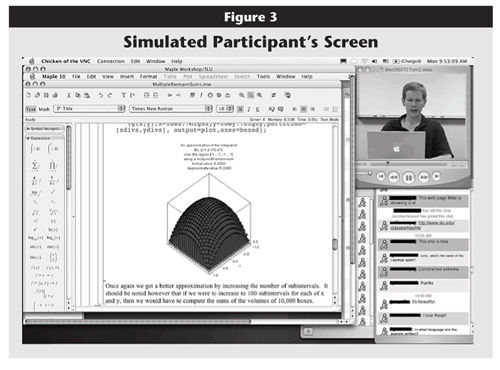
Click image for larger view.
All the connectivity software the participants used is freely downloadable and is cross-platform compatible. In addition, GAP is a free software package. Maple is a commercial package, but many institutions have licenses; for our workshop, Maplesoft provided instructors and participants with a free time-limited download of the current version, Maple 10.
A typical online session began with an invitation to the participants to join the workshop chat 10 to 15 minutes prior to the scheduled start of the session. We then provided participants with instructions for accessing the video stream (which included audio) and for viewing the workshop instructor's computer screen.
During a session we demonstrated the use of the particular software package using prepared materials that covered specific mathematics topics. The participants followed along via the screen-sharing software and the video and audio feed, using the chat software to ask questions and to prompt us to demonstrate variations on the prepared materials (in real time). On the last two days of the 2005 and 2006 workshops we demonstrated and discussed materials that the participants had prepared as an assignment we had given earlier in the week.
At the conclusion of each session we loaded transcripts of the computer sessions and the chat to a Web page so that participants could review the session. In 2005 and 2006 we also loaded the streaming video to the Web site within 60 minutes of the end of each session. The archived video for the 2006 workshops includes the screen sessions from the instructor's computer. Figure 4 shows an archived screen capture movie from the 2006 Maple workshop. The screen view incorporated the VNC feed and a half-size video image of the instructor (here, May) along with the audio.

Click image for larger view.
Technical Details
In this section we discuss in more detail the software we used in the workshops and mention some issues that we needed to solve to allow participants to access the streaming video and the screen images. Our experiences show that to assure a successful workshop, careful attention must be paid to the choices of software and to the issues that can arise in their use, so we regard this section as critical for anyone planning to run an online workshop. Readers uninterested in the technical details can skip or quickly scan this section.
Video and Audio
Video was streamed by Quicktime6 Streaming Server running on an Apple Xserve; digital video was fed from a video camera into an Apple Powerbook (2003–2005) or MacBook (2006) laptop computer running Quicktime Broadcaster, which forwarded the video stream to the server. The server then made the video stream available to participants on the Internet. To receive the streaming video, participants used the Quicktime Player, which is available free for Windows and Macintosh operating systems. Linux users can use the open-source MPlayer, which must be compiled with certain options set so that an RTSP (real-time streaming protocol) video stream can be played.
Most participants had no difficulty getting the video to play. Some participants could not receive the video until they asked their network administrators to open their network to Port 554, which is used by RTSP; others were able to receive the video stream by using Port 80 to obtain the video (our server was configured to allow the video to be served via Port 80). Participants' computers needed to have a broadband (T1, cable, or DSL) Internet connection to successfully view the video stream.
As best we could ascertain, lag times for the video feed for participants varied between 3 and 11 seconds. The first two years' lag times were consistently 4–5 seconds, in 2005 the lag time was consistently around 10 seconds, and in 2006, when we switched to the more compact H.264 compression scheme, the lag time ranged between 5 and 11 seconds. We have not yet identified the reason for the difference in lag times.
When we investigated how to stream video while planning our first workshop, we encountered significantly greater lag times on a purpose-built university Internet conferencing center with equipment and alternate software that at the time did not support multiple platform recipients. Our experience with participants has indicated that the lag times experienced do not adversely affect the workshop experience. The streaming video has sufficient quality for the purposes of the workshop (in reality, the audio feed is more important than the video), and we are pleased with the ease of use of the solution we chose. Archived video of the workshop sessions can be viewed at the respective Web sites for the workshops.
Screen Sharing
Screen sharing was enabled by running a VNC server on the instructor's computer. Participants used a VNC viewer to connect to the VNC feed. Using VNC raises network security issues, since VNC sends unencrypted data packets across the internet. VNC can permit a computer to be controlled remotely, but we disabled the remote control feature in the server settings so that participants just saw a copy of our computer screen on their computers. Because of this, we did not regard our unencrypted VNC feed to be a significant security threat. If required, however, additional security can be provided by tunneling VNC on SSH connections, which is easily done on all major platforms.
Overall, VNC worked well for our screen sharing needs, but for the Maple workshops the VNC server load noticeably slowed the instructor's computer when VNC connections exceeded 25. In 2006, when we were located in a building with less robust network connections, participants in the Maple workshop experienced slow refresh rates until we had them connect to a mirrored VNC server on a server connected directly to the Internet. This resolved both the slow refresh rate and the slowed performance on the instructor's computer. To access the VNC feed, some participants had to ask their network administrators to open ports 5900–5909, the ports used by VNC.
Chat and Listserv Exchanges
For the chat part of the workshops we used free chat software. We asked each of the participants to e-mail us a screen name (which entailed many participants first obtaining one). The participant screen names were then entered as "buddy'' names under our own chat screen names so that we could easily invite the participants into a chat. In the chat we gave network address instructions for connecting to the video feeds and the VNC sessions.
The Mathematical Association of America also provided a listserv for each workshop, which we used to provide workshop information and instructions ahead of time and to distribute workshop materials. We chose to use a listserv rather than a bulletin board to communicate with workshop participants because messages sent via listserv are pushed out to its subscribers while a bulletin board requires members to log in and check for new entries. In our case it was important that the participants received our messages quickly, especially before and during the workshop, since we used the listserv to distribute instructions and materials. A bulletin board, which typically keeps messages organized in an accessible format, would make more sense for a longer-term online activity, when participants might have more need to read and reread discussion threads.
One disadvantage of using a listserv is that some spam filters routinely filter out listserv messages (this is an issue of general frustration within the academic user community). In 2006 we had one participant who has yet to receive a message we posted to the listserv, despite the fact that his correct e-mail address was used to subscribe him.
Graphics
In the 2005 workshop we added a graphics tablet to the instructor's computer. This replaced writing on a whiteboard, which was not clear on the video unless the camera was zoomed in, at the cost of making only a portion of the board visible. With the graphics tablet we were able to write mathematics and draw diagrams freehand directly into a window on the computer. The resulting images were more legible (via VNC). They could also easily be saved as graphics files and made available on the workshop Web site.
Connectivity Testing
One of the crucially important steps in ensuring the success of the workshops from a technical standpoint was connectivity testing with each participant prior to the workshop. Although the majority of participants connected successfully during the testing, a significant number needed assistance with settings, with locating software (or updating to current versions of software), and with relevant menu items within the software, while some needed time to get assistance from their local computer support staff (for example, to resolve the port issues mentioned earlier). This testing eliminated worry about individual connectivity issues on the first day of the workshop.
Tech Support
Another critical component has been the presence at all workshop and testing sessions of computer support staff. In addition to monitoring the video and VNC feeds, these staff members remotely diagnosed participant connectivity difficulties with a high degree of success.
An IT professional (in Figure 5, Daniel Shown) monitored the computer connected to the video camera, while a camera operator worked with several computers to support the workshop. The left-most laptop in this photo and another laptop (not shown) captured archive video of the instructor's VNC feed. The laptop to the right was used to monitor the VNC feed, the video, and the chat in case technical issues arose.
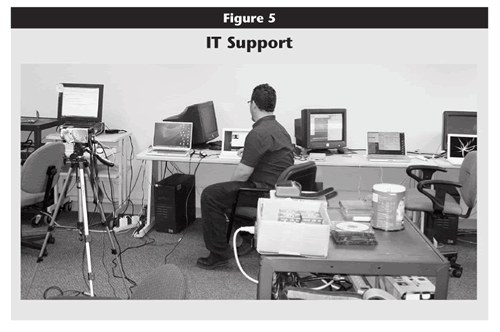
Click image for larger view.
See the Web sites for the 2006 workshops for instructions currently provided to workshop participants about obtaining and installing the software mentioned in this section.7
Workshop Effectiveness
The primary consideration for any online activity is its effectiveness in delivering a quality experience that justifies its existence. In our opinion, there can be no argument with the observation that activities occurring with all participants together in the same location are inherently more effective than activities with all or some participants at remote locations. Online or other remote activities are important when the alternative is not to engage in the activity at all because the equivalent in-person activity is too inconvenient or too expensive for the organizers or participants. For example, each year we have had several participants concurrently engaged in summer teaching (although not during the workshop sessions) who would have been unable to attend an in-person workshop. In addition, the majority of participants have been from smaller institutions that might not have the resources to pay for faculty to travel to on-site workshops.
Based on our experience leading such sessions, we believe that faculty development workshops are an appropriate online activity. The participant pool is self-selected and highly motivated, and the workshop participants have understood the technical issues inherent to participating in an online activity. (Faculty development workshops often attract the early adopters, who will be the first or second member of a department to implement an innovation in their department.) Moreover, the workshop itself is a comparatively low-stakes activity for participants.
Our model for online instruction is appropriate for situations in which participants are motivated enough to deal with the inconveniences of using the connectivity software (for example, of needing to download and test connectivity software and of taking care to arrange the VNC window, the chat, and the video on their computer screens so that all are visible). Even among mathematics faculty a small but significant proportion would find the online workshop experience technically frustrating. Primarily because the potential for frustration over minor technical inconveniences understandably increases as the stakes rise, we have reservations about using this model for high-stakes activities (for example, where a grade is to be assigned), at least until an institution has had significant experience with the technology. We also mention the issue of establishing positive participant identity for any activity resulting in a grade, which could somewhat restrict the conditions under which an online activity is offered.
Online faculty development workshops potentially provide two additional advantages for participants. For online workshops like ours, in which the topics involve using technology, it is a distinct benefit for participants to "attend'' from their home institutions using their own computers. Workshop participants transfer workshop/teaching materials to their own computers during the workshop, avoiding the possibility of technical difficulties when transferring materials after returning from an on-site workshop. Second, during the workshop participants build a working/support community of which they can ask advice while teaching. The workshop listserv makes it easy for participants to consult this community.
In each of the three years that we have given these online workshops, the participants were asked to complete an evaluation form prepared by the PREP program evaluator, Barbara Edwards of Oregon State University, who provided us with aggregate summaries of the evaluations. The responses reveal participant satisfaction with the structure of our online workshops. Evaluation data from 10 of the PREP workshops offered in summer 2005 (with ours being the only one online) showed that our online workshop ranked third in meeting or exceeding participants' expectations.
From the responses to the evaluation questions, the main disadvantage of an online workshop is the lack of person-to-person contact. The participants miss communicating face-to-face with each other and with the instructors. They miss the informal networking that occurs when everyone travels to the workshop site.
Participants commented that they had only minor or no problems dealing with the technology. It appears that the testing sessions conducted prior to the workshops helped them discover and resolve connectivity issues, thus allowing for smooth operation of the workshops.
The main benefit of an online workshop is avoiding travel, according to the evaluations. This saves the participants a great deal of time and money, and they do not have to be away from home for five days. They get to use their own computers, which often means they are learning the material on the same or at least similar computers to what they will use in the future. In addition, the participants value having the entire workshop in digital format for later use.
The evaluations give the impression that even though the participants miss the opportunity of meeting in person, the savings in time and money and the convenience of taking the workshop online outweigh this disadvantage.
Of interest to funding agencies is the cost-effectiveness of these activities. The workshops we have run were funded by a grant from the National Science Foundation, funneled through the PREP program. A nominal registration fee set by the Mathematical Association of America provided only partial cost recovery for the workshop budgets. Based on guidelines provided by the Mathematical Association of America PREP management team, we estimate that the cost of delivering a five-day online workshop is approximately half the cost of running a three-day on-site workshop. The primary difference in costs is in providing accommodation and meals for participants attending an on-site workshop. Anyone interested in detailed budget data for the workshops is welcome to contact us.
Resources and Workload
Since a primary goal here is to encourage others to run online workshops in appropriate circumstances, we mention some resources, both physical and human, that we have used in our workshops. The workshops required considerable planning and time to prepare materials, as would any workshop, so we focus on the resources particular to the online component. Note by comparison that running an on-site workshop requires significant attention to the logistics of housing, feeding, and entertaining the participants.
Our workshop broadcasts originated from a small conference room (2003–2005) and a computer classroom (2006). Four people were in the room during the sessions: two instructors, a computer support professional, and a video camera operator (we hired a student for this task). We believe that having two instructors is important for at least two reasons. First, we took turns as the on-camera instructor, thus sharing the work and providing variety for the participants. Second, the off-camera instructor monitored the chat, answering some questions via chat and sometimes pointing out comments and questions to the on-camera instructor. During the 2005 and 2006 workshops the off-camera instructor sat just out of the video frame so that he could be shown on the video feed easily (by panning or zooming out) and could also see the instructor screen directly rather than relying on the VNC feed.
We used from four to six computers in the room. The instructor's computer provided the VNC feed and also ran GAP or Maple. In addition, the instructor's computer participated in the chat so that the instructor could respond (verbally) to participant questions and comments. A second computer was dedicated to the video feed. As already mentioned, the off-camera instructor sat at a third computer monitoring the chat. In 2006 we added two computers running video screen-capture software to record the VNC and video feeds in a single video for the Web archive of each workshop. The two computers were used alternately to avoid delaying the workshop while the video capture software processed and saved a 20–30 minute segment of video. One further computer, used by the computer support professional, monitored the chat for technical issues (and to pull aside into a separate chat any participant having a persistent technical problem) and the video feed (to check sound levels, for example).
The computer support professional and the camera operator also initiated the video feed, restarted the video feed after short breaks, and ran the video screen-capture software. We broke the video feed into segments so that the resulting simultaneously saved files would be more manageable for subsequent posting on the workshop Web site.
Finally, the video camera operator also maintained order in the tape library of each workshop. (The video camera shut down after a few minutes if it was not recording to a tape.) The tape library has proved invaluable in the instances where we needed to recreate a video file at a later date. The on-camera instructor used a remote wireless microphone to provide a clean audio feed to the video camera.
If we had run these workshops on site, we would have used a computer lab with equipment to project the instructor's monitor onto a screen. We would have used at least one student assistant to help participants with the software. Workshop sessions would have lasted longer and been more relaxed in pace.
Prior to, during, and after the workshops, one of the instructors maintained a Web site that provided information and materials for the workshop. As mentioned earlier, during the workshop transcripts of sessions were uploaded to the Web site after each session, and streaming video of the sessions was also made available via the Web site; in 2005 and 2006 this was done right after each session. Running the workshop online made the Web site more integrated with the workshop, since all the materials that participants needed prior to and during the session were available on the Web.
Considerable time went into preparing the materials demonstrated during the workshops; they were mostly edited and sometimes modified versions of class-tested materials. We would expect a similar workload for the content preparation of an on-site workshop.
During the week of each workshop, the instructors spent significant time preparing responses to participant questions. For the 2005 and 2006 workshops we spent most of the final two days demonstrating teaching materials developed by participants in response to a first-day assignment. This proved to be a successful and satisfying part of the workshop. Participants sent us files by e-mail and via the chat program and commented using chat as we demonstrated and commented on their work.
As mentioned earlier, the connectivity testing conducted prior to each workshop was crucial to the workshop's success. It also occupied significant time. Typically we spent several hours each day of the week prior to the workshop on connectivity testing, working with three to four participants at a time. The tests took more time than we first anticipated, but they were essential. After comparing notes with colleagues who ran on-site PREP workshops, however, we know that the connectivity tests took less time than is typically required for arranging the logistical details of an on-site workshop.
The IT staff involved with the workshops have enjoyed the opportunity to be involved in a direct pedagogical activity that relies on technology. They have gone well beyond the minimum effort required by searching for, suggesting, and installing technology solutions and helping participants with technology issues, especially during the testing phase. They have also transferred some of the technology used in the workshops to other parts of the institution.
Planned Improvements
We have learned from each workshop how to improve the experience for participants, and we plan to continue making improvements. Additional instructions on the workshop Web site in 2006 asked participants to do more prior testing of the connectivity software themselves, for example. This made the connectivity testing we do with participants more efficient. For example, each participant could test use of the VNC screen viewer software with a local colleague. The Quicktime Player software could be tested using archived and live video on the Internet. If a participant encountered problems with firewall settings within his own institution, he could get those problems resolved before the testing connectivity with us. We also believe that by having participants test the connectivity software with local colleagues, they are more likely to use the software after the workshop for other departmental activities. Based on our experiences in 2006, we intend to clarify and extend the instructions we give participants for this pretesting.
As technology evolves, we anticipate the possibility of using new or different software and hardware. In 2006 we added the video screen captures for the Web archives. Based on the issues we had with the VNC feed in 2006, we intend to install a VNC reflector on a server to more robustly provide a mirrored VNC feed from the instructor computer. We are also considering testing an open source Jabber server to provide the chat functionality without relying on one of the widely available services. Another possibility we are exploring is the use of one of the free voice over Internet Protocol (VoIP) services to augment participant participation. While we don't anticipate wanting to have all participants able to speak concurrently, it might be useful to have one participant at a time have her voice heard by everyone, for example, in explaining a project undertaken during the workshop. Having VoIP available to help our IT staff assist a participant in troubleshooting technical issues during the pre-workshop testing would also be valuable.
We believe we can continue to improve our efforts to build online communities whose members will help and support each other after a workshop has ended. Each workshop's listserv provides a way for participants and instructors to ask questions and share ideas and newly developed materials during the year following the workshop. In practice the listserv has not been active after the workshop has concluded. We now understand the need for us to take the lead in keeping the listserv active by posting messages at regular intervals asking the participants to share their questions, thoughts, and new materials. In 2006 we used the listserv to ask participants to share professional biographical data prior to the workshop. With the information they provided we established a participant-only Web page on which we posted their data (to the extent that participants felt comfortable sharing information about themselves).
We started running an afternoon-long follow-up session during which we demonstrate materials participants have developed over the course of the intervening year. After the follow-up session, each participant receives a DVD containing all the relevant materials for the workshop, including video of the sessions, chat transcripts, and computer session transcripts, as well as new materials submitted by the participants during the year following the workshop.
On a related note, we plan to further encourage team registrations from departments as a way to leverage community building and value to the participants' home departments.
Benefits for the Department
Running an online workshop can bring both expected and unexpected benefits for the hosting department and institution. Running an on-site workshop is a hybrid of running a class and hosting a conference. Running a class is an activity with which faculty presumably have a reasonable amount of experience, and most faculty will have gleaned something about hosting a conference by observing what happens at conferences they have attended. By comparison, an online workshop employs some techniques and skills not traditionally used in a mathematics classroom.
After the 2005 workshop we asked ourselves—more seriously than we had previously—how the techniques utilized in the workshops could be transferred to other activities of interest to the department. We already have two applications in experimental use.
First, we have started testing with the goal of learning what additional components we need to effectively stream live video of colloquia given by visiting speakers and department seminars—and whether there will be any demand for such video streams. We believe that providing live video streams of seminars and colloquia will give people the opportunity to attend these seminars remotely. We have already established that we need two staff (one video camera operator and one chat monitor) to operate the equipment. We added a digital camera so that a Web page can be updated with black- or whiteboard panel images within a minute of each panel being filled by the speaker, which allows remote viewers to scan back to earlier material in a way that parallels what a person physically attending a talk can do.
Second, we are exploring using the VNC screen-sharing software to augment telephone (or VoIP) calls made by faculty to research collaborators. A remote collaborator can then view documents and sketches on the local computer's screen while talking.
In both cases the techniques developed for the online pedagogical workshops should boost collaborative research activity in the department. We expect to learn additional skills and gain insights that will cycle back to improve future online workshops. We also anticipate finding ways to enhance our teaching. For example, some faculty may make and post on the department's Web site short videos (likely using the video screen-capturing software) on particular topics that would be useful to students.
Conclusion
Our primary goal in this article is to provide sufficient detail for it to be a useful resource for those planning or considering running live online workshops or similar activities. We hope that it prompts readers to think about the relevance of and how they would address the questions posed initially. Finally, we note that the work dedicated to organizing, preparing for, and running these workshops results in events that are both satisfying to us as instructors and worthwhile for participants.
