Instructors have many tools to consider when offering online courses: chat rooms, discussion boards, and interactive Web environments, to name a few. The selection of applications for instructional purposes can be a complicated task as the number available grows. Not only must the application work, but it also must have a pedagogical purpose or serve an instructional requirement.
The investigation reported here looked at synchronous online application selection in the e-conferencing environment. We studied 23 instructors who used e-conferencing in their courses for two semesters. The instructors were surveyed to determine which tools proved effective in accomplishing specific instructional tasks. Although the project is ongoing, this preliminary research provides a framework for future studies and for implementation in other learning environments. A forthcoming paper will describe the overall effectiveness and impacts of this project.
The Problem
For years, online instruction has relied primarily on asynchronous delivery of content, e-mail exchanges, and discussion boards. For synchronous online instruction, the tools used generally consist of a chat room or "minimally equipped" environment. Recently, however, educators have turned to a richer set of online tools for e-conferencing, for interaction and content delivery. These e-conferencing (or Web conferencing) tools typically include:
- Text messaging (chat), which can be both public (viewed by all) and private (person-to-person). See Figure 1.
- An audio interface that enables voice communication among participants and includes controls for muting some or all of the participants.
- A Web tool that allows the instructor to direct students' browsers to specific Web addresses. See Figure 2.
- Polling tools that facilitate surveys, assessments, voting, and "virtual hand-raising."
- Application sharing, which provides the instructor with the ability to share the computer desktop with participants or to give keyboard/cursor control of a shared desktop to individual students.
- A whiteboard with drawing and annotation tools. See Figure 3.
- The ability to "push" content (PowerPoint slides, documents, images, and so forth) to participants. See Figure 4.
- The ability to "move" users (students) into virtual rooms for small-group discussion or interaction.
- The ability to record or archive sessions. See Figure 5.
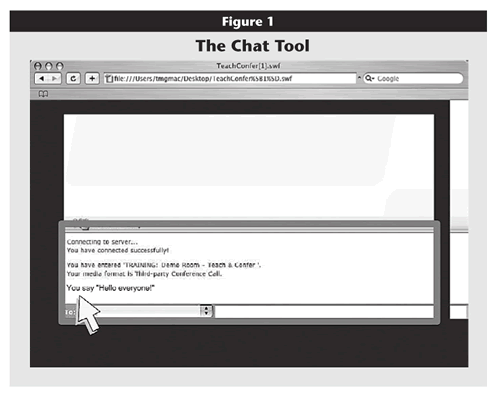
Click image for larger view.
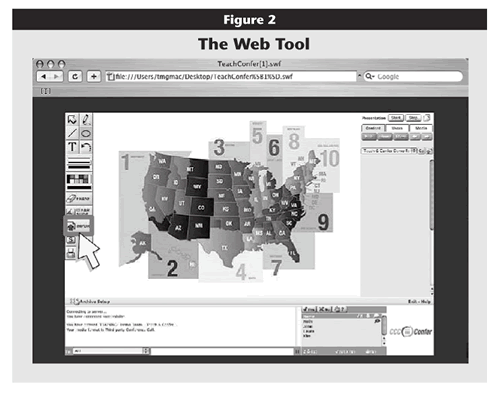
Click image for larger view.
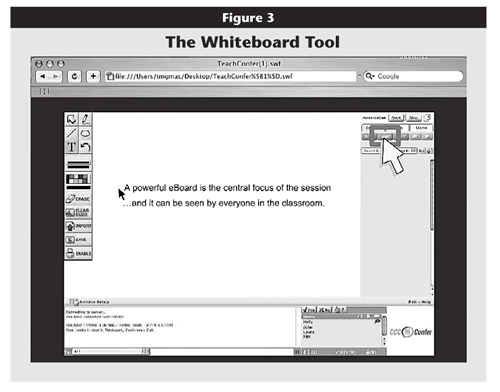
Click image for larger view.
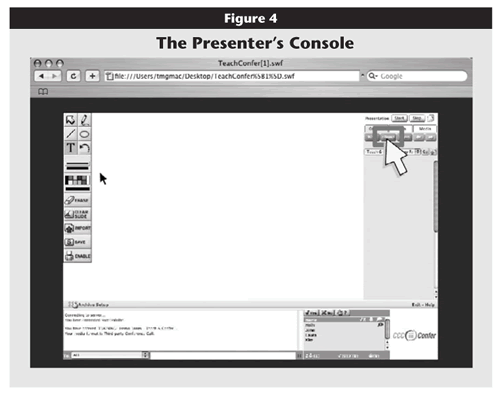
Click image for larger view.
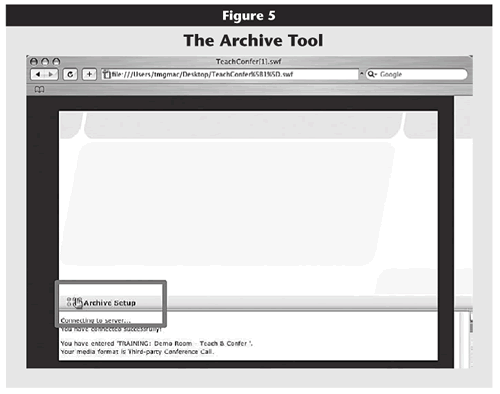
Click image for larger view.
Several vendors currently offer e-conferencing applications, including Elluminate, Horizon Wimba, Macromedia Breeze, and WebEx. For a comprehensive, linked list of more than 100 e-conferencing vendors, see <http://www.thinkofit.com/webconf/realtime.htm#general>. Consult Demaria, Gaide, or Erlangerfor more information about e-conferencing services.1
E-conferencing combines rich media tools with relatively simple and ubiquitous technology. All the user generally needs is a Web browser and an Internet connection (and a telephone if audio-conferencing). No special equipment or networks are required, and the software uses such browser add-ons as JavaScript, Flash, or QuickTime to deliver rich media content. The burden on end users (students) is thus minimized by the provision of fairly ubiquitous software with universal (cross-platform) hardware standards. Usually the host institutions (often the college or district) pay the costs for these services.
With the rich set of tools provided by e-conferencing software, instructors have more opportunities for interaction and content delivery. To date, however, the best ways to use these opportunities have not been clear. Knolle2 studied best practices for using HorizonLive (now Horizon Wimba) e-conferencing software in a synchronous online teaching environment, and a University of Illinois faculty seminar explored the pedagogy of online learning with e-conferencing tools.3 Shi4 investigated a synchronous, Web-based e-classroom designed specifically for experiential learning-by-doing pedagogy using text, images, and an animated messaging system.
Although these efforts provide some insights, they fall short of indicating that the use of a variety of rich synchronous e-conferencing tools has a direct relationship to good teaching practice or to student success. A recent surge in research on synchronous online instruction contributes to our understanding of the power and limitations of the synchronous online teaching environment. This research, however, has not incorporated the entire rich tool set provided in e-conferencing environments.
What works in synchronous online instruction that uses robust, multimodal e-conferencing tools? Does e-conferencing have its own set of effective or proven practices? If so, can these practices be identified, taught, or shared? Is the use of, for example, synchronous polling tools an effective way to interact with students? On the other hand, should some uses of e-conferencing technology not be employed in online classrooms?
The MEET Project
The California Community Colleges (CCC) system consists of 109 colleges serving more than 2.5 million students—the largest system of higher education in the world. A system-wide grant funds CCC Confer (http://www.cccconfer.org/), an e-conferencing and call-conferencing service that provides training, support, and toll-free access to e-conferencing for each of the CCC system colleges and their staff and faculty on a continuous basis. The CCC Confer project launched in February 2001 to provide the CCC system with a viable means to meet and collaborate at a distance. CCC Confer is headquartered at Palomar College in San Marcos, California.
Because CCC Confer is offered to all 109 colleges as a centrally hosted e-conferencing service, individual instructors and colleges use the service without cost. The project negotiates a system-wide contract with Horizon Wimba, the current e-conferencing vendor. Support (training, technical support, troubleshooting, Web-based scheduling, and so forth) is provided by the staff of CCC Confer, with help from the Horizon Wimba staff when required.
The use of e-conferencing as provided by CCC Confer is ADA Section 508 conformant (providing for accessible content to differently abled users) and can be supplemented with captioning when requested. The project initially focused on virtual meetings and staff development programs, but instructional applications became a focus in 2004.
To explore the use of e-conferencing for instruction, CCC Confer instigated an initiative in 2004 known as the MEET (Modeling Effective Educational Technology) Project. This program gave opportunities (in the form of stipends) to educators willing to use e-conferencing for education and to produce reusable content so that others in the CCC system could benefit from their experience. The MEET project aimed to
- develop reusable educational content for use with CCC Confer's e-conferencing technology;
- field-test e-conferencing with faculty and students;
- reward innovative approaches to online instruction; and
- foster and nourish a community of instructors who use e-conferencing technology.
Secondary objectives of the project were to
- engage faculty in developing new strategies for using communication and collaborative technologies;
- encourage active student involvement and interaction through participation and feedback techniques;
- improve student achievement;
- promote the development of integrated curriculum materials and curriculum design;
- train faculty in the use of e-conferencing technology; and
- train faculty to use and integrate e-conferencing technology into the curriculum.
MEET grants went to 23 instructors in December 2004 following a competitive evaluation process. Such diverse subjects as architecture, art, assistive technology, biology, business, chemistry, computer networking, computers in society, economics, English, English as a second language, forensics, mathematics, multimedia, and vocational education were represented, and the MEET participants hailed from 18 different community colleges. The participants gathered for a retreat in January 2005 to refine their e-conferencing plans, ask and answer questions about the technology, and establish collegial relationships.
Shufang Shi of the State University of New York (SUNY) Cortland was engaged as the primary investigator. Shi developed a survey instrument to assess teaching practices in the use of e-conferencing technology as identified by the MEET practitioners. He attended the January 2005 retreat to explain the research and to become familiar with the project's overall progress. This phase of the MEET research lasted one year, although research continues with these original instructors and an additional group of instructors to be selected for the 2006–2007 academic year.
The research for this study built on the seven principles of good undergraduate education as laid out by Chickering and Gamson.5 These principles resulted from an exhaustive collaborative review of research by the American Association for Higher Education, the Education Commission of the States, and the Johnson Foundation. The seven principles named by the Chickering and Gamson model are:
- Contact between students and faculty
- Reciprocity and cooperation among students
- Active learning techniques
- Prompt feedback to students
- Time on task
- Communication of high expectations
- Respect for diverse talents and ways of learning
This study's broad-spectrum research goal was to identify effective practices in the use of e-conferencing as defined by experienced instructors (instructors who have used e-conferencing tools for at least one semester) and to relate these practices to the seven principles. In other words, are e-conferencing tools perceptibly valuable in supporting good instructional principles?
Three self-reporting Web-based questionnaires, along with e-mail information exchanges with the instructors, provided data for the study. The first questionnaire, administered in December 2004 (the beginning of the MEET project), had a response rate of 83 percent. This initial instrument served to collect preliminary ideas from participants regarding strategies for addressing Chickering and Gamson's seven principles. The second questionnaire, administered in November 2005 as a follow-up, achieved a response rate of 71 percent. The final questionnaire listed all dominant ideas for each of the seven principles and asked participants to assess the merit of each idea by rating them on a scale of 1 to 7 based on their effectiveness in addressing the corresponding principle. The final survey had a response rate of 67 percent. (Five of the MEET instructors encountered schedule conflicts or personal problems that prevented or postponed completion of the project within the required time.)
Data were collected by adapting means of a Delphi decision-making process.6 The Delphi process supports the ability to elicit information and judgment from a group of participants and facilitates the decision-making process without physically assembling the group. As expected with the Delphi technique, highly evaluated dominant ideas emerged through group consensus.7
Results
The responses on the MEET instructor surveys varied, but on close examination they demonstrated shared characteristics centered around common practices in the use of e-conferencing tools or general instruction (such as using text chat, providing clear syllabi, and using polling tools). Using the percentage agreement statistic,8 independent raters validated common themes for teaching practices, with an inter-rater reliability of 89 percent.
The research revealed that the subjects consistently and independently identified specific practices or techniques related to synchronous online education. Some of the practices they named could be labeled tool-specific (that is, the practices involved the use of particular technologies incorporated in the e-conferencing software used by CCC Confer), while other practices were associated with pedagogical practice (not with specific tools). For example, the use of the whiteboard to highlight or deliver subject content is tool-specific: it involves the use of a specific software feature incorporated in the e-conferencing interface. The use of detailed syllabi to communicate high expectations to students, by contrast, is not tool-specific; it is, rather, a common instructional technique that could be implemented with or without e-conferencing software in online or face-to-face teaching.
Especially interesting (and surprising) in the results was the identification of tool-specific practices with or linked to specific principles in the Chickering and Gamson model. Conversely, some of the Chickering-Gamson principles of good undergraduate education were not associated with tool-specific practices. In other words, participants in this study—experienced e-conferencing online instructors—consistently and independently connected the use of specific tools to the reinforcement of specific principles of good education. They also consistently and independently failed to link the use of any of the e-conferencing tools set to certain other principles of good undergraduate education.
The first Chickering-Gamson principle of good undergraduate education involves contact between students and faculty. In a face-to-face environment, this principle is often reinforced by question-and-answer periods, consultations, and informal discussions. MEET instructors associated the use of polling to elicit student reactions with this principle over three times more often than any other practice, whether tool-specific or pedagogical. Participants also recommended flexible scheduling (pedagogical) and requiring student participation (pedagogical) as effective practices for reinforcing this principle. The polling tool, which enables instructors to synchronously elicit responses from students by means of online "votes," was clearly and distinctly associated with the principle of student-faculty contact.
Cooperation among students, the second Chickering-Gamson principle, was most often associated with student teams or group work (pedagogical) as a practice—a common practice in face-to-face teaching environments. The second most popular response was the use of text chat or messaging (tool-specific). The text chat tool, which facilitates the transmission of both public and private messages among participants, was the only e-conferencing tool specifically linked to the reinforcement of student cooperation.
Chickering and Gamson's third principle is active learning. The most popular response in this category was the use of provocative questions (pedagogical), which can serve as an effective teaching method in traditional classrooms. Nearly as popular was the use of application sharing (tool-specific) as a teaching method. Application sharing, which allows the instructor to give students keyboard control and view the same desktop from multiple locations, was observably and specifically associated with reinforcing the principle of promoting active learning. The third-highest response was the use of the polling feature (tool-specific).
The fourth principle is prompt feedback. In face-to-face environments, this principle is generally associated with assessment and delivering timely evaluations of student work. The MEET instructors selected two tool-specific practices to reinforce this principle: chat (text messaging) and polling. Both techniques were more than twice as popular as others, suggesting that these e-conferencing tools have a definite and clear association with facilitating prompt feedback to and from students.
Chickering and Gamson cited time on task as the fifth principle of good undergraduate education. Reinforcing this principle, the responses were universally pedagogical, as opposed to tool-specific. The instructors in this study recommended following a prepared schedule and timing presentations to keep students on task (effective practices in traditional classrooms), but apparently did not associate specific features of the e-conferencing tool set with ensuring that learners spend time on task. Interestingly, more than one of the MEET instructors suggested restricting the use of the polling and chat tools in order to keep students task-centered. One could conclude from this that some of the e-conferencing tools might actually impede the instructional goal of keeping students focused on specific learning tasks and schedules.
Communicating high expectations is the sixth principle of good undergraduate education. As with the previous Chickering-Gamson principle, the responses in this category were all pedagogical. Instructors suggested communicating explicit desired outcomes to students, providing clear agendas for meetings and syllabi for courses, and encouraging student participation. These techniques apply to face-to-face instructional settings as effective methods.
The final Chickering and Gamson principle mandates respect for learner diversity. In traditional classrooms, this principle is often supported by diverse content and methods of presenting the content, flexible learning schedules, and individualized learning plans. The instructors in this study most often identified the use of voice, text, and graphics (tool-specific) as a means of providing multiple content formats with this principle. Respondents cited the fact that students could see graphical representations of subject content, hear the instructor's explanations, read each others' comments, and participate in various ways because the e-conferencing tool set provided for diverse interactions and multiple modes of content delivery. The second most popular response in this category was application sharing (also tool-specific). As with four of the other seven principles of good undergraduate education, the use of e-conferencing tools was identified with sound instructional practice.
Table 1 summarizes these results.
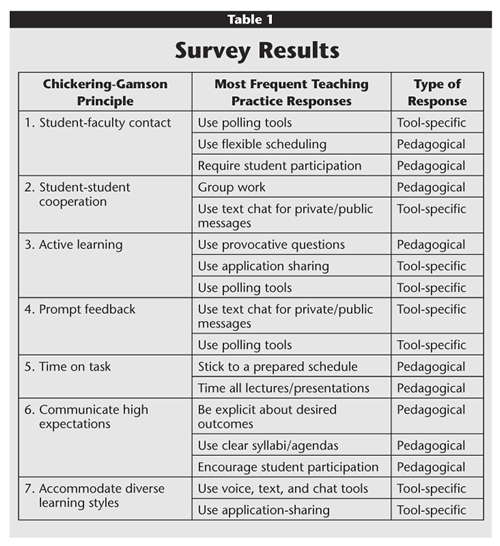
Click image for larger view.
Analysis
The responses in this study were submitted independently, without access to other submissions. The responses were also open-ended in that no prompts explained parallel replies. The responses (the teaching practices identified) were closely related, however, and followed remarkably similar trends. We can conclude that the practices identified by the MEET participants have real-world authenticity; these instructors saw the use of e-conferencing for instruction in a similar way and recognized common instructional practices. They also independently came to similar conclusions about the use of specific e-conferencing tools to accomplish distinct educational goals.
The results show an association between the use of discrete e-conferencing tools to reinforce particular principles of instructional practice. For example, to ensure contact between students and faculty in a synchronous online learning environment, the practice identified in this study is the use of the polling tool, which provides instantaneous results that are publicly shared and allows instructors to gauge student comprehension and encourage real-time interaction. The polling tool was also associated with active learning and prompt feedback but not with, for example, student-student cooperation. Likewise, use of the text chat tool was identified as an effective technique both for ensuring cooperation among students and for providing prompt feedback but not for reinforcing active learning. Application sharing was identified as an effectual tool for promoting active learning but not for promoting student cooperation.
Some of the Chickering and Gamson principles of good undergraduate education can be linked to effective practices in synchronous online education using e-conferencing tools. Not all of the tools are associated with effective teaching practices, however, and no single tool can be associated with all of the principles. In fact, this research suggests that specific e-conferencing tools may be most effective in reinforcing specific educational principles, while other tools may be most effective in supporting other (different) principles.
Instructors in this study did not identify the use of specific e-conferencing tools with either time on task or communicating high expectations. Two of the instructors actually suggested disabling certain e-conferencing tools in order to reinforce time on task. Possibly too much text chat between students can distract them during online sessions, and the plethora of tools available in an e-conferencing environment might be counterproductive to certain instructional goals. We might also suggest that the e-conferencing milieu lacks perceptible connections to traditional pedagogical tools like syllabi, gradebooks, and assignments—tools that remind students they are expected to pay attention and perform learning tasks in a timely manner. This may interest e-conferencing software developers. Perhaps providing a virtual clock tool or a reminder feature might help students focus on learning tasks. What would the responses in this study be like if the e-conferencing environment featured, for example, periodic pointers to the course syllabus, other students' exemplary work, and so forth? Is it possible to incorporate into the e-conferencing environment tools specifically designed to reinforce time on task or the communication of high expectations?
Text chat has been the predominant tool in synchronous online educational research. In fact, Wang and Newlin9 called text chat the "heart and hustle" of online courses. In an e-conferencing environment, however, text chat is merely one of a variety of synchronous tools that can provide "heart and hustle" to online instruction. The present study's results indicate that text chat can be identified with effective student-student cooperation and prompt feedback but not necessarily with other vital principles of good instructional practice. The MEET instructors did not use text chat in isolation as a synchronous tool: the robust nature of e-conferencing software allowed for audio conversations, application sharing, polling, and other interactive tools. Text chat, then, assumed a supporting role to other synchronous tools in reinforcing educational principles.
The use of e-conferencing presents a challenge to the instructor: which tool should be used for which educational goal? It may be that the provision of so many alternative tools reduces the perceived impact or value of any one tool in this learning environment. Dillenbourg and Traum10 studied the combined use of whiteboard and chat tools for problem solving and suggested that each tool may acquire a specific problem-solving role when used in tandem. Perhaps the rich combination of e-conferencing tools has a similar effect: information presented in one format may enhance (or even compete with) that supplied by another e-conferencing tool. Instead of providing a single source for "heart and hustle," in other words, e-conferencing may provide such a diverse range of tools that no one tool can be identified with all of the aspects of sound instructional practice.
Some of the e-conferencing tool set was ignored, for the most part, by participants in this study. For example, the whiteboard (drawing/annotation) tool was not associated with any of the practices or principles of good education. This tool allows the instructor to annotate, draw figures or mathematical formulae, color or paint on a commonly viewed canvas, and highlight specific screen content.
Direct observation and anecdotal evidence suggest that this tool was especially useful for one of the faculty members, an art instructor. This instructor used the whiteboard extensively to enhance and highlight digital images of students' paintings, drew objects on the virtual image, used arrow tools to point out specific uses of color or perspective, and drew online students' attention to specific visual objects. For this instructor, as opposed to her MEET colleagues who did not teach graphical subjects, the whiteboard tool was an essential instructional implement and the most effective for reinforcing active learning and faculty-student interaction.
Similarly, an English teacher in this group used the virtual room tool extensively to "move" students into small groups for discussion of specific topics (related to reading assignments). This instructor's unique goal of creating and supporting virtual discussion groups led her to rely on a specific e-conferencing tool more than her colleagues, who did not share the same instructional objective. Perhaps specific and unique teaching objectives add value to specific e-conferencing tools, which this research could not identify.
Caveats
The subject group in this study was small (23 instructors). More research, with larger populations, may lead to different or clearer results. Because of this limitation, this research must be regarded as preliminary. The MEET project is ongoing; it is hoped that further research from CCC Confer and other practitioners will augment and extend the results of this study.
A broader perspective for educational theory and practice would incorporate research using other educational theories. Suppose, for example, that the educational model used for this study was the Dewey arrangement of inquiry, communication, construction, and expression.11 Would the results also show tool-specific associations with these educational principles? Although Chickering-Gamson is a widely-accepted educational framework that helps identify teaching practices, it is neither isolated nor universally applicable. A critical thinking model might be applied, or a constructivist learning model, or the problem- project-based learning model.
The subjects in this study had only one year to identify effective practices for e-conferencing. A long-range study might yield more definitive and knowledgeable responses from a more veteran group of e-conferencing educators. Instructors in such a study might also provide more specific information about the most effective use of the tools to accomplish specific learning/teaching objectives.
What Next?
Results from this study indicate that using e-conferencing tools for synchronous online instruction is effective. Results also point to the development of common techniques for using specific practices and e-conferencing tools to reinforce good instructional principles. Further exploration of this powerful tool set is necessary, and targeted research into the effective use of specific e-conferencing tools may lead to major improvements in the delivery of synchronous online education. By studying the combination of online tools provided by this software, specifically as it relates to specific learning/teaching objectives, researchers can improve the instructional value of its implementation.
Synchronous online instruction involves far more than chat rooms and text chat. Although the instructors in this study recognized text chat as relevant for some instructional goals, they also indicated that this tool has limited value for many other important instructional objectives. By studying other applications for synchronous online interaction, this study points out the need to develop and implement more robust and effective synchronous online tools. It also demonstrates that a variable methodology in the use of synchronous tools—picking and choosing according to specific objectives—might be necessary to guarantee optimal learning results. There is a clear need to compare e-conferencing instruction with instruction that relies heavily or exclusively on the use of text chat for synchronous interaction and to further understand the relative merits of the e-conferencing tools.
This research links certain principles of good undergraduate teaching practice with specific tools provided by e-conferencing software. The e-conferencing tool set is robust and multimodal, and it requires the instructor to master—or at least become comfortable with—a variety of online utilities prior to using them. Teacher training or preparation for online course delivery might benefit from associating specific aspects or features of e-conferencing with specific learning objectives. Trainers might, for example, teach application sharing with an emphasis on its relevance to active learning and demonstrate the polling tools in the context of increasing student-student cooperation. Future online instructors might thereby recognize the value and utility of these tools in context.
This research may assist in framing future research into e-conferencing and similar multimodal synchronous online technology. By indicating a connection between specific e-conferencing tools and discrete educational principles, it suggests a way that e-conferencing devices can be used to accomplish individual learning objectives. Assorted educational theories may be applied to this model and similarly measured. Expanding features in future software revisions should also lend themselves to this kind of study. Larger-scale studies can be designed using the same techniques employed by this research.
CCC Confer's MEET project will be offered as an annual incentive program, which will provide more opportunities for research and insight into the use of e-conferencing for online teaching and learning. This preliminary research indicates a possible path to the best use of synchronous instructional tools to serve online teachers and learners. The preparation of instructors who plan to use these tools may also benefit from these insights. As more and more tools similar to e-conferencing become available to instructors and students, their distinctive value and context for use will contribute to the success of online teaching and learning.
