Key Takeaways
- Using mobile devices in online collaborative learning models offers many potential advantages for students and faculty.
- However, while the technology can reduce costs and increase mobility for students, replacing traditional devices with mobile devices can result in a loss of functionality.
- To address this functionality loss and investigate workarounds, a group of researchers at Indiana University-Purdue University Indianapolis tested mobile platforms for use in the institution's Cyber Peer-Led Team Learning model.
- The study found three platforms that offer a viable choice for institutions looking to implement online PLTL programs.
Note: The first four authors are listed alphabetically. All authors were at IUPUI at the time this project was conducted.
The Peer-Led Team Learning (PLTL) model complements course lectures by actively engaging students in solving structured problems collaboratively, working in small groups of six to eight students led by a trained peer1 (see the "Training Peer Leaders" box). These PLTL workshops effectively engage students both with course material and each other. The benefits include improved performance and retention, development of communication and team skills, higher motivation and course satisfaction, and increased interest in pursuing further study.2
Training Peer Leaders
Peer leaders are students who have earned high grades in the course (an A or B), demonstrate good communication and leadership skills, and have an interest in facilitating their peers' success.
Peer-led workshops often tackle complex problems and demand higher-order thinking skills, requiring good group dynamics among students. The weekly peer leader training sessions therefore include a review of the problems to be discussed in the workshops, as well as topics such as how people learn and appropriate collaborative techniques.
Each peer leader learns to clarify goals, ensure that students engage with the materials and with each other, build commitment and confidence, and encourage debate and discussion. Furthermore, the best peer leaders encourage students to take responsibility for their own learning and focus on negotiating meaning and constructing individual understanding.
cPLTL is an online adaptation PLTL developed at Indiana University-Purdue University Indianapolis (IUPUI). In cPLTL, students collaborate in real-time using a web conferencing program, web cameras, and document cameras.3 (We discussed and extensively evaluated our cPLTL model in a previous article.4)
Our cPLTL program uses Adobe Connect [http://www.adobe.com/products/adobeconnect/apps/adobe-connectmobile.html] to create meeting rooms for its small online workshops; it also requires participants to have the following technologies3:
- a personal computer (preferably with a high-speed internet connection through an Ethernet cable),
- a Point 2 View USB document camera,
- a microphone, and
- a webcam.
We chose this particular document camera because of its relatively low price ($69) and its features (an adjustable, focusable camera and user-friendly software).3
As table 1 shows, however, cPLTL might be able to incorporate mobile devices in the workshop setup and thus reduce the technology requirements and associated costs. For example, perhaps participants could use mobile devices instead of the document camera. Mobile applications would let users turn on their phone's camera application to mirror the video feed to the computer or use the phone as an external webcam (either wired or wireless). Such applications could be supplemented with a relatively inexpensive device stand to stabilize the camera image.
Table 1. Functions of cPLTL with and without Implementation of Mobile Devices
|
cPLTL Now |
cPLTL Mobile Device Implementation |
|---|---|
|
A leader and six to eight students meet online using computers or laptops. |
Mobile platforms limit the capacity to six students and a leader; sessions will be most beneficial when the leader is on a computer or laptop. |
|
Equipment needed:
|
No additional equipment is needed for tablet and phone users. |
|
Simultaneous screen sharing lets all attendees view each other's work through the document camera's video feed. |
Content share lets students or the leader upload pictures or documents; the annotation tool lets all users collaborate in real time on the shared content. |
Not only has the use of smartphones and tablets become more prevalent,5 but the features available on mobile devices continue to advance. Today, handheld devices exhibit characteristics once available only on desktops, such as the ability to access the Internet and download applications.6 Mobile devices are also more portable and affordable than desktops, making them more practical and affordable for learners.7 Likewise, including mobile devices in the cPLTL model eliminates the need for a desktop and an additional document camera, making the cPLTL sessions more affordable and equitable for all students. Figure 1 shows a session as viewed on an iPad mini screen.
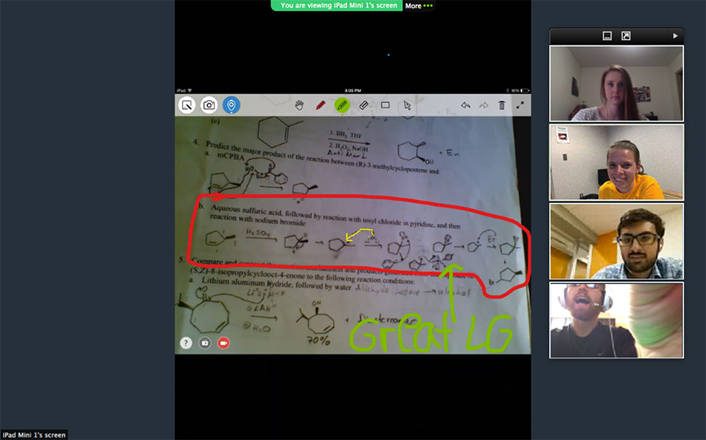
Figure 1. A collaboration session on an iPad mini screen
Student users may prefer using only a mobile device in lieu of their computer.8 However, to maximize functionality and feasibility, students could use their computer with their mobile device serving as their document camera.
Key Definitions
- Mobile device: a handheld computing device, such as a smartphone or a tablet
- Mobile application: a program designed to work on mobile devices
- Mobile platform: a hardware/software environment used on mobile devices, often in the form of an application
- Workshop: a one hour and fifty minute collaborative session between students and a peer leader
- Document camera: a device that displays live video feed of a document onto a platform viewable by other participants
- Web camera (web cam): a device that displays live video feed of participants' faces onto a platform viewable by other participants
- Mirror (verb): to reflect a device onto a platform viewable by other participants
- Extensions: programs installed as additional tools to increase device functionality
- Wireless/Wi-Fi: a provision that lets users connect to the Internet in a particular area
- Mock workshop: an abbreviated session (15–25 minutes) to test mobile platform capabilities and functions
Research Purpose
With the proliferation of mobile devices across college campuses, we must consider ways to integrate mobile platforms with the cPLTL program. A 2014 study showed that, among smartphone and tablet users, 77 and 79 percent, respectively, use their device for educational purposes.9 Thus, implementing mobile devices has the potential to propagate or innovate cPLTL, as well as to reduce the costs of online collaboration, because many students already own these devices and are inclined to use them to learn. The purpose of our investigation was to research how smartphones and tablets can be incorporated into the cPLTL model using various web conferencing platforms.
Research Design
Undergraduate peer leaders and coauthors Elyse Feder, Ibrahim Khan, Gabriela Mazur, and Tyler Vernon primarily conducted this research; the goal was to assess the effectiveness of various web conferencing platforms on mobile devices used for cPLTL workshops. They tested the platforms' basic (and freely available) versions from May–July 2015. Blackboard Collaborate was tested only in configuration mode, because the basic version was still under construction at that time.
Team members tested the features of each platform, without extensions, in mock workshops. To ensure a stable and continuous connection, they conducted the workshops over a Wi-Fi connection, rather than over mobile. The mock workshops were conducted on iPhones (5s and 6), an Android phone (Samsung Galaxy Note 4), a Windows phone (Windows 8x), Apple tablets (iPad Air and mini), an Android tablet (Samsung Galaxy Note 10.1), and a Windows tablet (Surface Pro).
Table 2 shows the features needed for a successful cPLTL session listed from most to least essential. With mobile device implementation in the cPLTL model, the "share content" and "share screen" features are distinct from each other and allow additional collaboration in online sessions. The current cPLTL model stresses the importance of having a live feed of students' work during a workshop session to more closely replicate the face-to-face classroom environment. Although a useful feature for online student interaction, this might not be as easily accomplished on mobile devices. The research showed that, to implement mobile technology, the current cPLTL model will have to adapt. The team decided that the ability for students to share pictures of their work with peers could still encourage group communication and collaboration. During the investigation, researchers also noted that webcams can be used to show a live feed of students' work.
Table 2. cPLTL session features
|
Feature Importance |
Example Features |
Purpose |
|---|---|---|
|
Critical features |
Audio |
Facilitates real-time communication |
|
Webcam |
Enables interaction through live-stream images |
|
|
Text/chat |
Allows messaging among participants if audio communications fail |
|
|
Share content |
Allows file and picture sharing among participants |
|
|
Significant features |
Annotation tool |
Allows participants to annotate shared content |
|
Whiteboard |
Allows users to draw and map out problems for their own use or to develop work with other participates |
|
|
Share screen |
Allows participants to share their screens and applications |
|
|
Supplemental features |
Poll/quiz |
Allows the leader to quiz participants about session content |
|
Record meetings |
Allows the leader and/or participants to record meetings for future use or evaluation and research |
|
|
Subgrouping |
Allows the leader to separate participants into smaller groups ("new rooms") to facilitate collaboration |
To implement mobile devices into the cPLTL workshops, the team first had to evaluate various web conferencing platforms. Table 3 lists the platforms tested and their maximum functional features on a computer. It was important to test the platforms on computers first because it's unlikely that mobile platforms would have features beyond those available on the fully functional web platform. Adobe Connect, which IUPUI's cPLTL workshops already used, proved to be a leading competitor among the tested platforms, which also included Fuze, WebEx, BigBlueButton, VSee, and Blackboard Collaborate.
Table 3. Tested platforms and features
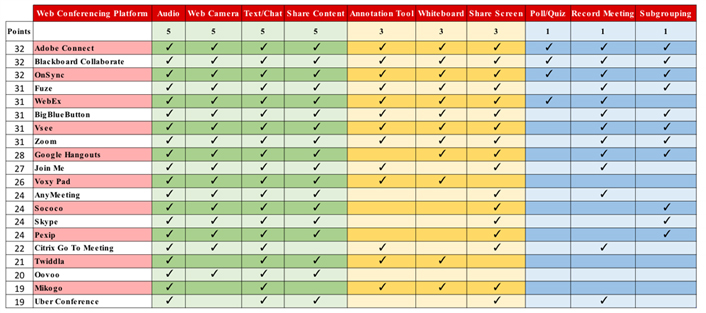
The Results
As table 3 shows, to visually represent each platform's quality, the team assigned point values to each feature according to its ability to promote effective collaboration. The features most critical to successful online interaction rank the highest, with each worth 5 points. Less important — but still significant — features earned 3 points each. Finally, additional supplemental features received the lowest rank with 1 point each. The team awarded points to platforms only if they had complete functionality for the specified feature; thus, platforms received either all points or no points for each feature. The team then scored the web conferencing platforms based on their total functionality, with up to 32 possible points. Table 3 summarizes the platform ranking in order of highest to lowest.
General Observations
Although BigBlueButton looks promising on PCs, it lacks a mobile application and requires Adobe Flash Player and Java, neither of which is universally supported on mobile devices. VSee is prohibitively expensive, with prices ranging from $199 to $299 per month per user; hence, the team did not further evaluate it. The team retained other top platforms despite cost if they did not charge per user, the assumption being that, if a school were to adopt a platform, it would fully fund the workshop-based services for all participants.
VoxyPAD seemed a promising platform for online collaboration, especially with mobile devices; nonetheless, at the time this research was conducted, it did not offer group calls. However, a forthcoming VoxyPAD update promises group collaboration via video conferencing. On mobile devices, join.me had limitations: it could use only the audio, microphone, and text chat, and it could view shared screens only from desktops. Blackboard Collaborate was not tested on mobile devices because the basic version was under construction, and mobile devices were inaccessible on the mobile application or browser.
Mobile-Compatible Platforms
The team eliminated from consideration any platform with a functionality score below 25. Thus, based on their higher functionality scores, Adobe Connect, Fuze, WebEx, Zoom, OnSync, and Google Hangouts were deemed the most mobile-compatible conferencing platforms.
All platforms had the capability to work cross-platform between Windows computers and iOS and Android devices. To test the mobile conferencing platforms, the team compared only seven of the 10 features because the share screen, record meeting, and subgrouping features are not available on mobile devices. The team investigated Windows phones with each of the platforms, but found that WebEx was the only platform that had the minimal functionality required for collaborative online sessions.
Table 4. Mobile platforms and features
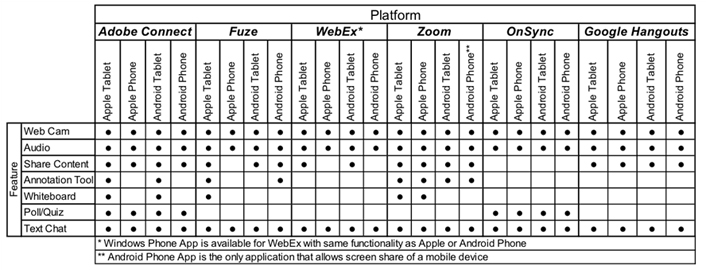
Best Options
As the feature matrix in table 4 shows, the chief contenders among mobile device platforms are Adobe Connect, Zoom, and Google Hangouts. These platforms preserve important functionalities between iOS and Android mobile devices; they also have similar functionalities for tablets and phones. Adobe Connect provides the best-structured and most user-friendly platform for two key reasons:
- It allows the workshop leader to manipulate various tabs to organize the room in the most effective way for participants.
- It allows the workshop leader to create breakout rooms for smaller groups to collaborate on particular work.
However, Adobe Connect is the most expensive web conferencing platform that the team thoroughly researched (as of August 2015).
For cases with limited funding where cost considerations are paramount, two platforms rank among the top contenders: Both Zoom and Google Hangouts are free and include all the critical features in table 2. A few caveats exist, however:
- The free version of Zoom has a time limit of 40 minutes per meeting.
- Google Hangouts offers webcam, audio, and share content features on all devices tested, but lacks the annotation tool that further facilitates real-time collaboration among students.
- Although Google Hangouts functionality can be enhanced by installing extensions — including a whiteboard and annotation features — such extensions are not usable on mobile devices.
- Both Google Hangouts and Zoom lack a poll/quiz tool, but a separate application or web service can replace this function (see the "Polling and Recording Alternatives" sidebar box for a few options).
Poll and Recording Alternatives
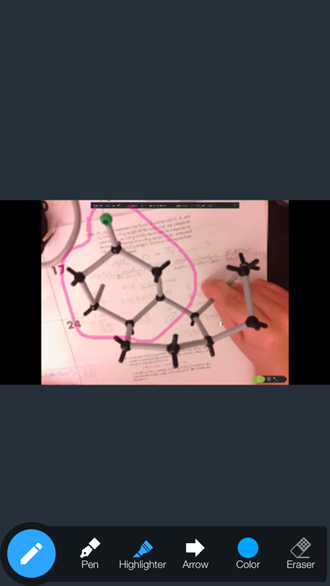
Figure 2. Live stream annotation using Zoom on an iPhone
Because many platforms lack polling and recording functions, the research team investigated additional websites and applications that might meet these needs.
The team found several possible poll/quiz substitutes, including Nearpod, Poll Everywhere, Socrative, FreeOnlineSurveys, and GoToQuiz, as well as programs — such as Canvas, Blackboard, and Moodle — that are already supported at many institutions.
The lack of a recording feature was predominant on mobile devices. Recording is important to assess performance, receive feedback, and conduct student and peer leader evaluations and research. To account for this shortcoming, third-party screen capture applications can be used.
Of the two free options, Zoom is the most impressive in relation to the essential features, which are usable on all tested devices. It also lets participants record workshops for later use. Zoom was also the only platform tested that lets users annotate shared content on all four of the devices tested (see figure 2).
Conclusions and Future Work
Mobile device use is clearly on the rise, and implementing such devices in online collaborative learning models such as cPLTL offers many advantages. Although some functionality might be lost when mobile devices replace traditional technology, the benefits of reduced cost and increased mobility for students outweigh the limitations.
Our research team's comprehensive comparison of platforms suggests that institutions consider Zoom and Adobe Connect when implementing mobile devices in online collaborative learning, as both preserve the four most critical features on various devices. Further, application developers might find this assessment useful when creating their own innovative web conferencing platforms and determining their essential features in the education context.
The next step is to evaluate additional ways to reduce costs for students. Future plans call for piloting a mobile technology version of cPLTL and solicit student feedback about their experiences. Finally, it would prove beneficial to explore access barriers for students, such as comparing wireless versus mobile data streaming plans.
Acknowledgment
We thank Sarah Beth Wilson for her insightful editing and suggestions. We gratefully acknowledge the support of the project's sponsors: IUPUI and NSF (DUE-0941978).
For More Information
Pratibha Varma-Nelson
Professor of Chemistry & Executive Director, Center for Teaching and Learning
Indiana University-Purdue University Indianapolis
755 W. Michigan St. UL1125
Indianapolis, IN 46202
[email protected]
(317) 274-1300
Notes
- David Gosser, Vickie Roth, Leo Gafney, Jack Kampmeier, Victor Strozak, Pratibha Varma-Nelson, Stanley Radel, and Michael Weiner, "Workshop Chemistry: Overcoming the Barriers to Student Success," The Chemical Educator, vol. 1, no. 1, 1996, pp. 1–17; and Leo Gafney and Pratibha Varma-Nelson, Peer-Led Team Learning: Evaluation, Dissemination and Institutionalization of a College Level Initiative, Springer: Dordrecht, Netherlands, 2008.
- David K. Gosser Jr., Jack A. Kampmeier, and Pratibha Varma-Nelson, "Peer-Led Team Learning: 2008 James Flack Norris Award Address," Journal of Chemical Education, 2010, vol. 87, no. 4, 2010, pp. 374–380.
- Kevin Mauser, John Sours, Julianna Banks, Randy Newbrough, Tom Janke, Lorie Shuck, Lin Zhu, Gina Ammerman, and Pratibha Varma-Nelson, "Cyber Peer-Led Team Learning (cPLTL): Development and Implementation," EDUCAUSE Review, Dec. 15, 2011.
- Joshua Smith, Sarah Beth Wilson, Julianna Banks, Lin Zhu, and Pratibha Varma-Nelson, "Replicating Peer-Led Team Learning in Cyberspace: Research, Opportunities, and Challenges," Journal of Research in Science Teaching, vol. 51, no. 6, 2014, pp. 714–740.
- Baiyun Chen, Ryan Seilhamer, Luke Bennett, and Sue Bauer, "Students' Mobile Learning Practices in Higher Education: A Multi-Year Study," EDUCAUSE Review, June 22, 2015.
- Jeremy Roschelle, "Unlocking the Learning Value of Wireless Mobile Devices," Journal of Computer Assisted Learning, vol. 19, no. 3, 2003, pp. 260–272.
- Katy Luchini, Chris Quintana, and Elliot Soloway, "Evaluating the Impact of Small Screens on the Use of Scaffolded Handheld Learning Tools," American Educational Research Association Annual Conference, 2004.
- Chen et al., "Students' Mobile Learning Practices."
- Ibid.
Elyse Feder will be a second year college student pursuing a double major in Biology and Neuroscience with a minor in Chemistry at Indiana University-Purdue University Indianapolis. She has been a general chemistry Peer-Led Team Learning Leader for one semester and was the recipient of the 2015 CRC Freshman Chemistry Achievement Award.
Ibrahim Khan is a soon-to-be second year undergraduate student with majors in Biology and Chemistry. He has led one Peer-Led Team Learning session and is leading his second session this summer. After receiving his undergraduate degree, he hopes to attend Indiana University School of Medicine.
Gabriela Mazur is a junior student at Indiana University-Purdue University Indianapolis double majoring in Biochemistry and Neuroscience. She enjoys helping others achieve their educational and personal goals. In order to pursue her passion, she became a mentor for Chemistry Peer-Led Team Learning and led sessions both in person and online.
Tyler Vernon is a veteran Peer-Led Team Learning Leader for general chemistry and organic chemistry at Indiana University-Purdue University Indianapolis. He will be in his final semester during fall 2015 pursuing an undergraduate Biology of Arts degree with a Chemistry and Spanish minor. He has been doing research at Indiana University School of Medicine in the Hematology/Oncology department for a year and half, and the project reported in this article was the first research project he has done outside the realm of medicine.
Thomas Janke is director of the Butler University Center for Academic Technology where he develops and implements programming initiatives to promote the effective use of technology in support of learning. His areas of interest include online course design, cyber Peer-Led Team Learning (cPLTL), music technology, and classroom technology. He earned an MS in Music Technology at Indiana University-Purdue University Indianapolis (IUPUI) and studied Marketing and Music at Texas Tech University. In addition to his duties at the Center for Academic Technology, he teaches online music business courses for the IUPUI Music and Arts Technology department.
James R. Newbrough is a principal instructional and collaborative technologist with University Information Technology Services (UITS) at Indiana University. He works with all of IU's regional teaching and learning centers where he is the team leader providing oversight and coordination of the activities of instructional technology consultants. Newbrough also works with faculty in the design and development of collaboration services to assist them with their teaching and learning goals and objectives. He is a graduate of IUPUI with a bachelor's degree in Telecommunications. He also holds a master's degree from IU in Instructional Systems Technology.
Lorie Shuck is the director of Learning Technology for the Indiana University School of Medicine (IUSM). She works with faculty in implementing technology into their learning experiences in areas such as web content delivery, learning management systems, multimedia technologies, and other learning technologies. She oversees administrative systems used for medical education such as those for computer-based examinations and curriculum administration. Shuck holds a master's of science in Adult Education and a bachelor's of science in Media Arts and Science.
Lin Zhu received his BS in chemistry from Peking University in 1992 and his PhD in chemistry from the University of Hawai'i at Manoa in 2000. He has taught general chemistry, analytical chemistry, and physical chemistry courses at the University of Hawaii, University of Georgia, and Indiana University-Purdue University Indianapolis (IUPUI). His current research focuses on development and evaluation of the online version of Peer-Led Team Learning (PLTL). He received IUPUI's Tonja Conour Faculty Service Award in 2010 for his contribution to student mentoring programs.
Pratibha Varma-Nelson ([email protected]) is a professor of Chemistry and executive director of the Center for Teaching and Learning at Indiana University-Purdue University Indianapolis (IUPUI). She is known in the STEM education community for her work in development, implementation, and dissemination of the Peer-Led Team Learning (PLTL) model of teaching and has won a number of awards and grants related to it. Her research group is currently working on development, implementation, evaluation, and dissemination of cyber-PLTL (cPLTL) and was recently selected for the 2012 Sloan-C Award for Effective Practices in Online and Blended Education.
© 2016 Elyse Feder, Ibrahim Khan, Gabriela Mazur, Tyler Vernon, Thomas Janke, James R. Newbrough, Lorie Shuck, Lin Zhu, and Pratibha Varma-Nelson. The text of this EDUCAUSE Review article is licensed under the Creative Commons BY-NC-ND 4.0 license.
