Key Takeaways
- A multi-year qualitative study of undergraduates at six colleges at the City University of New York focused on how, where, and when students accomplished their academic work and how the presence or absence of access to technology helped and hindered them.
- CUNY students have an average commute time of 45–60 minutes each way and typically use public transportation, making commuting a defining feature of undergraduate life at CUNY that offers both opportunities and challenges.
- The study sought to understand how students made time and found space to do their schoolwork outside of class, including their use of technology for coursework.
- Among its outcomes, the study offers concrete steps that other institutions can take to help mitigate technology constraints for their own students.
Maura A. Smale is associate professor, coordinator of Library Instruction, Library Department, New York City College of Technology, CUNY; and Mariana Regalado is associate professor, head of Reference and Instruction, Library Department, Brooklyn College, CUNY.
Information and communications technology (ICT) has become indispensable in the twenty-first century and is integral to the undergraduate student experience. From standard productivity software to specialized multimedia applications, from online research to course management systems, undergraduates use technology throughout their academic experience. Despite the persistence of the digital native image in the media, however, not all college students own and use these technologies to the same extent, which can hamper their ability to use ICT effectively for academic purposes. At the same time, budget pressures and restructuring discussions mean that colleges increasingly adopt academic technologies to help address some of the challenges facing higher education. How does this rising use of academic ICT change students' experiences?
Academic institutions and higher education research organizations use data to make decisions about student services and academic technologies, yet much of the data collected is quantitative. Although surveys can show how many students own a smartphone or how long each student commutes to campus, they tell us little about the lived experiences of our students. In contrast, qualitative research lets us hear student voices and can add valuable detail about the college experience; that, in turn, can inform and guide faculty and administrative decisions about instructional technologies for student use.
This article explores aspects of how students use ICT in college. During a multi-year qualitative study of undergraduates at six colleges at the City University of New York (CUNY), we interviewed students and faculty to learn how, where, and when students accomplished their academic work. Among many findings, our study gave us a glimpse into the student experience of using technology, including its use in visible places such as the classroom, library, and computer lab, as well as in places we rarely see students, such as in the home and on the commute. We learned from students about how their uses of ICT — including cellphones and laptops, printers and computer labs — both enabled and constrained their academic work while on and off campus.
Methodology
CUNY is the largest urban public university system in the United States and enrolls undergraduates at seven baccalaureate (senior) colleges, four comprehensive colleges, seven community colleges, and one fully online college. Our research was conducted at the following six CUNY colleges:
- Two community colleges: Borough of Manhattan Community College (BMCC) and Bronx Community College, which offer only associate degrees
- One comprehensive college: New York City College of Technology (City Tech), which offers associate and baccalaureate degrees
- Three senior colleges: Brooklyn College, City College, and Hunter College, which offer only baccalaureate degrees
We selected research sites that represent a range of colleges at CUNY, from those in Manhattan to those in the outer boroughs of the Bronx and Brooklyn; from those with dense, high-rise campuses to those with campuses that feature a traditional, quadrangle layout; as well as sites with varying student enrollment and diverse campus sizes.
CUNY's student demographics reflect the university's mission to provide affordable opportunities for higher education to historically underserved populations in New York City. The university's diverse urban student body represents the future of American demographics: more ethnically diverse, older, and increasingly urban.1 Although six of the senior colleges each have one residence hall, the overwhelming majority of CUNY students are commuters from all parts of New York City (and, to a lesser extent, the surrounding suburbs). With an average commute time of 45–60 minutes each way (typically on public transportation), the commute is a defining feature of CUNY undergraduate life and presents both challenges and opportunities.
Before beginning our research, we obtained approval from our Institutional Review Boards as well as from the administration at each college we visited; our study was restricted to participants over 18 years of age, all of whom signed consent forms and remain anonymous. We recruited a total of 178 undergraduates via fliers on bulletin boards at each campus. Students were compensated for their time with a choice of a mass transit fare card (MetroCard) or an iTunes gift card; it is worth noting that most students chose the MetroCard — not unexpected given the central role that commuting on public transportation plays in CUNY students' daily experience. To find faculty participants, we consulted with our colleagues at each college's library and contacted faculty who assign information-based research in their courses. In keeping with university policy, faculty members were not compensated for their time spent in interviews for this project. Interviews with faculty and students took place over four semesters between September 2009 and May 2011.
We sought to understand students' scholarly habits: how they made time and found space to do their schoolwork independently outside of class, including their use of technology for coursework, as well as the challenges and opportunities they encountered. We used three ethnographic interview techniques to explore each student's scholarly habits within the larger frame of his or her general undergraduate experience, and interviewed between nine and 10 students on each campus with each technique.2 All interviews were recorded and transcribed into text, which we then coded using ATLAS.ti qualitative analysis software to elucidate the common themes in students' responses.
To learn about the contours of a typical school day for CUNY undergraduates, we began with mapping diaries and photo surveys at each campus. For the mapping diaries, we asked students to log and sketch all of their activities, including locations and times, over the course of one day that included at least one class on campus.3 Once students had finished their maps, we engaged each in a brief interview about the mapped day; we asked students to elaborate on the satisfactions and frustrations of each day and encouraged them to add any details not represented in the logs or sketches. The mapping diaries provided an overview of how and when students moved around the city from home to campus, as well as their pathways while on campus.
Photo surveys allowed us to "see" the places where the students we interviewed did their schoolwork, including off-campus locations. To better understand their experiences, we asked students to show us both positive and negative times and places in their days, both in regards to studying and academic work, as well as life overall. For the photo surveys, we gave each student a list of objects and locations related to academic work and scholarly habits to photograph — such as, "all the stuff you take to class" or "a place at school where you study." Each student also participated in a brief interview to describe and elaborate on the content of the photographs. The images and descriptions that students shared with us offered nuanced details about their experiences as students both on campus and off.
As librarians, we were also interested to learn how students approached their course-related research, in both their use of library and other information resources as well as their entire research process. We wanted to know what tools and technologies they did and did not use for research, where they conducted their work, and what support services they did and did not take advantage of at the library and the college.
To better understand student work on research assignments, we interviewed both faculty and students. We conducted open-ended interviews with approximately 10 faculty members at each college to explore faculty assumptions about and standards for their students' research-based work, as well as to hear about their experiences working with students on these assignments. We also conducted retrospective research-process interviews with students at each college in which we asked students to recall the steps they had taken to complete a recent research project.
To add visual detail and encourage students to expand on their experiences, we asked each student to sketch out and describe in detail how he or she approached, worked on, and finished a research assignment from the time it was assigned to the moment it was submitted to the professor. These interviews provided us with rich descriptions of how students approach research, and how they see themselves as researchers.
Digital Natives across a Digital Divide
Most CUNY undergraduates are, at least by age, "digital natives" born into a world in which digital technology is widely integrated into daily life. The overwhelming majority of students we spoke with had a cellphone or smartphone and home access to computers and the Internet. For these students, technology was integrated across their days for social communication and pleasure, and somewhat less for employment and academic work — the latter of which was our primary focus. However, our research revealed that CUNY students had a wide range of access to and use of information and communications technologies. In several important ways, CUNY students are on the wrong side of the digital divide, and the restrictions on access to and use of ICT among the students we interviewed constrained the kinds of academic activities some students could engage in to specific locations or times.
Further, mere access to technology does not tell the whole story. Despite constant connection to friends and family via text messaging and social networks, students' experience of and preparation for using technology in their academic work was uneven — not just in their online research skills but also in their proficiency with basic productivity, word-processing, and presentation software. This lack of experience in using ICT for academic work is cause for concern, as it places CUNY students at a disadvantage compared to college students who have these skills. As Eszter Hargittai notes, there is a generalized view across our society that young people are "inherent[ly] savvy with information and communications technologies."4 Yet, her research points to a "second-level digital divide" wherein students may lack skills in using the ICT they do have access to5; as Hargittai concludes, "proficiency matters."6 Indeed, as Yuli Patrick Hsieh found in a survey of the literature, there is evidence for "the crucial role of digital skills in differentiating Internet users' opportunities to enhance their life chances."7
Many of the CUNY faculty members we interviewed were aware of the ways in which students did and did not have access to ICT, and their broad mix of skills in using the technology. Some faculty mentioned lack of access to technology as a real obstacle to student success. One recounted the story of a student who "seemed like a good student, but she couldn't get her projects in because she said her computer blew up and crashed." Others surveyed their students about "what's at home: computer, printer, Internet, a quiet place to study" in order to better understand and support them. And several faculty members told us that they ended up giving a lot of students basic suggestions such as, "if you don't have a reliable computer at home, come to the college on that day."
Students' skill in using technology for their academic work was also a serious issue for faculty. Many expressed deep concern about students' ability to evaluate the source and nature of information online: "Well, I have to tell you," said one, "it's a novel idea to them that not everything is online." A colleague lamented how little students understood or cared about reliability or expertise when it came to finding information: "I have students who say, 'I found it online. Jerry from New Jersey who has this blog I really don't care about, but it's online.'" While some faculty members expressed frustration at this, others articulated their role in helping students learn better ways to use technology for their needs.
"I think it's something that we have to delve into more, and say: If they're going to hit the Internet first, then we're going to have to be responsible for guiding them through it somehow."
—Faculty member
Many faculty members had encountered students who lacked experience and skills in using presentation and other multimedia software, which undercut their goals for students to learn how to present their new knowledge in various formats. Still, most told us they did not spend time teaching PowerPoint or other software, and they were largely unaware of places on campus that supported student learning in this area. At the same time, particularly among community college faculty, the fact that students "are constantly with a cellphone, iTouch, iPhone, iPad" was an opportunity. As one faculty member explained:
"For them to begin to sit down and begin working digitally is nothing. They will spend two or three hours online doing something on-task, if it keeps them interested on the task. So my job is to keep them interested and on-task with my assignments."
—Faculty member
Access: What Technologies Do CUNY Students Use?
The students we met at CUNY had a variety of experiences with access to technology on campus, at home, and while on-the-go. We learned from students about some of their challenges in accessing technology, as well as strategies they used to maximize their utility.
Mobile Devices
Overall, the CUNY students we interviewed hewed closely to the national and university-wide statistics for access to mobile phones: at the time, the vast majority owned and used cellphones or smartphones. Many spoke in strong, positive language about their mobile phones; some photographed them in response to the prompt "something you can't live without." Smartphones have a wide range of uses, and students who had a smartphone with a data plan took full advantage of the features offered, including for academic uses. Many students reported being constantly connected to friends, family, college, and their jobs via e-mail, Facebook, and other communication applications on their phones.
"With my phone, I can go on the Internet, call people, text people, or whatever it may be. Everything is just on my phone. And … it syncs with my Google account. So, all my Google e-mails, my Google calendar, everything is on my phone, too. So, it's like a very mini computer. And I think that's one of the best things I have."
—Student
Students told us of various cellphone and smartphone strategies they used to adapt to fluctuating finances and the availability of communication technologies on campus and in other locations. Some had a smartphone without a data plan, while others owned multiple mobile phones and plans, and still others used a prepaid phone plan.
For example, one student with both a standard cellphone and a Blackberry smartphone shared with us that she bought a month's worth of unlimited texting when she was able to pay for it. This Bronx Community College student was originally from the Caribbean; because she had family there, her Blackberry contract was based overseas, which affected her ability to obtain full Internet service on that phone.
Other students also mentioned using a prepaid plan for their cellphone or smartphone. These access plans allow a set amount of funds to be allocated for phone use; phone service is suspended once the funds have been depleted, suggesting a potential lack of consistency in students' access to mobile communication services. In fact, we lost touch briefly with at least one student with whom we had scheduled an interview because he had run out of minutes on his phone.
We also spoke with students who shared a variety of reasons for why they rarely used their phone to access the Internet. Some found the experience of Internet browsing on a smartphone to be unsatisfactory due to the small screen size, speed of data access, complexity of the websites they wanted to visit, or other technological constraints. Other students told us they avoided the additional expense involved with using the Internet on their smartphones.
An alternative strategy some students used for Internet and e-mail access was to sign in to college-provided accounts while on campus using built-in wireless functionality of mobile devices such as iPod Touches or smartphones.8 For these students, the ability to use the college Wi-Fi for Internet access on a mobile device meant they could avoid data charges on their phone while still gaining mobile access to the Internet. Students also told us they used the free wireless services available in certain businesses, public libraries, and public parks across New York City.

Figure 1. City College student's photo of her communication devices: a cellphone and iPod Touch
We met only two students who had no cellphone at all; both lacked a phone by choice. The two women kept in touch with others via e-mail and using Google Chat between classes on the computer kiosks placed around campus; additionally, each had a hard-wired phone line at home. One expressed to us that she felt that she had more control over her time without a cellphone, that if she had a cellphone she would be at the beck and call of her friends. Neither woman felt constrained by the lack of cellphone access.
Computer and Internet Access
The importance of computer and Internet access to academic life in the twenty-first century is difficult to overstate. Students we spoke with were required to use computers to complete assignments that ranged from weekly reading responses and short-answer assignments to term papers. Many classes included required online writing and response requirements, often via Blackboard (the official, university-wide course management system) or other learning management systems. Access to computers and the Internet, either in campus computer labs or at home, figured prominently in each student's scholarly life.
All of the campuses provided students with access to computers and the Internet through computer labs and Wi-Fi networks. Some colleges had additional forms of access to computers such as laptop loan programs or computer kiosks, which offered brief, sometimes standing access to the Internet in public areas around campus. Without exception, all of the students we spoke with relied on campus computing options at some point in their semester. Most used college computer labs to print (even those with access to a printer off-campus); all of the colleges provided free printing for students, though some imposed a maximum number of free pages per semester and made paid printing available after the limit was reached.
Students in degree programs that required specialized software applications typically also used campus computer labs to access those applications. Students' experiences in using the campus-provided computing facilities were varied, but many expressed frustration at the long lines they encountered and what they perceived as a shortage of computers available for student use (see figure 2). They were also frustrated by their attempts to complete academic work in college computer labs when other students were socializing there.
"It says it's a 'Learning Resource Center,' but in actuality it's a 'Hang Out With Your Friends and Look at Your Cousin's Wedding Pictures Center . . . on Facebook.'"
—Student

Figure 2. Students wait for an open computer in the Borough of Manhattan Community College's library
Most of the students we spoke with had off-campus access to a computer — either a desktop or laptop — and the Internet, most often in their homes. Although laptop computers are designed to be easily transportable, only a handful of the students we spoke with said they regularly brought their laptops to campus. A few students mentioned concerns about the security of their laptops away from home; most said they left them home because they were too heavy to carry around all day as they commute between home, the college, and their other responsibilities. Studies of students at the University of Rochester and at UCLA found similar results, even though most of those students lived on campus; CUNY students typically have substantial commutes.9
"[I bring my laptop] maybe once a week. Because it's heavy. Plus my books. It's heavy. It kills my back. Because I'm in school from 11:00 until 8:30."
—Student
High levels of home computer ownership and Internet access among the CUNY students we spoke with did not mean that students had unrestricted access to a home computer. Often, students shared computer access with other members of their household, which could constrain access to that critical piece of academic technology. Only a few of the students we spoke with lived alone; the large majority lived with multiple family members, sometimes in very small apartments with little private space for their academic work. A student from Hunter described her need to share the family computer and a laptop with her sister, who was also a student at Hunter (figure 3):
"The main computer is in the living room, so sometimes we use the main computer. Actually, we use the main computer a good amount — like if we have big projects we'll use the main computer, 'cause we don't really trust the laptop. So, you know, it's kinda big, so . . . yeah. It's appropriate in the living room."
—Student
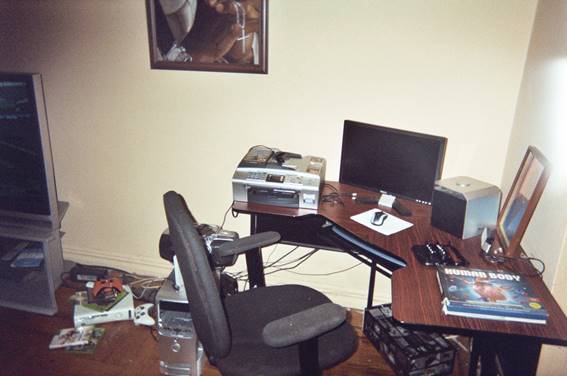
Figure 3. A Bronx Community College student shared a home computer with two family members
Five of the students we spoke with had no consistent off-campus access to a computer with Internet access. These students were thus forced to use computer kiosks or labs at their college or in other locations when they were assigned coursework that required computer access. For these students, the availability of on-campus computing options that were conducive to academic work was a critical factor in their daily college experience.
Technology for Academic Work: What Are CUNY Students Doing?
ICT loomed large in students' academic lives. Typically, students engaged in academic research on the Internet and via library resources; they also used computers to write papers and create presentations for course assignments, and to access course-related materials via online learning management systems such as Blackboard or other course websites. A few students mentioned other uses of ICT that warrant further discussion, including the use of e-readers for scholarly reading, file sharing applications for research and course texts, and smartphones for academic writing.
E-readers for Academic Reading
We met three students who owned and used either an Amazon Kindle or a Nook Color, and had thoroughly integrated their e-readers across their daily academic lives, whether at home, on the commute, or in class. These students leveraged multiple technologies to make their e-readers into useful academic tools.
One Hunter College student who owned a Kindle used it to complete his academic reading on the subway. He converted the course texts to PDF to load them onto the Kindle, and also had found a way to highlight text and make exportable annotations in the Kindle. In part, he did this for convenience — to get more out of the time spent on his daily commute — but he also mentioned that he liked reading on the Kindle.
Student: Just plug the PDF to research and read it really fast. And I make notes… just highlight notes and make annotations on it. And then I just export that out and stuff. Look at it, just review it, I find it more easier for some reason.
Interviewer: So you have to convert it on your other computer and then bring it over to the Kindle?
Student: Yeah, 'cause, uh, I read faster on the Kindle for some reason. It makes me wanna read.
A BMCC student was pleased to describe the ways she loaded her course notes, study guides, and other materials in PDF onto her Nook Color. She noted both the environmentally friendly aspect of an e-reader, which saved on paper use, as well as the ability to "download e-books and save money in the long term." She told us that her course professors had initially been skeptical of her use of the Nook Color during class until she apprised them of her academic use of the device.
The Internet and Library Databases for Research
When it came to academic research, many students told us that they preferred to use the Internet over library databases and books. Google was mentioned by name by nearly every student with whom we spoke, and was by far the most approachable entry point into academic research for most students, as other studies have noted.10 Although some students were aware of the scholarly resources available to them via their college libraries, they noted that they chose to use Google — along with Google Scholar and Google Books — or another Internet search engine rather than library resources because these Internet resources were easier to access and use than library databases.
"The next part was trying to navigate the CUNY website, which did run me into about two or three hours worth of a headache, followed by another 15 minutes on Google, where immediately it was the first link."
—Student

Figure 4. A Bronx Community College student
drew a picture of herself using Google
to do research for an academic project
We found that many students approached online research as a monolithic experience and seemed unaware of the ways in which library databases might offer the same or greater efficiency compared to an Internet search.11 Students' often cited Google as the source of their information, rather than the website or article they linked to; we also saw students get confused when they linked directly to scholarly articles from Internet search results. Many students told us they had been frustrated with paywalls on the Internet and did not realize that their college library might subscribe to databases that provide access to the full text of articles. However, other students exhibited fairly sophisticated skills at using both the Internet and library databases for their research needs, such as this Brooklyn College senior:
"Google Scholar doesn't give me access to full text articles sometimes, and I have to take, like, the journal name and the publishing date and all of that and put it into like one of the databases from our school and then search under that."
—Student
Being able to evaluate the relevance and usefulness of Internet and library database sources is essential to effective online searching. Many students articulated an understanding of the need for "valid" sources; they were also willing to put effort into their searches to yield quality results.12 Although they expressed uncertainty about what, exactly, makes a source credible and reliable, common strategies students used included using the sources in Wikipedia articles and limiting themselves to particular domains such as .edu or .org sites in Internet searches. Overall, students said they were satisfied with the types and quality of sources they located — findings that match those of other researchers who found that undergraduates' choices for resources were "driven by familiarity and habit."13 However, some students acknowledged that they might not have used the highest quality sources in their work. When asked to consider what they might do in the future, many, such as this City College junior, indicated that they would go beyond the Internet to find better sources of information:
"Let me see, what I would change? [ . . . ] Oh, I would probably not go to Google and find stuff. Because sometimes the sources are not that great."
—Student
File-Sharing for Research and Course Texts
A few students leveraged the technology at their disposal to accomplish their academic work in innovative ways. One Bronx Community College student we spoke with used the peer-to-peer file-sharing protocol BitTorrent to obtain PDFs of books that he said he could not get at the college library. Because using file sharing to download copyrighted files is illegal, it might be impossible to do on campus due to filters or other network restrictions. Indeed, this student mentioned that his method of obtaining reading materials was a component of his preference for studying at home rather than in the library.
"And, after that, I got home, started on my laptop and started up some torrents for some PDF books that I needed, 'cause yeah, as much as this library is well equipped with computers and stuff, it's fairly limited in what you can do with them. Like, certain things, it's just more comfortable to do at home."
—Student
Smartphones for Research, Reading, and Writing
Smartphones featured prominently as academic tools for the students who owned them. Because they are essentially pocket-sized computers, many students found that they could use their smartphones for aspects of their academic work, including research, reading, and writing. As this busy City College pre-med student explained, these devices helped students to merge their academic work into their days, either spontaneously or by taking advantage of found time on their commute.
"The thing about it is, I can download stuff off my phone, as well as do reading on the train. That helps me a LOT…. Being on the train takes that time for you to just do what you have to do so when you get home you can do other things."
—Student
We also discovered during our study that some students typed their academic papers on their smartphones while riding the subway. For these students, combining their academic and commuting environments allowed them to take maximum advantage of their often lengthy commute times to do schoolwork, as this City College senior told us:
Interviewer: And what do you usually do on your commute?
Student: While I'm on, riding on the train?
Interviewer: Yeah. On the train or the bus.
Student: My homework. Because I have long days. So, I do my readings, my . . . Sometimes I type papers on my cellphone.
Interviewer: Really? Wow. On the train.
Student: Mm-hmm. And then I upload it. I send it to myself as an e-mail. Then I'll upload it once I get to school. Then, you know, attach it as a, copy as a Word document, into a Word document.
Although we were initially surprised at this practice, another student specifically mentioned that he did not write papers on his smartphone, leading us to conclude that writing papers on a smartphone must be more common than we could have imagined. Indeed, the practice was also confirmed by a faculty member, who told us that he sometimes received assignments from students via e-mail with the "sent from my phone" e-mail signature. As that faculty member suggested, for some students, their smartphone might represent their best access to technology for this purpose, underscoring both student constraints in accessing technology for schoolwork as well as their adaptability in using the technology available to them to complete their assignments.
Lessons Learned: The Rapidly Shifting Technology Landscape for Students
ICT changes quickly — and indeed it has in the short time since our data was collected. For example, we now see many more students on our campuses using tablet computers than in prior years. It will be important to continue to understand how students are, or are not, using their own devices for academic work and to make our online college systems work well accordingly. The undergraduate experience is increasingly reliant on ICT, from the relatively simple need to send e-mail to a professor to the required use of complex course management systems to the need to find and evaluate relevant information from online sources and use it responsibly. Clearly, college students benefit from access to a variety of technological tools and devices to support their academic work, including smartphones, private computers with Internet service, and e-readers.
We found that CUNY students were ready to be engaged through their personal ICT. The students we spoke with appreciated what these technologies could do to support their academic work and the efficiencies they might offer. Students without access to such technologies could not use them as a means of academic support; although these students might not have missed the devices overtly, their overall experience with campus computing options was marked by frustration. Other students fell somewhere in between, using multiple strategies to take advantage of the technologies they could access. For many of the students we interviewed, economic constraints imposed real limits on their access to and use of technology off campus. Because such technologies can be leveraged for scholarly uses as well as for communication more broadly, these constraints have serious implications for students' academic lives and beyond.
How can college and university faculty, librarians, administrators, and staff help mitigate technology constraints on students? Learning about their needs, challenges, and satisfactions with technology is a good way to begin. Surveys can provide important background information about students' access to ICT, both on campus and off, and their use of campus facilities. At the same time, open-ended, in-depth interviews with a smaller subset of students can provide details about student experiences that surveys do not reveal; for example, we found widespread student frustration with efficient access to printers at some CUNY colleges. Even a small-scale inquiry into student perceptions and experiences can help inform decision making to better serve student needs.
Based on our findings, we have several suggestions for concrete steps that any college or university might consider. Although it may not be economically feasible to build new spaces for student computing, it is an idea worth exploring. Bronx Community College opened a new library in a new building after our study was completed. While not directly a result of our research, the library offers features that students told us were lacking in the old facility: plentiful computers, printer stations, and study rooms. Small or large-scale space renovation might be another option for campuses or libraries.
Laptop, e-reader, or tablet loan programs can give students access to mobile technology when they need it. There are many models for technology loan programs in college libraries and computer labs; more recently, laptop loan vending machines are becoming more commonplace as well.14 Strengthening Wi-Fi availability on campus is another important step that can enhance the student experience of mobile ICT use.
Other high-impact, relatively low-cost possibilities also exist for facilitating students' technology access and use on campus and off. With the insight gained from our research, Brooklyn College's library installed dedicated express-print stations to streamline the student printing process, and students have used them heavily. The CUNY libraries, like most academic libraries, are continuing to increase the number of e-books and other electronic texts for student use, which can be especially beneficial to commuter students. Further, while our research is not the only study that has revealed undergraduate confusion at using library and Internet resources for coursework, it has encouraged us and our colleagues to find new ways to address the issue, from increased collaboration with faculty to a focus on evaluating Internet resources during instruction sessions and more.
Our CUNY campuses — especially those with less physical space and less access to computers or printing — would do well to find ways to increase access to and experience with technology for undergraduates whenever possible. This can help CUNY students focus on their academic work and on being students, not on the logistics of accessing academic technologies. We encourage all colleges and universities to undertake qualitative research into how students are using technology in their academic work; doing so offers insights into the student experience that can inform changes to technology strategies on each campus.
Acknowledgments
Grants from The City University of New York PSC-CUNY Research Award Program supported this work. We are sincerely grateful to the CUNY students and faculty who participated in our project, and to our research assistants Christopher Baum and Rachel Daniell for their excellent transcription of student interviews. We would also like to thank our anonymous reviewers, whose thoughtful recommendations have made this a stronger article. Any errors of fact or omission are, of course, our own.
- U.S. Census Bureau, An Older and More Diverse Nation by Midcentury, Census Bureau Reports, 2008; and U.S. Census Bureau, Growth in Urban Population Outpaces Rest of Nation, Census Bureau Reports, 2012.
- The interview techniques we used are similar to those used in several recent ethnographic studies of student library use, including: Nancy Fried Foster and Susan Gibbons, Studying Students: The Undergraduate Research Project at the University of Rochester, Association of College and Research Libraries, 2007; the Ethnographic Research in Illinois Academic Libraries (ERIAL) project, which involved five academic libraries in Illinois; and Henry D. Delcore, James Mullooly, and Michael Scroggins, "The Library Study at Fresno State," 2009. In addition, Donna Lanclos's blog "The Anthropologist in the Stacks" provides ongoing discussion of her work as the library ethnographer at Atkins Library, University of North Carolina, Charlotte.
- Complete protocols, including a full list of instructions, prompts, and questions used in our student and faculty interviews, are available on our project website.
- Eszter Hargittai, "Digital Na(t)ives? Variation in Internet Skills and Uses among Members of the 'Net Generation,'" Sociological Inquiry, vol. 80, no. 1, 2010, p. 92–113.
- Eszter Hargittai and Amanda Hinnant, "Digital Inequality: Differences in Young Adults' Use of the Internet," Communication Research, vol. 35, no. 5, 2008, pp. 602–621.
- Hargittai, "Digital Na(t)ives?" 2010, pp. 109.
- Yuli Patrick Hsieh, "Online Social Networking Skills: The Social Affordances Approach to Digital Inequality," First Monday, vol. 17, no. 4, 2012.
- At the time our data was collected in 2009–2011, tablet computer ownership by adults aged 18 and over in the U.S. was 5 percent; thus it is not surprising that few students mentioned these devices. By 2013, those numbers had risen to 34 percent of U.S. adults. See Kathryn Zickuhr, "Generations and Their Gadgets," Pew Internet & American Life Project, 2011; and Kathryn Zickuhr, "Tablet Ownership 2013," Pew Internet & American Life Project, 2013.
- Diane Mizrachi, "Undergraduates' Academic Information and Library Behaviors: Preliminary Results," Reference Services Review, vol. 38, no. 4, 2010, p. 578; and Foster and Gibbons, Studying Students, 2007, pp. 141–142.
- See, for example, Lynn Silipigni Connaway, Donna M. Lanclos, and Erin M. Hood, "'I always stick with the first thing that comes up on Google....' Where People Go for Information, What They Use, and Why," EDUCAUSE Review Online, December 6, 2013; Alison J. Head, "Learning the Ropes: How Freshmen Conduct Course Research Once They Enter College," Project Information Literacy Research Report, December 4, 2013; Alison J. Head and Michael B. Eisenberg, "Lessons Learned: How College Students Seek Information in the Digital Age," Project Information Literacy First Year Report with Student Survey Findings, University of Washington's Information School, 2009; Soo Young Rieh and Brian Hilligoss, "College Students' Credibility Judgments in the Information Seeking Process," in Digital Media, Youth, and Credibility, eds. Miriam J. Metzger and Andrew J. Flanagin, MIT Press, 2008; Sook Lim, "How and Why Do College Students Use Wikipedia?" Journal of the American Society for Information Science and Technology, vol. 60, no. 11, 2009; Alison J Head and Michael B. Eisenberg, "How Today's College Students Use Wikipedia for Course-Related Research," First Monday, vol. 15, no. 3, 2010; and Helen Georgas, "Google vs. the Library: Student Preferences and Perceptions When Doing Research Using Google and a Federated Search Tool," Libraries and the Academy, vol. 13, no. 2, 2013, pp. 165–185.
- See for example, Alison J. Head, "Information Literacy from the Trenches: How Do Humanities and Social Science Majors Conduct Academic Research?" College & Research Libraries, vol. 69, no. 4, 2008; Andrew D. Asher and Lynda M. Duke, "Searching For Answers: Student Research Behavior at Illinois Wesleyan University," in College Libraries and Student Culture: What We Now Know, Lynda M. Duke and Andrew D. Asher, eds., American Library Association, 2012; and Georgas, "Google vs. the Library."
- James P Purdy, "Why First-Year College Students Select Online Research Resources as Their Favorite," First Monday, vol. 17, no. 9, 2012.
- Head and Eisenberg, "Lessons Learned," p. 15; see also Barbara Valentine, "The Legitimate Effort in Research Papers: Student Commitment versus Faculty Expectations," The Journal of Academic Librarianship, vol. 27, no. 2, 2001, p. 108; and Asher and Duke, "Searching for Answers," p. 74.
- See for example, Kristen Domonell, "Bridging the Digital Divide: How Institutions Are Making Tablets and Laptops Accessible to All Students," University Business, vol. 17, no. 3, 2014, pp. 37–39; Weina Wang and Mandissa Arlain, "Laptops to Go," Computers in Libraries, vol. 34, no. 3, 2014, p. 12; and Pamela C. Buzzard and Travis S. Teetor, "Best Practices for a University Laptop Lending Program," Code4lib Journal, vol. 15, 2011, p. 1.
© 2014 Maura A. Smale and Mariana Regalado. The text of this EDUCAUSE Review online article is licensed under the Creative Commons Attribution 4.0 license.
