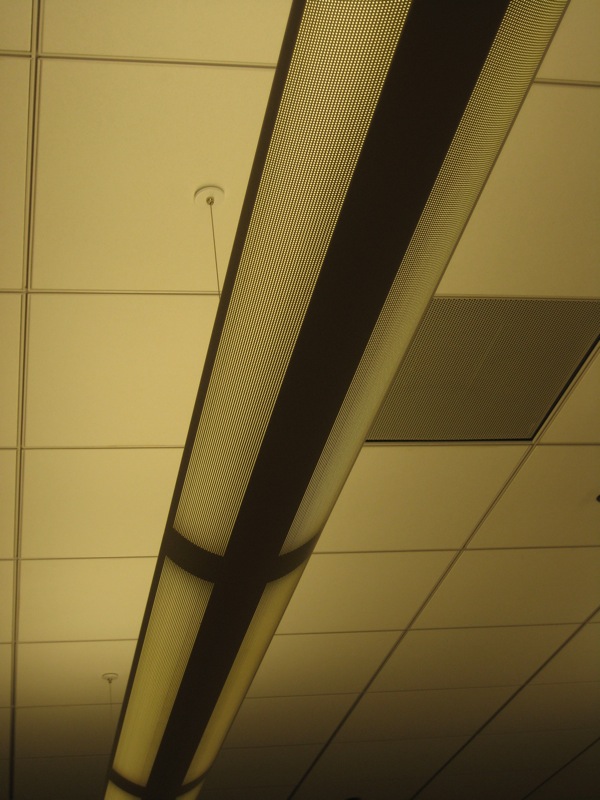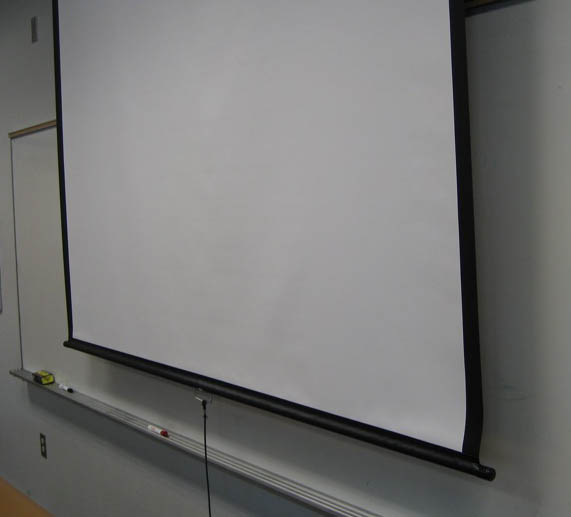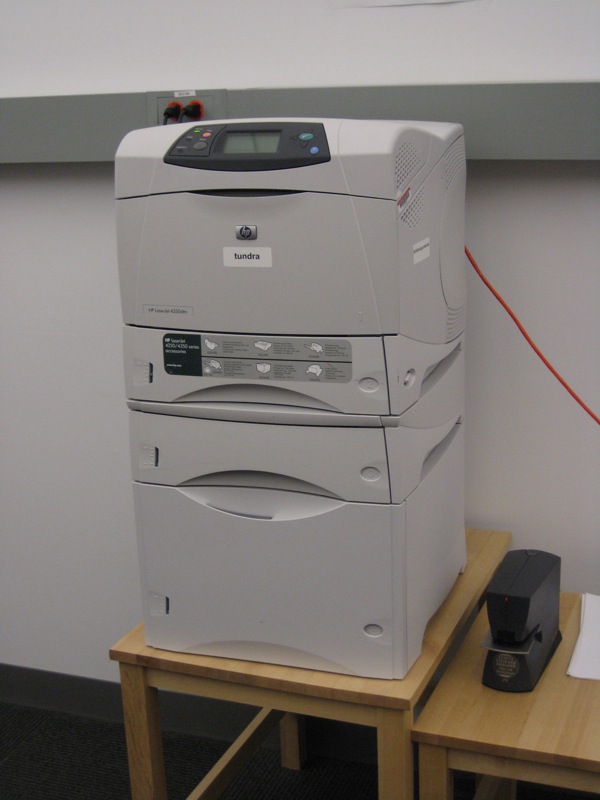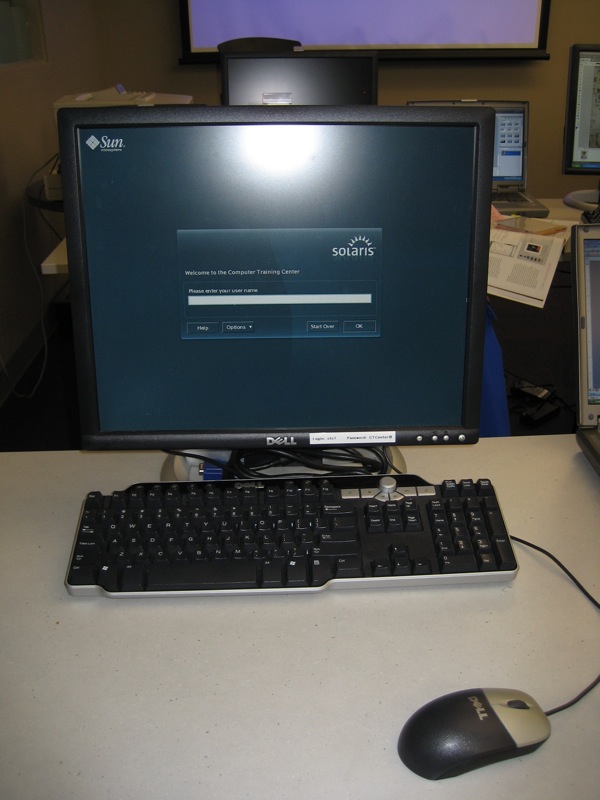- Learning spaces must be effectively designed to facilitate learning.
- Listening to the users is a critical factor in planning learning spaces.
- Planning ahead keeps costs down and enables effective use of technology.
- Technologies students use today include mobile devices and wireless access to the Internet, affecting where, when, and how they learn.
How are learning spaces designed, and how are they used by instructors and students? The opportunity to design a learning space doesn’t come along often. Usually, it involves the construction of a new building or the complete remodel of an old one, and both of these require a lot of money. Smaller projects, such as renovation of a single room or a defined space, can be the best way to test ideas and establish a model for effective learning spaces, including virtual learning spaces.
In most designs, people make mistakes or compromises because of budget and time constraints, space limitations, failure to anticipate the way the facility will be used, or just plain failure to plan. Some of the best design features are simple and inexpensive to incorporate during construction, but are difficult or costly to retrofit. Planning ahead and involving stakeholders early in the process can help a campus avoid the worst of these problems.
How can spaces be designed so that they most effectively facilitate learning? The critical factor is that the people who design and build learning spaces really listen to the needs of the people who will support, teach, and learn in them.
Those of us who attended college more than 20 years ago also need to realize that the campus experience for today’s students is radically different. We had no cell phones and no iPods, most classrooms had no technology beyond an overhead projector, and most people had never heard of the Internet. Technology has transformed the university campus and its students, but our faculty and staff struggle to keep pace. Given this digital divide, we need to work to understand the ways our students use or expect to use technology and how those uses affect teaching and learning.
Technology enables learning pretty much everywhere. When we think about learning spaces on the modern university campus, we need to consider more than classrooms, which are formal learning spaces. Learning also occurs in informal spaces, which can include hallways and dining areas. Once we consider the many other places students use their laptops and mobile devices for course work, from grassy lawns to their living quarters, on campus and off, planning all these spaces looks nearly impossible. The place to start, then, is with spaces we can influence directly and involve users in the earliest stages of planning.
This tutorial focuses on the design of informal and formal learning spaces mostly inside campus buildings, although many of the concepts could be applied in other spaces, including virtual ones. After looking at some examples of learning spaces and considering their general attributes, we get into the details—those specific attributes that can make a learning space effective in supporting pedagogy and widely used by the campus community. That attention to detail transforms a learning space, whether formal or informal, into a space that facilitates student engagement and learning.
Informal Learning Spaces
How do students use the spaces that we provide for them outside of the traditional classroom? How do we most effectively design such informal learning spaces? We know that the type of work can affect the spaces students seek, whether quiet spots for solitary study or areas suited for collaboration, so we should consider—and ask about—student needs in different locations. For example, a study space in the student union or library could include quiet areas for individuals and other areas with larger tables and multiple chairs for group collaboration.
Many remodels and new building designs incorporate informal learning spaces. Typically, these look like study areas for small groups of students, with tables and comfortable chairs, and sometimes a large computer screen to which students can connect their own laptops. Only surveys of student needs and studies of usage can determine whether a space should be designed for quiet study or for collaborative study.
Sometimes these study spaces are glass-enclosed for soundproofing; in other cases, they are located in relatively high-traffic areas or just outside classroom doors. Often they include or are close to cafes or other food service options, and wireless internet access is standard. They can provide places for collaboration and study to occur before or after class.
Incorporating informal learning spaces is part of a movement to make buildings more inviting to students so that they will stick around between classes rather than “
learn and leave.” But do students in study areas outside classrooms always use these spaces in the intended ways? If they don’t, is this necessarily a problem? We all need to carefully consider how we feel about students sleeping, playing video games, eating, and socializing in spaces we created for them to use for learning. And regardless of how we feel about unplanned uses of a learning space, what matters is that students find the space inviting and use it.
Display Screens and Kiosks
Transformations of building spaces can begin right inside the door. As you enter the foyer of a modern academic building, for example, the traditional trophy or display case has been replaced by an interactive kiosk. Touch-screen or mouse-only kiosks in lobby spaces might display the work of students, the awards a department has won, or the research activities of the faculty. Some of the more clever designs include an overhead speaker cone that directs sound downward to the user positioned at the screen. Such systems usually have the computer hidden or locked away, and software on the system is set to prevent tampering.
As large flat-screen televisions have come down in price, they are increasingly used for displaying information about current events such as seminar schedules, daily room schedules, and student jobs listings. They are typically suspended or wall-mounted in large open spaces where traffic is high. In buildings where many visitors might be unfamiliar with the layout, a well-designed display can help people find their way quickly. Of course, the display needs to be updated regularly, or it is of little use.

A large-screen television displays information about upcoming events.
The news items are changed frequently by remote access.
Public Access “Terminals”
Modern students want to access the Internet while on the move. In high-traffic areas like the student union and foyers of major buildings, they can use strategically placed public access computers for this purpose. These machines are for the most part unsupported and secured physically to prevent theft. A limited user profile discourages hacking, software installation, or other tampering. Such machines are intended for quick tasks rather than long-term work, and these stations frequently lack chairs, encouraging students to move along. Student use of such stations usually involves checking e-mail via a web browser or performing a basic web search. Students might visit their Facebook page, look up directions with Google Maps, or check a definition in Wikipedia. Such stations are not set up for writing papers or other time-consuming work (but this doesn’t preclude students from lingering longer than we might like).
Other effective spaces for public access machines are down wide hallways or just outside classrooms. A campus can set up desktop systems or thin clients, depending partly on counter space available. Such public machines are always in use during regular campus hours.
It is clearly the students’ responsibility to protect their accounts from unauthorized access, but this doesn’t mean they always will. Some monitoring of these stations is necessary to ensure that students log out properly, that machines are left in an operational state, and that offensive or personal content is not left up on the screen. Special administrative attention is needed to ensure the security of personal data, which should include disabling cookies and password storage in browsers, and installing scripts that log the user out after a short period of inactivity. These precautionary steps minimize problems despite the machines’ popularity.

Public access machines can be mounted on poles, set up on a hallway countertop, or located just outside a classroom doorway. But no chairs!
Transition Spaces
In older buildings, it’s common to see students camped out on the floor studying outside a lab or classroom waiting for the instructor to unlock the door. It makes great sense to clear the hallway and give these students a more comfortable place to sit. Large lecture halls in particular frequently have students waiting outside, studying or forming small conversational groups; they are better served by benches for sitting and alcoves where they can talk out of the flow of traffic.
Many newly designed lecture halls, like movie theaters, have different doors for entry and exit. The transition spaces outside these doors can get very noisy and potentially disruptive to the class going on just inside. Moreover, such spaces generally don’t have the capacity to hold more than a fraction of the students in the class, and they can become very crowded on cold or rainy days. Better planning of the spaces outside the classroom can mitigate, if not eliminate, these problems by giving students other options than standing in the halls.
We also need to consider just how settled we want students to get in transition spaces. Are such spaces for temporary use only, or should they support more extended uses? Should students be able to spread out and do group projects in these spaces? The decisions made on optimal use of transition spaces affect their design, from provision of tables and chairs to support for different types of technology. Should we provide power outlets for laptops? What about wireless access? Given their locations, are we creating new impediments to traffic flow in these transition spaces by designing more productive uses for them? All these questions need answers before implementation of new features, and asking students what they want in the space is the best place to start. If they want to take a brief study break or hold a short meeting before or after class, for example, bistro-style furniture makes more sense than comfortable chairs or plenty of table space to spread out.

Transition spaces are common outside large lecture halls and in the foyers of major buildings.
Indoor/Outdoor Spaces
Some informal learning spaces have adjacent indoor and outdoor areas. Such spaces can occasionally get noisier than inside areas, and there are fewer restrictions on their use. Use of these spaces is generally not reserved; squatters claim the space for as long as they want to use it. The outdoor areas are usually within range of the wireless network but also have better cell phone reception than indoors. Instructors sometimes use such spaces for office hours or tutoring sessions, and students are regularly found here doing homework, socializing, using their cell phones or iPods, or reading between classes. Planting shade trees and providing sitting areas makes these spaces more usable, and students tend to linger before going inside for class.

Outdoor study spaces are popular meetings spot on a sunny day, but also encourage individual study.
Dining Spaces
Remember the old dining hall from your days at college? It has been replaced by a food court that looks more like the one in the local shopping mall. Food service has also been decentralized, with small cafes scattered around campus in academic buildings, computer labs, and the library. In older academic buildings, the philosophy was that students should come for class, learn, and then leave. In modern building designs, students are encouraged to stay and study between classes. Food and drink used to be frowned upon, but now they are sold on the premises. Libraries, once famous for their food and drink bans, have become leaders in this movement, taking their cue from bookstore cafes. Librarians tell us that their once sleepy study spaces now bustle with activity.
Along with food and drink in study areas come new issues. Trash needs to be collected more frequently when there is food waste, and the inevitable spills can damage books and computer equipment as well as create a big mess. Not everybody is happy with the new flexibility of combining dining spaces with study spaces.



Students can study or socialize at a café, or rest on a bench by the restrooms and the vending machines.
Collaborative Spaces
Some of the more innovative classroom designs include collaborative breakout spaces nearby. Movement of students to and from these breakout spaces must be designed to keep noise down and traffic flow easy. In science classrooms, a common trend is to install lab benches at the back or around the periphery of classrooms, rather than in a separate room.
Other informal spaces enable students to study or work collaboratively. Such spaces are sometimes enclosed in glass for soundproofing or located in alcoves at the ends of hallways. Glass is good because too much privacy turns them into “
make out” spaces. Such areas sometimes include a whiteboard or a large wall-mounted computer screen to which a student can connect a laptop. Wireless Internet access is usually a feature of these spaces, and sometimes printers are located nearby.
Vending machines, snack bars, and coffee lounges with microwave ovens are often located near these spaces, and eating and drinking are generally encouraged. Of course, with more food and drink, usually in disposable containers, there is a greater need for trash collection and cleanup.

A glass-enclosed breakout space for collaborative work contains a single computer.
Study Spaces

What makes a great study space? If students live off campus, they need a place to work while at school rather than having to drive back and forth several times a day. Or, if students live in the dorms, where do they go when their roommates won’t turn off the TV? Libraries and the student union are common solutions, but many other spaces around campus serve as study spaces for students seeking solitude to do their work.
While natural light, comfortable furniture, and a good view are not required, spaces with those features are more popular. To the traditional needs like quiet, we probably need to add electrical outlets, Internet access, and cell phone reception for texting.
Simply converting an unused space into a study space won’t work. A learning space is more than some furniture in a dark nook in a hallway next to a breaker panel.

Popular study spaces provide comfortable seating in a quiet corner with natural light and a strong Wi-Fi signal.
Multipurpose Spaces
Spaces are sometimes used for more than one purpose. A solution in past learning space designs was to make a space multiuse by installing movable wall partitions between small rooms. Most are fixed in place and rarely if ever moved, making them a waste of money. They also are not as soundproof as real walls. A dynamic environment, on the other hand, can make excellent use of movable furniture and technology such as Wi-Fi or Internet access, supporting more flexible uses of the space. Transition spaces especially support multiple uses, from short meetings or study sessions to socializing and snacking. Even the most useful multipurpose spaces sometimes need help, though, such as carpeting or other sound-absorbing materials to mute ambient noise from ventilation systems.

Ambient noise from the ventilation system detracts from an otherwise useful multipurpose space.
Shared Spaces
Do people in your building drink their coffee and eat their lunch together in a shared break room, or alone in their offices and cubicles? Small things like that can have big implications. While space is precious, some of the most fruitful interactions between people happen by chance, and certain spaces do a great job of bringing people together. Putting functional spaces like copy rooms and mailrooms next to kitchens and break rooms makes great sense. Why not add a whiteboard, bulletin board, coffee table, and some periodicals to your break room to generate discussion?
Some buildings are designed with faculty offices adjoining their teaching and/or research labs. Students can more easily find their instructors for help, and faculty spend more time in their labs. This design also facilitates the shared use and security of equipment.
Collaborators should be housed on the same floor, since anecdotal evidence suggests that more horizontal interaction occurs between colleagues than among those on separate floors. And consider adding whiteboards in hallways—many faculty have commented that whiteboards in public spaces form focal points for conversation and chance meetings.


A copy machine in the break room and a whiteboard in the hall make productive chance encounters likelier.
Formal Spaces
When technology entered the traditional classroom, it did not immediately transform instruction. In most modern classrooms, the lectern remains the nerve center of the room. And while the technology lectern is an undisputed part of any modern classroom, it still represents a teacher- or teaching-centered approach to instruction.
Formal learning spaces are on the verge of another transformation as traditional teaching methods give way to more group work, student-led presentations, and growing interaction between students and with the instructor. The ability of the instructor to gather instant feedback from students, share the contents of a smart whiteboard, distribute and mark up digital documents on the fly, or display one student’s work to the group has led to a much more interactive and learning-centered technology classroom.
More learning-centered instruction requires new smart hardware and sophisticated collaboration software such as Teamspot. Such software and hardware are not yet widely implemented even in the most modern technology classrooms, but I believe this approach represents the next wave of technical innovation in instruction. A bit further out but already being developed are experimental technology classrooms and virtual classrooms, which are popular with campuses that have established a presence in Second Life.
Classrooms
What makes for a great technology classroom? Where instruction is more teacher-centered, one essential element is a computer lectern with easy-to-use controls connected to a variety of media devices such as a DVD/VCR, a PAD camera, a high-resolution ceiling-mounted projector, and possibly a sound system. A fast wireless network and well-distributed power outlets for student laptops, large work surfaces, good lines of sight, good acoustics, good lighting and lighting controls, and good heating and cooling systems are all important. If lecture capture is required, then microphones and cameras need to be distributed around the room.
A high-end lectern can cost upwards of $10,000 per room. When money is tight, it sometimes makes sense to share a lectern on wheels between several rooms. There are many opportunities to get these computer carts right, or to have them go horribly wrong.


A good multimedia lectern gives the instructor control of all technology in the room.


A good mobile lectern is secure and stable, but a bad one is both unstable and a target for theft.
Teaching Labs
In what ways does an excellent teaching lab differ from a technology classroom? A lab offers more opportunities to use a learner-centered approach to instruction, but this adds several technical requirements. In a teaching lab, the computers must belong to the facility, whereas, in a classroom, students may bring their own equipment. This distinction is important because the lab is a leveler. We can reasonably expect that most student-owned computers have an Office suite and the capability to browse the Internet wirelessly, but beyond that, any assumptions break down. Does everyone use the same instant messaging software or client? Do they all have the same version of Firefox, with the same plug-ins? What about cookies, pop-up windows, and other security settings?
While students’ personal machines may vary widely in performance and the kind of software installed on them, all machines in the lab should be comparable both physically and in the kind of software installed. They should also be configured consistently for connecting to servers, printers, and each other. Finally, a good system for content sharing and remote control of machines is essential.


Good teaching lab layouts allow the instructor easy access to each student.
Mobile Computer Labs (Technology Carts)
Computer carts can solve a range of problems. When computers are not needed every day, but would be effective teaching tools on occasion, a cart can be wheeled into the regular classroom rather than making the students go to a computer lab. Computer carts also pay for themselves when space is limited and every classroom is needed for teaching because the cart is, in essence, a mobile lab.
Carts typically include a network printer and a wireless access point. Stored laptops are charged up while in the cart, so Internet access in a classroom does not require retrofitting a room with power and data cables. There is greater student accountability because each numbered laptop goes in its own numbered slot, and the same laptop can be assigned to a student each time the laptops are used.
Carts have their disadvantages, too. Theft can still occur when the instructor is not paying close attention to collecting laptops at the end of class, and laptops have a high street value. Even though computer carts can be locked, they are large and bulky, so they are often left unattended in a room; the doors could be pried open with a small crowbar. The cart itself is wheeled and relatively mobile, so a premeditated theft of the entire cart and its contents is possible.
As with all resources that are shared, use of computer carts must be scheduled, making impromptu use impractical. There is also a tendency for instructors to want to divide or share the contents of the cart, but this generally leads to lost or damaged equipment. Furthermore, laptops and Tablet PCs are more fragile than desktop PCs and thus more subject to breakage and abuse. Regular classrooms also tend not to have the policies commonly found in computer labs that help protect the equipment from damage or theft.

Short on space? Try a computer lab on wheels.
Open Labs
Students need a place to do their work outside of formal class time. In some cases, this requires access to custom software or hardware. Open labs don’t generally involve teacher-centered instruction, instead being places where one-on-one support or independent work occur. Open labs are generally equipped with the same software as teaching labs and are often run by student workers. Students may use open labs for nonacademic purposes, as well.


Open labs provide computers for projects or browsing the web. They sometimes have individual carrels for privacy.
Room Layouts
In computer labs and technology-rich classrooms, the room layout depends a great deal on the way the room will be used and on the instructor’s preferences. A good learning space allows a variety of room layouts. One of the most frequent requests from instructors is for movable furniture to support different kinds of learning activities such as group work and presentations, but a common trend in new classroom design is to bolt the chairs and tables to the floor. This is especially common in computer labs and technology-rich classrooms where networking and power are delivered to the tables. The placement of conduits for power and data constrains the layout of the room. However, if charged laptops or tablet PCs and wireless Internet are substituted, the room can be much more easily reconfigured for a range of uses.
The four most common layouts are:
- Traditional
- Computer lab
- Conference room
- Pods
There are many variations on each of these themes. For example, in the traditional classroom layout, the central aisle might be eliminated and the podium moved to the back of the room. In the lab layout, the central work table might be removed to improve flow or save space. In the conference room layout, the table could be wavy rather than straight, creating small groups of collaborators on the inside of each curve. In the pods layout, the tables could be square rather than octagonal, and the pods could be rotated to diamonds to create a better flow.
The sample layouts shown here are VR movies, so you can drag the image to view the room from different angles. Each layout has strengths and weaknesses. Positioning the podium at the front of the room allows students to see both the screen and the instructor, but puts the instructor in the glare of the projector and prevents the instructor from seeing student screens. In some layouts, line of sight to the screen is problematic. In some layouts, students can more easily move around and see each other’s screens.
Detailed Attributes of Learning Spaces
When designing a learning space, little things like the position of controls, location of aisles in a room, or the way the light reflects off a whiteboard or screen are very important. Picking the right furniture, choosing the right sound-dampening materials, or ensuring that there are enough electrical outlets can have a significant effect on the usefulness of a room. Most of these things are easy to get right in the design phase but hard or costly to fix later on. When it comes to designing effective learning spaces, the details matter.
The detailed attributes of learning spaces have been grouped into categories: space and building considerations, policy issues, audiovisual equipment, technologies such as PCs and monitors, software and its configurations (including use policies), and networks (including access and storage). Click on the terms within each category to call up additional information.
Space and Building Considerations
- Furniture
- Seating
- Lighting
- Acoustics
- Line of Sight
- Electrical Power
- Classroom Traffic Patterns
- Safe Storage for Students' Stuff
- Retrofits
Policy
Audiovisual
- Capturing Audio and Video
- Televisions
- Document or PAD Cameras
- LCD Projectors
- Projection Screens
- Electronic (Smart) Whiteboards
Technology
Software and Configuration
Network
Summing Up
Now you have multiple ideas on what to consider in designing learning spaces, formal or informal, and understand the importance of the details in planning. How do you plan for funding, support, and long-term maintenance of these spaces? And how do you ensure that they are used to their full potential for teaching and learning?
The articles in this issue of EQ on the theme of learning spaces address these questions and come up with some consistent advice:
- Involve stakeholders in the earliest stages in the planning process. Not only can they inform the design to meet their needs, they can frequently help with funding.
- Plan for adequate support of the technology, from training to staffing levels. Help faculty and students learn to use the technology effectively, and empower them in finding new ways to use the tools available.
- When you can’t afford the technology you want, build in the flexibility to support it when you can. That flexibility should also accommodate new technologies as they become available.
- Budget for maintenance, including replacement costs, and make sure you don’t have to rely on one-time grants—even if those made the project possible in the first place.
- Engage faculty and students in exploring the possibilities provided in your new learning spaces. Listen to their ideas early and often, and incorporate those suggestions into the learning space design. They are the ones, after all, who will transform the spaces into true learning spaces.
Acknowledgments
Special thanks to Jad Lutfi and Dr. Spencer Benson at the University of Maryland; Beth Marhanka at Georgetown University; Raylene Thompson and friends at Catholic University; Dr. Pat Hernandez at George Washington University; Michael MacPhee at Northern Arizona University; and Steve Ehrmann of the TLT Group. Ken Grett did the VR panoramas.
© 2009 Larry MacPhee. The text of this article is licensed under the Creative Commons Attribution-NonCommercial-No Derivative Works 3.0 license.