Key Takeaways
- Lecture capture began 10 years ago at DePaul University in Chicago when the College of Computing and Digital Media developed the Course OnLine system.
- Both in-class and online students benefit from lecture capture, which augments classroom sessions for the former and replaces classroom lectures for the latter.
- Increasing the interactivity in lecture captures can improve student engagement and learning outcomes, as suggested by matching the seven principles for good practice in undergraduate education with good practice in lecture capture.
It might sound strange to use the word "interaction" when talking about course lecture capture, but interaction is the key to engaging students. Lecture capture is "a solution that captures classroom-based activities in a digital format that is then available for download or consumption over the internet."1 In the College of Computing and Digital Media (CDM) at DePaul University in Chicago, this technology began 10 years ago with the development of their proprietary Course OnLine system. This system captures video of the instructor, two whiteboards, and whatever is displayed on the instructor's PC, including PowerPoint presentations, Excel spreadsheets, or other software (see Figure 1). Lecture capture serves both in-class students, by augmenting the classroom sessions, and online students, by replacing the classroom lecture. Faculty members are recorded as they teach the in-class section, while the online section watches the recording during the following week. The sections share the same learning outcomes, assignments, and exams.
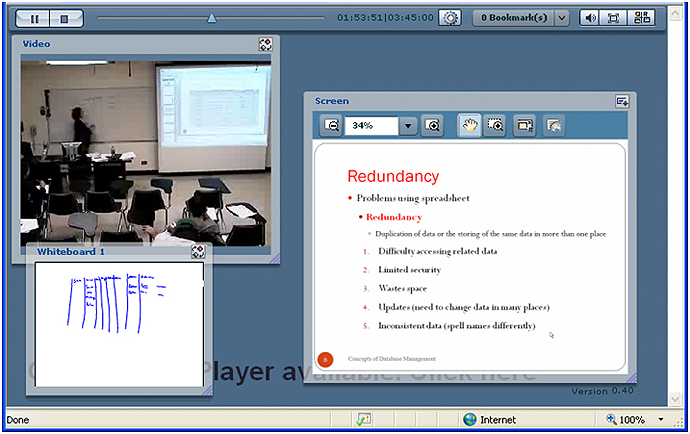
Figure 1. Lecture Capture Screenshot from Course OnLine
In addition to Course OnLine, a variety of solutions are on the market from Accordant, Echo360, Elluminate, Panopto, Sonic Foundry, Techsmith, and Tegrity. A few key players dominate the market, with Sonic Foundry holding a hefty 40 percent-plus market share (including the education, government, corporate, and health care sectors). Just a handful of vendors provide the lecture capture systems in use at most major universities.2 The recent partnership between Blackboard and Echo360, which the companies claim offers a seamless solution for Blackboard users, will certainly increase the use of this technology in the future. Lecture capture has found an important and permanent place in education.3 According to Ramaswani4:
"Digital lecture capture and broadcast has been around for only about 10 years, but are poised for healthy growth. Frost & Sullivan research analysts estimate that the market (which amounts to $25 million currently) will quadruple by 2013."
Is the cost and time outlay in these systems worth the investment? Does lecture capture engage students and help them learn? The research to date has found a perception by students that it does; however, there is limited preliminary research on how it might impact actual learning outcomes.
In a study of 29,078 in-class students at the University of Wisconsin–Madison,5 which used lecture capture to augment their classroom experience, 82 percent of the students would prefer a course in which lecture content is recorded, and 60 percent were willing to pay extra to have this technology available to them. Students cited the benefits of:
- Making up for a missed class
- Watching lectures on demand
- Improving retention of class materials
- Improving test scores
- Reviewing material as a complement to in-class interactions
One student noted:
"I would love to have online lectures in addition to normal lectures. Focusing on listening and comprehension during class is very important to me and extremely difficult if I am also simultaneously scribbling notes."6
At Temple University,7 faculty and students perceived that lecture capture improved student learning and helped with exam preparation. Lecture capture had very high approval rates by both faculty and students, and 95 percent of the students said they preferred taking a course supplemented by lecture capture. At Coppin State,8 using course capture to augment the class increased retention.
"Webcasts offered students increased flexibility in the way they learned and obtained course information, which in turn contributed to psychological benefits such as a sense of security and a reduction of anxiety."9
There is very little research on using lecture capture for online-only students. When the systems are used by online students without the benefit of the in-class experience, the results may differ. In a focus group of in-class students using lecture capture:
"A few said that they might consider taking the course by webcast, especially if instructors were available during office hours, but many disagreed, fearing the engagement level would be lower."10
Online students don't have the benefit of meeting the faculty and other students first, and then using the lecture recordings as an additional resource. The classes are recorded, and the online students view them later. They rely on the lecture recordings as the primary mechanism to interact with faculty.
Although the research supports that students perceive webcasts to be a helpful learning tool, the impact on grades, test scores, and learning is not clear. While existing studies do not demonstrate that lecture webcasting has a positive impact on learning outcomes, they do seem to indicate that the availability of archived lectures improves the student experience.11 A report from University of Texas at Austin indicates that "exam scores did not differ in a statistically significant way between the webcast and no-webcast sections."12 A small study at Coppin State University13 that compared face-to-face classes both with and without course capture found that students in face-to-face classes that used course capture received slightly better grades than those in classes without.
To improve actual learning outcomes, pedagogy should include interactive discussions and activities.14 Successful course lecture capture requires a well-defined strategy. Developing the knowledge, skills, and attitudes necessary for delivery needs to be systematically achieved. Just as in the pyramid of Maslow's Hierarchy of Needs,15 where the physiological and then safety needs must be met before higher level needs are met, the same holds true for lecture capture. Faculty must learn how to use the lecture capture system and then the technical fundamentals before advancing to integrating interactivity and improved learning outcomes. (See Figure 2.) For example, it is impossible to explain the complexities of network security when you forget to turn on your microphone!
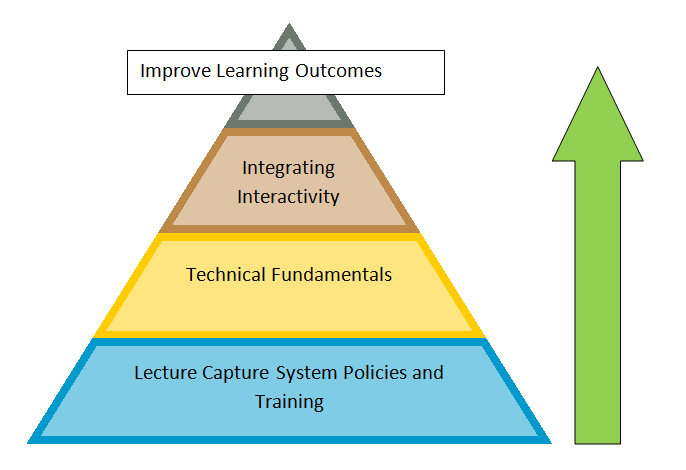
Figure 2. Lecture Capture Developmental Hierarchy
Lecture Capture System Polices and Training
Laying a solid foundation for successful lecture capture requires the institution to address three areas:
- Providing a lecture capture system
- Defining policies for use
- Training faculty and students
Lecture Capture Systems
It is important to purchase or develop a system that accommodates a variety of teaching styles and does not require faculty intervention. For example, MScribe, the pilot developed by the ATLAS Collaboratory Project at the University of Michigan, utilizes a robotics tracking system that follows the lecturer as he or she walks about the lecture space wearing an infrared-emitting necklace. Purdue University is putting standard lecture capture technology in classrooms, yet David Eisert, manager of emerging technologies at Purdue University, indicated that faculty members said they would not even be willing to press a button at the beginning of class to initiate the recording. As a result, Purdue found a workaround that would require minimal cooperation form professors.16 Faculty are educators and need to concentrate on the content and presentation — they should not be expected to become technical experts as well. Technical support staff should implement, test, and maintain the equipment (including back-up supplies like extra whiteboards and cameras) as needed.
Guidelines
Develop clear guidelines regarding the use of lectures and communicate them to faculty before a course begins. While some lecture recordings from past classes (with a guest speaker, for example) may be used again, most lectures should be fresh every class to incorporate new information, trends, and current events. A policy for missed lectures, make-up lectures, and so forth should be communicated to faculty so that they are clear on how and when the lectures will be recorded. In addition, a procedure should be instituted for faculty to request that a certain class or entire course not be recorded. While lecture recordings are beneficial for the majority of courses, class discussions in courses that address personal topics or controversial subject matter might be adversely affected if recorded.
Training
Educate faculty on the best practices and limitations of lecture capture. Ensure that faculty members are trained to explore methods to integrate their pedagogy with lecture capture. (See this sample course lecture capture that instructs faculty on the topic.) Figure 3 shows the opening screen for the Course OnLine documentation web page on lecture capture, which has many recordings and tips from faculty on best practices.
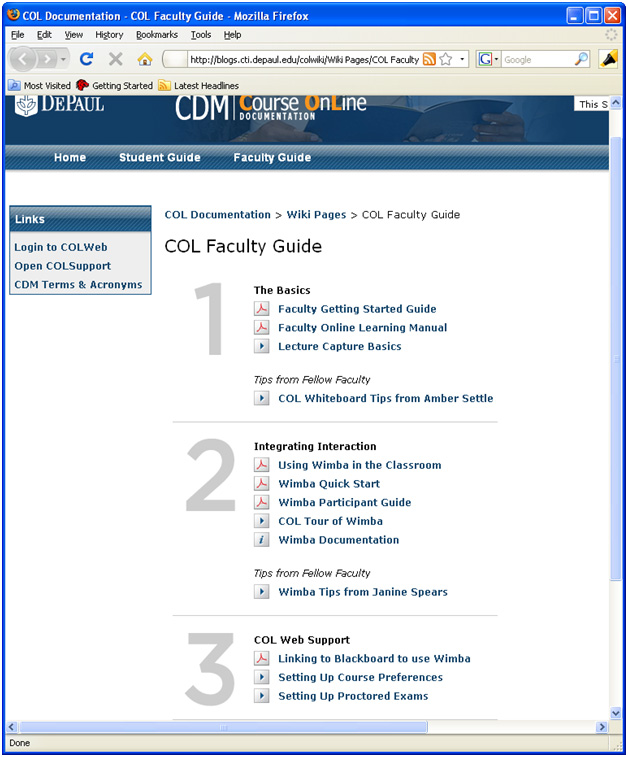
Figure 3. Course OnLine Lecture Capture Resources
According to Traphagan:
"A few instructors were not aware of essential practices, such as repeating students' questions and telling where the laser pointer was aimed. Some instructors found it difficult to remember essential practices, such as wearing a microphone. Program staff should consider a more systematic way to convey all essential things that instructors should be careful about and consider providing aids for instructors."17
Technical Fundamentals
Lecture captures should be approached as an iterative process. Faculty should practice the technical fundamentals required before, during, and after the class session. After going through this iteration, the learning from watching the captured class will lead to changes that can be implemented before and during the next class. Below is a checklist of practices that faculty should address for each recorded class session.
Before Class
- All hardware (microphones, cable connections, etc.) should be tested. Batteries run out (have extras available), cables jiggle loose, and connections break. Being proactive can avoid having an entire lecture lost.
- If using a lapel microphone, be sure that it is positioned for optimum sound quality. Systems have a variety of microphone types and placement that affect sound capture. Also, avoid wearing accessories that might make noise (bracelets, necklaces, chains).
- Wear solid colors that have little pattern. Avoid herringbone, because it will cause jittering in the video and make it look like the jacket is moving.18 Avoid wearing material that is metallic or reflective because this could cause light issues.
- Educate students on the interface used to watch lectures. In a focus group of students using Course OnLine at CDM in the summer of 2009, it was clear that students were not aware of the playback options available to review lectures. A similar study18 found that students were unfamiliar with some of the interface features to facilitate the effective use of the webcasts. For example, the knowledge of slide lists and other features would have helped them learn the material more effectively and efficiently.
- Employ strategies to encourage students' class attendance and viewing of webcasts. For example, students can be given points for participation (attendance) or for submitting short discussion board postings. This ensures that students view and comprehend the material and also provides interaction with faculty and other students.
During Class
- The instructor should stay within the video and sound capture zone. It can be distracting to students who are watching the recording when the instructor disappears from view and then reappears.
- Faculty should repeat students' questions before answering. The microphone configurations on many lecture capture systems do a good job capturing the instructor's voice but not the students' voices.
- Classes should be monitored in real time to determine whether the capture quality is satisfactory. Course OnLine has a remote administration feature that allows real-time monitoring. With other systems, the instructor might need to do a spot check.
- Whiteboards need to be erased carefully before being used again. Course OnLine provides a whiteboard helper (called WBhelper) that allows faculty members to see the student view of the whiteboard.
- Faculty should remember that when they point at things on the whiteboard, students might not be able to see that detail in the video. Accompany pointing with words that describe what is being addressed.
After Class
- Faculty should view their own recorded lectures for overall capture quality (video, sound, whiteboard, etc.).
- Faculty, by watching recorded lectures, can learn from mistakes and improve future lectures. According to Deal, "Lecture webcasting can affect the quality of the educational experience indirectly by influencing instructor behavior and perspectives."20
Integrating Interactivity
Although mastering the technical fundamentals is a critical step, more should be done. A survey of 1,117 online learning students at CDM in the spring of 2009 demonstrates this point. Of the 373 students who responded (33 percent), many had positive feedback about the technical fundamentals. (See Table 1.) However, a closer look at their comments shows that in order for them to be fully engaged, faculty need to integrate interactivity. (See "Interactivity" for specific student comments.)
Table 1. Survey Results about Lecture Capture Technical Fundamentals
| Question | Very Good | Good | Satisfactory | Unsatisfactory | Poor |
| Rate the quality of the recorded instructor audio | 25% | 45% | 24% | 6% | 0% |
| Rate the quality of the recorded instructor video | 19% | 38% | 32% | 10% | 0% |
| Rate the quality of the recorded student questions/comments audio | 13% | 25% | 29% | 25% | 8% |
| Rate the quality of the PC screenshots | 38% | 36% | 21% | 4% | 1% |
| Rate the quality of the whiteboard recordings | 20% | 35% | 30% | 11% | 4% |
Faculty members should create opportunities for students to participate after the class lecture by asking questions to be answered later, and then following the lecture with asynchronous discussion boards, synchronous chat, or blogs. Some lecture capture systems allow synchronous virtual classrooms to run in tandem with the lecture capture. CDM students in the survey view this as an attractive option. Remote students crave the interaction that in-class students get by attending class. The interaction works to motivate both the strong students and those who are struggling.
"What I think we're finding is that it's the motivated student who benefits most from being able to review course-lectures, since they allow her to check the accuracy of her own notes by going right to the source. The student already prepared to do well will only further excel when given additional tools and resources. The student who is struggling but wants to do well will also benefit by using videos as a virtual tutor and a way to jog her memory."21
Applying the seven principles for good practice22 will help faculty reach all students though integrating interactivity. Significant changes in teaching and learning are possible, particularly when interactive technologies are involved. These changes promise to better engage the Net Generation and the adult learner.23 Table 2 relates Chickering and Gamson's principles to specific practices for adding interactivity to lecture capture.
Table 2. Seven Principles for Good Practice Applied to Lecture Recordings
| Principle | Practice |
| Encourages contact between students and faculty |
|
| Develops reciprocity and cooperation among students |
|
| Encourages active learning |
|
| Gives prompt feedback |
|
| Emphasizes time on task |
|
| Communicates high expectations |
|
| Respects diverse talents and ways of learning |
|
Improved Learning Outcomes
The research to date has focused on student perception of value rather than actual learning outcomes. Continuing to improve lecture capture technology, while important, simply builds the foundation of the pyramid. The greatest increase in the effectiveness of lecture capture systems will come from the application of pedagogical techniques that integrate interactivity. Once some instructors have successfully integrated interactivity, we can measure the effect on actual learning outcomes. Given the magnitude of positive perceptions surrounding the effectiveness of lecture capture systems, the impact on learning outcomes might be significant and warrants further investigation. The College of Computing and Digital Media plans to continue research in this area as more instructors adopt changes in pedagogy while recording their lectures. Data that demonstrates significant increases in student learning will be the motivating factor for instructors to move beyond the technical fundamentals and toward integrating interaction in their own courses.
- Ann McClure, "Lecture Capture: A Fresh Look" (April 2008).
- Rama Ramaswani, "Capturing the Market," Campus Technology, June 1, 2009.
- McClure, "Lecture Capture: A Fresh Look."
- Ramaswani, "Capturing the Market," para. 1.
- Raj Veeramani and Sandra Bradley, "Insights Regarding Undergraduate Preference for Lecture Capture," University of Wisconsin–Madison E-Business Institute (September 23, 2008).
- Ibid., p. 4.
- Linda L. Briggs, "Classroom Capture: Lecture Recording System Draws Devotees at Temple," Campus Technology, February 14, 2007.
- Linda L. Briggs, "Can Classroom Capture Boost Retention Rates?" Campus Technology, October 17, 2007.
- Tomoko Traphagan, "Class Lecture Webcasting, Fall 2004 and Spring 2005: A Case Study," Program Evaluation Report, University of Texas at Austin (October 24, 2005), p. 7.
- Ibid., p. 64.
- Ashley Deal, "Lecture Webcasting: A Teaching with Technology White Paper," Carnegie Mellon University (January 16, 2007).
- Traphagan, "Class Lecture Webcasting," p. 6.
- Briggs, "Can Classroom Capture Boost Retention Rates?"
- Deal, "Lecture Webcasting."
- Abraham H. Maslow, "A Theory of Human Motivation," Psychological Review, vol. 50, no. 4 (1943), pp. 370–96.
- Steve Kolowich, "Fans and Fears of 'Lecture Capture'," Inside Higher Ed, November 9, 2009.
- Traphagan, "Class Lecture Webcasting," p. 14.
- Lecture Capture System, Information Technology Services, University of Illinois at Springfield.
- Traphagan, "Class Lecture Webcasting."
- Deal, "Lecture Webcasting," p. 7.
- Paul Riismandel, "Course-Capture Is Poised to Blow Up in '08," blog entry December 9, 2007, para. 6.
- Arthur W. Chickering and Zelda F. Gamson, "Seven Principles for Good Practice in Undergraduate Education," American Association for Higher Education Bulletin, March 1987.
- Diana G. Oblinger and James L. Oblinger, eds. Educating the Net Generation (Boulder, CO: 2005).
- Chickering and Gamson, "Seven Principles for Good Practice in Undergraduate Education," para. 5.
- Deal, "Lecture Webcasting," p. 1.
- Traphagan, "Class Lecture Webcasting," p. 10.
© 2009 Margie A. Martyn. The text of this article is licensed under the Creative Commons Attribution-Noncommercial-No Derivative Works 3.0 license.
