Learn how IT professionals from innovative institutions are using the Meeting Owl, an all-in-one smart conferencing camera, to make online classrooms more engaging and effective.
Increasing access to education is no easy feat. Among the many issues affecting accessible education are geographic and cost barriers for both students and universities. But increasing access to distance education, all the while making online classrooms more engaging and collaborative? That task seems impossible.
Or at least it was impossible, until schools like Chadron State College and Kansas State University—leaders in the distance learning space—innovated to make it possible.
As of last year, over six million students [https://onlinelearningconsortium.org/news_item/new-study-six-million-students-now-enrolled-distance-education/] were enrolled in distance education courses. These online courses are not just being provided by for-profit universities or exclusive online-only programs. In fact, online classroom enrollment has increased at both public and private nonprofit universities over the last few years while enrollment has decreased at for-profit universities.
As more institutions increase their online offerings, new pedagogical and technological questions arise: Are lecture-based, asynchronous online courses enough? How can you enable synchronous online learning so that professors and students can engage from different locations?
For Chadron State College and Kansas State University (KSU), these questions aren't just hypothetical. They are dire problems that must be figured out in order to serve remote students and connect multiple campuses.
Luckily, both universities found an affordable, smart camera that has transformed their remote-enabled classrooms for the better.
Connecting Remote Students to Campus
Chadron State College is a four-year public college in the panhandle region of Nebraska, classified as a Frontier and Remote (FAR) institution. Many of its students come from small towns and rural ranching communities and can't travel to attend all classes on campus.
Chadron State has been working to enable distance learning for over 15 years, but it wasn't until recently that they adopted the Meeting Owl—a smart 360-degree camera to improve the pedagogical standards of their online classrooms.
In the past, remote students would often log in to connect with an on-campus classroom, only to be met with mediocre audio/visual communications that resulted in a static experience for everyone involved. Instructors could not teach with the freedom and comfort to which they were accustomed, in-person students were distracted by the disruptive technology, and remote students suffered from a lesser experience.
A Mission to Enhance Online Learning
In early 2018, Jereme Patterson, a telecommunications specialist at the college, came to the audio/visual rescue. He quickly realized that the static cameras located at the front or back of their classrooms weren't working. While static cameras could show a partial view of classrooms, they weren't effective at helping room participants engage with each other, nor could they show the full picture of a room.
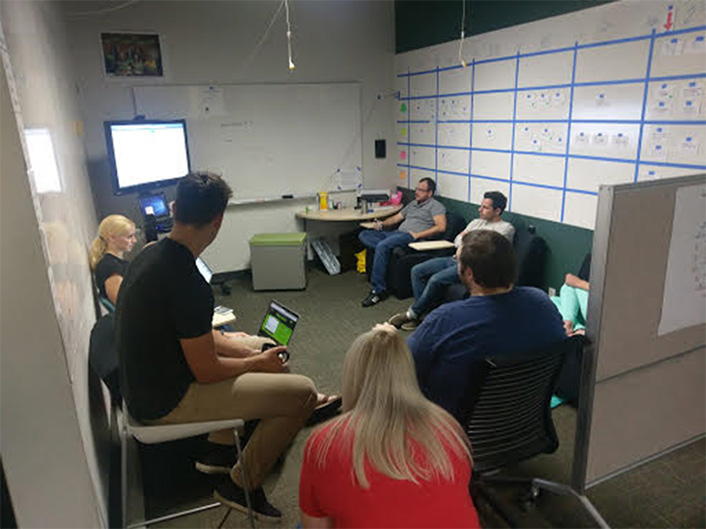
Patterson knew that it was the camera itself that was keeping room participants from engaging with one another. So, he started research to find a reliable, 360-degree camera that would provide a more engaging experience for everyone involved.
While there were a variety of high-price point cameras out there, Chadron State didn't have an unlimited budget to spend. They already had some equipment in their media rooms that they preferred not to replace. What they were looking for were technological advancements to engage their student on campus and in remote settings that wouldn't require replacing everything the college already owned.
Affordable Technology to Meet Chadron State's Needs
That's when Patterson found the Meeting Owl and discovered its potential for improving the synchronous online classroom setting. Watch a video of how it works here.
At a low price point of $799, it was a reliable camera that could work with all of their AV equipment in media rooms or with just a laptop in any of their classrooms.
Patterson worked with David Kendrick, the associate vice president for teaching and learning technologies, to start testing the Meeting Owl in classrooms. What they found was that the Meeting Owl created a better, more engaged learning experience for the students and a more comfortable teaching experience for instructors.
A Vastly Improved Classroom Experience
Again, the Meeting Owl is a smart, 360-degree all-in-one camera built with the remote experience in mind. By using it, participants are able to see everything happening in the room without having to manage or move anything manually.
Instructors could walk around the classroom, and the intelligent Meeting Owl would follow their movements. Teachers no longer had to think about adjusting their teaching styles according to the needs of the AV equipment. It just worked. With built-in microphones, the all-in-one 360-degree camera could sit in the middle of the room without disrupting the teaching environment.
When student discussions occurred, the Meeting Owl automatically followed the conversations and displayed the appropriate speaker. It allowed remote students to more accurately understand who was in the room, which in turn enabled them to be more active participants. When the remote students did participate, the built-in speaker on the Meeting Owl allowed room participants to interact with them more naturally.
Overall, the Meeting Owl vastly improved the classroom experience for all, especially for those more discussion-oriented, collaborative classrooms. And because the Meeting Owl is a stand-alone product, it already worked with their videoconferencing software of choice, causing little to no additional costs outside of the Meeting Owl itself.
Moving forward, Patterson and Kendrick have hopes to expand the use of the Meeting Owl to new learning environments, including lab-based classrooms, student field placements for connected feedback, and more.
Reducing Costs by Connecting Classrooms
Connecting remote students to campuses is an issue many institutions face, but for other universities, the main issue at hand is how to connect main campuses to satellite campuses. In turns out, the same technology helps both problems.
Kansas State University's main campus is in Manhattan, Kansas, but it also has branch campuses in Salina and in Olathe, Kansas. As a large, public university, it's able to offer a vast array of courses, but not all instructors or students are situated in the same location. So what does a school do when it wants to offer the same course to individuals distributed throughout the state?
One way would be to hire instructors at each campus. The more cost efficient way is to connect two classrooms of students to one instructor via videoconferencing. KSU chose the latter option.
Looking for New Technological Solutions
Nate Scherman, an IT manager at the Olathe campus, had to figure out how to create a better experience for students and instructors trying to connect back to the Manhattan campus. The Olathe campus in particular has many engaged learning classes, where one camera pointed at podium wasn't going to cut it.
Students and faculty had sent in several complaints about the static cameras in the rooms not working, so Scherman went on a search for a camera that would provide a better solution.
Using the Meeting Owl to Connect Campuses
Soon, Scherman found the Meeting Owl. Because the Owl is offered at a much lower price point than other 360-degree cameras, KSU could afford to buy more Owls for more classrooms, allowing several to have the 360 experience at once. This meant Scherman didn't need to be choosy about which rooms had to have the 360 solution. Instead, he could lean into his vision for having the engaging, connected experience available for all.
Again, the result was a more engaged, active classroom, regardless of where the participants were located. Instructors, in particular, noticed the change. Many noted increased student participation and a better sense of belonging throughout the class.
One KSU instructor told Scherman, "We have a lot more flexibility to move around the classroom, which is ideal for instructors with my instruction style. This camera is an example of what I think our campus needs to be successful. I have been wanting something like this since I arrived."

How to Implement Engaged Distance Learning on Your Own Campus
Traditional, in-person classrooms are not the only way to provide education. As more students opt for remote learning and more schools build new campuses, connecting students and instructors has gotten more difficult.
As one KSU instructor noted, "Educational technology is in high demand. I appreciate the inclusion and research of the effectiveness of the 360-degree camera and how its use impacts the classroom experience."
But with the right technology, it's possible to create an experience that is just as engaging as in-person classrooms.
Here are a few tips and technologies to make it happen at your own institution:
- Use a learning management system like Canvas or Blackboard to allow students and instructors to connect outside of the classroom. An LMS allows classrooms to upload materials like course presentations, documents, and more.
- Don't sacrifice the human-to-human connection. Invest in videoconferencing software like Zoom or Webex to allow synchronous classrooms to connect online. Most videoconferencing technologies include recording features that can be uploaded to your LMS and used for asynchronous classrooms as well.
- Make sure you have the audio and visual technology to make engaged distance learning possible. Make sure the technology you do use can truly capture the engagement in a room, not just show a partial window into what's happening. It doesn't have to cost a fortune. Both Chadron State College and Kansas State University found the Meeting Owl to be the most engaging audio and visual solution at the best price point.
Want to learn more about the Meeting Owl? Join a demo and get answers to all of your questions. Then, order your first Owl to try it yourself.
© 2018 Owl Labs
