Technology in higher education can be both an aid and a challenge for students with disabilities. Institutions and instructors can take steps to ensure that these students have equitable access, and those same measures can help all students, particularly during the era of emergency remote teaching.

ECAR Study of the Technology Needs of Students with Disabilities, 2020 presents findings on the technology needs of students with disabilities. To better understand the academic technology needs of this student population, ECAR researchers examined nearly 2,000 open-ended responses collected in our 2019 student study from individuals who identified as having a physical and/or a learning disability that required accessible technologies or accommodations for their coursework. Students with disabilities told us, in their own words, how they would like instructors to use technology to improve their learning.
Students with disabilities are a vulnerable population in higher education. Nineteen percent of undergraduate students in the United States reported having a disability in 2015–2016,1 yet the real percentage is likely higher given that many choose not to disclose their disability to their institutions. Students with disabilities experience barriers to education that many other students do not, and they can have both visible and invisible needs. Their dropout rates are substantially higher and graduation rates are significantly lower than those of non-disabled students. And the emergency move to remote instruction in the wake of the COVID-19 pandemic has thrown the vulnerability of this population into stark relief.
We asked students, "What is ONE thing you would like your instructors to do with technology to enhance your academic success?" In our analysis of their responses, we identified two overarching themes, as well as prominent patterns within those themes:
- Online Access to Materials and Resources
- Class notes and slides
- Assignments, tests, and quizzes
- Recorded lectures
- The LMS and the user experience
- Teaching with Technology
- Mobile devices in the classroom
- Training students and faculty in using technology
- Multiple methods of presenting course materials
- Engagement through the use of technology
Access other materials: Executive Summary | Infographic
Key Findings
This report highlights important findings on the technology experiences and needs of students with disabilities. Many experience barriers to their learning, and they see specific technologies as a means to lowering those barriers. Institutional and faculty adoption of Universal Design for Learning (UDL) principles can serve as a lever that expands academic access for students and accounts for learner variability and preference, regardless of one's disability status.
Access to Course Materials
Students want their instructors to make all course materials and resources accessible online, but class notes and presentation slides were the most commonly requested, followed by assignments/tests and lectures. Respondents reported that having online access is important because it lets them review the content both before and after class, complete their work in suitable environments, and catch up on information they miss when taking notes or if they are out sick. Read more about access to course materials >
"Ensure digital copies of slides are always available before class, to allow for reading during class (eyesight disability). It's stated as a requirement from [disability services], but for some instructors, it can be almost impossible to get such access."
Role and Use of the LMS
The learning management system (LMS) is considered key to providing access for students with disabilities to online course content, and they would like faculty to use it more. Students want an LMS layout that is intuitively structured, organized, clearly labeled, and updated so that they can find the materials they need with ease. Read more about the role and use of the LMS >
"Properly utilize Canvas, or just use it at all. I've only had about 50% of my instructors use it, and the rest don't want to learn how to use it."
Multiple Methods
Greater use of videos or other media in the classroom and online can benefit students with disabilities by presenting course materials in multiple formats. Many students want course materials presented in alternative formats, such as video or pictures, rather than solely through lecture, reading, and PowerPoint. They reported that these modes assist in comprehension and could also make face-to-face classes more engaging and interesting. Read more about multiple methods for presenting course materials >
"Use visual aids alongside auditory lectures to support students of all learning abilities and preferences."
Enabling the Use of Assistive Tools
Assistive/accessible technology such as captioning and text-to-speech software is important to their academic success, and students with disabilities would like instructors to account for this when developing their courses. By captioning videos, selecting digital materials that have an audio option, and/or formatting files so that they are compatible with text-to-speech applications, instructors can offer students more ways to process information. Students also recognize that incorporating more of these options increases access to all learners and fosters a more inclusive environment. Read more about accessibility and UDL >
"Learn to use text-to-speech software. And understand its importance to someone like me [who] has a learning disability."
How Can My Institution Use This Information?
In light of the emergency move to remote learning as a result of COVID-19, EDUCAUSE QuickPoll research has shown that students have struggled with pedagogical/learning issues such as the lack of faculty tech skills and accessibility for those who use assistive technology for their academic work. But our findings from this report show that students with disabilities were struggling with similar issues well before the World Health Organization declared a global pandemic on March 11, 2020.
These results suggest that now more than ever, higher education pedagogical practices should incorporate the principles of Universal Design for Learning (UDL), which can better meet the needs of not only individuals with disabilities but all learners. Many students are experiencing access barriers to their learning right now, and the adoption of UDL can lower those barriers during this time of upheaval and uncertainty.
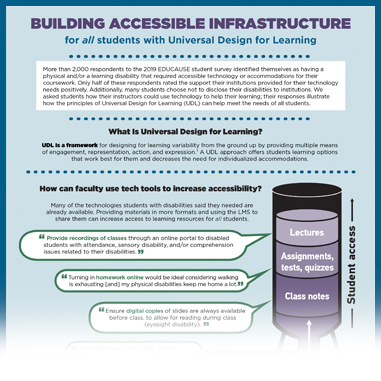
Infographic
Download the ECAR Study of the Technology Needs of Students with Disabilities, 2020 infographic now.
Related Resources
For more on student and faculty technology experiences, see these EDUCAUSE research hubs:
-
2019 Study of Undergraduate Students and Information Technology
- EDUCAUSE Student & Faculty Technology Studies, 2004-Present
For more on UDL and accessibility, see these EDUCAUSE resources:
-
"7 Things You Should Know About Universal Design for Learning," EDUCAUSE, April 6, 2015.
-
Thomas Tobin, "Taking IT Way beyond Accessibility: 5 + 4 = 1 Approach," EDUCAUSE Review, August 12, 2019.
-
Erin DeSilva, Adam Nemeroff and Patricia Lopez, "Igniting a Universal Design Mindset on Campus," EDUCAUSE Review, December 4, 2017.
-
Jessica Phillips, "5 Tips for Accessibility and Universal Design for Learning," Transforming Higher Ed (blog), EDUCAUSE Review, February 9, 2018.
Note
- See "Fast Facts: Students with Disabilities," National Center for Education Statistics. ↩
Dana C. Gierdowski is Researcher at EDUCAUSE.
Joseph D. Galanek is Senior Researcher at EDUCAUSE.
© 2020 Dana C. Gierdowski and Joseph D. Galanek. The text of this work is licensed under a Creative Commons BY-NC-ND 4.0 International License.
