These tips can help educators ensure that online discussions are engaging and beneficial for postsecondary students.
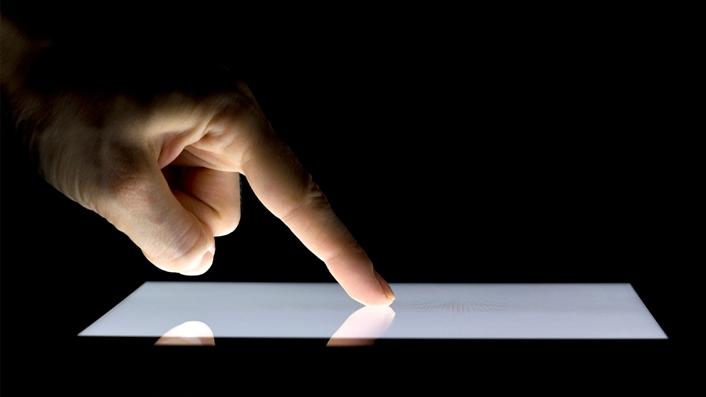
For many of today's students and more than a few educators, effective participation in online discussions in postsecondary education may not be second nature. In particular, graduate-level discussions present challenges quite different from their undergraduate counterparts, as master's degree candidates tend to be highly motivated. This may mean that they frequently exceed the minimum number of required posts and write longer entries. The recommendations below are based on my own experience teaching fully online graduate courses with fifteen to twenty students, although many of these points would benefit those teaching at the undergraduate level as well.
1. Convey Clear Expectations
It would be easy to hold online discussions to higher standards than discussions happening face-to-face. Yet not all students participate equally in a face-to-face seminar. In my courses, I require two answers to the initial questions and two additional replies to classmates by the end of each week.
Be careful what you wish for, however! Remember that you'll need to read everything your students write; therefore, if you have fifteen students and require two posts and two answers per student, you'll receive a minimum of sixty posts by the end of the week. In my experience, graduate students frequently post more than the minimum required, and I routinely wrap up the week with around eighty to ninety posts. For this reason, make it clear that every post needs to be meaningful.
Make sure to provide clear expectations regarding the number of posts, the number of replies, and the associated deadlines. I ask students to read and sign this Discussion Guidelines document prior to posting to the discussion board, and I provide a link to the document under each discussion question for easy reference.
2. Adjust to the Discussion Board
The first discussion assignment in my courses is deliberately low-stakes. Students must introduce themselves and are encouraged (but not required) to post a few photos. Students are then asked to read and reply to two or three of their classmates' introductions. This enables them to get to know each other and their instructors and to get accustomed to the discussion board.
Students—especially those who are new to online courses or new to the learning management system (LMS) you're using—will need some time to get familiar with the discussion board. I have worked extensively with three different types of LMSs; in my experience, their discussion boards are rarely intuitive. If yours is particularly clunky, be sure to provide instructions on how to submit posts and replies. You might think that your students are tech savvy, but very few may have experience with this type of asynchronous, semiformal mode of communication.
3. Clarify Your Role
The norms of online academic discussions are a lot less established than those that occur in person. Students might bring particular expectations to their online course. It is important to share with them how you envision your role in online discussions, which depends upon your pedagogical beliefs and teaching style. I let my students know that I read everything they post and that I respond when I think that I can make a significant contribution by providing useful information, answering a direct question, or clarifying a misunderstanding. Toward the end of the week, I do my best to reply to "orphan" posts (those that have not received any responses).
Keep in mind that your own contributions will set the tone for the discussion. I often copy and paste an excerpt of the post I am reacting to, and students quickly start doing the same. When referencing the readings, I provide a full quote with the corresponding page number, but I do not require a particular styling citation. Again, do not hold your online discussions to higher standards than your face-to-face exchanges. MLA or APA styling takes time; in my opinion, it's simply not necessary in online discussions.
4. Provide Feedback and Coaching
The first two weeks of an online course are critical because this is when students develop good habits. As you begin reading students' posts, kindly prompt them to provide the page number, quote, or the title of the article to which they are reacting (e.g., "Good point, Sam—what's the page number for this quote?"). Ask for clarifications if a post appears vague. Even at the graduate level, students will be students, and early in the course is when they are finding out what they can get away with and what lines they should not cross.
For the first two weeks of a course, I leave detailed feedback in the gradebook comment section. If a student didn't meet the discussion expectations, I deduct points and refer them to the discussion guidelines. This feedback process will take time, but I rarely have to do this beyond the first two weeks. I also promptly email students who miss the first deadline but I do not remove points for late work during the first week.
5. Track Participation
I use a simple Google spreadsheet to track my own participation and that of my students, checking that the required initial answers are posted by the first deadline. Some LMSs provide this information for you in the course's student analytics section. I also keep track of whom I responded to and make sure to provide one meaningful reply to each student by the end of the week. (If you don't keep track of your own posts, you might reply four times to one student and not at all to five others.) This can create resentment or insecurities, and an online course leaves little room to resolve such misunderstandings.
6. Offer Groups and Discussion Board Alternatives
If you have more than fifteen students, consider creating discussion groups or increasing the number of questions students may choose from. It will be easier for your students to stay on top of the discussion as they won't feel that they have to read everything everybody posts.
Consider offering live discussions. Students often take online courses because their schedule or personal life does not allow them to go to class twice a week. It does not mean that they can't attend live sessions.
Two years ago, I introduced live sessions in all my online courses. These are optional. I send a Doodle poll a week ahead to agree on a time, and I select the most popular times. To run a live session, I require at least four students in attendance. I rotate the times so that all who wish to participate can do so at least once. Students who take part in the live session can skip the discussion board, but the expectations are the same: they must prepare responses to two questions. Live sessions are recorded and posted to the LMS. In some courses we hold a live session every week, while others have just one or two throughout the course.
7. Create Questions You Care About
This might be obvious, but it wasn't obvious to me at first. I used to ask questions that I thought were important, but somehow, I dreaded reading the answers. Now, I ask questions that I am really interested in discussing. My questions are always open-ended; I make sure to provide five or six questions so that students can choose the ones they want to respond to, and I always include a general question that prompts students to react to an aspect of the readings that caught their attention.
8. Select Discussion Leaders
My students take turns leading the discussion every week. The discussion leaders are responsible for adding a discussion question and moderating the answers. Previously, I required students to write an end-of-week discussion summary, but I realized that I didn't want to read them—and I don't think students read them, either. I now ask discussion leaders to select three of their classmates' quotes and write a one-paragraph reflection on each, which has proven to be of greater value to all in support of the learning process.
9. Encourage Note-Taking
This might seem odd since the content of the discussion is archived on the LMS, but I encourage my students to take notes on weekly discussions. Courses ultimately close, and sooner or later students will lose access. Discussion posts don't export very well and are difficult to search. As students take notes on aspects of the conversation important to them, they further process the course information, which is a helpful activity in itself.
10. Know When It's Time to Stop Posting
Managing online discussions of any kind can be a time-consuming endeavor, but it is the heart of a distance education course. I noticed early that I didn't get the same sense of accomplishment out of my online discussion as I did from my on-campus classes. Those classes began and ended at specific times; when the bell rings, you know you're done. Online courses, however, are ongoing. It wasn't until I developed a system to manage my online discussions and began tracking my own contributions that I felt comfortable logging out of my LMS at the end of the week.
Edwige Simon is Director of the Graduate Certificate in Language Teaching with Technology at the University of Colorado Boulder.
© 2018 Edwige Simon. The text of this work is licensed under a Creative Commons BY-SA 4.0 International License.
