Software asset management (SAM) tools can help institutions streamline their software management, reduce wasteful spending, and maintain compliance with licensing agreements, but few institutions are currently using these tools.

EDUCAUSE is helping institutional leaders, technology professionals, and other staff address their pressing challenges by sharing existing data and gathering new data from the higher education community. This report is based on an EDUCAUSE QuickPoll. QuickPolls enable us to rapidly gather, analyze, and share input from our community about specific emerging topics.Footnote1
The Challenge
Colleges and universities must offer and support a wide range of software solutions to meet institutional goals and the needs of students, faculty, and staff. Procuring, deploying, and maintaining software that meets such varying needs is challenging and, if not tracked systematically, can result in cost overruns and resource inefficiencies. With the availability of vast numbers and kinds of software programs comes the challenge of judiciously managing multiple software license types, agreements, and consumption across various roles, departments, units, and disciplines. How can institutions reduce the chaos around tracking software, increase visibility into software usage, and reduce (if possible) and control spending? Software asset management (SAM) tools are programs that automate software management tasks that are necessary for organizations to maintain compliance with license agreements. Tools vary in their features, but many offer inventory, deployment, and compliance tools. Deliberate selection of SAM tools can provide institutions with the capability to track and manage software efficiently and precisely.
The Bottom Line
Most respondents indicated that either their institution does not currently use software asset management tools or they do not know whether their institution uses them. Among respondents who said their institutions do use SAM tools, there does not seem to be a clear front-runner in terms of the type of tools being used. Moreover, some institutions did not deliberately seek out the SAM tools they use but rather implemented them because the tools came packaged with other IT management tools. As institutions continue to adopt, upgrade, and maintain the various software licenses needed to support their members and operations, technology leaders should consider carefully exploring SAM tools as a potential means to streamlining their efforts.
The Data: What Institutions Are Using and Why
Few institutions are using SAM tools. Most respondents indicated that their institution does not currently use SAM tools (56%) or that they do not know whether their institution uses them (19%) (see figure 1). A quarter of the respondents (25%) indicated that their institution does use SAM tools, and of these, a majority indicated that their institution uses either one or two such tools (79%).
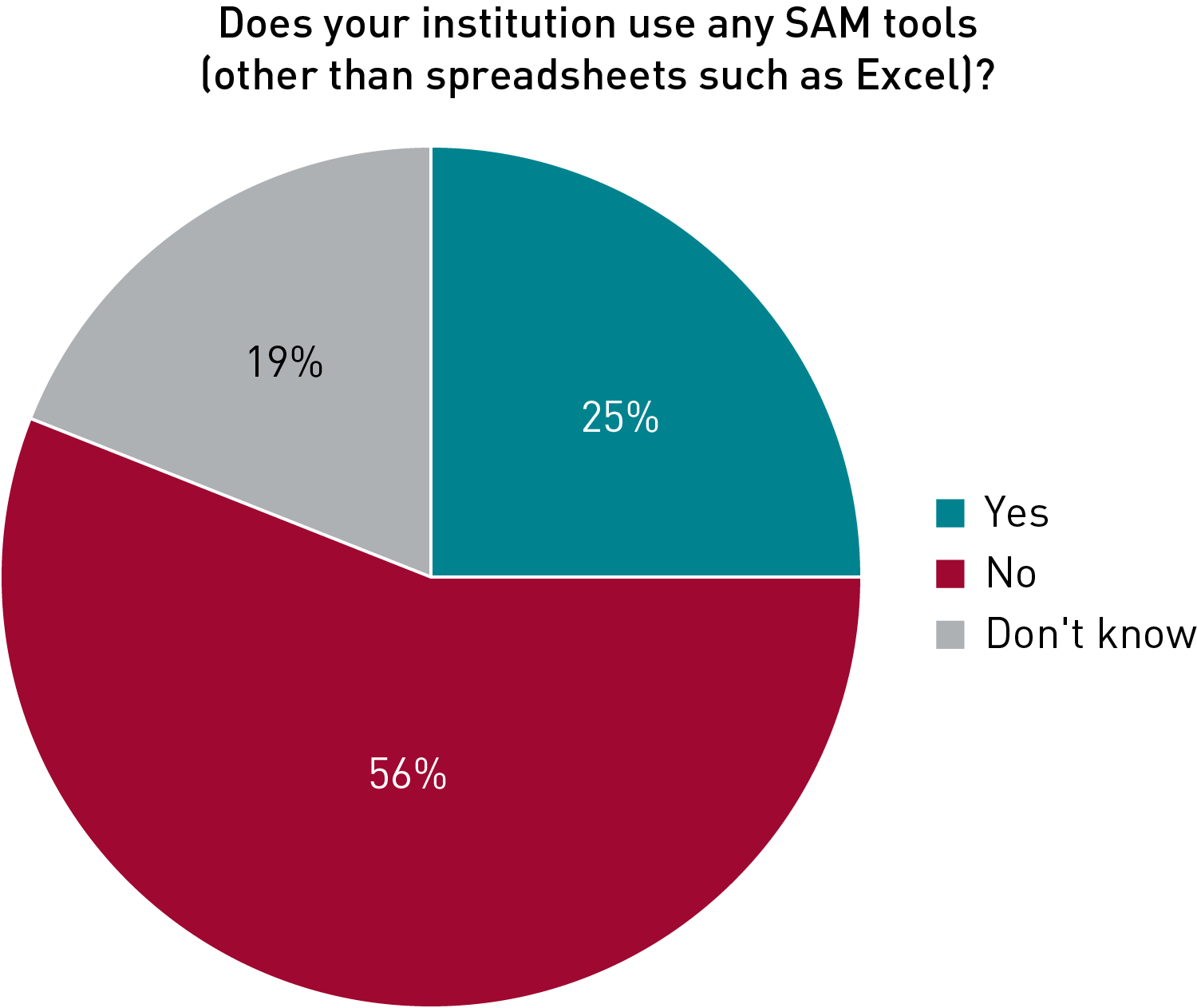
The SAM tool market is spread thinly across a long list of vendors. Those respondents who indicated that their institutions use SAM tools were asked to indicate which tools are used. Overall, the solutions/tools reported were quite varied. There were 28 unique SAM tools reported, and 36% of the tools were categorized as “other” because they were reported only once. The most common tool was ServiceNow (16%), which is a cloud computing workflow management platform (see figure 2).
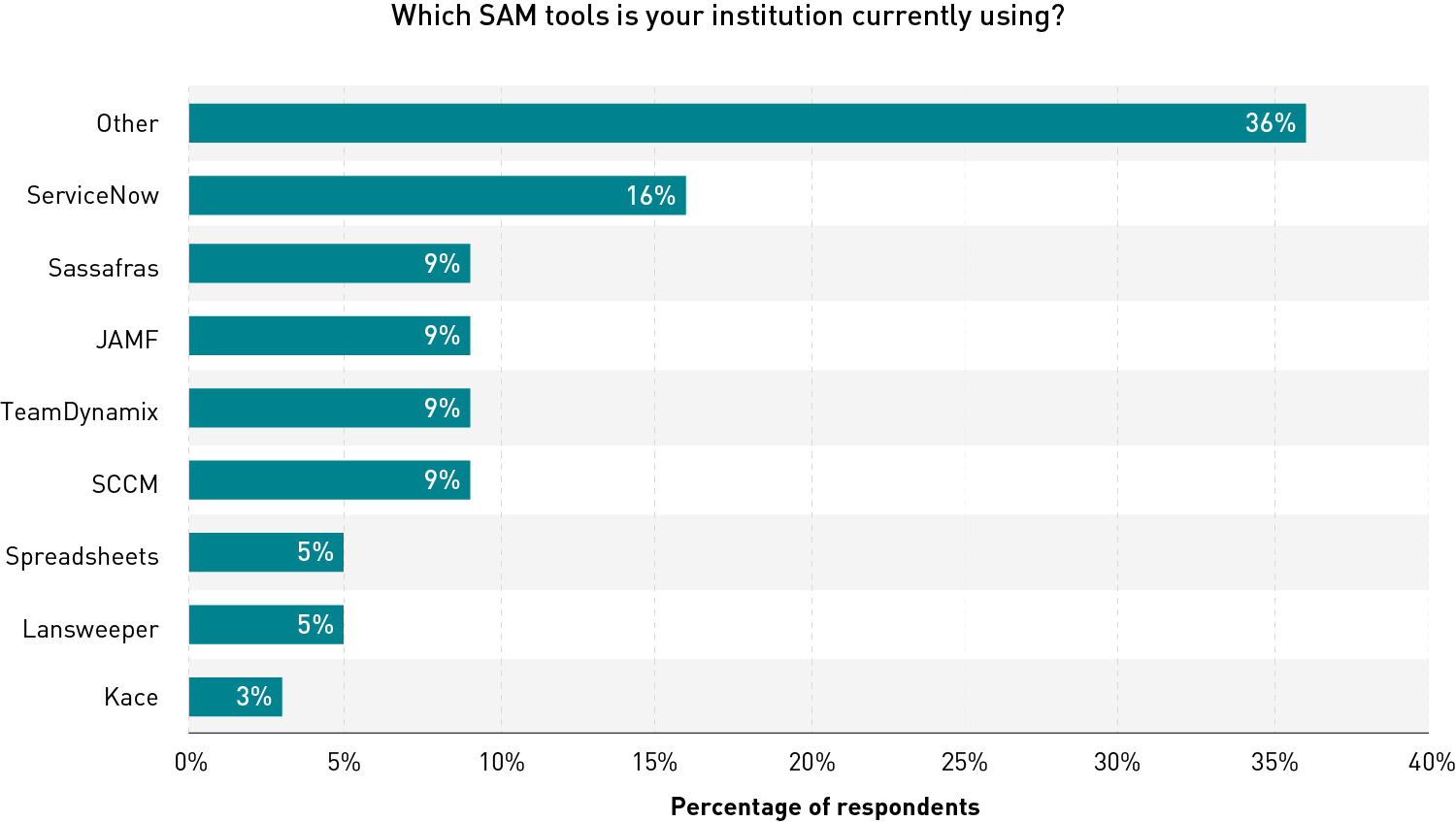
SAM tools often come packaged with something else. Those respondents who indicated that their institutions use SAM tools were asked to describe the most important factors for their institution in deciding which SAM tools to use. In their open-ended comments, a number of respondents reported that they were simply making use of a SAM tool that happened to be available as part of other IT management tools. Thus, for some institutions, selection seems to be a byproduct rather than a deliberate choice targeting specific SAM needs. Other respondents noted that ease of use, cost, and specific features and functionality were important in their selection (see figure 3).
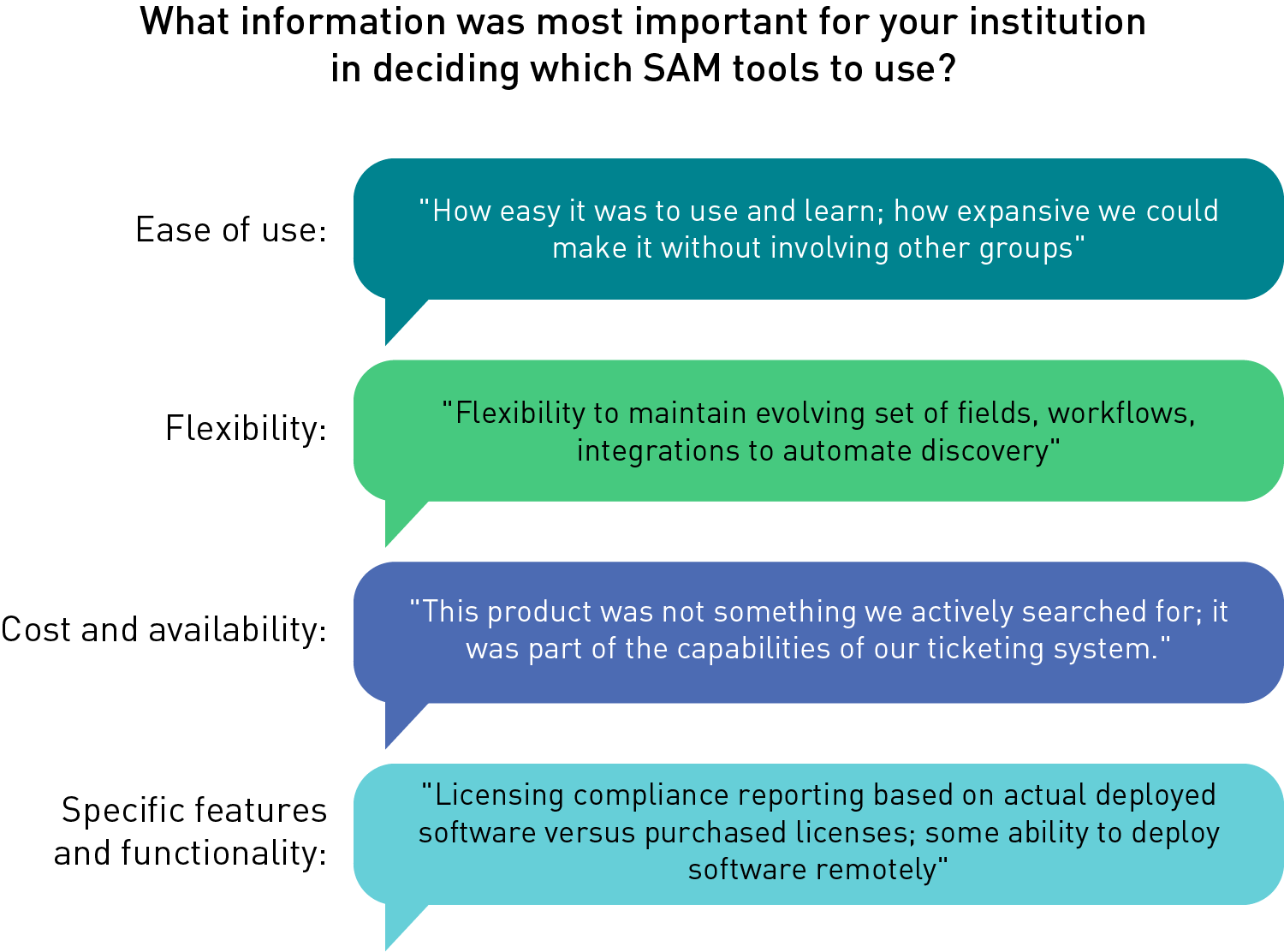
The Data: Management and Software Tracking
IT is managing SAM tools. Respondents who indicated that their institutions use SAM tools were asked whether their central IT organization was responsible for managing these, and the resounding answer was “yes” (84%) (see figure 4). The respondents who reported that IT does not manage the SAM tools indicated that their SAM tools are managed by multiple departments or units across the institution or by the finance and accounting department.
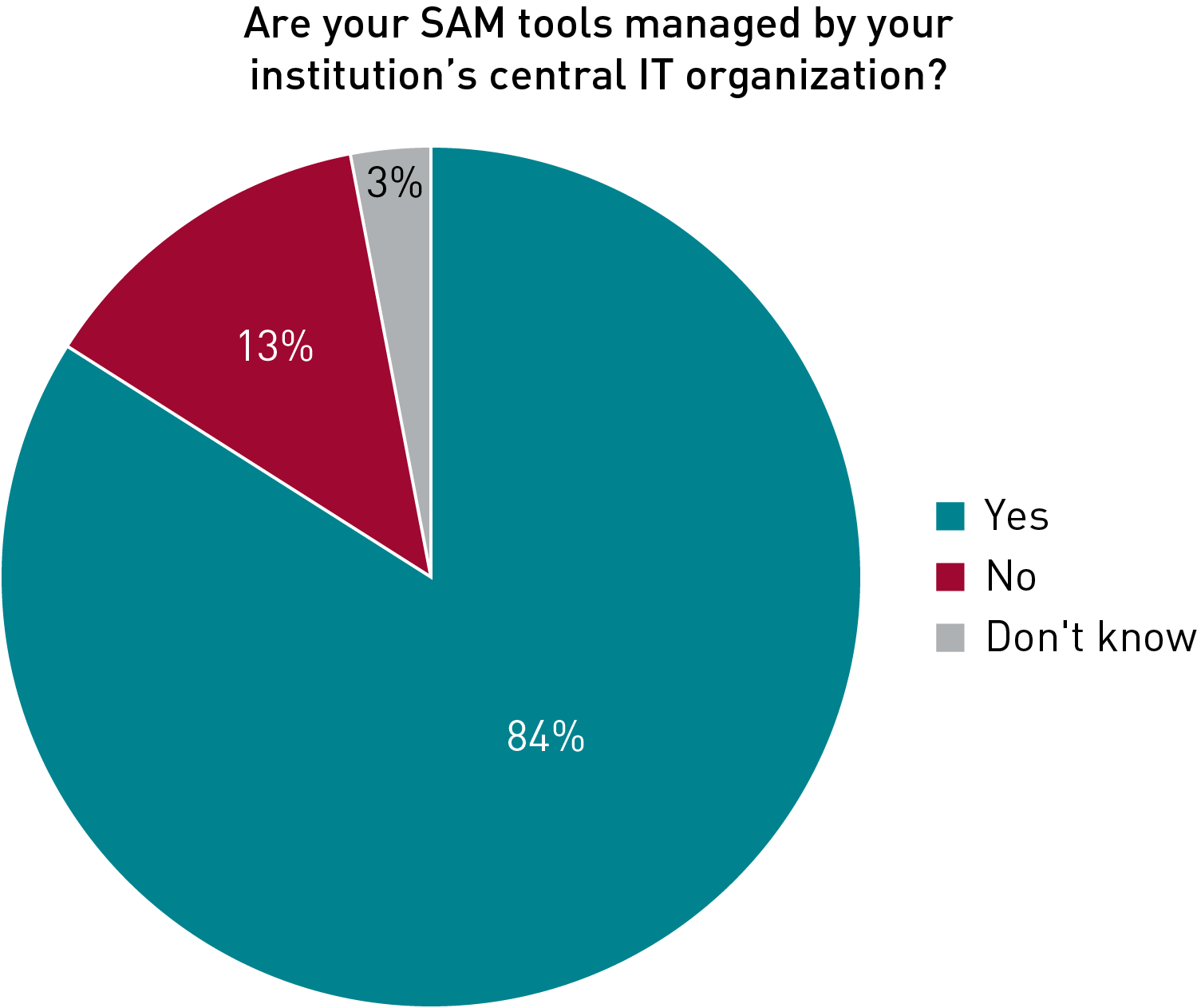
Institutions are tracking what they paid for. Respondents who indicated that their institutions use SAM tools were asked to describe the most common software programs tracked in their SAM tools. Overall, software tracked was quite varied (see figure 5). Respondents identified 16 unique software programs being tracked in their tools. The two most commonly reported were Adobe and Microsoft software. Many respondents did not identify specific programs but pointed toward broad categories of programs being tracked, such as “all software purchased and used,” or specific types of software such as enterprise software, academic and instructional software, and/or local software.
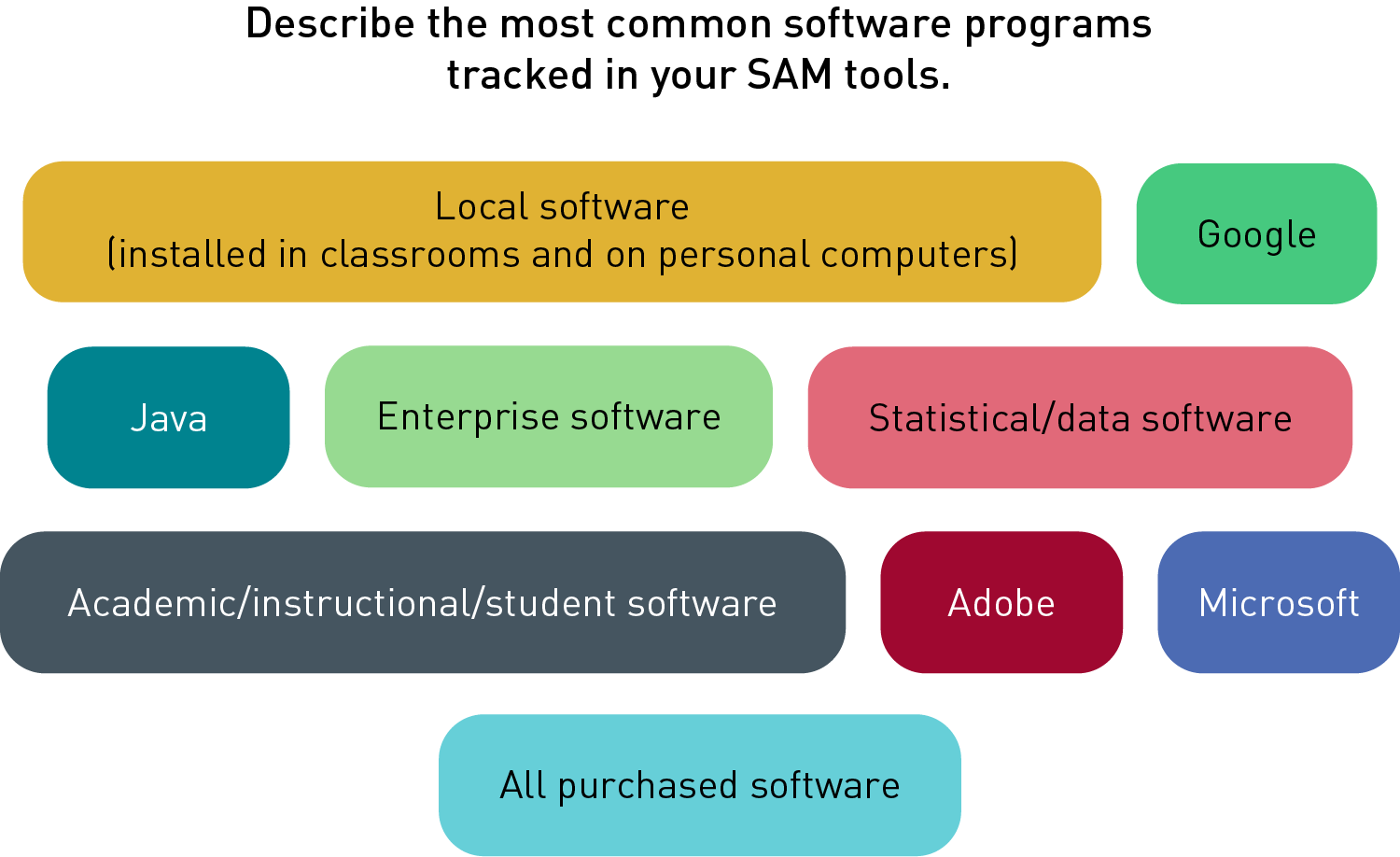
The Data: Benefits of Using SAM Tools
Software asset management tools reduce chaos. Respondents who indicated that their institutions use SAM tools or solutions were also asked to describe the benefits their institution has experienced (see figure 6). One respondent said that there is “less chaos around software licenses and renewals.” Many respondents’ comments echoed this sentiment, with some noting that SAM tools or solutions make software licenses and usage more visible, which helps identify unused, unsupported, and duplicative software. Some noted that tracking this type of information informs renewal and purchasing decisions and reduces spending by identifying software that is unnecessary. Respondents also commented that SAM tools or solutions streamline software management, help with compliance audits and reporting, and create a consistent experience for users.
Common Challenges
Increasing the adoption of SAM tools. The low reported levels of SAM tool adoption could mean a number of things: (1) these tools aren’t needed or institutions are simply learning how to manage or function without them; (2) awareness surrounding SAM tools or solutions is lacking; (3) barriers inhibit adoption. In any case, with recent and ongoing budget cuts in higher education and rising software and application costs, many institutions will continue to focus on reducing their costs. By adopting SAM tools, institutions can be strategic in their software management, increase visibility in software spending, and identify wasteful spending. Tracking who’s using what can empower institutions with the ability to make cuts in ways that will not disrupt their members and operations.
Moving beyond convenience and availability. Some institutions are making use of SAM tools that were included with other IT management tools. Moving forward, institutions should be more deliberate in determining their specific SAM needs and which tools will meet those needs. Software is becoming increasingly complex, and just as software programs are not “one size fits all,” the same is true for SAM tools and solutions. Institutions may need to explore different options, test the waters, and find what works best for them.
Promising Practices
Institutions should work on developing the four “knows,” which are outlined in the Asset and Data Management section in the EDUCAUSE Information Security Guide: Effective Practices and Solutions for Higher Education [archived: https://www.educause.edu/focus-areas-and-initiatives/policy-and-security/cybersecurity-program/resources/information-security-guide/asset-and-data-management].
- Know What You Have
- Know Where It Is
- Know Who Owns It and Who Maintains It
- Know How Important It Is to the Institution
By developing these four “knows,” institutions will be able to identify, track, classify, and assign ownership to software assets. This will help institutions not only streamline their software management processes but also ensure their software assets are able to support all members of the campus community. Institutions can easily get started using spreadsheets. However, more sophisticated SAM tools can help develop these areas more efficiently and systematically.
All QuickPoll results can be found on the EDUCAUSE QuickPolls web page. For more information and analysis about higher education IT research and data, please visit the EDUCAUSE Review EDUCAUSE Research Notes channel, as well as the EDUCAUSE Research web page.
Note
- QuickPolls are less formal than EDUCAUSE survey research. They gather data in a single day or two, instead of over several weeks, and allow timely reporting of current issues. This poll was conducted on November 28–29, 2022, consisted of 14 questions, and resulted in 150 complete responses. Poll invitations were sent to participants through the EDUCAUSE Connect platform to groups focused on IT procurement, IT service management, IT collaboration in state systems, administrative systems management, and digital transformation; we are not able to associate responses with specific institutions. Our sample represents a range of institution types and FTE sizes, and most respondents (92%) represented U.S. institutions. Jump back to footnote 1 in the text.
Nicole Muscanell is Researcher at EDUCAUSE.
© 2022 Nicole Muscanell. The text of this work is licensed under a Creative Commons BY-NC-ND 4.0 International License.
