Key Takeaways
-
Faculty face a variety of barriers to adoption of academic technologies, which instructional designers can help them overcome or minimize.
-
These barriers can be divided into issues of concern over which instructional designers have no control, issues over which they can exert control, and issues over which they can influence others who do have control.
-
The tools and advice provided in this article can help instructional designers categorize barriers and develop best practices for dealing with them to foster faculty adoption of academic technologies.
Nearly every week sees the release of new academic technologies, ranging from full learning management systems to $5 apps. Deciding on the technologies to adopt for enterprise-wide use often goes to the academic technologies team, which usually includes educational technologists or instructional designers. Repeatedly, however, institutions mention low faculty adoption of technology as an issue.1 For instructional designers to support faculty adoption of technology might require new techniques and approaches.
Faculty face a series of barriers that range in complexity from relatively simple to quite difficult ("thorny" issues). A basic awareness of the types of barriers and consideration of circles of control and influence can support academic technology areas in overcoming and/or minimizing barriers. By combining them, we can group barriers into
- Issues we can eliminate
- Issues we can minimize
- Issues we can support others in minimizing or removing
- Issues out of our area of influence
This article presents a framework for barriers, reviews the theory of circles of concern, and provides ideas for increasing the influence of instructional designers.
Barriers
University educational technologists/instructional designers hear about barriers to academic technology adoption from faculty, help desks and other IT areas, and academic and administrative departments — from people at all levels of the organization — often voiced as complaints about the wasted or misspent money and effort. As the "face" of IT, instructional designers who hear about these barriers need to determine what actions they can and should take. Without more knowledge about the barriers, however, their action can end up wasted.
Barriers to instructional technology adoption can be categorized as (1) technology-based, (2) process issues, (3) administration controlled, (4) environmental, and (5) faculty controlled. These categories are further broken down into the areas shown in figure 1.
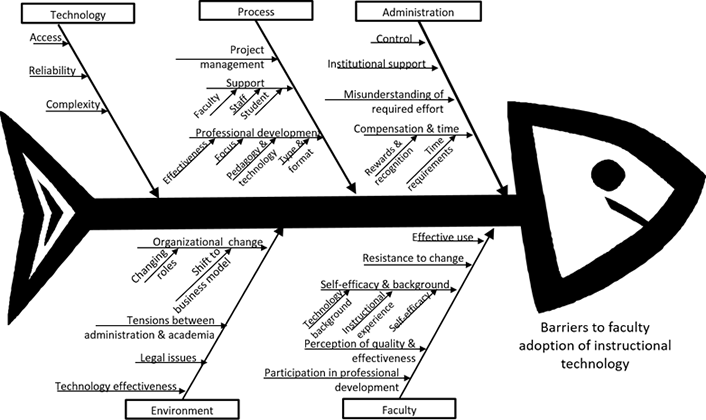
Figure 1. Ishikawa diagram of categorized barriers to faculty adoption of edtech2
Review of the Categories
Clarifying which barrier(s) an instructor faces is the first step in determining how to best support that instructor. The five categories shown in the fish diagram can help with this. Technology barriers surround the technology itself. Access, reliability, and complexity are features of the technology and how it is provided within the university's infrastructure. Process barriers relate to the university's implementation and ongoing support such as through a help desk or via self-help materials and pedagogical and technological professional development. During implementation, barriers might arise in the project management process, including communications. Administrative barriers involve academic department expectations such as control of underlying technology availability (for example, a new technology might require a webcam, but the department budget does not provide for new equipment), the compensation and reward structure (teaching vs. research), and appreciation of the effort required to effectively implement the new technology in a course. Environmental barriers encompass the university culture, acceptance of change, etc. And the faculty barriers range from self-efficacy and perception of the technology to effective adoption of the technology.
Often the Academic Technology group hears that the technology is not stable or is too time consuming. However, these complaints often come through as vague and cannot be managed. For example, if an instructor says he "does not have the time" to use a technology, does he mean time to learn or obtain it, time to revise his course appropriately or teach his students how to use it, time because it isn't a priority for him, or something else? When a technology is accused of not being stable, does that mean it works in some rooms and not others, it doesn't always work in the same room, it works differently in different locations, it isn't always available, or something else?
The type of support needed in these situations differs, so by clarifying the issue, we can better identify how to address the barrier. Instructional designers can help clarify these issues by asking questions around what is meant by these statements.
Circles of Control and Influence
Once identified, the actual barriers can be analyzed to determine who can influence or change each one. Sean Covey wrote about two circles: the circle of control and the circle of no control (although various authors have labeled these circles differently).3
Picture two circles, as in figure 2:
The inner circle is our circle of control. It includes things we have control over, such as ourselves, our attitudes, our choices, our response to whatever happens to us. Surrounding the circle of control is the circle of no control. It includes the thousands of things we can't do anything about.4
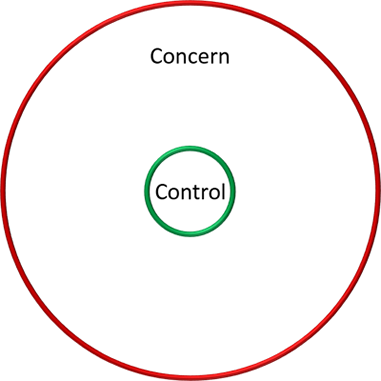
Figure 2. Covey's circles of control
When considering barriers to technology adoption, the circle of concern contains all barriers that might keep faculty from adopting a new technology. Individual instructors may have some control over some barriers, mainly those within the faculty category: effective use, resistance to change, self-efficacy and background, perception of quality and effectiveness, and participation in professional development. However, most of the barriers in the technology, process, administration, and environment categories will affect faculty, and they will have little to no control over those. In addition, individual instructors might not be able to overcome their resistance to change or to self-efficacy and background concerns. Figure 3 shows barriers somewhat within the faculty member's control, with orange indicating that this is not always the case.
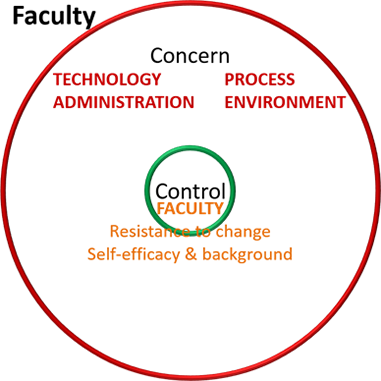
Figure 3. Barriers within faculty control
The Ishakawa diagram of figure 4 shows in green barriers which are usually within an instructor's control. Some instructors will know and understand how they can control some of these barriers. For example, one instructor might know she has a self-efficacy issue such as basic anxiety when using new technology. She may decide to go out of her way to learn a specific tool by attending training and consulting with an instructional designer. However, she has no control over many aspects of technology, such as reliability, compensation, or availability.
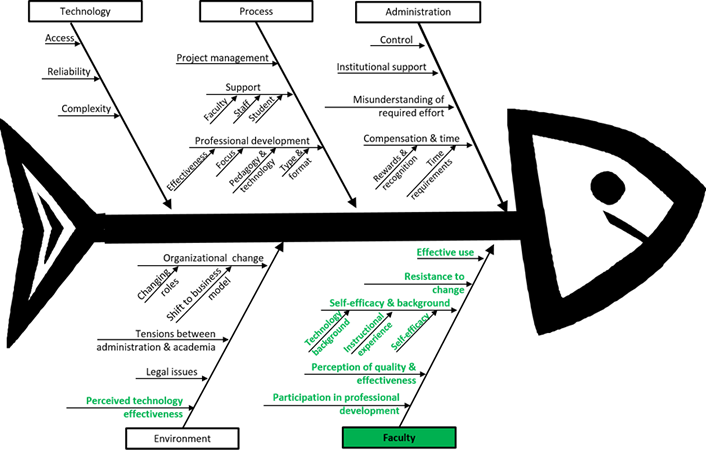
Figure 4. Barriers within faculty control
With so many issues outside of the instructors' control, we should not be surprised at the low rate of adoption!
The Role of the Educational Technologist/Instructional Designer
In the institutions where I have worked, the instructional designers are considered the "front line" responsible for moving faculty toward effective adoption of educational technology. Instructional designers in some colleges within the university can control the actual course design and development (project management). The instructional design team often can choose the faculty members with whom they work and might be able to control most of the process barriers, such as the types of support and professional development provided to instructors and the approach to each project. While this provides methods for overcoming some barriers, many other barriers might lie outside the instructional designers' circle of control. Figure 5 shows barriers that are somewhat within control, orange indicating that this is not always the case.
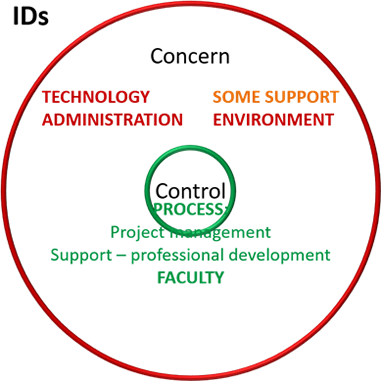
Figure 5. Barriers within instructional designers' control
According to many writers,5 the circle of concern can be further divided by adding a circle between the circles of control and concern, representing things we can influence (see figure 6). By concentrating on the circle of control and on the circle of influence, we can identify actions to take that might influence others and, therefore, affect barriers.
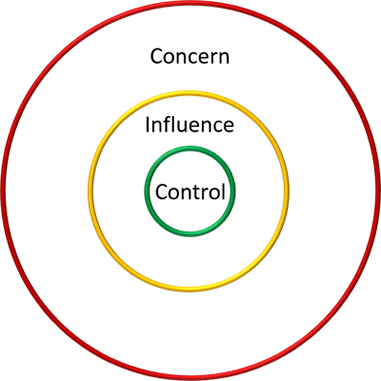
Figure 6. Circle of concern with influence and control
When considering barriers to technology adoption, things we can influence might include an instructor's use of a technology, the pedagogical approach an instructor takes, or administrative understanding of the time involved in effectively adopting a technology. Exactly what each instructional designer can control and influence will depend on the faculty member, the institution, and, in some instances, the department within the institution. An institution's instructional designers can have a greater impact on appropriate academic technology use by considering the barriers to use and identifying who controls them and who influences them.
The most direct influence that most instructional designers have is on faculty barriers. When working with an instructor one-on-one, instructional designers can usually quickly identify faculty barriers such as resistance to change, self-efficacy, and the instructor's perception of the quality and effectiveness of a technology or pedagogical approach. The designers can usually build trust with the instructor, which leads the instructor to try suggestions and discuss in depth how to improve. In my current institution, these instructors often ask the instructional designers to help with additional courses and recommend the person providing the service to other instructors. This expands the circle of influence exponentially (see figure 7). To quote an old ad: "They tell one friend and they tell one friend and so on and so on and so on."
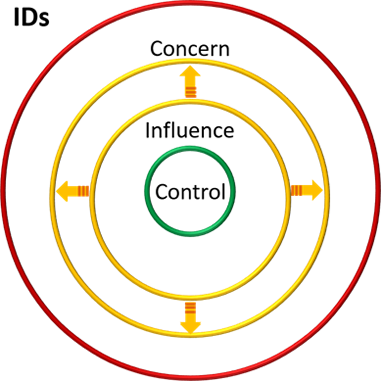
Figure 7. Impact of working within inner circles
Instructional designers can also influence removal or minimization of other barriers. According to EDUCAUSE Vice President Susan Grajek, "Challenges with non-IT capabilities such as governance, leadership, and community engagement are more likely to be impeding progress in e-learning initiatives than problems with IT's operational effectiveness."6 For example, in one institution where I was an instructional designer, my team and I worked with the faculty development team to build an instructional design model specifically for faculty. Presented in many faculty development sessions since then, this model has increased both the use of project management during course design and the respect accorded the instructional design team. In addition, conversations in meetings that included a vice provost led instructional designers to mention research we had done on instructors' concerns with online materials and their intellectual property (IP) as a barrier to faculty use of technologies. This influenced the vice provost to consider other approaches to IP.
In another institution the instructional design team worked with the help desk support team to develop a process for using knowledge base articles as a primary source for faculty training. This gave faculty more confidence in the knowledge base and taught them where they could find detailed materials at any time. It also improved our relationship with the help desk team and influenced their approach to writing knowledge base articles.
The instructional designers also worked with deans and associate deans to identify approaches to program redevelopment. In these meetings, they discussed barriers such as access to technology (webcams and microphones in this case), which affected faculty adoption of a flipped classroom.
In all of these situations, instructional designers influenced adoption of academic technology, directly or indirectly. By focusing on the areas of control and influence, the instructional designers could increase their influence, which in turn increased their visibility in the institution and influenced the organizational environment.
How to Increase Your Circle of Influence
Instructional designers occupy a unique position in the university. They often have close contact with instructors and with administrators at various levels of the organization. Special projects such as the Purdue University Instruction Matters: Purdue Academic Course Transformation (IMPACT) project and the University of Cincinnati Electronic and Information Technology Accessibility [http://www.uc.edu/ucit/community/accessibility.html] project put instructional designers in meetings where they can voice concerns about issues that will negatively affect program success. Following are some suggestions on how instructional design teams can control, influence, and minimize barriers to faculty adoption of instructional technologies:
- Be clear: "The ECAR study on faculty found that most faculty (59%) — especially those without recent online teaching experience (73%) — do not view their institution as having a clear strategy for online learning... It's good to continually connect actions and requests for actions to the bigger plan. It's much easier to move toward a goal if everyone is seeing the same thing. If you're not, it's time to get your glasses checked."7
- Identify the low-hanging fruit: Review the categories for barriers you can remove or minimize. For example, instructor professional development is often an issue. If you offer workshops but have low attendance, consider other options such as (1) "taking the show on the road" by asking college assistant deans to host local workshops; (2) asking a local early adopter to sponsor a department meeting for you; (3) creating self-paced training by developing a sequential list of tasks to accomplish a procedure (such as "Use WebEx for offering synchronous classes"), then link each task with a knowledge base article and publish the linked procedure on your training pages; or (4) teaming up with another university to provide offerings.
- Use data: "To strengthen existing e-learning initiatives, optimize analytics for evaluating e-learning efficacy and initiative progress."8 Use the analytics to inform not just the instructional designers but also administrative areas and faculty about current use.
- Find the pain: Hold faculty focus groups to identify their biggest issues. Focus groups, structured brainstorming, and other methods can help in gaining insight from the faculty to identify underlying issues. "Find the source of the resistance, and address it. Resistance is usually less about the technical changes coming and more about the '…social change — the change in their human relationships that generally accompanies technical change.' It's always the third answer to the question, 'What's really bothering you about this idea?' So dig deeper."9 Check what instructors think. In these types of exercises, it is important to:
- Identify the underlying issues. For example, instead of accepting "time" as a barrier, ask them to drill down to the type of time. Perhaps using the Ishikawa Diagram will help with this, although this diagram would first require definitions for each of the barriers to ensure common identification.
- Ensure that you are actually getting to root causes and common issues. Ask the focus group members to each indicate their top three barriers, for example.
- Clearly identify what you can control: Brainstorm with the instructional design group to see if you all have the same concept of the areas of your circles of control and influence. While there may be disagreement, this might help the individual instructional designers recognize additional tools and methods. A possible approach to this would be to use the de Bono Group's Thinking Hats.10
- Research solutions: Check with other universities to determine how they manage the barrier(s). To stretch your thinking, check with universities unlike yours — if your university is large, check small ones; if your university is research-based, check with teaching universities; if yours is public, check with privates.
- Look for close fits: Identify barriers you and one other department/group can control or influence and meet with them to discuss joint strategies.
- Push the circle #1: For those issues you cannot control, brainstorm what you can do to influence those who can influence or control them. For example, when talking with an associate dean about developing online courses, mention an issue and potential methods for minimizing, eliminating, or mitigating it. Offer to take further action if appropriate, or ask how you can help.
- Push the circle #2: "IT leaders can invite other institutional constituents, such as academic leadership and institutional technologists, to collaboratively complete the maturity and deployment assessments using the EDUCAUSE Benchmarking Service. The results can help institutional teams
- identify their institution's strengths and development needs relative to those of peers and to their own aspirations,
- inform strategic planning for e-learning, and
- provide metrics to track ongoing progress against the plan and relative to peers."11
- Take advantage of disruptions: Use other change initiatives to both minimize barriers and introduce best practices. For example, if the university expects your team to support an accessibility effort, can you introduce other best practices to faculty at the same time? In discussions with the university-wide accessibility project team, can you discuss availability and reliability of software? While discussing instructor time and compensation for the project, can you show research on the costs to instructors to build and manage a course?
- Periodically revisit the thorny issues: Revisiting the more difficult barriers, you might find that you can influence these as well. As your circle of influence grows, you may come in contact with different types of people who do have control or influence. Brainstorming could help you identify new approaches to issues, and continued research on other universities and their approaches could give you new tools.
Conclusion
Because instructional designers work throughout the university in close contact with faculty, they often see the issues that faculty members face more clearly than other areas of IT. However, because the instructional designers are responsible for supporting the adoption of instructional technologies without the authority to back it up, they can become frustrated. By understanding the types of barriers that instructors face and delving into the actual issues, instructional designers can review their circles of control and influence. Through creative thinking and team work, they can then work on issues that impede their faculty from adopting academic technologies. Proactive instructional design teams can greatly enhance instructors' effective use of technologies using some of the tools provided in this article.
Notes
- D. Christopher Brooks, ECAR Study of Faculty and Information Technology, 2015 (Louisville, CO: EDUCAUSE, 2015); D. Christopher Brooks, ECAR Study of Undergraduate Students and Information Technology, 2016 (Louisville, CO: EDUCAUSE, 2016); Susan Grajek, Digital Capabilities in Higher Education, 2015: E-Learning, research report (Louisville, CO: EDUCAUSE, 2016); and Nicholas Yates, Julius Su, Michael Truong, and Georges Detiveaux, "Putting Technology Models to Work for Faculty — Featuring SAMR," presented at the POD Conference 2016, Louisville, KY, November 12, 2016.
- Pat Reid, "Categories for barriers to adoption of instructional technologies," Education and Information Technologies, Vol. 19, No. 2 (June 2014): 383–407.
- Sean Covey, The 7 Habits of Highly Effective Teens: The Ultimate Teenage Success Guide (New York: Simon & Schuster, 1998), 54.
- Ibid.
- This list includes Chris Chittenden, "3. The Circles of Control, Influence and Concern," Talking about, 2016; Vlad Dolezal, "Circle of Concern, Circle of Influence, Circle of Control," [http://vladdolezal.com/blog/2011/circle-of-concern-circle-of-influence-circle-of-control/] Alive with Passion blog [http://vladdolezal.com/blog/], October 14, 2011; Caleb Jones, "Your Zone of Control," Sublime Your Time, November 9, 2014; MG Rush, "Scope Creep Kills: Facilitate Concern, Influence, and Control," MG Rush FAST Facilitation Leadership Weekly blog, August 11, 2016; and Andi Roberts, "Circle of Concern and Influence," Andi Roberts website, March 29, 2014.
- Susan Grajek, Digital Capabilities in Higher Education, 2015: E-Learning, research report (Louisville, CO: EDUCAUSE, 2016).
- Holly E. Morris, "Technology & Change: Perspectives on the Role of Faculty," Transforming Higher Ed blog, January 27, 2015.
- Grajek, Digital Capabilities in Higher Education, 2015: E-Learning.
- Morris, "Technology & Change."
- "What Is Six Thinking Hats?" Learning Heroes, December 9, 2014; and Six Thinking Hats," the de Bono Group, 2016.
- Grajek, Digital Capabilities in Higher Education, 2015: E-Learning.
Pat Reid, EdD, is director of Instructional Innovation and assistant director of Integrated Instruction at the University of Cincinnati.
© 2017 Pat Reid. The text of this article is licensed under Creative Commons BY-NC-ND 4.0.
