Key Takeaways
- For IT's goal to be the mission of the university, the IT department must understand how the university functions to apply technology appropriately.
- A help system too expensive to deploy across UMBC limited its usefulness, while the customizable, open-source Request Tracker software can be implemented in any department to support the help request process.
- Integration of help desk software with UMBC's data warehouse provides the analytics needed to further streamline the help request process, spot trends, and identify heavy users of the service, among other things.
Every large institution has an IT department to facilitate business. But since most IT work takes place behind the scenes, there is a common perception that those departments don't understand the actual business of the institution. At UMBC, the Division of Information Technology (DoIT) is doing everything we can to challenge this perception. We believe that by understanding the university, we can use technology to make things better. "IT's goal should be the mission of the university," explains Arnold Foelster, assistant director of Student Administration at UMBC. "Otherwise, our technology is useless."
In an effort to meet needs campus-wide, we have developed solutions that can be customized to fit the needs of different departments. The solution now being integrated into more and more offices is a product called Request Tracker. RT is similar to other help desk solutions in that it keeps track of tasks, issues, and information in the form of request tickets. While RT by itself is valuable for the way it streamlines the help request process and better organizes staff workload, it can also be integrated with UMBC's data warehouse to provide valuable analytics about the requests being made through RT, such as which departments are receiving the most help requests and who exactly is submitting them.
Figure 1 shows a report on the different divisions on the UMBC campus that use the help system to support their communities, breaking down the data by quarters. Users can also drill down to months or days of the week.
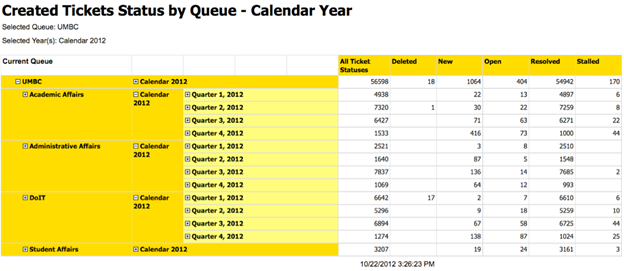
Figure 1. Divisions on campus that use the system
Improving the Help System
Prior to RT, UMBC used a client-based product that required a vendor license for access. It cost about $40,000 per year to deploy a basic help desk system within IT, Human Resources, and Finance, so it was not feasible to use the program widely across the university. For many departments, that meant having no standardized way to manage incoming requests and questions. The problem was particularly egregious for the Registrar's Office, which manages all academic records for the university and therefore constantly receives questions from students, faculty, and staff.
When Hans Cooper, associate registrar of Records and Administration, arrived at UMBC in September 2009, he was determined to find a way to improve the help system in place. At that time, the office required that requests be sent to a shared e-mail account. There wasn't just one staff member in charge of the account, which made it difficult to keep track of requests and identify which staff member was working with which issue. "It wasn't beneficial for our purposes of customer service, especially because there were no e-mail threads," Cooper noted. If a customer replied to an e-mail from a staff member or forgot to include something in his or her original request, a new e-mail would be created and sent to the top of the inbox. By that time there might be 30 e-mails in front of the original request, and the staff members would have no idea that those messages were related.
Finding a Help Desk Solution
In order to find a campus-wide collaborative solution to help better serve departments on campus, DoIT staff began to review other help desk options. After undertaking an extensive search for a product that would allow for a cost-effective and large-scale deployment at UMBC, we finally discovered RT in the fall of 2008. Developed by Best Practical Solutions, RT is a free, web-based, open-source help desk solution. Users can access the program from any computer or web-enabled device. While the program itself is free, we did invest $4,000 for 30–40 hours of phone support over five weeks to help with the initial setup. In February 2009, RT was ready to launch as UMBC's help desk ticketing system. Figure 2 shows a sample RT workflow.
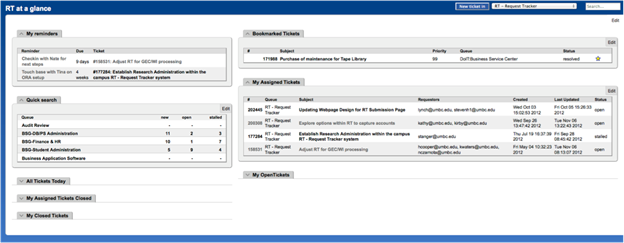
Figure 2. Sample workflow for an RT user
In May 2010, the Registrar's Office began to use the RT system. "I thought it was amazing," admitted Cooper. "It was a win-win situation for our staff and our students — we were able to streamline the request process while finding a better way to communicate with customers." Cooper's main goal with RT was to improve the perception of customer service in his office while managing the expectations of his customer base. The Registrar's Office achieved these goals by establishing some simple guidelines:
- All requests for action to someone's records must be submitted to the Registrar's Office via a help ticket.
- A staff member will respond to that request within 24 to 48 hours.
With these rules in place, staff members reduced help ticket traffic in the office, and customers could better understand the help process and manage their expectations of when issues would be resolved.
In the first five months of 2012, Enrollment Management received 40 percent of all help tickets at the university. Of those, 70 percent were for the Registrar's Office alone. One reason the RT system has worked so well for the Registrar's Office is the opportunity for customization through the configuration management option built directly into RT. "Usually when you take something out of the box, you have to use it as is," explained Cooper. "Here, we were able to work with DoIT to configure RT and customize it to our needs." For instance, tickets are automatically routed to an appropriate staff member within the office based on the nature of the request. Help tickets can also be sent in at any time, which means that if students have a question after office hours or on the weekend, they don't have to wait to ask. (Cooper said that many tickets come in around one or two in the morning.) This all-hours approach helps the requester because his or her ticket is already in the queue when the office opens, and it benefits staff members because of the reduced calls and traffic inside the office.
Reporting on Help Desk Traffic
We can see the number of requests coming in, as well as information about the requesters, by using Report Exchange. REX is UMBC's data warehouse, containing organized data from the university's administrative systems for analysis and reporting, such as statistics on enrolled students. Departments across campus can use REX to examine data from help tickets submitted to RT in order to observe trends and better serve the UMBC community.
The reports from REX provide a wealth of analytics that show just how much work is going on across campus and how efficiently it is being done. Not only can DoIT see exactly where the work is being requested, but we can also see metrics on how many tickets are resolved in less than a specified number of hours, days, months, etc. down to the unit within a department (figure 3; normal work hours are defined as M–F 8 a.m. to 5 p.m.). It is also helpful to see the breakdown of customers in both number of tickets and unique customer types making the requests, such as alumni, faculty, staff, undergraduates, graduates, etc. (figure 4; "unknown" is defined as individuals not affiliated with the university, such as parents, prospective students, and some spam).
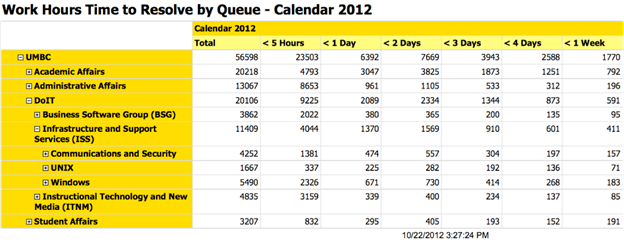
Figure 3. REX report highlighting elapsed work hours needed to close out a request
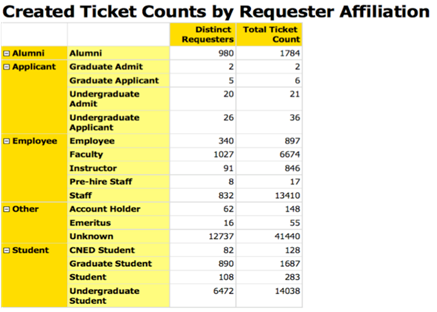
Figure 4. REX report highlighting the different users who submit tickets through RT
For Cooper, REX allows him to easily adjust day-to-day procedures in his office. Not only can he see who's working on tickets and how many are being resolved each day, but he can also see which areas have an abundance of requests and subsequently provide more support to those areas. This means less work for his staff and a faster turnaround time for students. The new system also makes it possible to highlight key successes that individual staff members have in their work performance, resulting in increased employee morale.
In addition to handling requests more efficiently, Cooper and his staff have been able to use the customizable reports provided by REX to predict request trends. By looking at data from previous tickets, Cooper can see patterns and fix problems before students even ask. Larger problems can also be identified immediately if an influx of similar tickets comes in at once — for example, if there's an issue registering for a specific class. Furthermore, the reports can be shared with other members of the university to illustrate the accomplishments that RT has allowed the Registrar's Office to make.
Self-Service with FAQs
These successes with RT have also been complemented by a renewed focus on self-service through our FAQ knowledge base. After revamping of the FAQs two years ago, the number of calls to our Technology Support Center (TSC) has decreased by about 35 percent, and DoIT's overall rate of ticket increase has started to level off. In addition, using a ticket quality rubric, student consultants in the TSC are encouraged to recommend FAQs as an acceptable initial resolution to a ticket that the customer can either accept or reject by reopening the ticket. The result? Student consultants now resolve half of all TSC tickets compared to less than 5 percent two years ago. Finally, a recent campus technology survey showed that 28 percent of the campus community used an FAQ instead of submitting a ticket, and 17 percent used the FAQ solution recommended in the ticket to resolve their issue. Figure 5 shows a self-service help page accessible through the myUMBC portal, from which users can either search for FAQs or submit a ticket directly to a specific department.
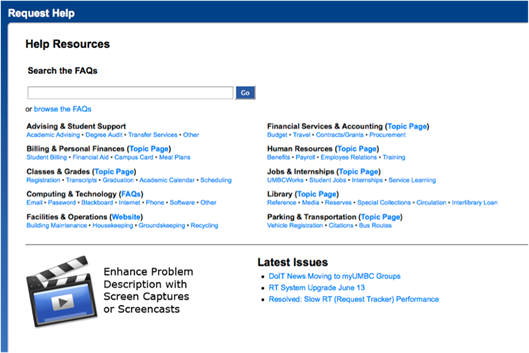
Figure 5. Self-service help page accessible via the myUMBC portal
Looking Ahead
RT requires about 100 hours per year of ongoing maintenance, which is handled across three individuals: a configuration manager, a database administrator, and a web developer. For any given office, the average time to set up RT from the initial planning meeting to implementation is about two weeks and 8–10 hours of consultation on ticket queues, individual access, and other customizable options. For these departments to better communicate about their experiences with RT, an active users' group meets regularly to share issues, successes, and new features.
Moving forward, RT's function will be expanded at UMBC beyond its uses as help desk software. For example, DoIT is currently working with the Mathematics Department to launch RT as a way to facilitate student tutoring online. Other departments are also beginning to use RT with web forms that automatically create a ticket for users, regardless if they are affiliated with the university. While we initially introduced RT as a simple help desk solution, it has evolved into a technology that each department can use to assist the areas of their office that need the most support.
© 2013 Joseph W. Kirby Jr. and Laura Lefavor. The text of this EDUCAUSE Review Online article is licensed under the Creative Commons Attribution-NonCommercial-NoDerivs 3.0 license.
