Key Takeaways
- A virtual computer lab at North Carolina Central University employs remote desktop virtualization to give students access to applications required for their courses.
- This virtual provision of applications allows students and instructors to focus on learning about the technologies rather than struggling to access them.
- Making sure students have the resources they need to successfully complete a course frees the instructor to teach and the students to learn.
As an instructor, I want to use and teach the latest technologies in my courses, believing that this exposure can be vital to students' academic success and to their job prospects. However, access to these technology resources was often frustrating and limited — for me as well as for students. Then in 2006 North Carolina Central University implemented a virtual computer lab (VCL), a remote desktop virtualization based on North Carolina State University's (NCSU) technology (see Figure 1).1 By joining the NC Education VCL Consortium as an academic partner (and participating in the pilot), NCCU faculty, staff, and students gained the ability to log in to the NCSU install of Apache VCL. The VCL provides various images of numerous applications, requiring only an Internet connection for access (see Figure 2). NCCU purchased the necessary blades with IBM grants and now maintains and updates the images for our courses. I have used this VCL in nearly every course I teach2 because it eliminates worry about students falling behind when they cannot easily get to a physical computer lab or have not yet purchased a needed application. This new accessibility allows me to focus on my students' learning.
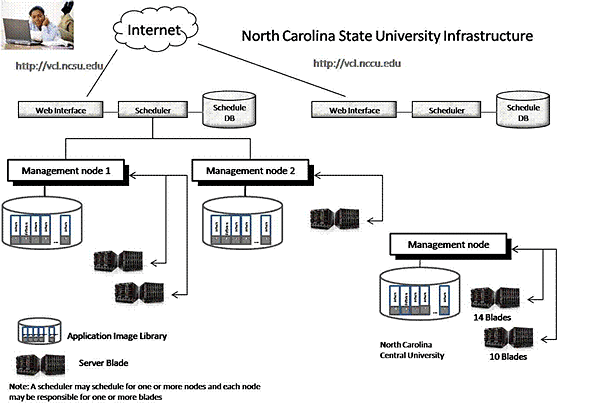
Figure 1. NCSU's VCL Infrastructure
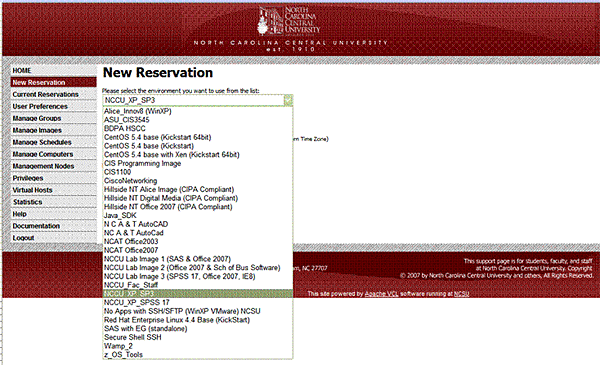
Figure 2. Reserving VCL Applications
Instructional Issues
A student generally has two options to complete assignments that require a specific software application:
- Purchase a copy of the software.
- Use the physical computer labs on campus.
The first solution is cost prohibitive for some students. Additionally, some applications are difficult to install and may have unique installation requirements. Coaching students through the installation process can be challenging for the instructor and frustrating for the students. Additionally, students might inadvertently purchase a version of the software that does not contain a needed application. (For instance, some of my students purchased a student version of Microsoft Office that did not contain MS Access, which they needed for the course.)
The second solution restricts students' access to the required application. Each student must schedule personal time in conjunction with the computer lab's operational hours and often faces long wait times for a computer. Additionally, this location-specific solution is especially difficult (if not impossible) for distance education students.
The IT departments at most universities attempt to make the needed applications available to students and instructors by continually updating the computer images in labs and classrooms. As various courses need more and more applications, however, and these applications need frequent upgrades, it becomes increasingly challenging to create and provide one image that meets all the needs of the university community. Additionally, these upgrades can become a significant burden on the university's resources. Finally, other priorities, limited IT resources, and the complexity of the installation can make the process of obtaining an application for a course long and sometimes futile.
As an instructor, I do not want to depend on the IT department to provide applications in the timeframe needed for a specific course or put the burden on students to either purchase software or rely on the physical computer labs. For every course I want to be able to say to my students, "You will need a computer with Internet access" — and that's all!
Classroom Uses of the VCL
Rather than create one computer image that everyone uses, the IT department can create various images on the VCL that meet a wide variety of needs. Professors can request images for use in one or more classes and easily ask for updates. Students have ready access to the images that contain the software they need. All this is available with basic Internet access.
In addition to students' individual requests for access to an application image, the instructor can make a "block" of requests for a specific time during a course. I have found this block request especially useful because I only have to wait a short time for the students to log in before I can begin one of the many hands-on assignments so useful to my instruction.
For the past several years I have found the VCL vital to providing the best possible exposure to and instruction in the latest technologies. Not only does the VCL provide students with the necessary applications, it also guarantees that all students have access to the same version, eliminating the need to provide individual instruction to students using different versions of the software. Table 1 shows specific uses of the VCL for different courses.
Table 1. VCL Uses
| Course | Instruction Issues | Specific Benefit | Inside Classroom Use | Outside Classroom Use |
| Programming | Numerous versions of required software:
| Instructor can easily request changes to the image, and everything is available from day one. | X | X |
| Database | DB2, MS Access, MS Project, and modeling tools:
| Through the virtual computing initiative with NCSU, we obtained a tested image containing the DB2 installation from another university. This image also contains various modeling software. | X | X |
| Basic computer applications | MyIT Lab assessment and training tool and MS Office:
| Wait time to get the class started is dramatically reduced. | X | |
| Advanced computer applications | All the same issues arise as for the basic computer course, but additional software is required that may change from semester to semester. | Generally requests for image updates are quick, thus instructors feel free to try different applications without a complicated process. | X | X |
In the past, I found teaching courses requiring specific applications or programs extremely frustrating. It felt as though I spent more time trying to get students access to the various software programs required for any given course than I did on teaching the applications. In particular, much of the first part of each semester went to making sure students purchased and successfully installed the necessary software. The frustration felt by the students in achieving technical readiness often affected their progress in the course.
Using the VCL for outside course work completion has dramatically improved my teaching effectiveness by freeing up class time, but it soon became vital in the classroom as well for my database course. It is important to expose students to a commercial database, so I teach them how to use MS Access for quick deployment of a user interface that allows access to data in IBM's DB2. The installation of DB2, however, can be quite challenging even for experienced IT personnel. Thanks to the collaborative effort with NCSU and permission from IBM, the image shared with NCCU has significantly improved hands-on database instruction. I can now set up a block reservation for days and times I need the image in class, and students can complete their work at convenient times and places outside of class. Once again, I can focus on teaching and students can focus on learning!
What the Students Say
I am convinced that the VCL has helped me be a more effective instructor. In general, I know my students benefit when I provide access to everything they need to succeed in my class. I have not completed a formal survey of all my students, nor have I looked closely at the student data; however, informal surveys during and at the end of my courses suggest that students who use the VCL appreciate it. Figure 3 shows the opinions of 23 former and current students responding to a broad question about their view of the VCL. Although the results are clearly unscientific, student feedback indicating a positive perception of the VCL is encouraging.
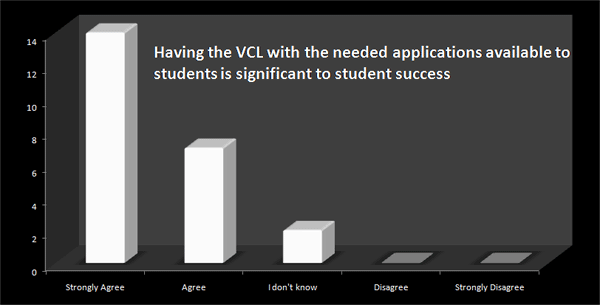
Figure 3. Student Views of the VCL
The students in my computer applications courses, who tend to be freshmen and sophomores, express the most enthusiasm about the VCL. I refer students to the VCL instructions on the first day of class and show them how to log on and make a reservation (see Figure 2). Inevitably, students who have limited resources and access to the software needed for the course have difficulty working on assignments outside of class and express their appreciation for the VCL and relief at having access to the applications. A student athlete on an out-of-town trip, for example, uses the laptops provided by the athletic department without worrying about installing anything. He expressed to me how relieved he was to be able to keep up with his assignments on the road.
Some students in the online computer applications course could not have completed the course without the VCL. One student expressed her frustration with installing the assessment tool and the numerous errors she received. Following my reminder, she said, "Thanks so much, professor, I forgot about the VCL; I will catch up on all my assignments this weekend." Another student expressed in a discussion board his concern when reading the syllabus that we would be using MS Office 2007 because he only had access to an earlier version. He wanted to know how necessary this version was to the course. It is wonderful to be able to say to students, "No worries, I got you covered!"
Summary of VCL Benefits
A primary goal for me as an instructor is to ensure that every student has access to the resources necessary for successfully completing any course that I teach. The remote desktop virtualization provided in the VCL significantly improves my ability to meet this goal.
It is little wonder that so many universities are looking to virtualization solutions.3 Certainly cost savings is a significant motivation. But for instructors virtualization and the resulting access to course-required applications can mean achieving their course goals, and for students it can mean the difference between success and failure in a course.
The crucial benefit to me as an instructor is the reduction in time and stress attributed to making sure students have access to the resources. Previously, I spent a significant amount of time instructing students on differing installation requirements, helping them "catch up" because they could not access the application in a timely manner, and wondering whether I should teach a particular application or which version would be most feasible. With the VCL, I can focus on my primary responsibility: I teach!
Whether or not the VCL significantly impacts student success remains a question. At least anecdotally, students appreciate the convenience of accessing applications for my courses via the VCL without investing in a costly solution.
Acknowledgments
The NCCU VCL implementation would not have been possible without the support of IBM and NCSU. Andy Rindos of IBM encouraged and supported the development of the VCL. Equipment for the VCL was purchased with two IBM Shared University Research awards. Sam Averitt of NCSU had the vision of benefits to other institutions through technology transfer of the NCSU-developed VCL and has freely shared the expertise of his staff and the technologies developed by NCSU. Special thanks to Dr. Cameron Seay, who has championed our virtualization and high-performance computing initiatives, and Dr. Alisha Malloy, who works tirelessly to create and maintain our images, monitor our usage, and provide access to students and faculty.
- Cameron Seay and Gary Tucker, "Virtual Computing Initiative at a Small Public University," Communications of the ACM, vol. 53, no. 3 (March 2010), pp. 75-83.
- Marianne C. Murphy and Marilyn K. McClelland, "My Personal Computer Lab: Operating in the 'Cloud'," Information Systems Education Journal, vol. 7, no. 93 (September 21, 2009).
- Citrix, "Citrix Survey: Higher Education Turns to Desktop Virtualization to Meet Top Challenges," December 9, 2009.
© 2010 Marianne Murphy. The text of this article is licensed under the The text of this article is licensed under the Creative Commons Attribution-Noncommercial-No Derivative Works 3.0 license.
